思路
- 从硬盘中读取压缩过的图片文件到二进制数组,获取已压缩的数据;
- 将已压缩的数据借助ImageWrapper中的GetRaw函数转换为原始RGB数据;
- 填充原始RGB数据到UTexture2D中。
准备
处理图片类型需要使用UE提供的ImageWrapper模块,首先在project.Build.cs中加入ImageWrapper模块。
PublicDependencyModuleNames.AddRange(new string[] { "Core", "CoreUObject", "Engine", "InputCore", "ImageWrapper" });ImageWrapper是所有图片类型的抽象层,其设计思路如下:
- 图片文件数据是经过压缩的数据,称为CompressedData;
- 图片文件对应的原始RGBA数据是没有压缩的,且与图片格式无关,称为RawData;
- 不同格式的同样图片,其RawData不变,CompressedData随格式而变;
- 所有图片格式都可以抽象为一个CompressedData与RawData的组合。
代码
UFUNCTION(BlueprintCallable, Category = "ImagePlayer")
static bool LoadImageToTexture2D(const FString& ImagePath, UTexture2D*& InTexture, int32& Width, int32& Height);bool AImagePlayer::LoadImageToTexture2D(const FString& ImagePath, UTexture2D*& InTexture, int32& Width, int32& Height)
{
if (!FPlatformFileManager::Get().GetPlatformFile().FileExists(*ImagePath)) //判断是否存在该文件
{
return false;
}
IImageWrapperModule& ImageWrapperModule = FModuleManager::LoadModuleChecked <IImageWrapperModule>(FName("ImageWrapper"));//启用"ImageWrapper"模型
TSharedPtr<IImageWrapper> SourceImageWrapper = ImageWrapperModule.CreateImageWrapper(EImageFormat::PNG);//实例化ImageWrapper类,图片的类型为PNG
TArray<uint8> SourceImageData; //存储压缩的二进制图片数据
if (!FFileHelper::LoadFileToArray(SourceImageData, *ImagePath)) //读取文件资源
{
return false;
}
if (SourceImageWrapper.IsValid() && SourceImageWrapper->SetCompressed(SourceImageData.GetData(), SourceImageData.GetAllocatedSize()))
{
TArray <uint8> UncompressedBGRA; //存储未压缩的颜色数据,UE4用的颜色格式为BGRA
if (SourceImageWrapper->GetRaw(ERGBFormat::BGRA, 8, UncompressedBGRA)) //获取未压缩的图片颜色信息,位深度为8
{
Height = SourceImageWrapper->GetHeight();
Width = SourceImageWrapper->GetWidth();
InTexture = UTexture2D::CreateTransient(Width, Height, PF_B8G8R8A8); //临时填充
if (InTexture)
{
void* TextureData = InTexture->PlatformData->Mips[0].BulkData.Lock(LOCK_READ_WRITE); //用自带方法"PlatformData"让InTexture和指针TextureData绑定(Lock)并且可读可写,因为下一行的复制函数中的参数要求为void*
FMemory::Memcpy(TextureData, UncompressedBGRA.GetData(), UncompressedBGRA.Num()); //复制未压缩的颜色数据
InTexture->PlatformData->Mips[0].BulkData.Unlock(); //将指针和InTexture解绑(unlock)
InTexture->UpdateResource(); //刷新
return true;
}
}
}
return false;
}蓝图
创建Widget Blueprint,命名为ImageHUD,添加Image窗口,并勾选Size To Content。

![]()
使用LoadImageToTexture2D函数。
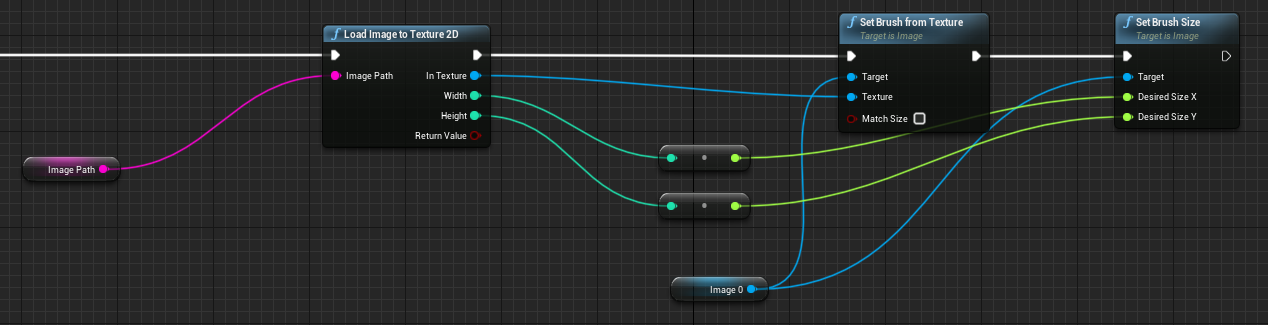
关卡蓝图中创建ImageHUD,并添加到视口。
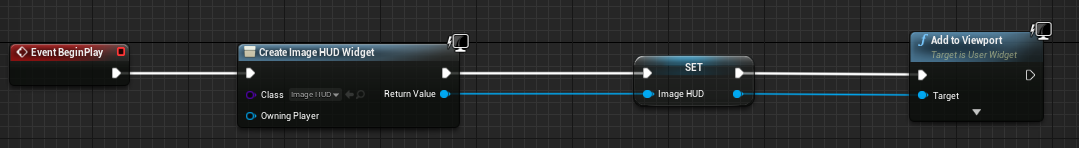
效果

参考
《大象无形:虚幻引擎程序设计浅析》