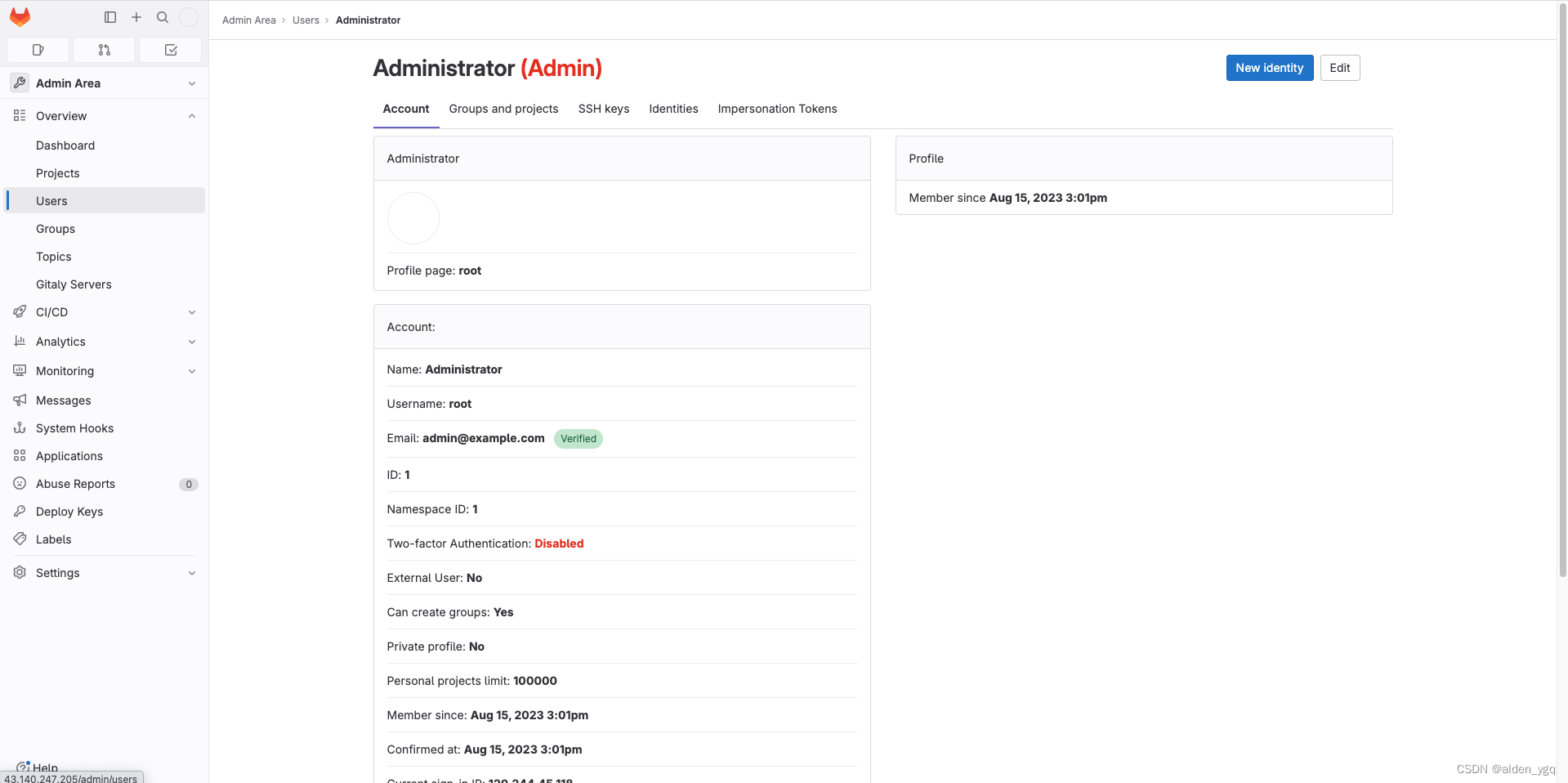1 介绍
Gitlab是依赖于Git的远程代码仓库,类似于GitHub、Gitee,不同的是GitHub、Gitee的公网上代码仓库, Gitlab是可以私有化部署的免费远程代码仓库。
官网:The DevSecOps Platform | GitLab
2 部署GitLab
至少内存4G,否则电脑带不起来
ce社区版 和ee 企业版区别
CE 比 EE 要少一些服务,EE 需要购买额外服务(自己对自己写的代码,都特别自信,却很有bug,所有提出了code review)。
2.1 安装依赖
# yum install curl policycoreutils openssh-server openssh-client -y2.2 启动sshd
# systemctl enable sshd
# systemctl start sshd2.3 安装邮件服务
# yum install postfix
# systemctl enable postfix
# systemctl start postfix2.3 下载安装gitlab-ce
# curl -sS https://packages.gitlab.com/install/repositories/gitlab/gitlab-ce/script.rpm.sh | sudo bash# yum install gitlab-ce -y
It looks like GitLab has not been configured yet; skipping the upgrade script.
*. *.
*** ***
***** *****
.****** *******
******** ********
,,,,,,,,,***********,,,,,,,,,
,,,,,,,,,,,*********,,,,,,,,,,,
.,,,,,,,,,,,*******,,,,,,,,,,,,
,,,,,,,,,*****,,,,,,,,,.
,,,,,,,****,,,,,,
.,,,***,,,,
,*,.
_______ __ __ __
/ ____(_) /_/ / ____ _/ /_
/ / __/ / __/ / / __ `/ __ \
/ /_/ / / /_/ /___/ /_/ / /_/ /
\____/_/\__/_____/\__,_/_.___/
Thank you for installing GitLab!
GitLab was unable to detect a valid hostname for your instance.
Please configure a URL for your GitLab instance by setting `external_url`
configuration in /etc/gitlab/gitlab.rb file.
Then, you can start your GitLab instance by running the following command:
sudo gitlab-ctl reconfigure2.4 修改配置
# vim /etc/gitlab/gitlab.rb
修改:
external_url 'http://xxx.xxx.xxx.xxx'
2.5 配置初始化
# gitlab-ctl reconfigure2.6 启动
# gitlab-ctl restart# gitlab-ctl status
run: alertmanager: (pid 22039) 856606s; run: log: (pid 19890) 856919s
run: gitaly: (pid 22047) 856605s; run: log: (pid 18927) 857048s
run: gitlab-exporter: (pid 22060) 856604s; run: log: (pid 19740) 856938s
run: gitlab-kas: (pid 22119) 856594s; run: log: (pid 19161) 857031s
run: gitlab-workhorse: (pid 22128) 856594s; run: log: (pid 19588) 856958s
run: logrotate: (pid 6755) 3283s; run: log: (pid 18843) 857060s
run: nginx: (pid 22149) 856593s; run: log: (pid 19614) 856952s
run: node-exporter: (pid 22155) 856592s; run: log: (pid 19685) 856945s
run: postgres-exporter: (pid 22162) 856592s; run: log: (pid 19933) 856912s
run: postgresql: (pid 22174) 856591s; run: log: (pid 19070) 857037s
run: prometheus: (pid 22183) 856591s; run: log: (pid 19825) 856927s
run: puma: (pid 22215) 856590s; run: log: (pid 19464) 856971s
run: redis: (pid 22225) 856590s; run: log: (pid 18860) 857056s
run: redis-exporter: (pid 22232) 856589s; run: log: (pid 19781) 856931s
run: sidekiq: (pid 14241) 194627s; run: log: (pid 19533) 856963s2.7 查看密码
cat /etc/gitlab/initial_root_password
# WARNING: This value is valid only in the following conditions
# 1. If provided manually (either via `GITLAB_ROOT_PASSWORD` environment variable or via `gitlab_rails['initial_root_password']` setting in `gitlab.rb`, it was provided before database was seeded for the first time (usually, the first reconfigure run).
# 2. Password hasn't been changed manually, either via UI or via command line.
#
# If the password shown here doesn't work, you must reset the admin password following https://docs.gitlab.com/ee/security/reset_user_password.html#reset-your-root-password.
Password: NMo3VK+Lm9HHhhuHVZZI6d7Uvb5cQ9S6nEZr+A4ZD78=
# NOTE: This file will be automatically deleted in the first reconfigure run after 24 hours.2.8 登陆
账号为:root,密码为2.7显示密码。

3 基础配置
3.1 查看版本
3.1.1 控制台查询
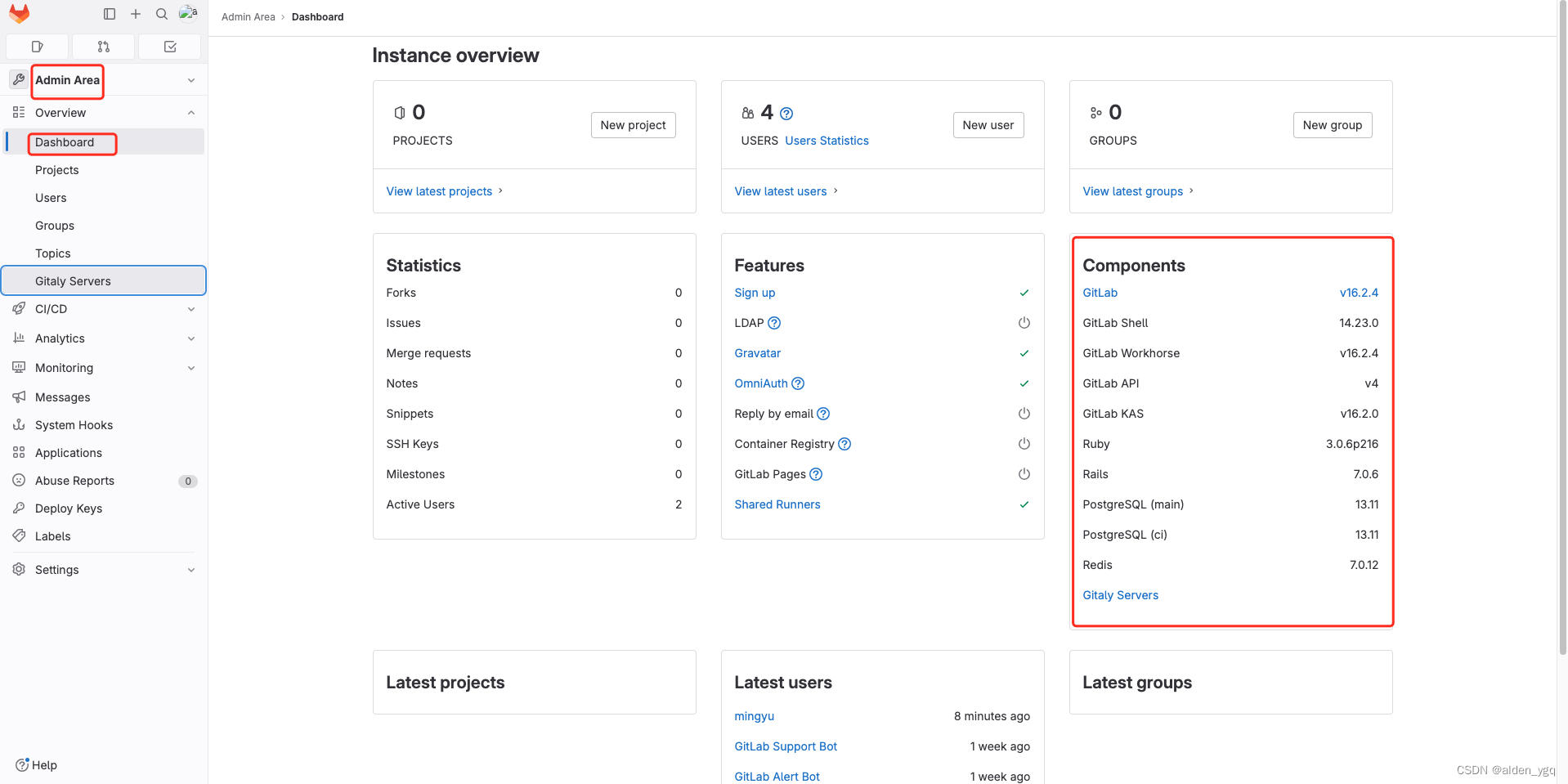
3.1.2 命令行查
# gitlab-rake gitlab:env:info
System information
System:
Current User: git
Using RVM: no
Ruby Version: 3.0.6p216
Gem Version: 3.4.14
Bundler Version:2.4.16
Rake Version: 13.0.6
Redis Version: 7.0.12
Sidekiq Version:6.5.7
Go Version: unknown
GitLab information
Version: 16.2.4
Revision: deac0811459
Directory: /opt/gitlab/embedded/service/gitlab-rails
DB Adapter: PostgreSQL
DB Version: 13.11
URL: http://43.140.247.205
HTTP Clone URL: http://43.140.247.205/some-group/some-project.git
SSH Clone URL: [email protected]:some-group/some-project.git
Using LDAP: no
Using Omniauth: yes
Omniauth Providers:
GitLab Shell
Version: 14.23.0
Repository storages:
- default: unix:/var/opt/gitlab/gitaly/gitaly.socket
GitLab Shell path: /opt/gitlab/embedded/service/gitlab-shell命令行查询到的信息没有控制台信息齐全。
3.2 用户管理



GitLab Alert Bot和GitLab Support Bot是系统用户不可修改。
3.2.1 admin用户
3.2.1.1 admin用户详情
3.2.1.2 编辑admin用户信息

3.2.2 新增用户
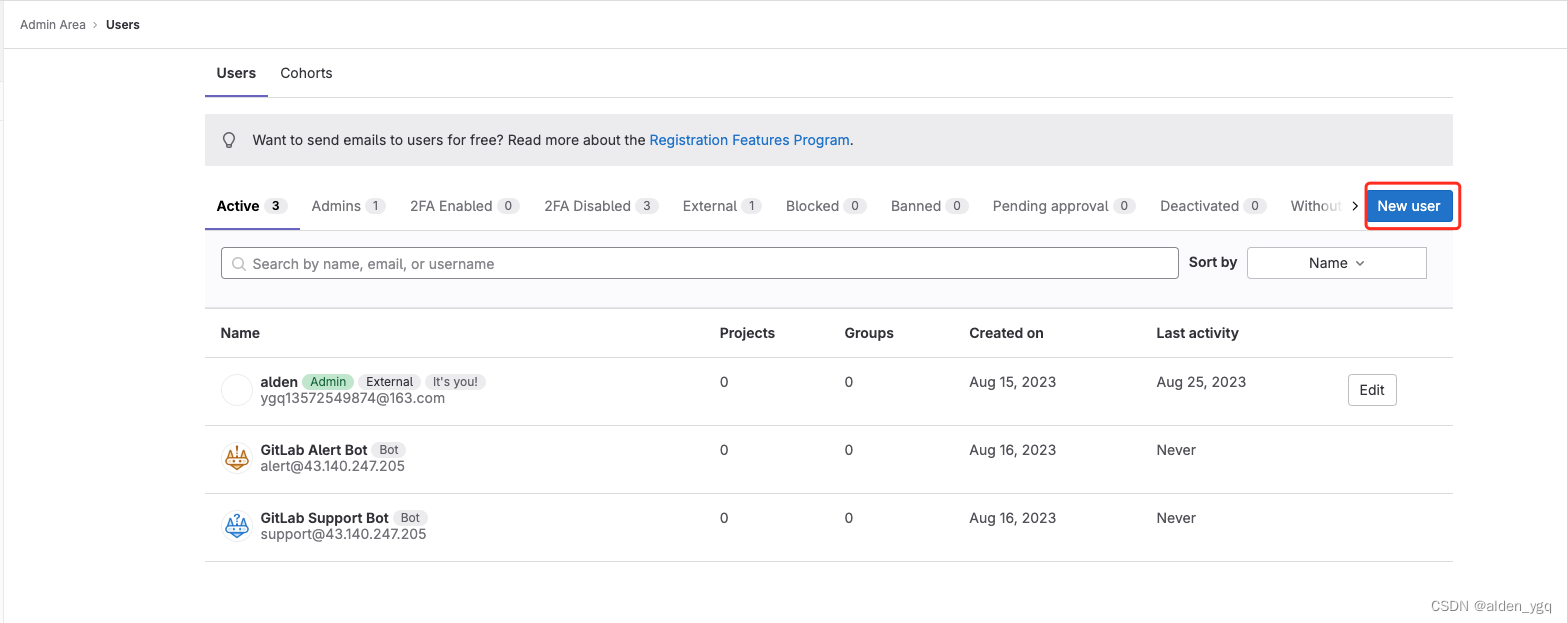

新建用户管理员无法设置密码,初始密码会通过邮箱发送给用户,用户首次登陆必须修改密码。


用户详情。
3.3 中文配置