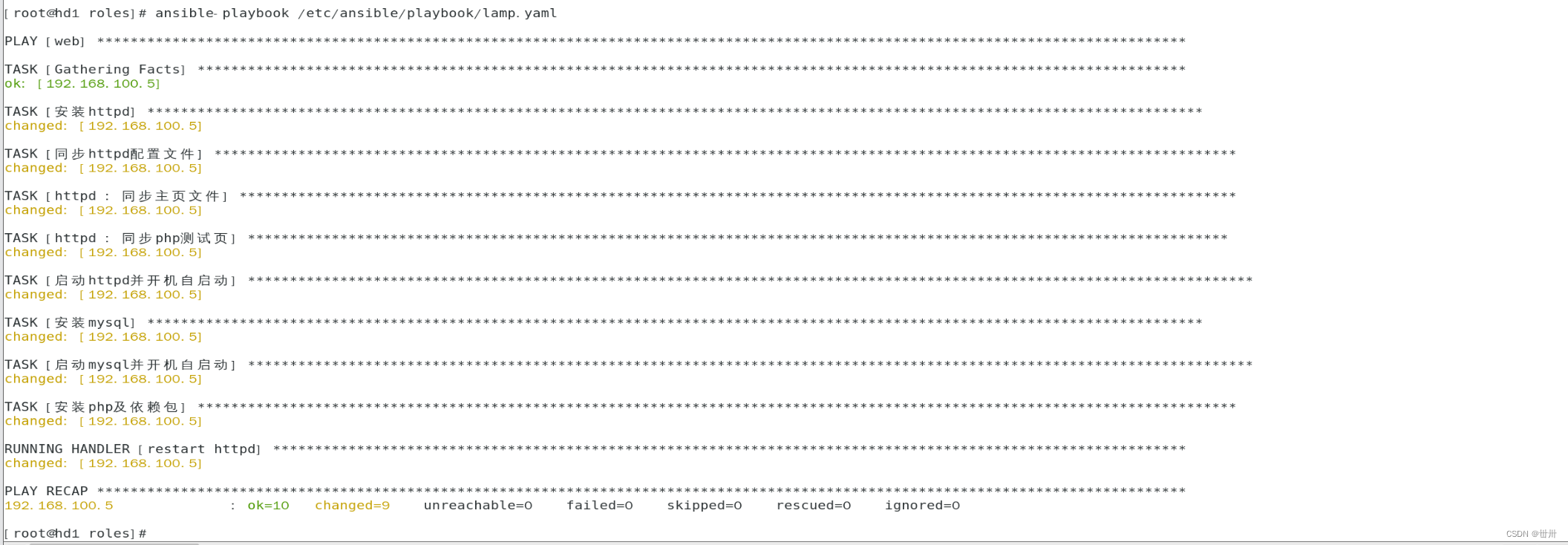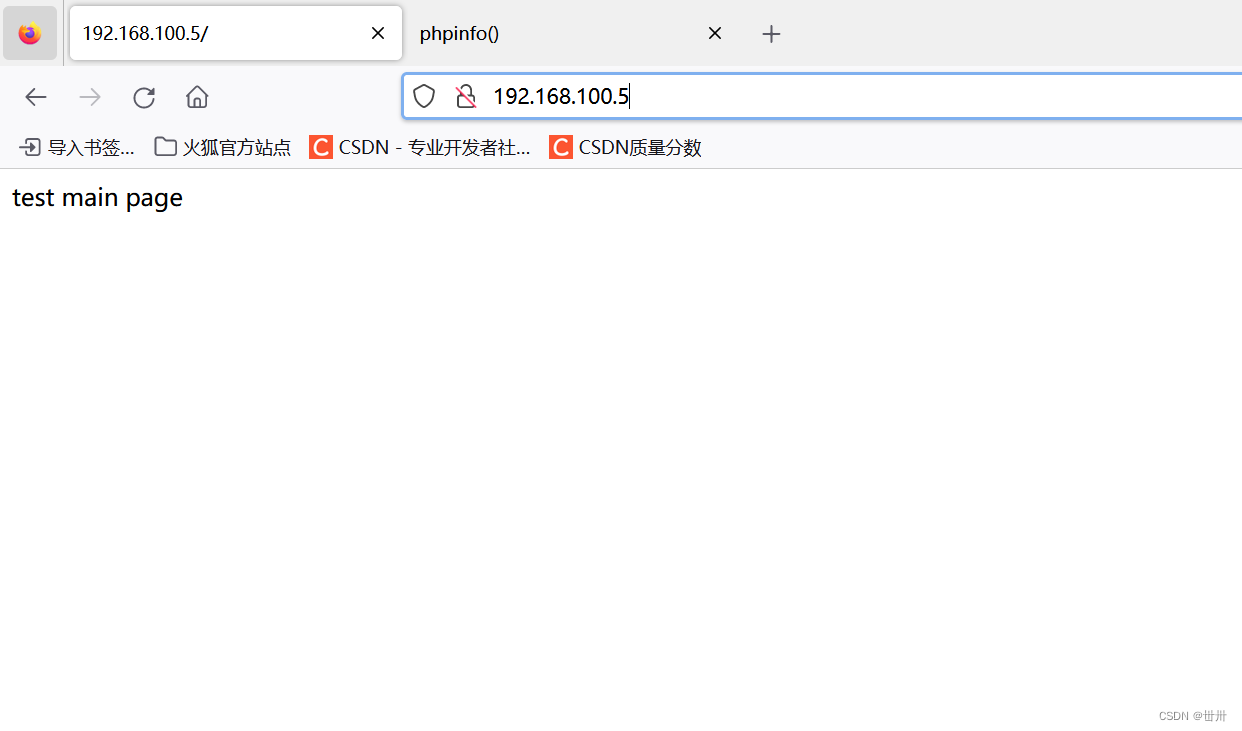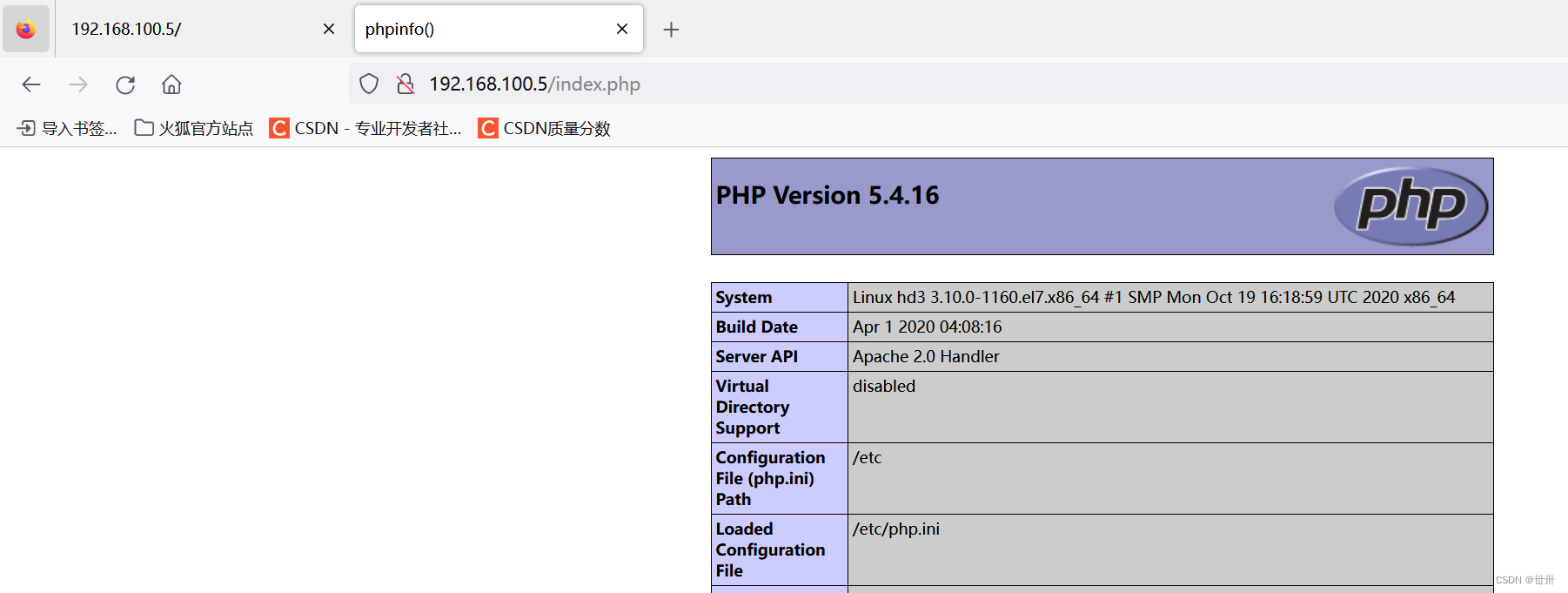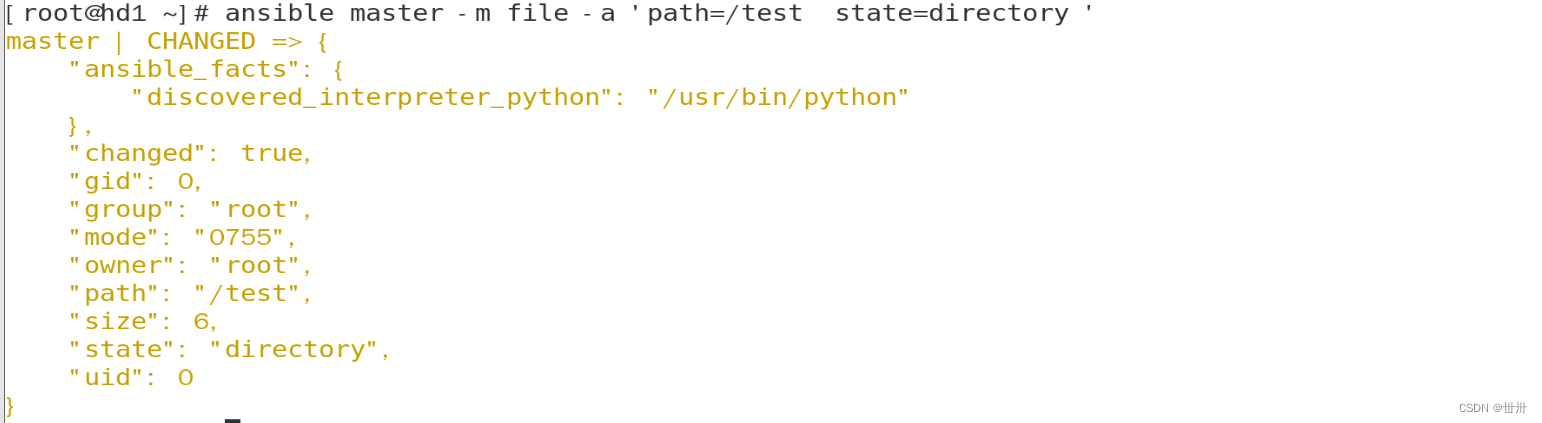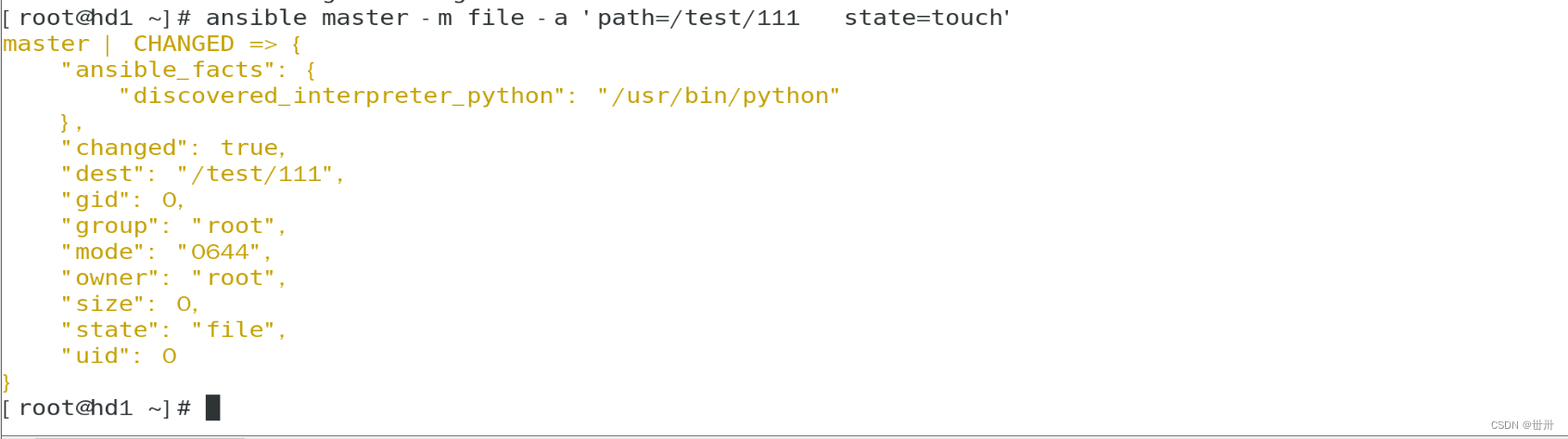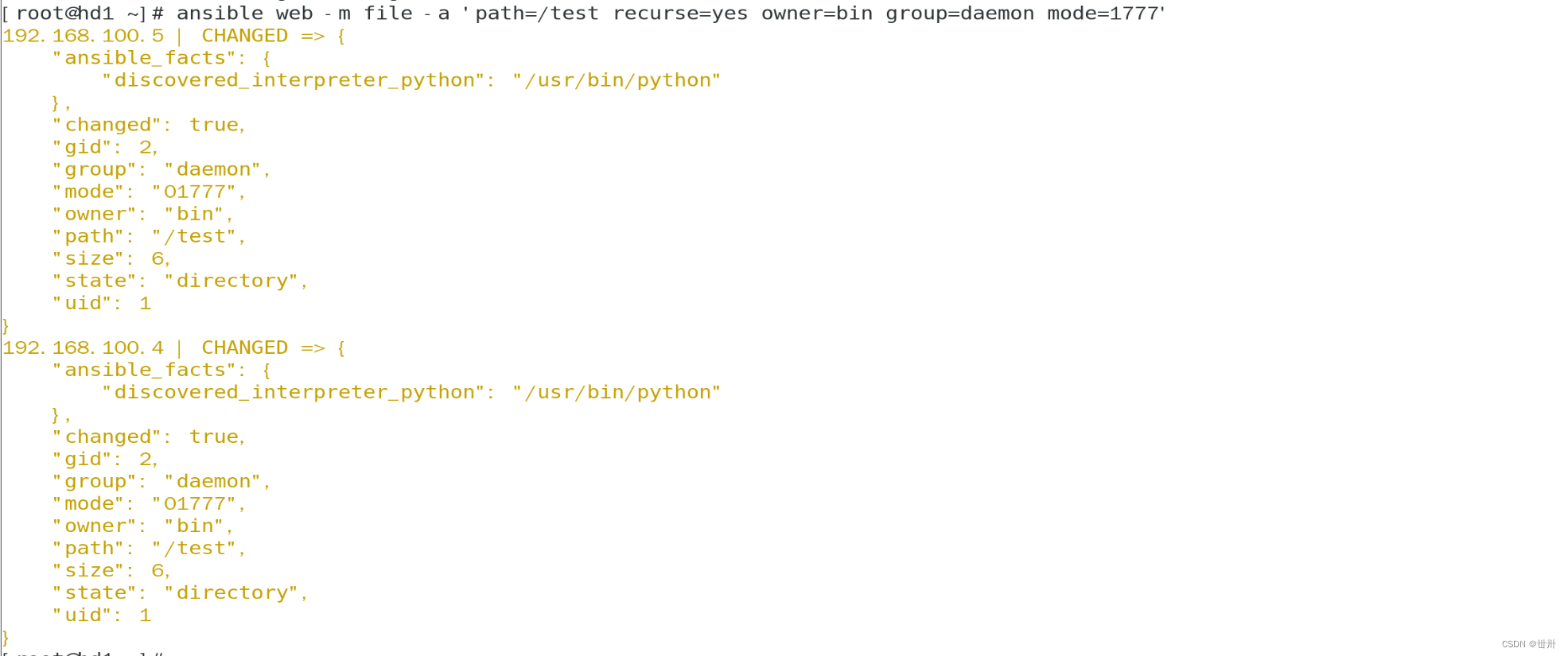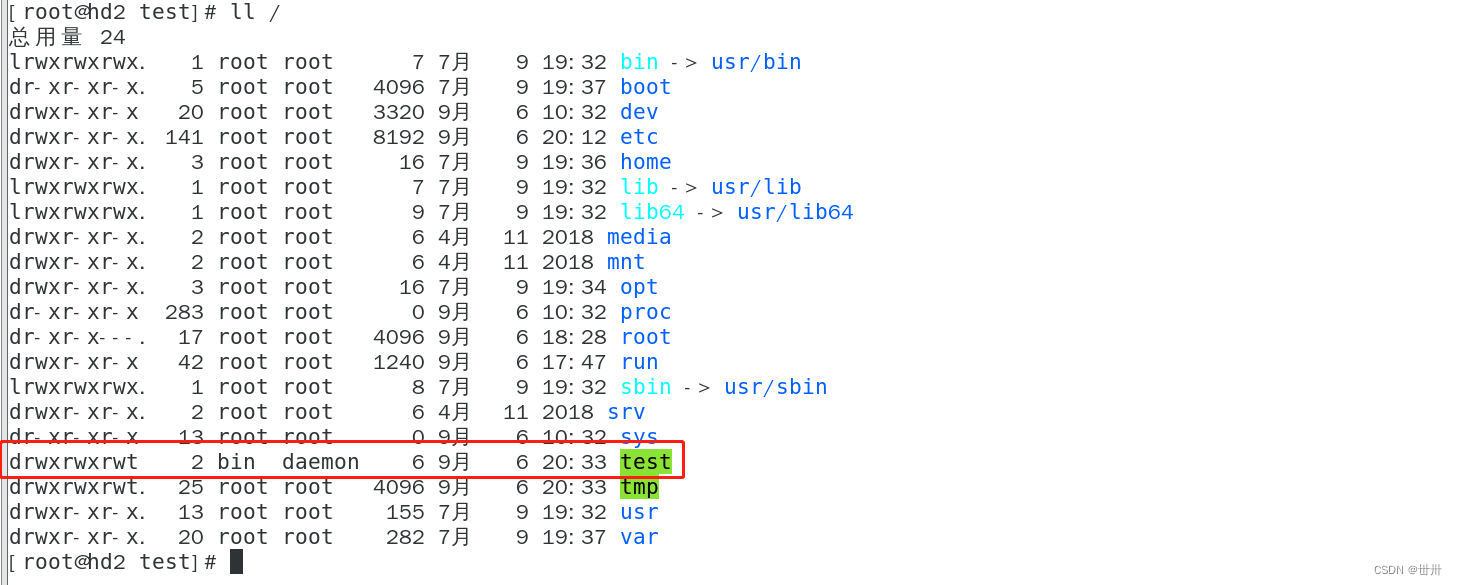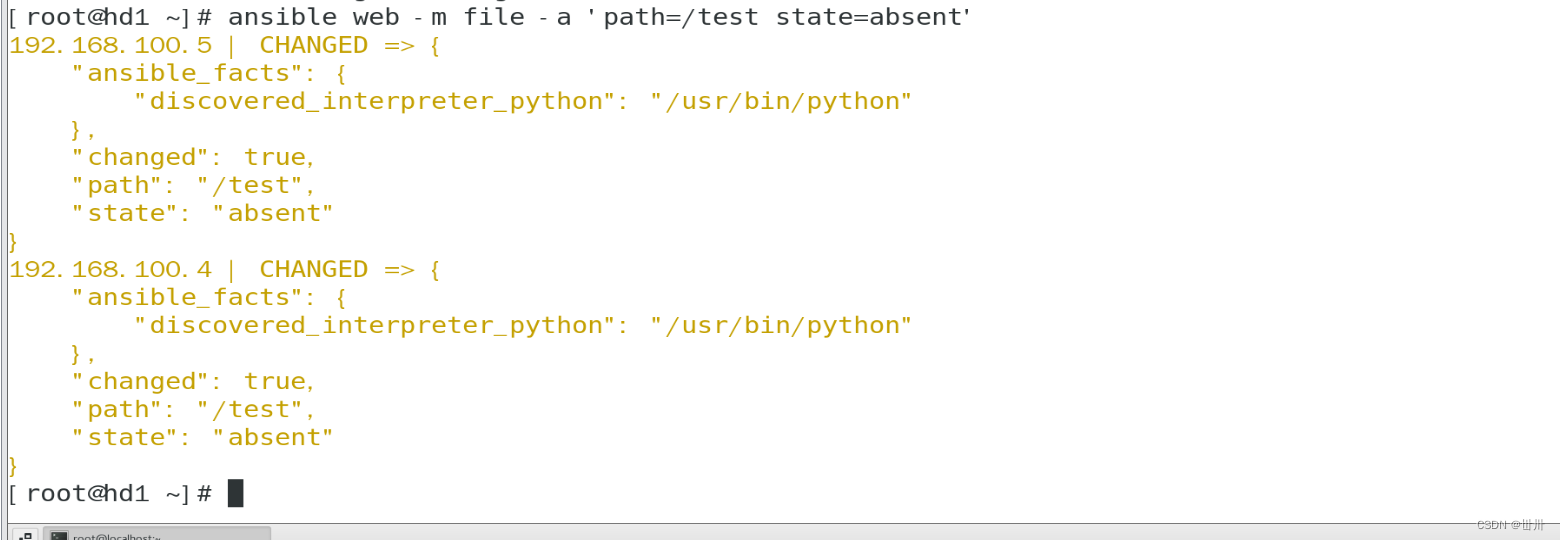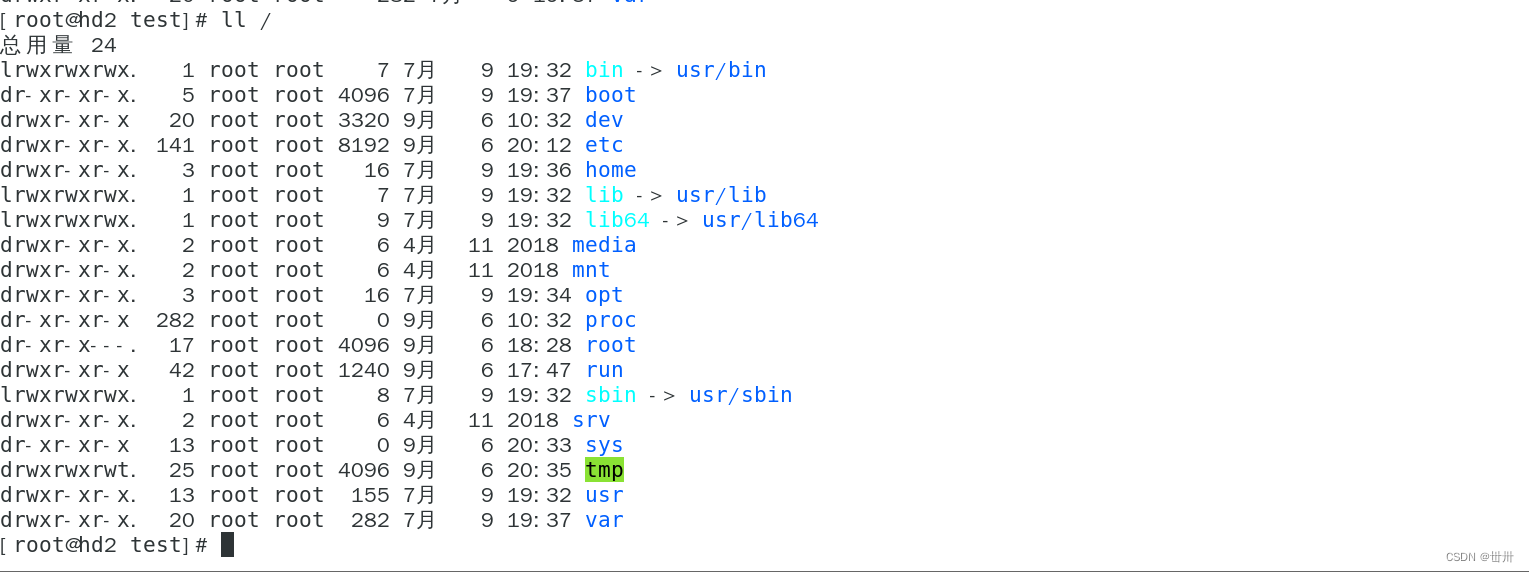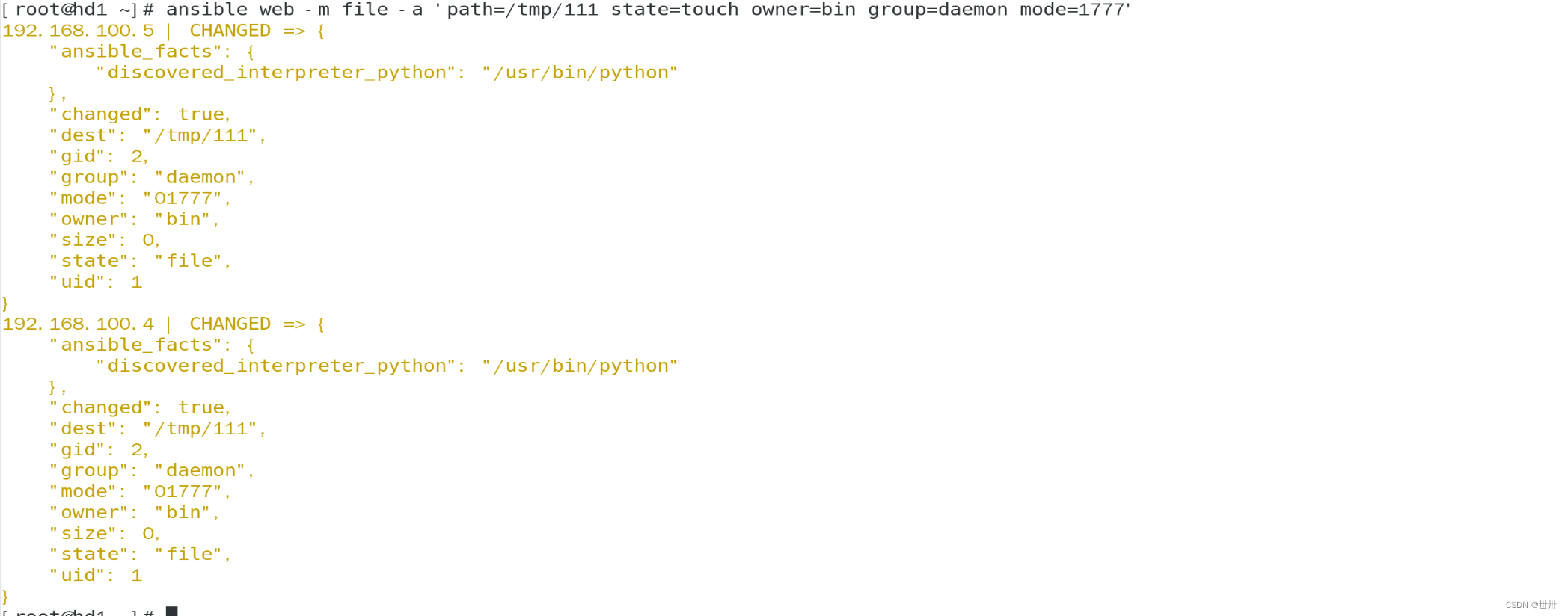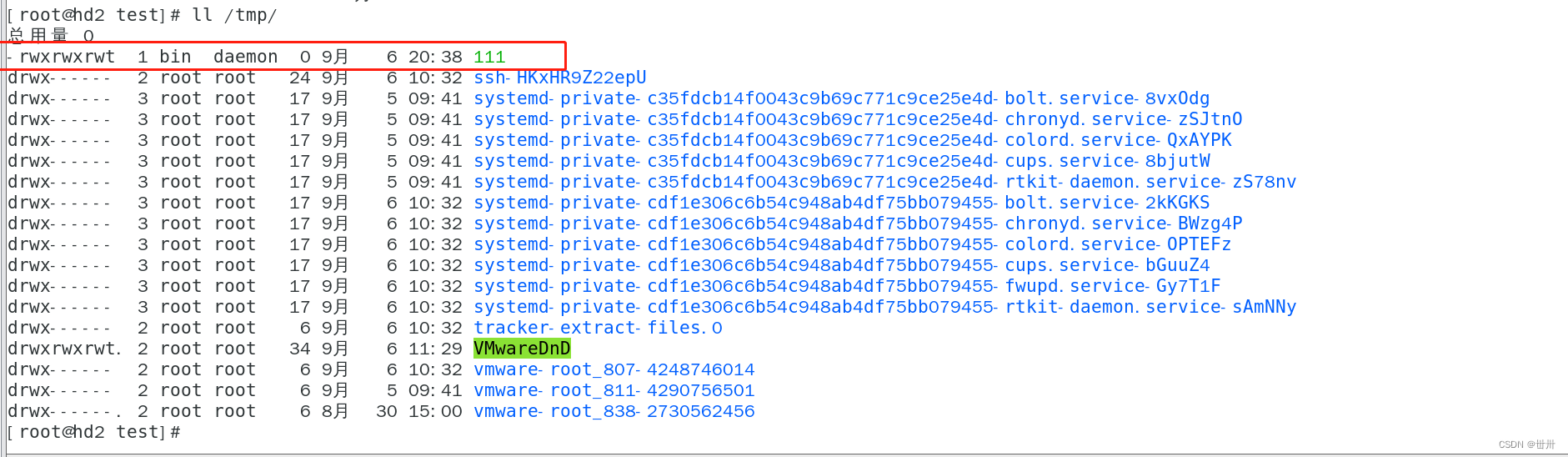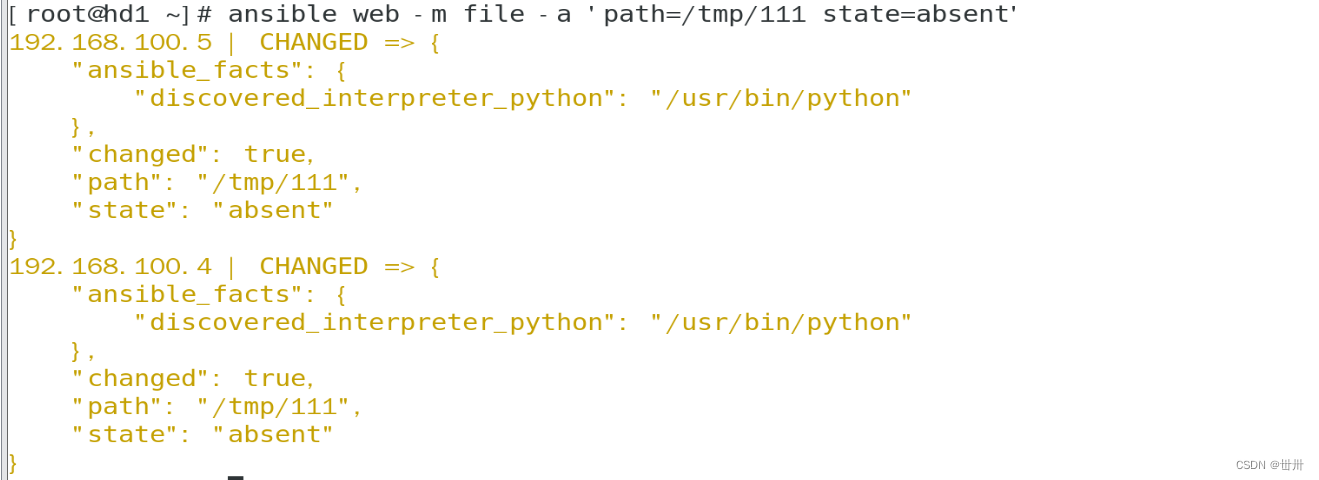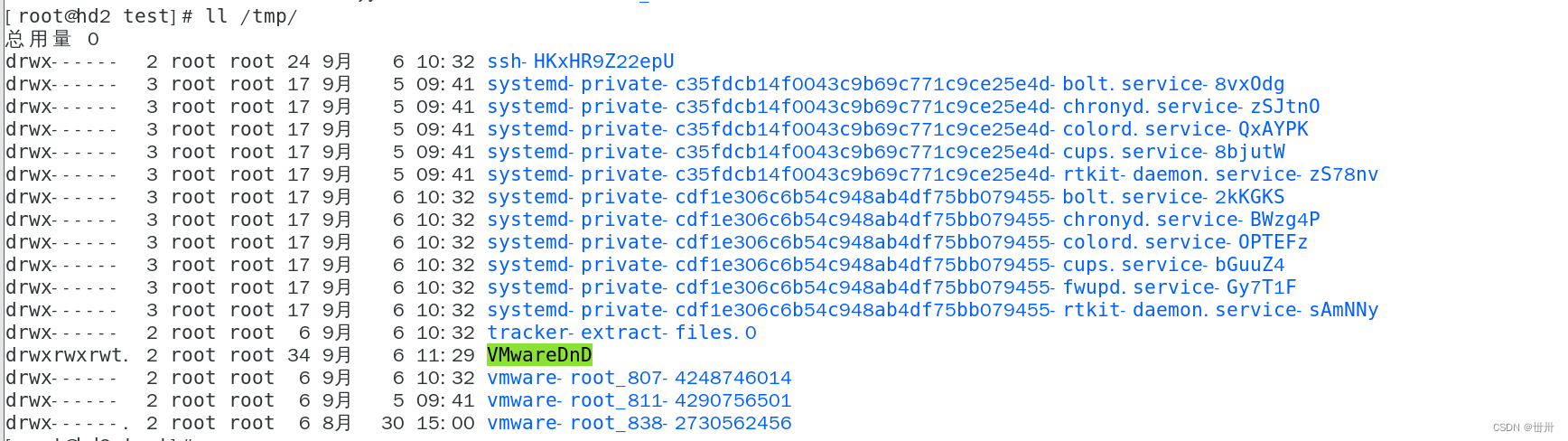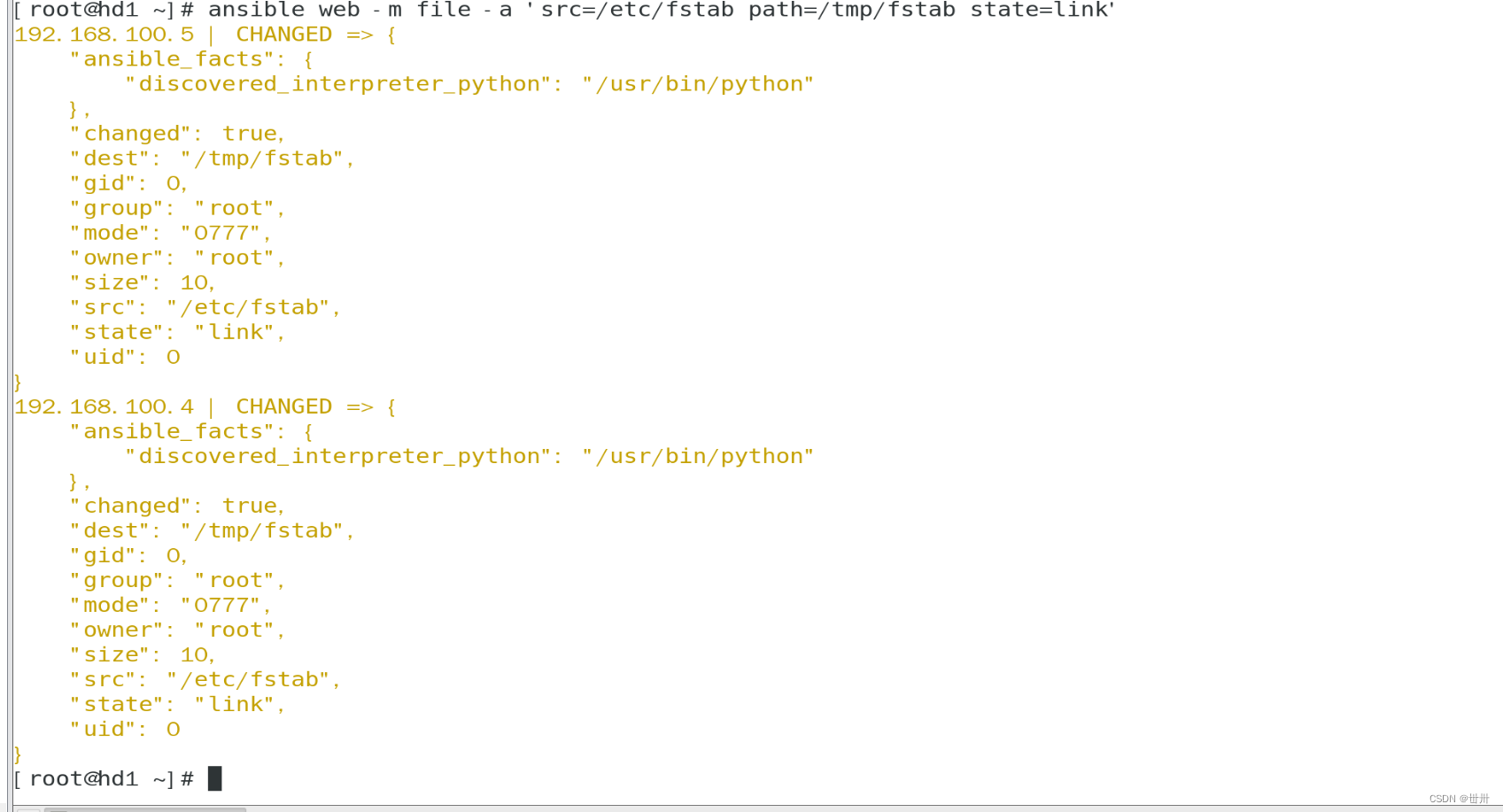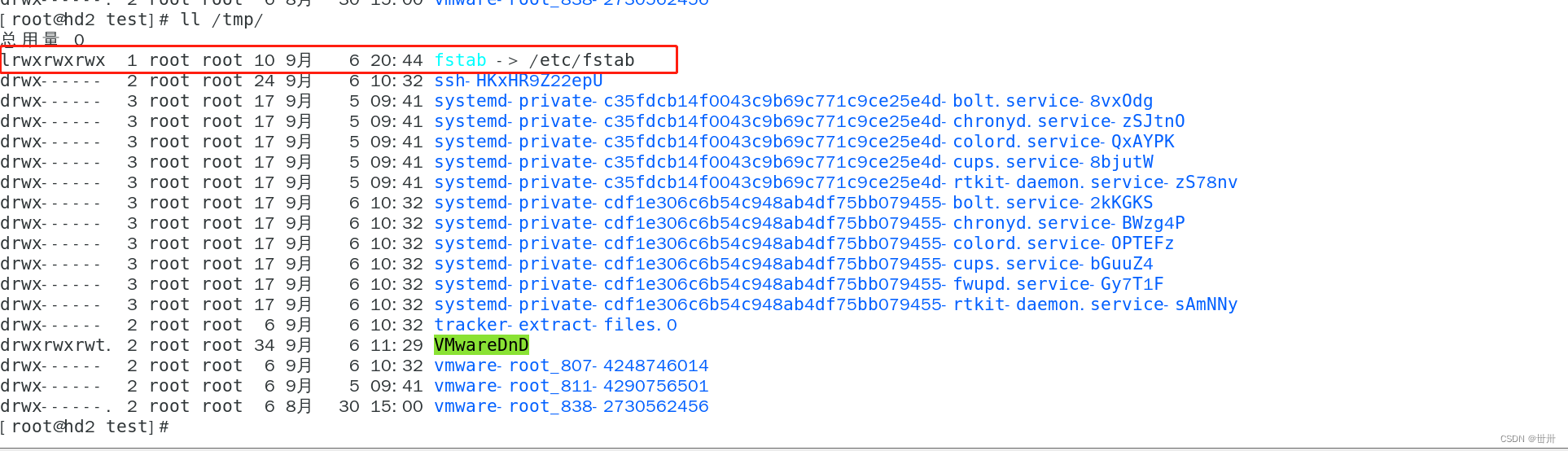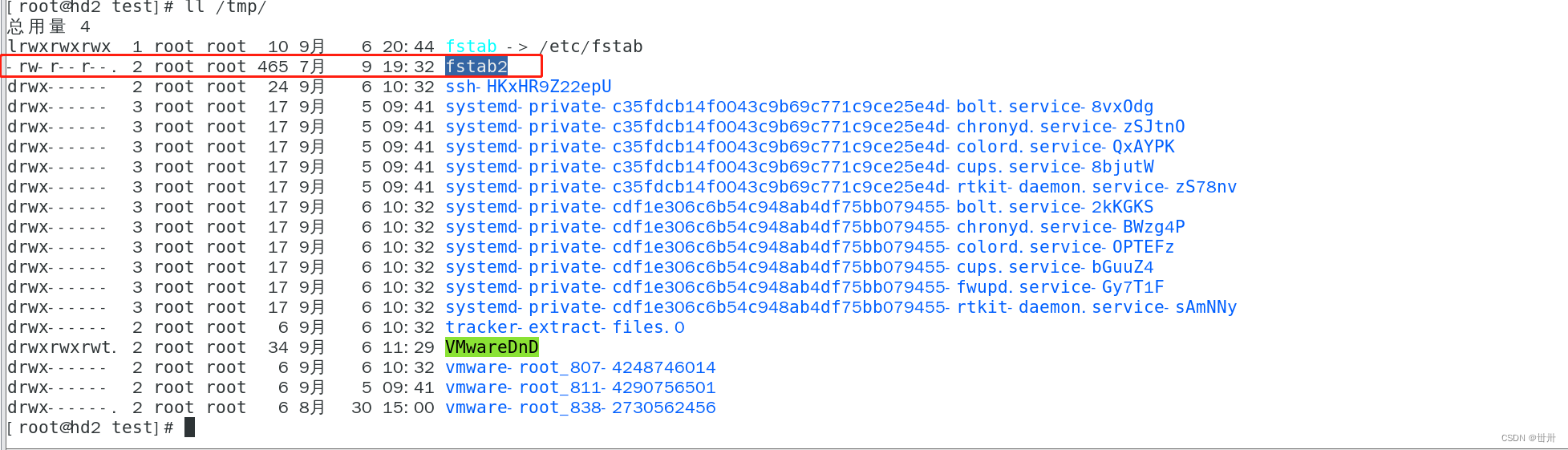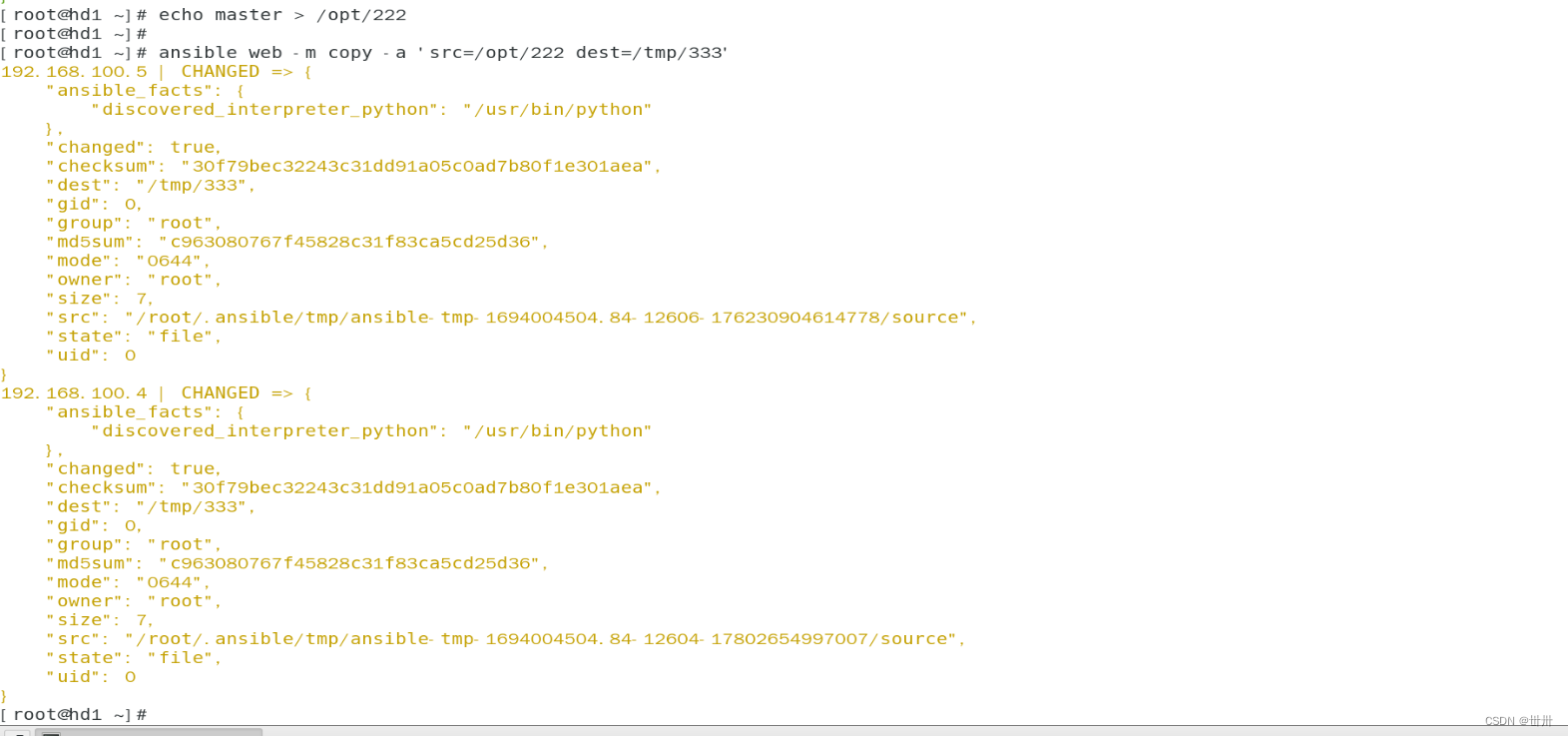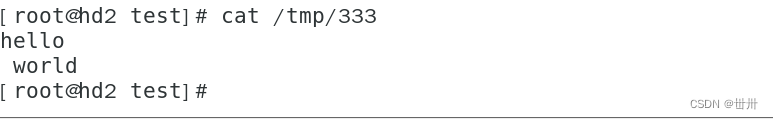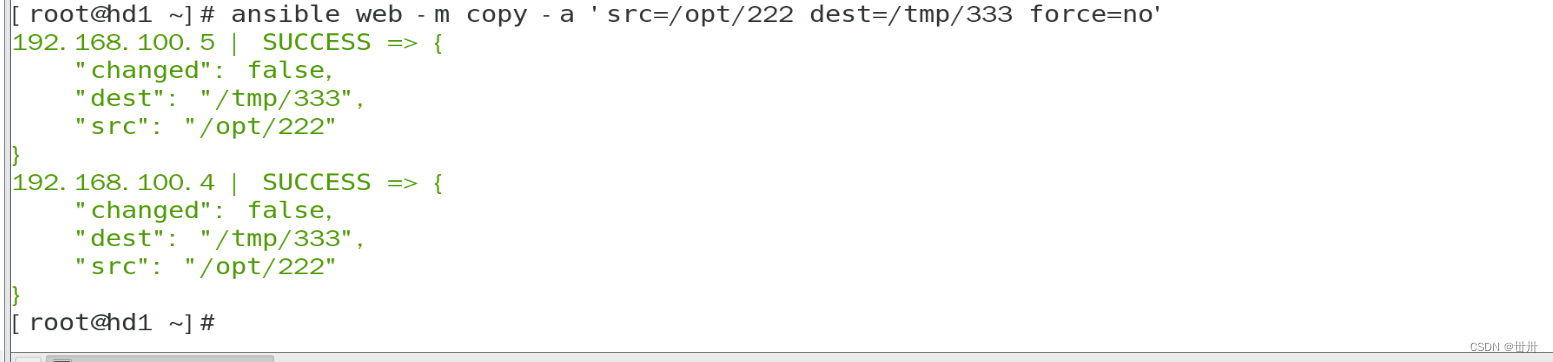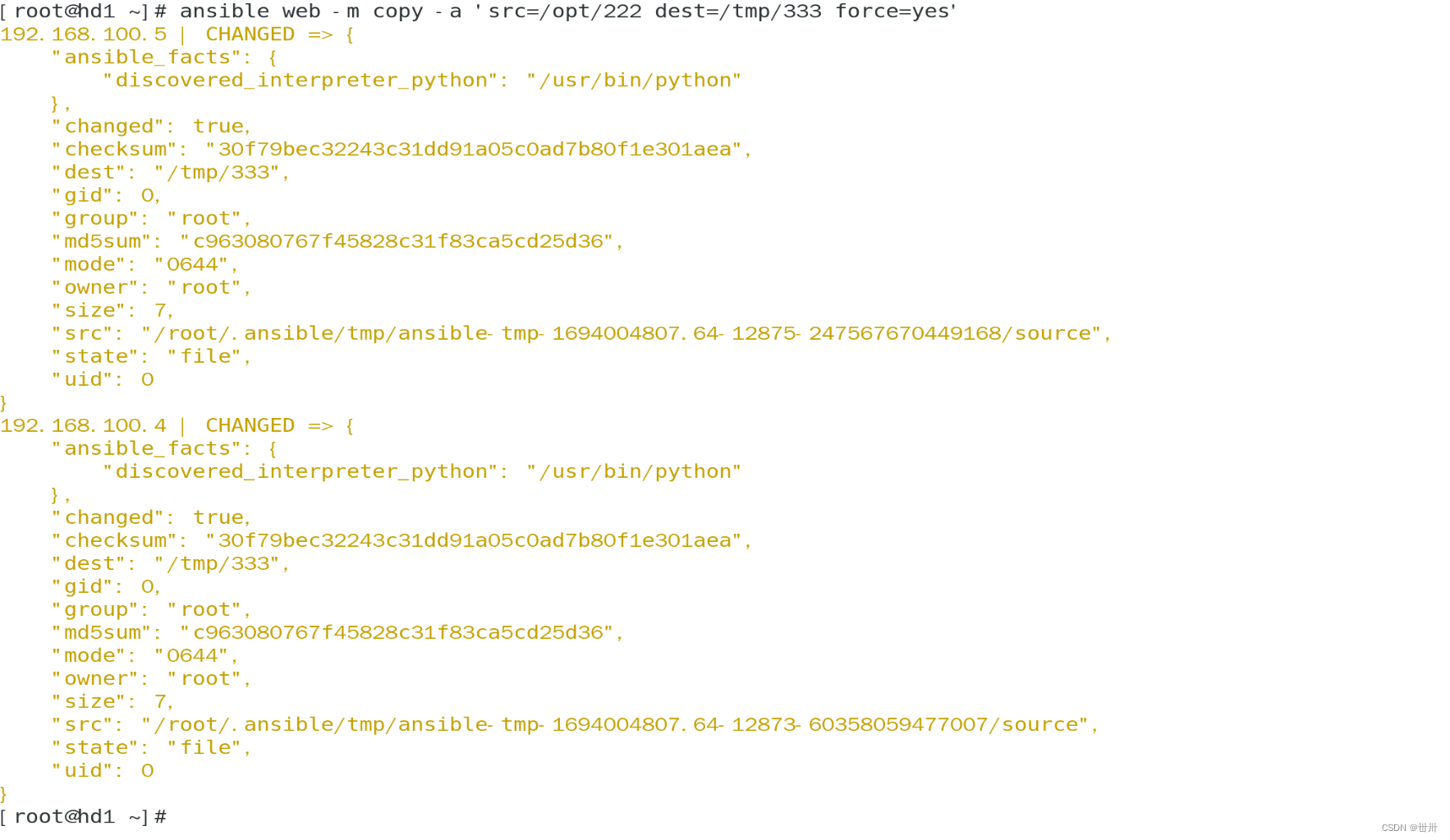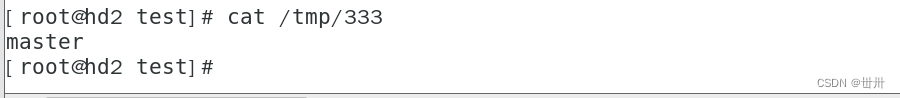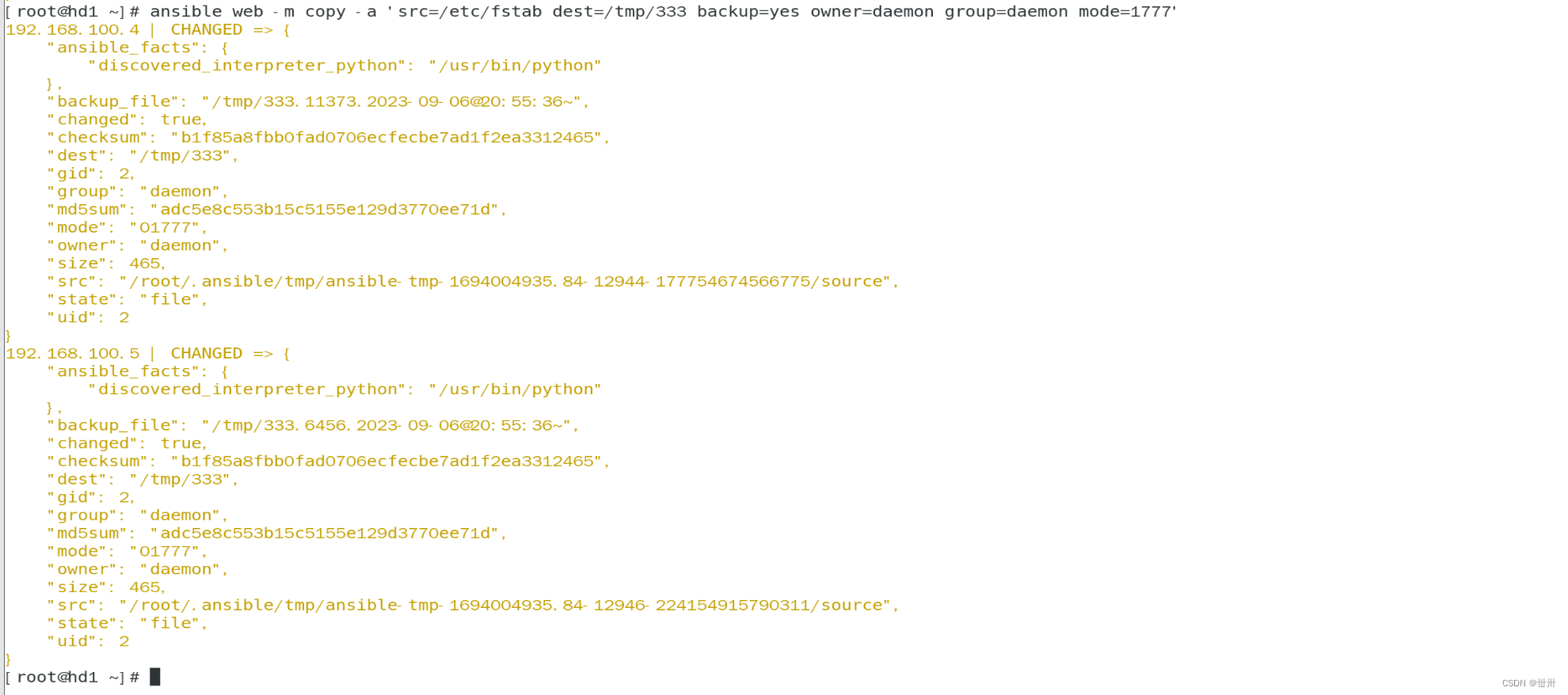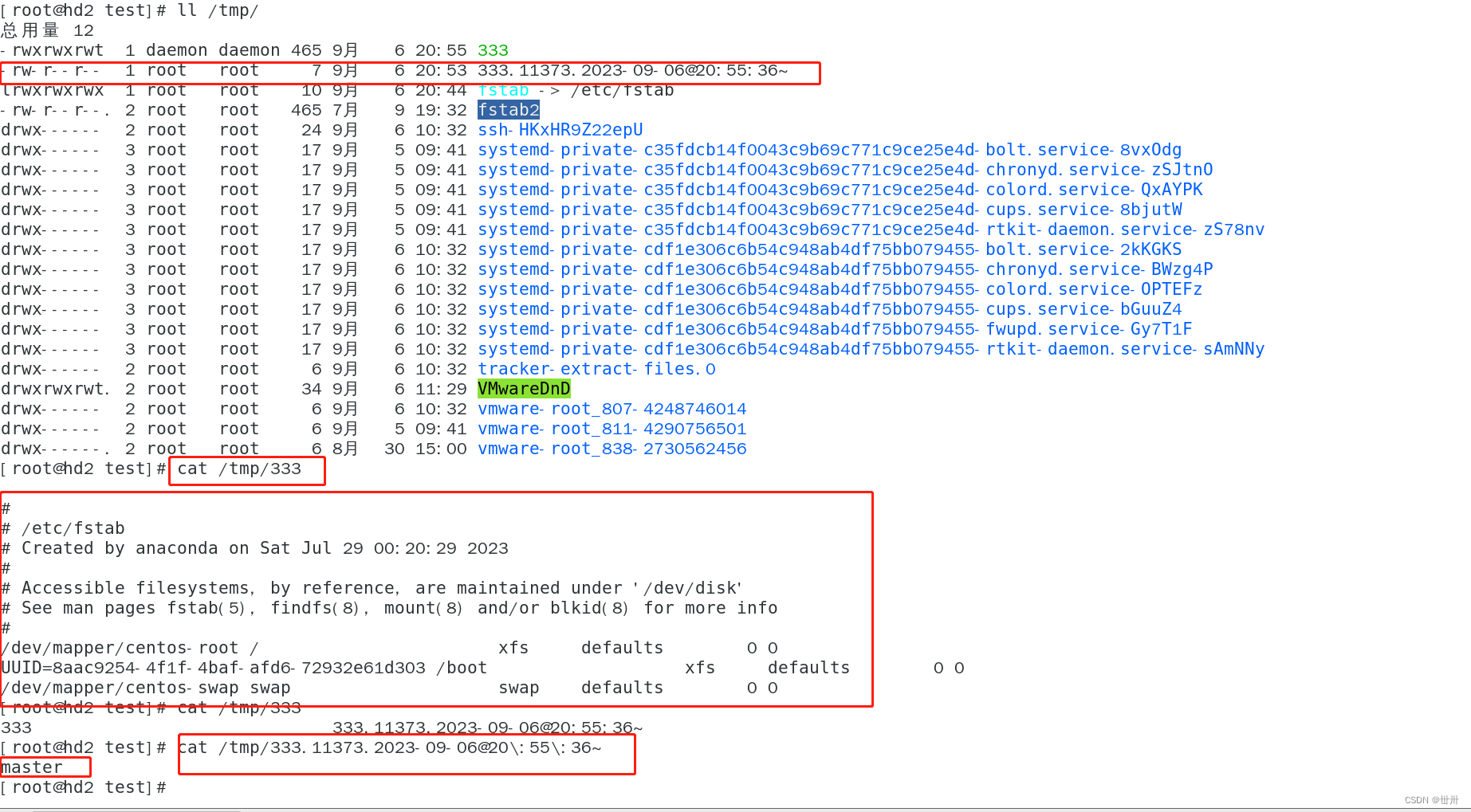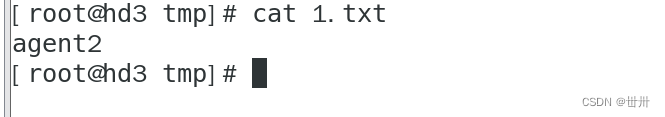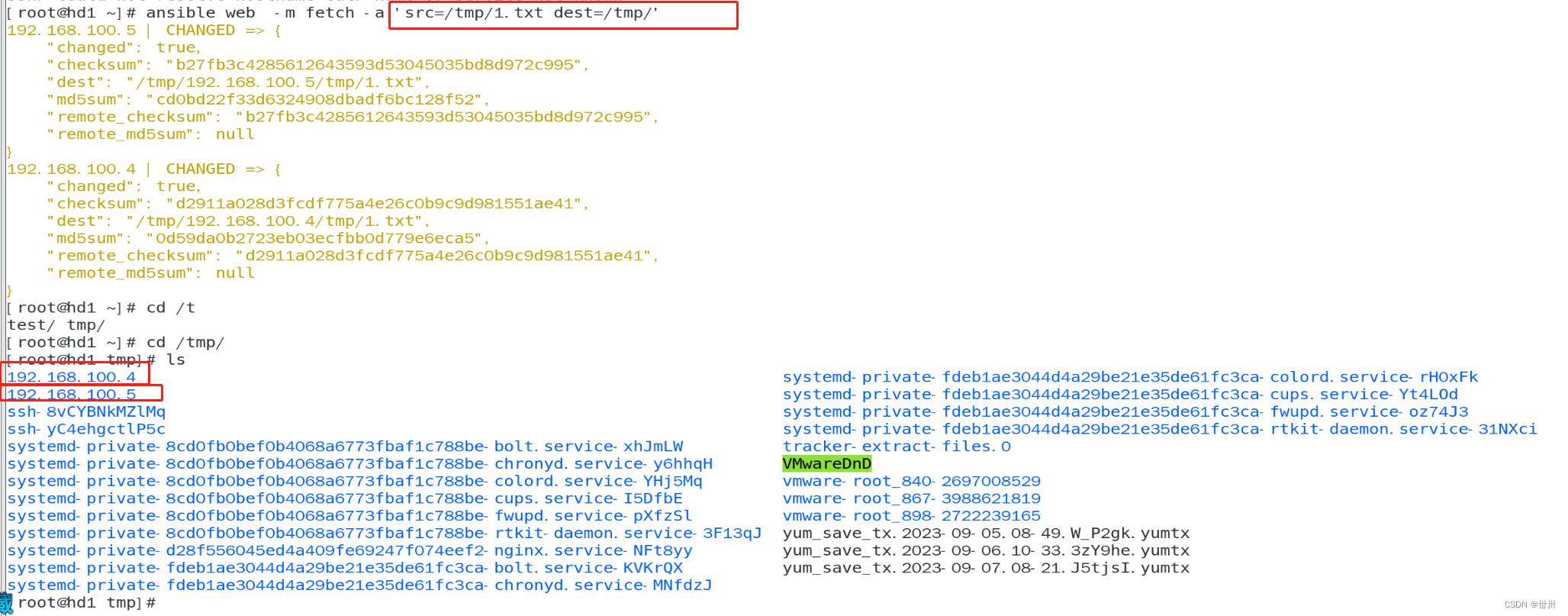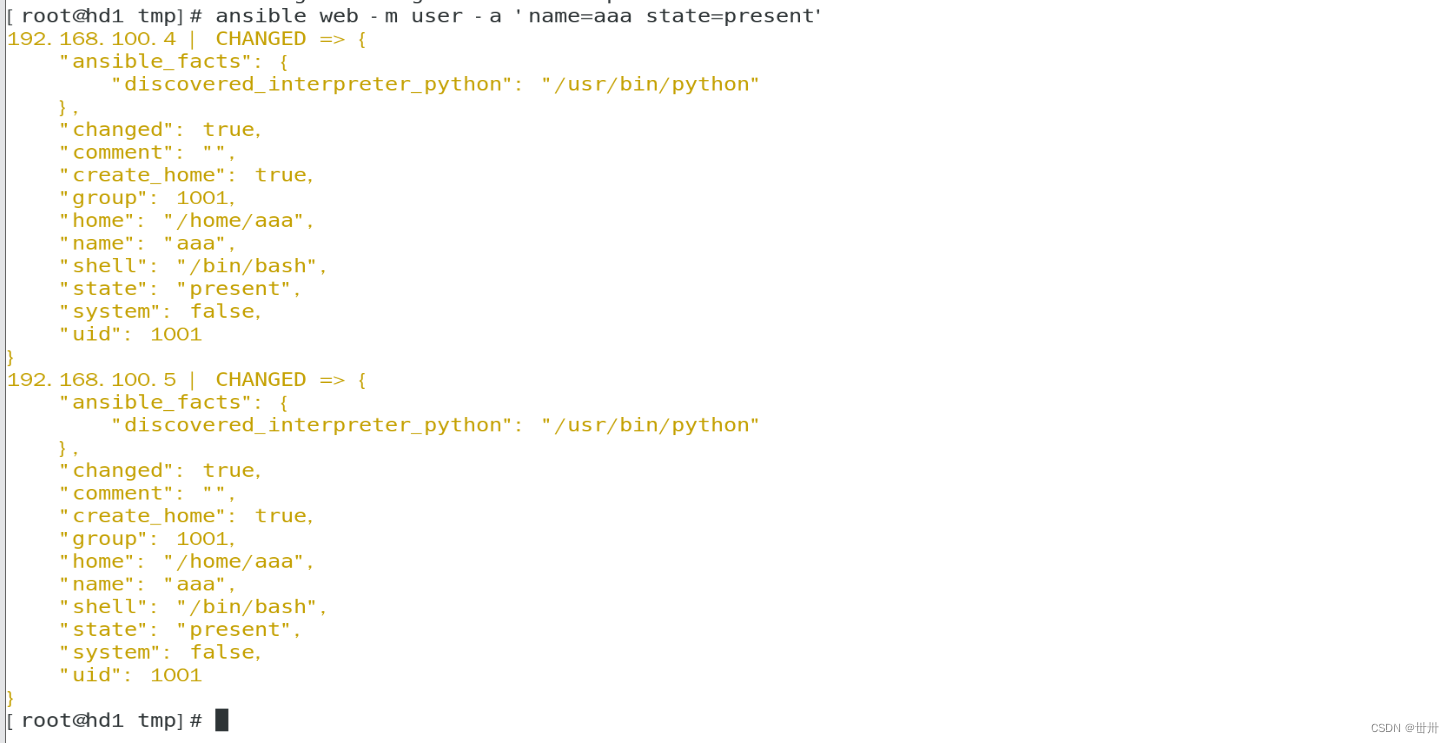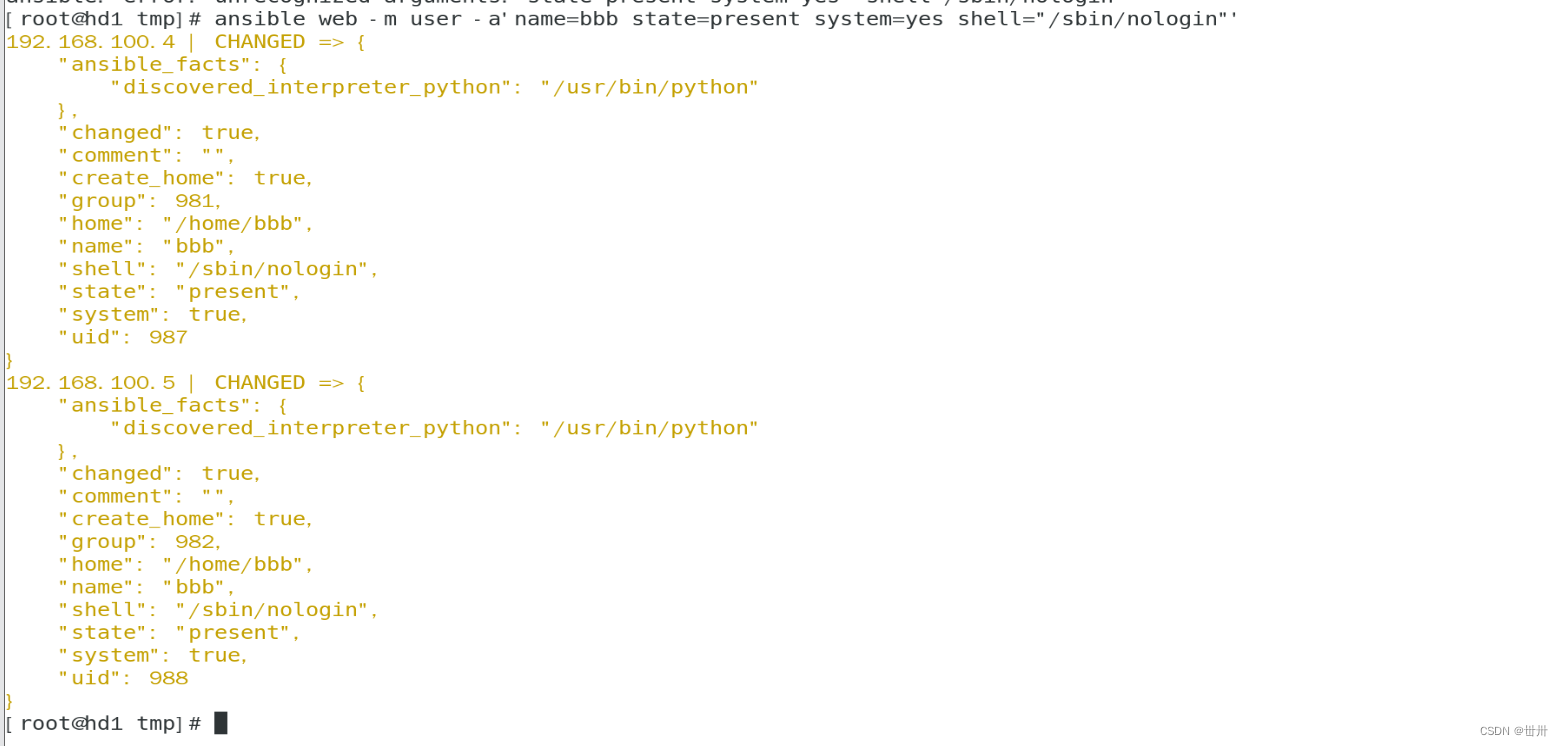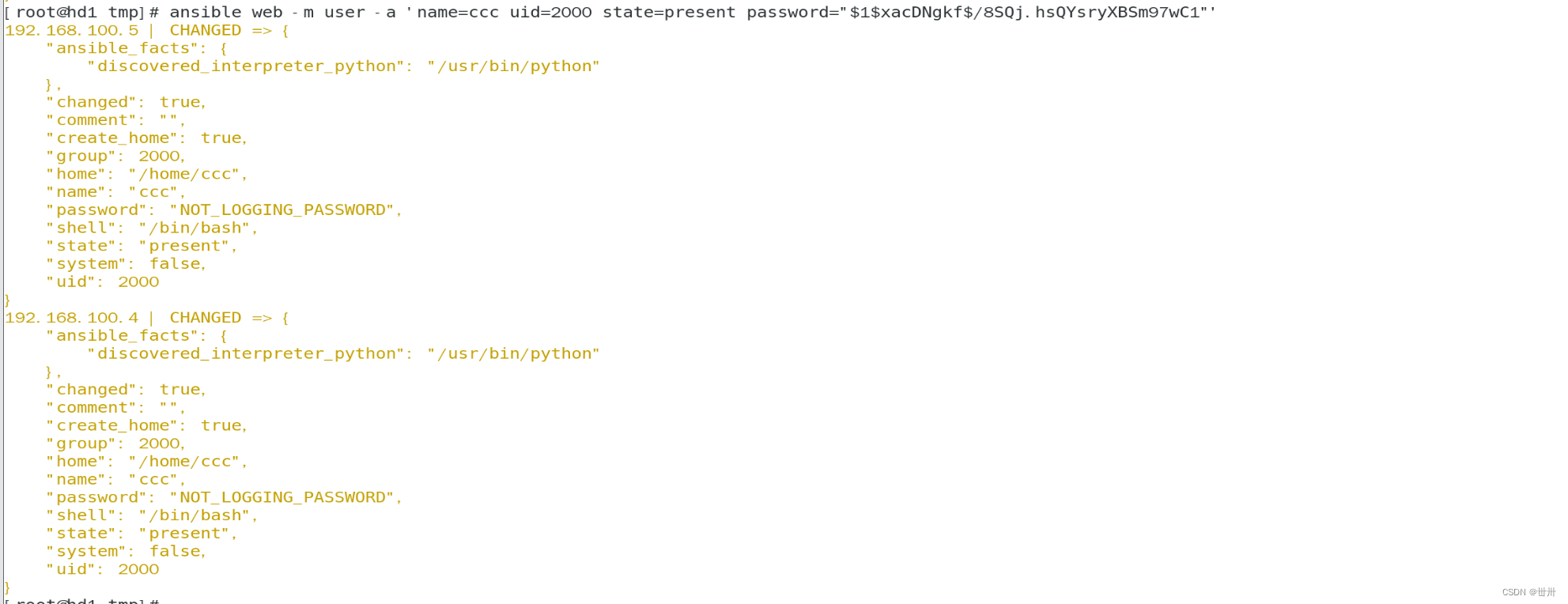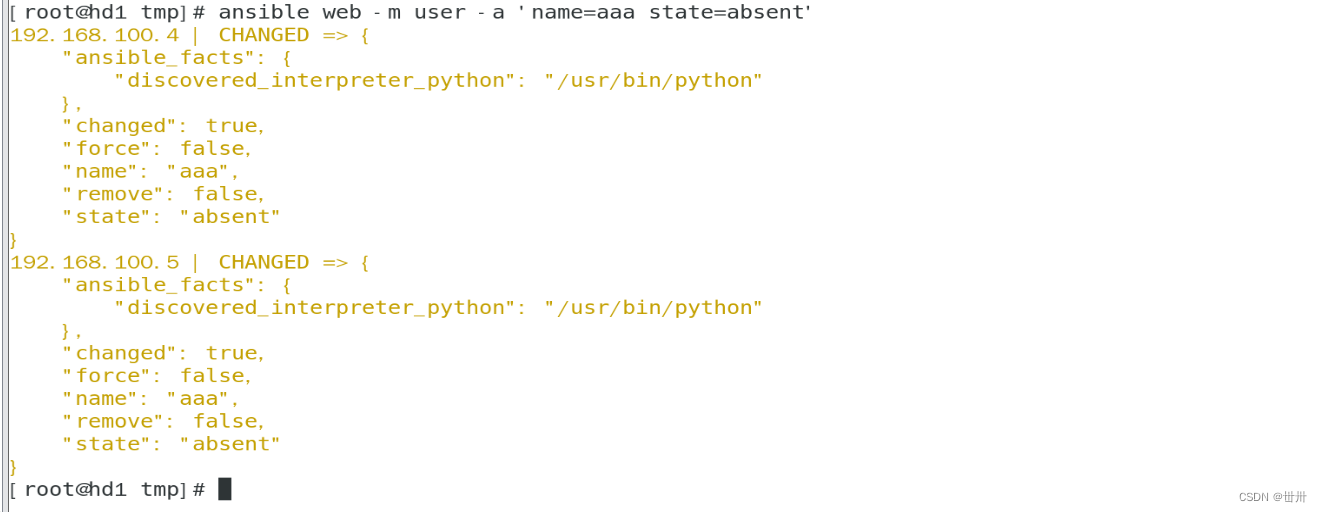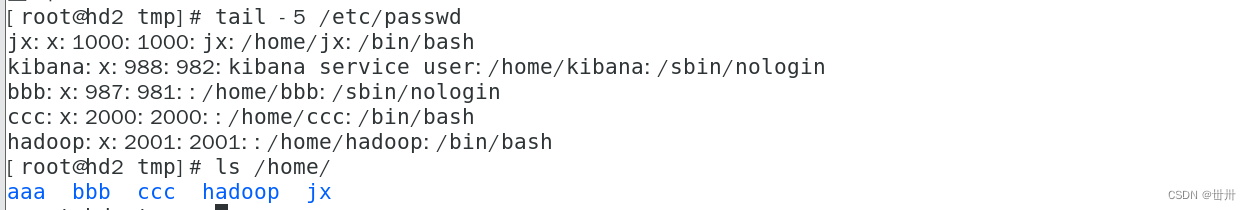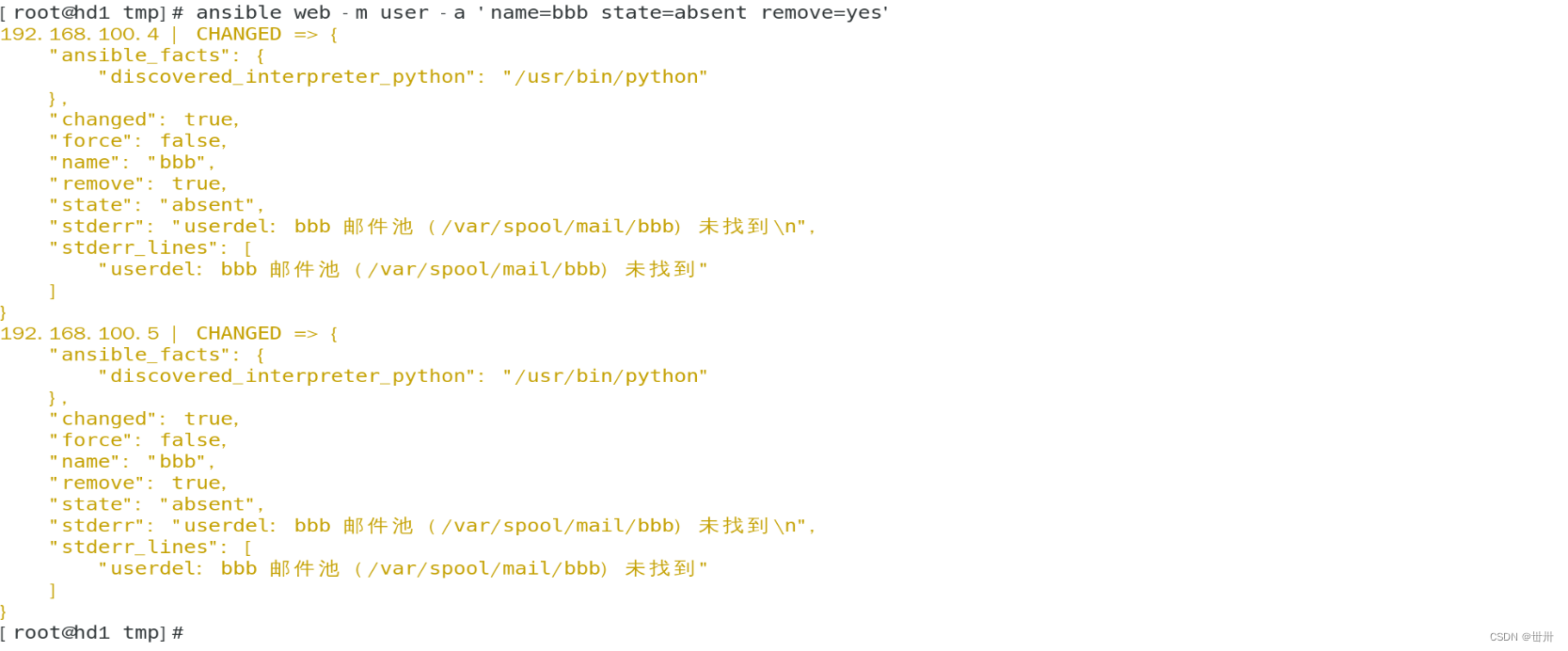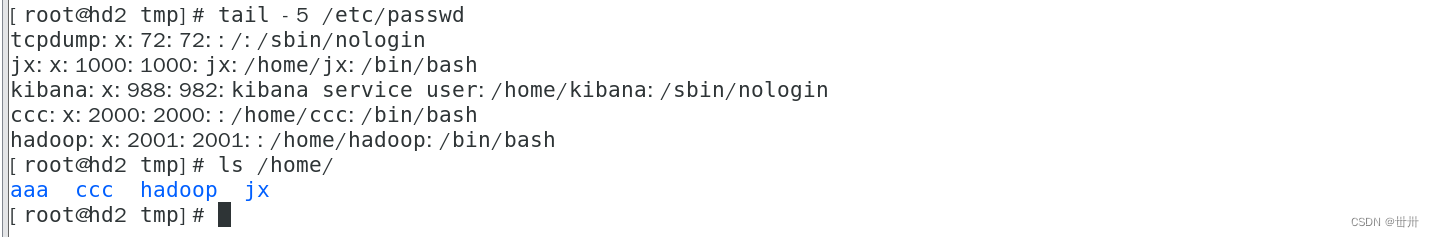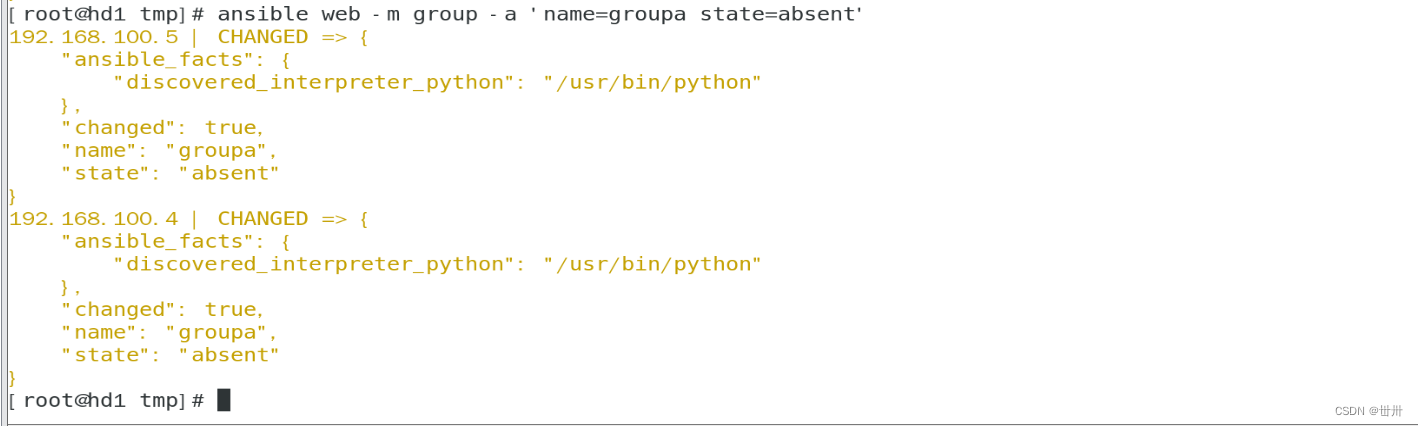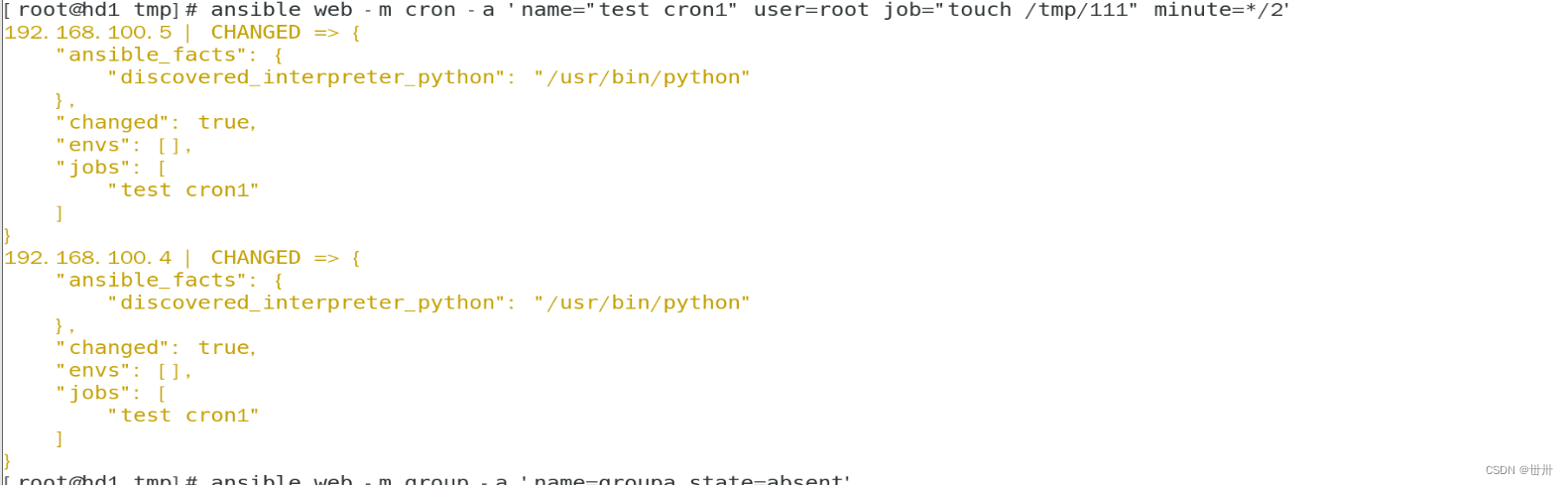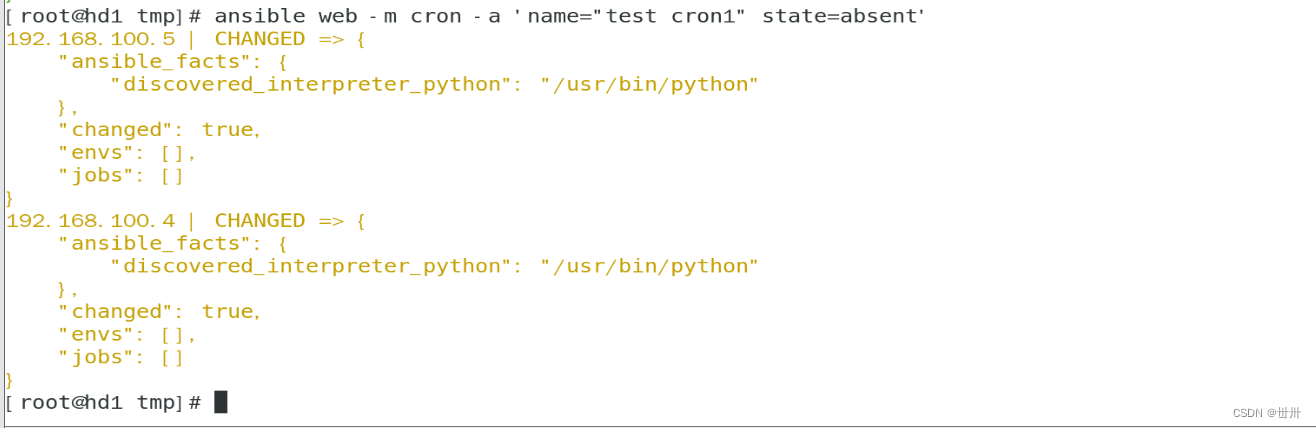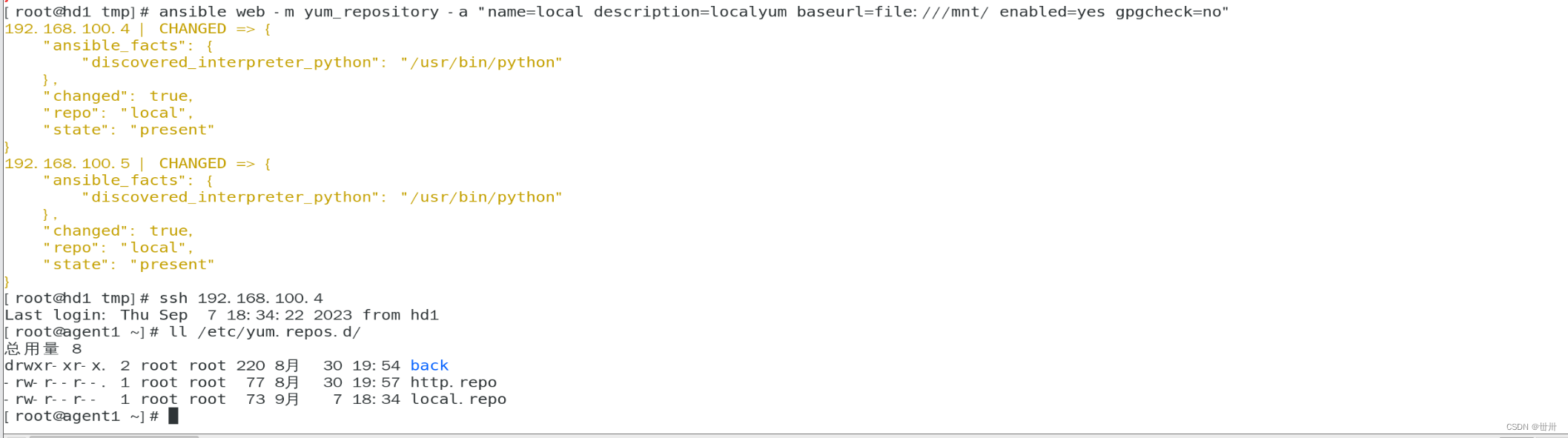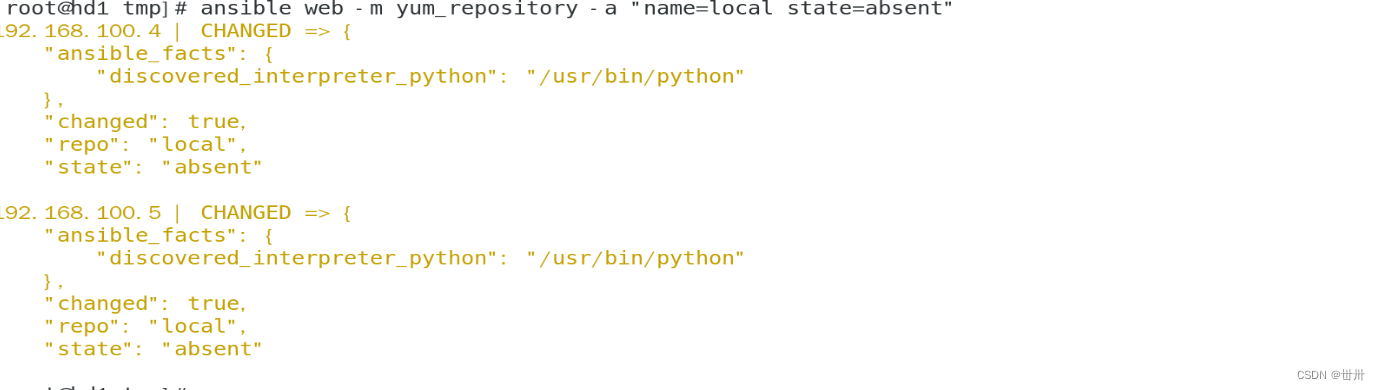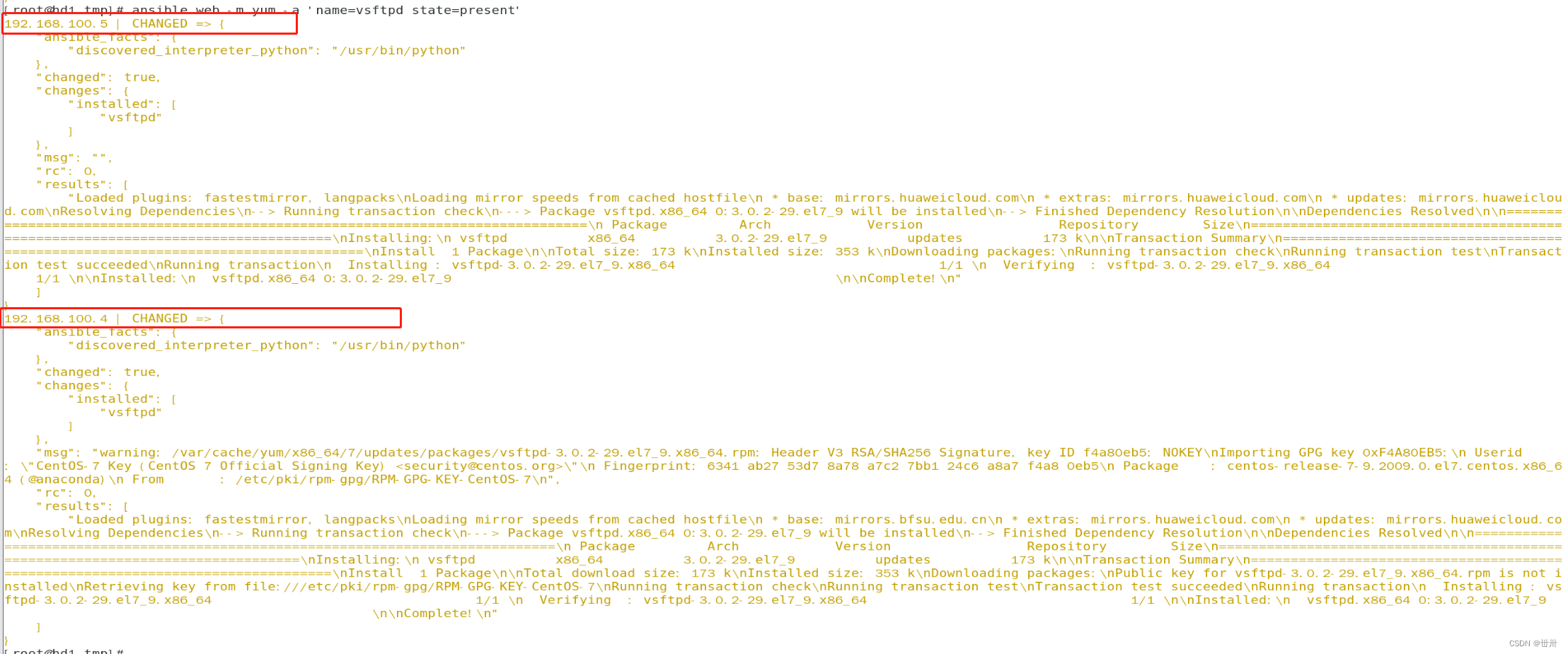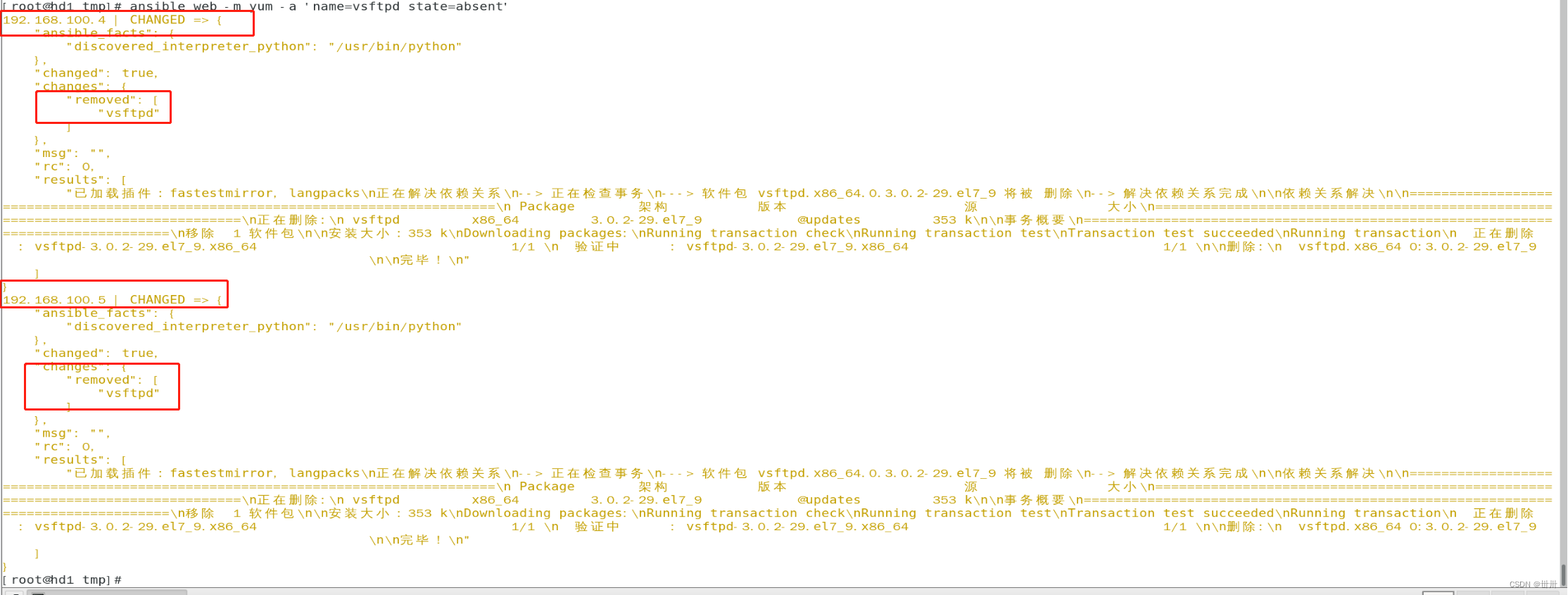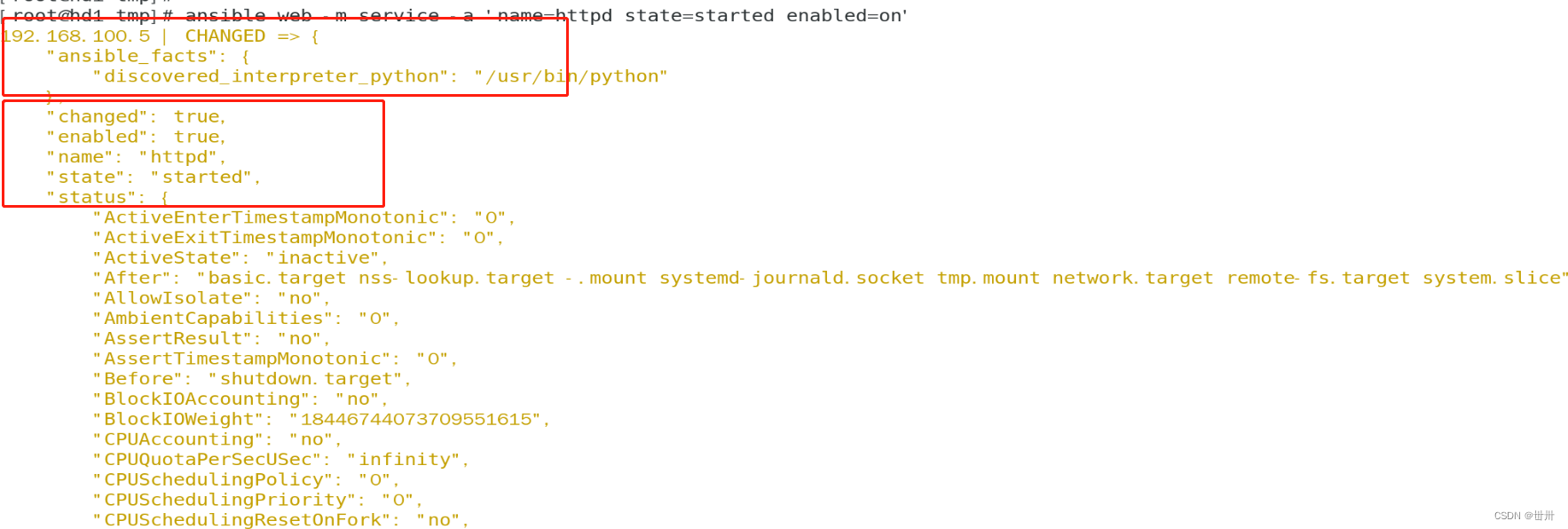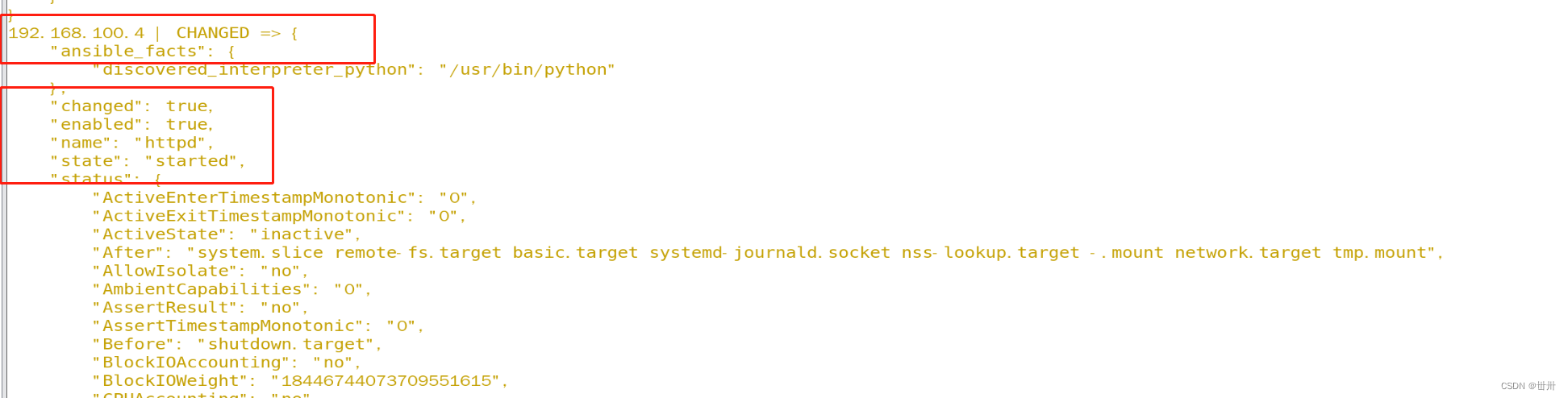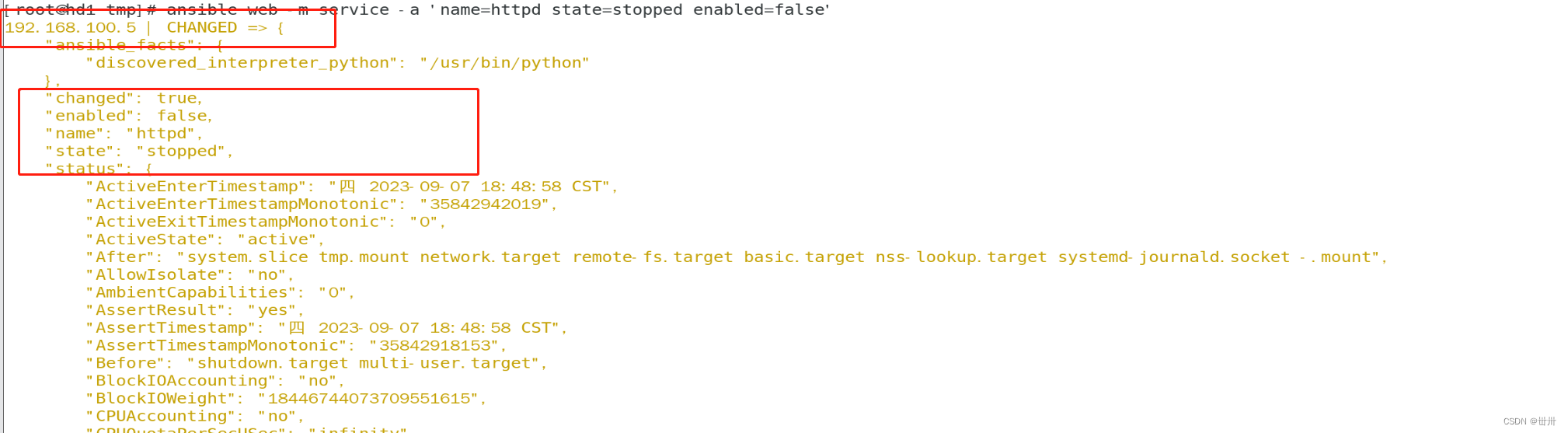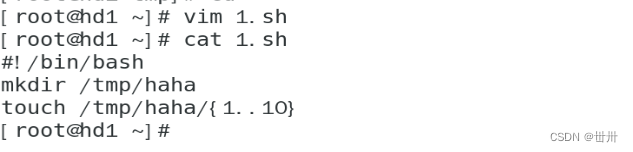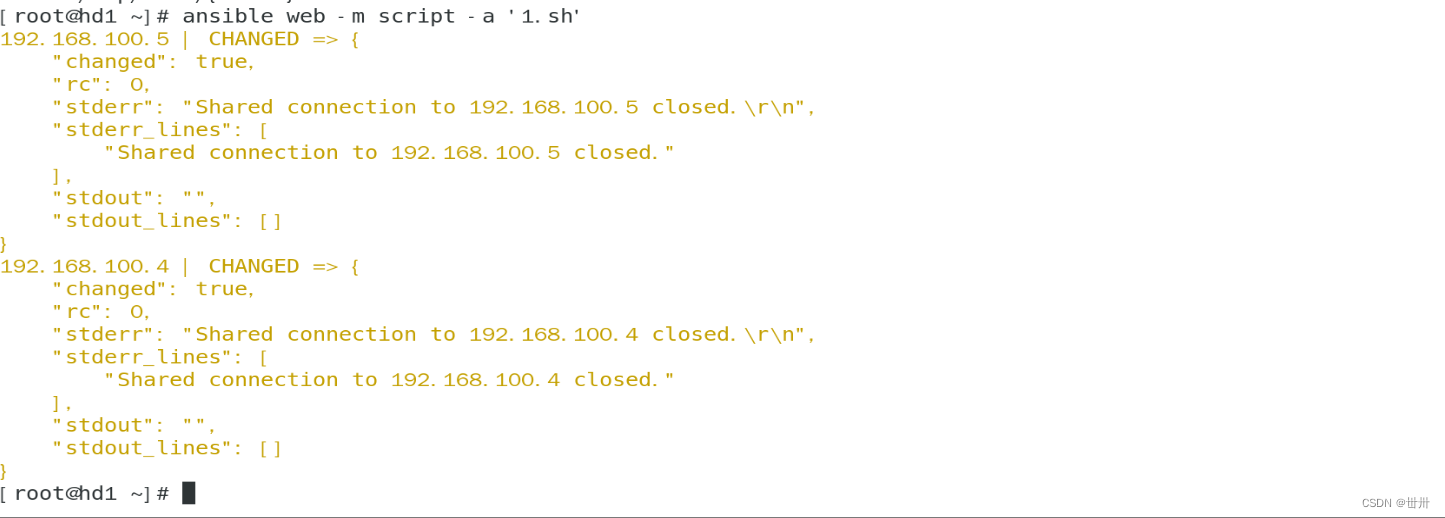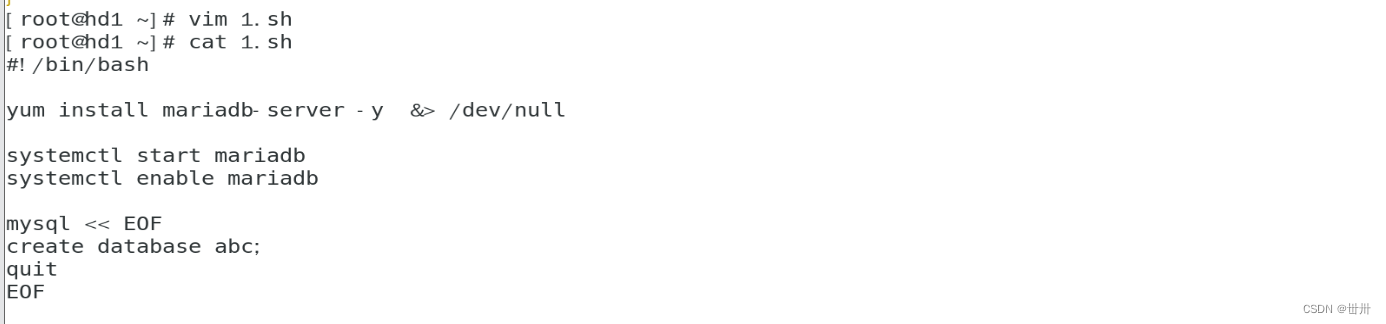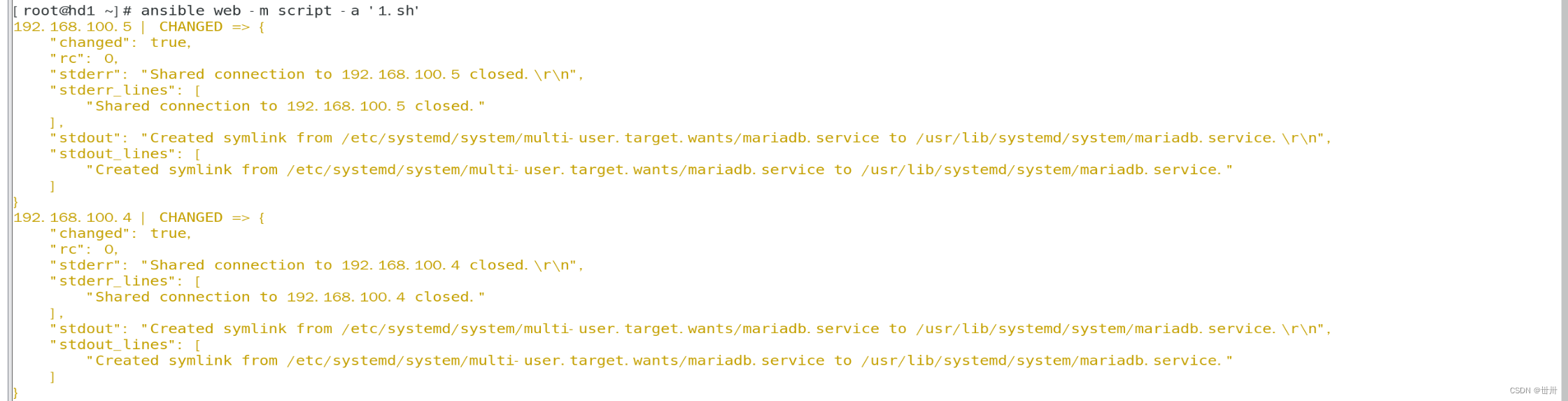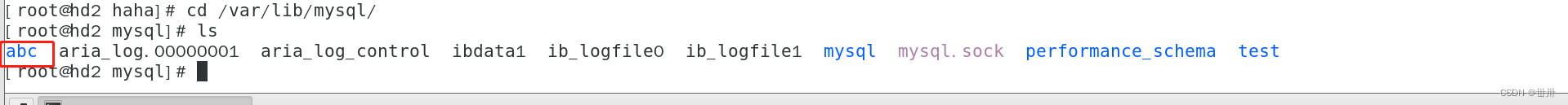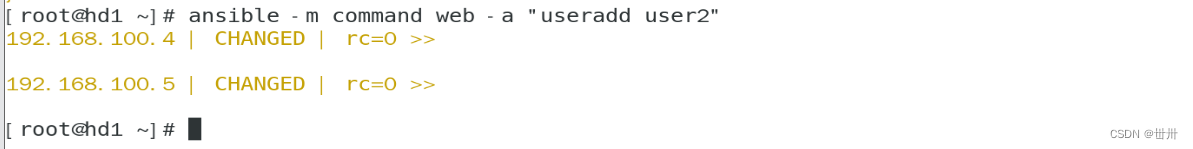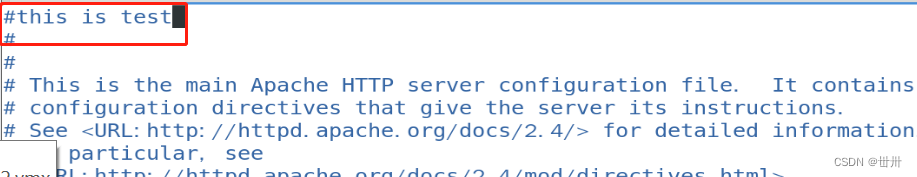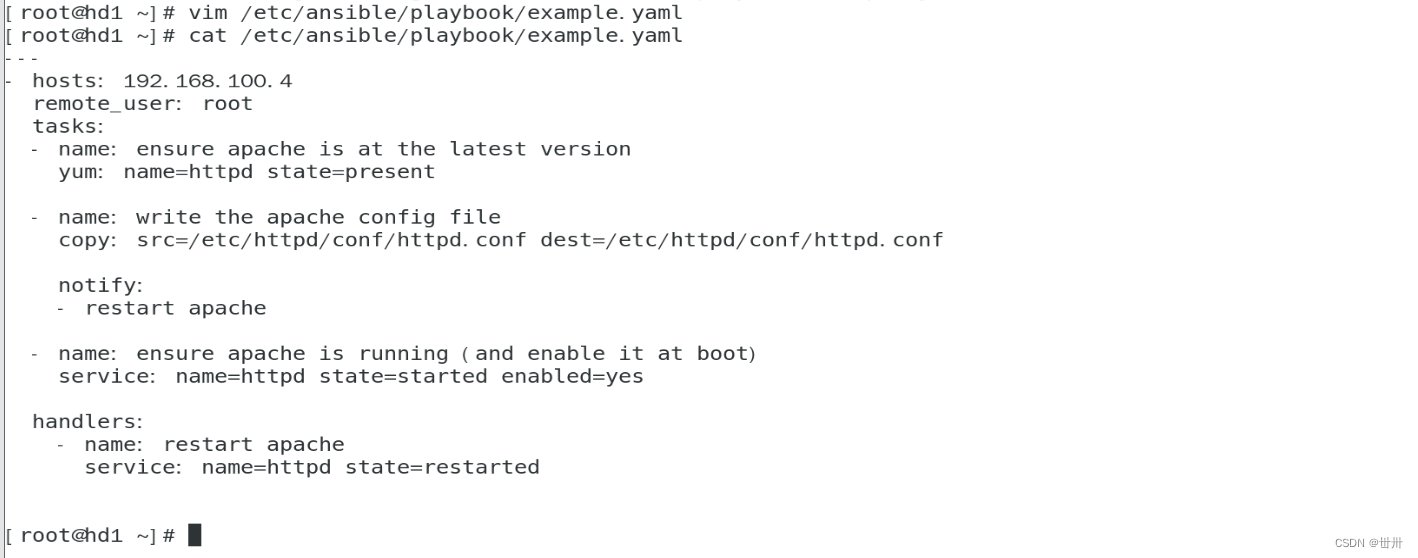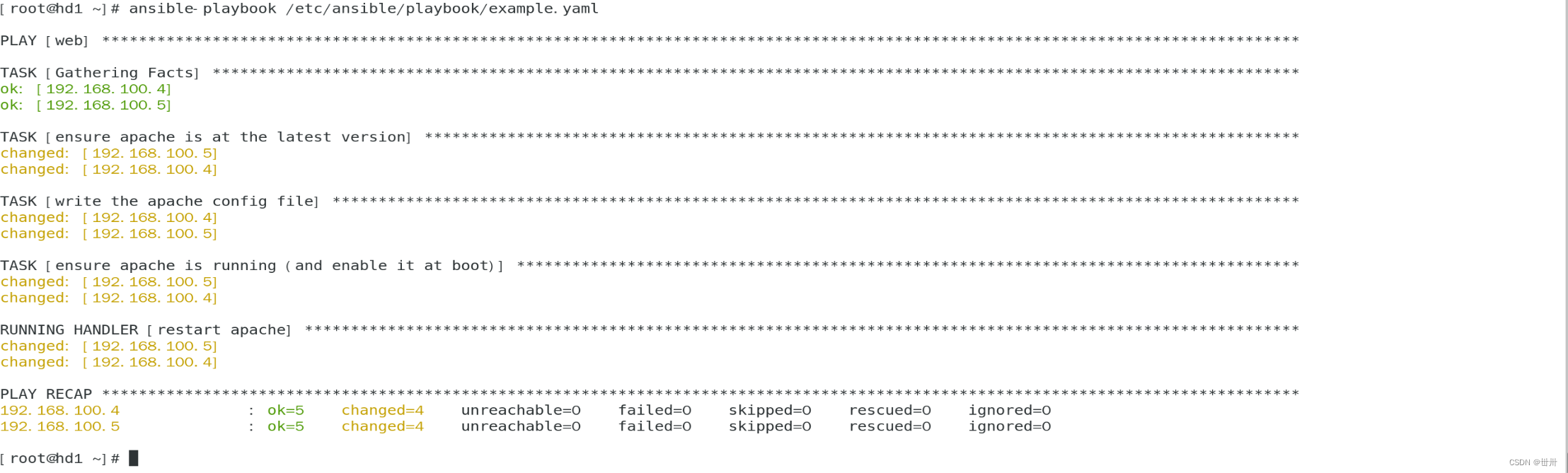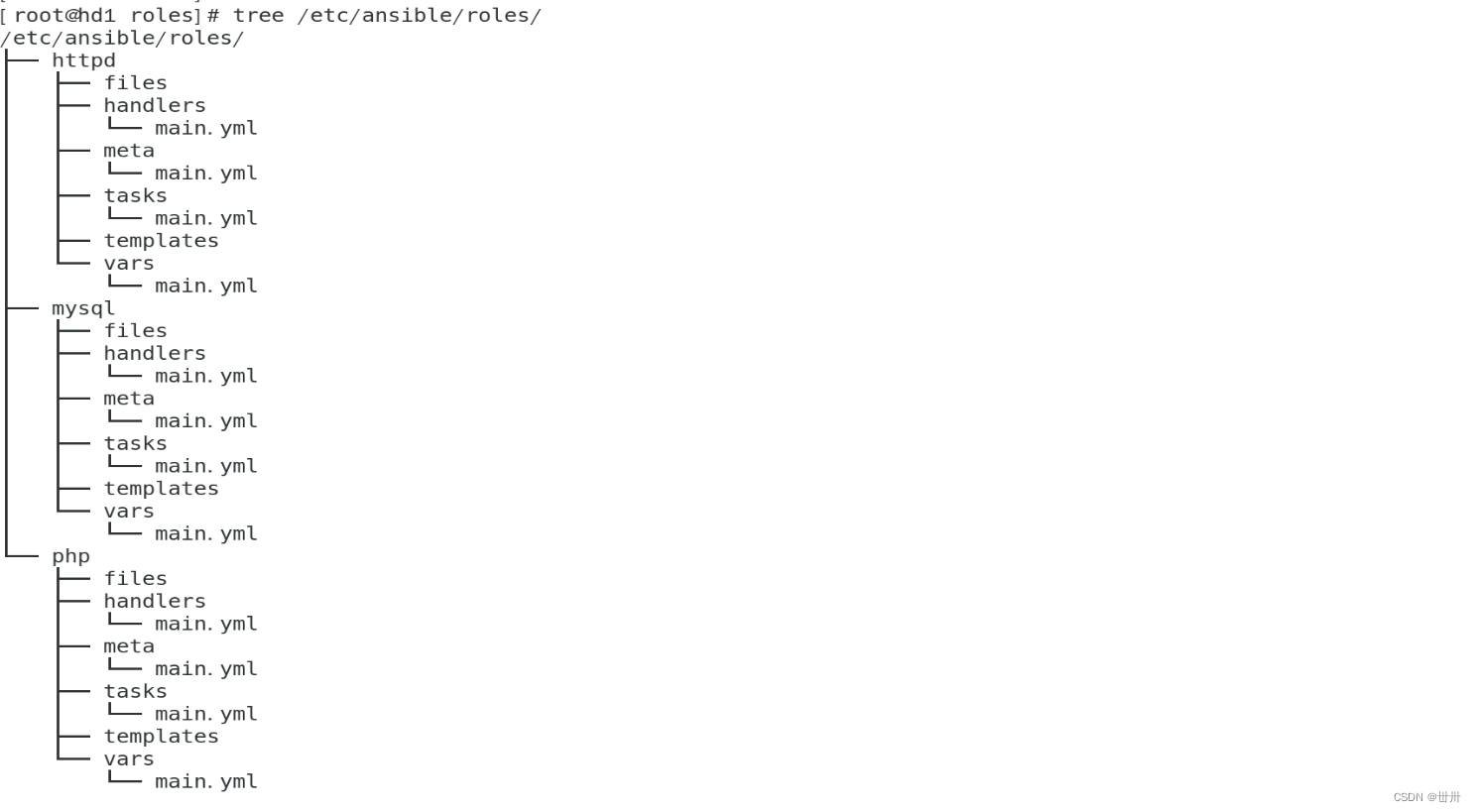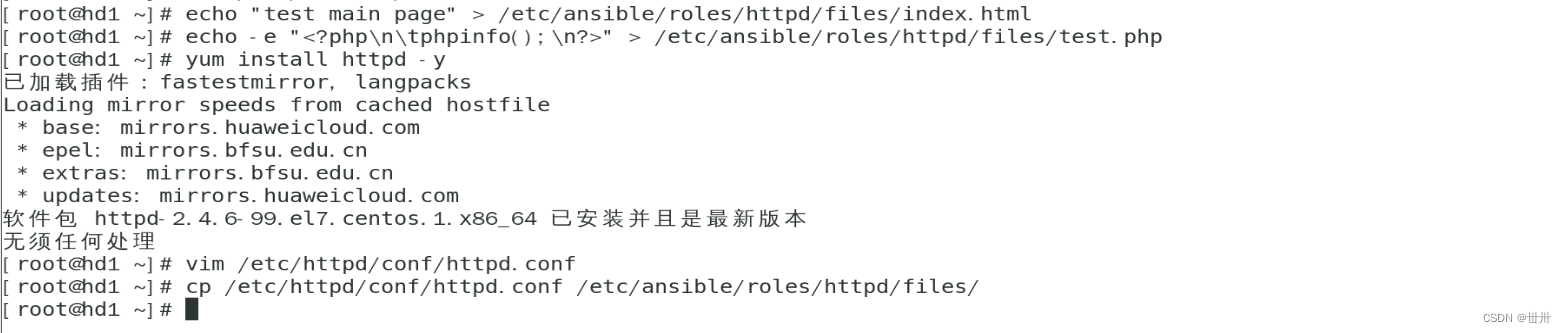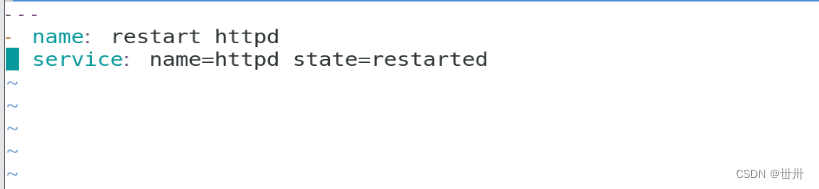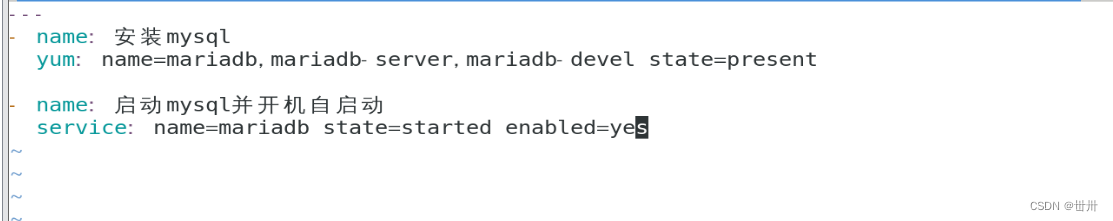目录
二、准备httpd服务器的主页文件,php测试页和配置文件等
vim /etc/ansible/roles/php/tasks/main.yml
七、编写lamp的playbook文件调用前面定义好的三个角色
一、认识自动化运维
自动化运维: 将日常IT运维中大量的重复性工作,小到简单的日常检查、配置变更和软件安装,大到整个变更流程的组织调度,由过去的手工执行转为自动化操作,从而减少乃至消除运维中的延迟,实现“零延时”的IT运维。
自动化运维主要关注的方面
-
管理机与被管理机的连接(管理机如何将管理指令发送给被管理机)
-
服务器信息收集 (如果被管理的服务器有centos7.5外还有其它linux发行版,如suse,ubuntu等。当你要做的事情在不同OS上有所不同,你需要收集信息,并将其分开处理)
-
服务器分组(因为有些时候我要做的事情不是针对所有服务器,可能只针对某一个分组)
-
管理内容的主要分类
-
文件目录管理(包括文件的创建,删除,修改,查看状态,远程拷贝等)
-
用户和组管理
-
cron时间任务管理
-
yum源配置与通过yum管理软件包
-
服务管理
-
远程执行脚本
-
远程执行命令
常见的开源自动化运维工具
-
puppet
基于ruby语言,成熟稳定。适合于大型架构,相对于ansible和saltstack会复杂些。
-
saltstack
基于python语言。相对简单,大并发能力比ansible要好, 需要维护被管理端的服务。如果服务断开,连接就会出问题。
-
ansible
基于python语言。简单快捷,被管理端不需要启服务。直接走ssh协议,需要验证所以机器多的话速度会较慢。
二、ansible
ansible是一种由Python开发的自动化运维工具,集合了众多运维工具(puppet、cfengine、chef、func、fabric)的优点,实现了批量系统配置、批量程序部署、批量运行命令等功能。
特点
部署简单
默认使用ssh进行管理,基于python里的==paramiko==模块开发
管理端和被管理端不需要启动服务
配置简单,功能强大,扩展性强
能过playbook(剧本)进行多个任务的编排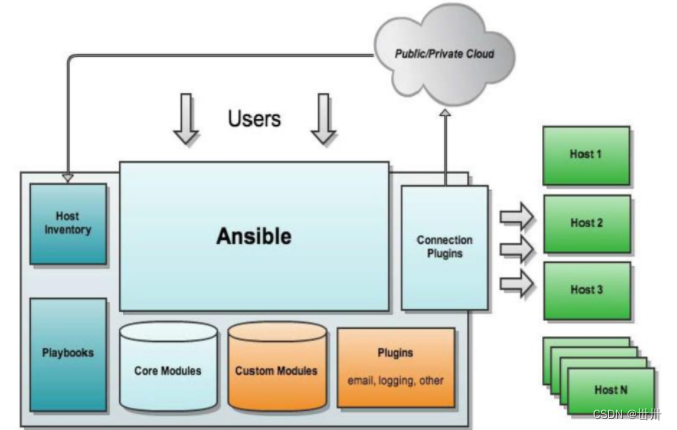
环境
关闭防火墙, selinux
时间同步
静态ip
修改主机名互相解析
vim /etc/hosts
192.168.100.3 hd1
192.168.100.4 hd2
192.168.100.5 hd3
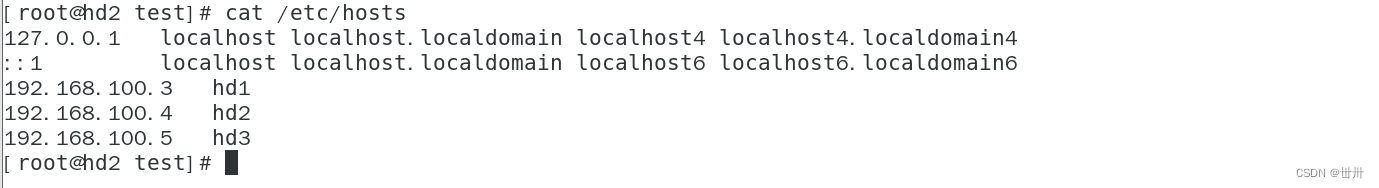
免密ssh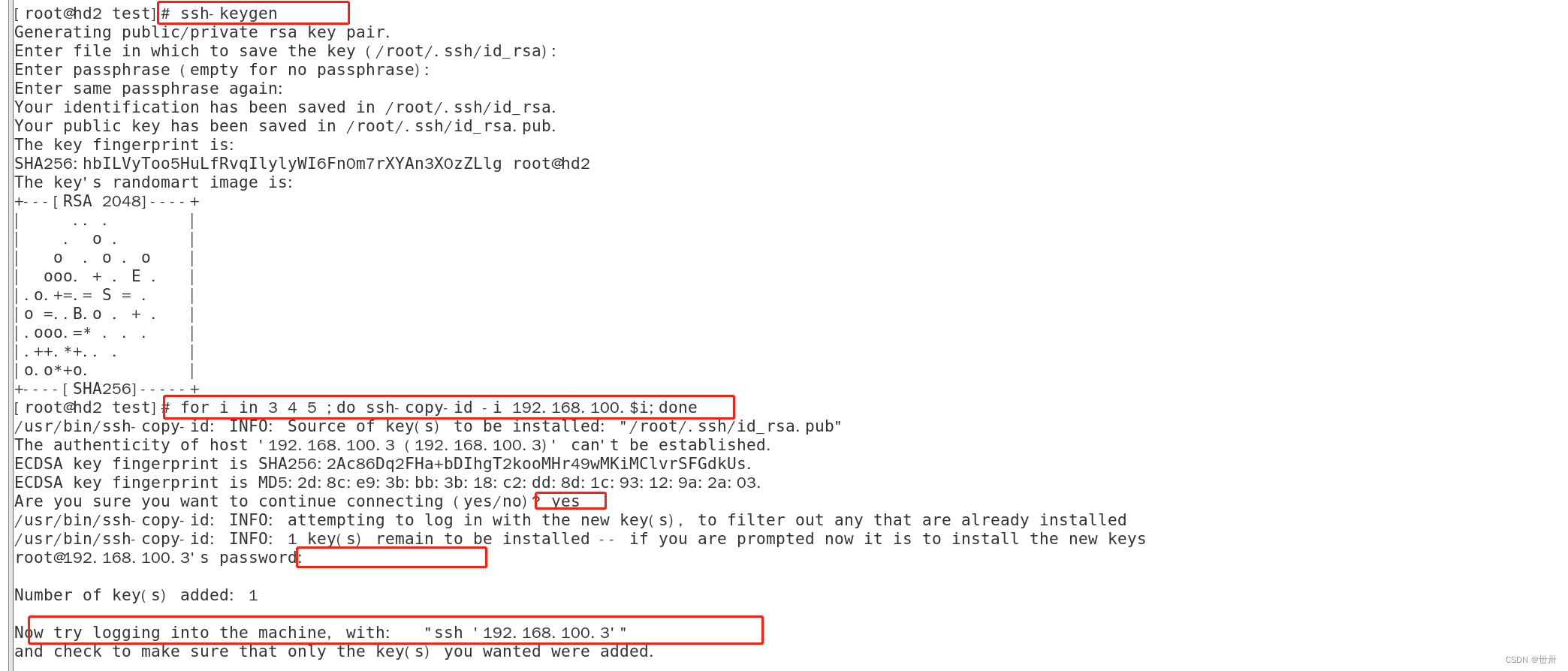
管理机hd1 安装ansible
yum install -y epel-release
yum install -y ansible
将被管理机hd2,hd3 加入管理机组(单独加入时不会进行分组)
vim /etc/zasible/hosts
192.168.100.3
192.168.100.4
192.168.100.5
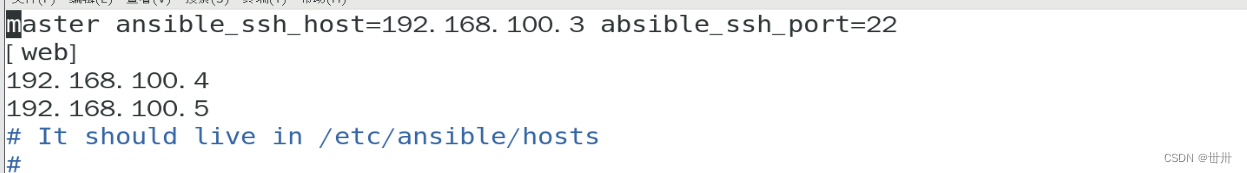
测试连接性
ansible -m ping master
ansible -m ping web
ansible -m ping all
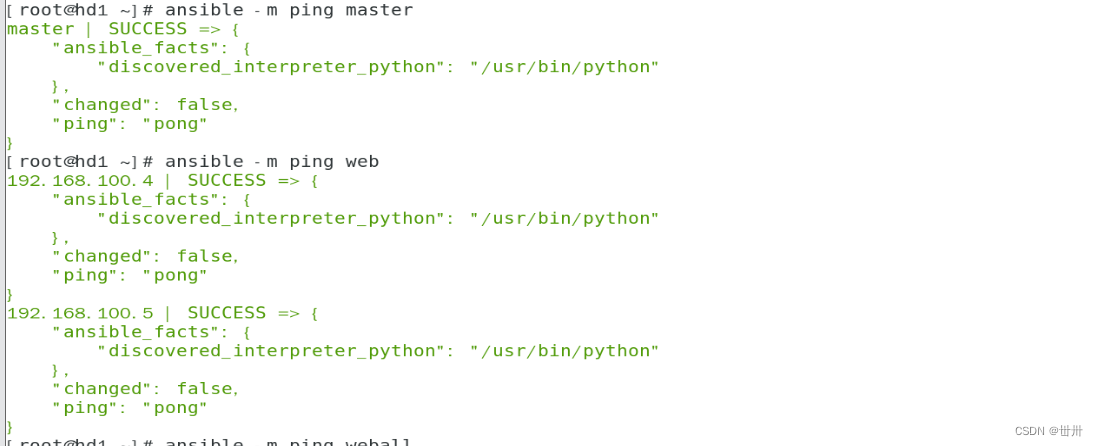

一、服务器分组
ansible通过一个主机清单功能来实现服务器分组。
Ansible的默认主机清单配置文件为/etc/ansible/hosts.
[web] 组名
192.168.100.4 表示192.168.100.4客户端示例: 定义192.168.100.3这台服务器的别名为master
master ansible_ssh_host=192.168.100.3 ansible_ssh_port=22
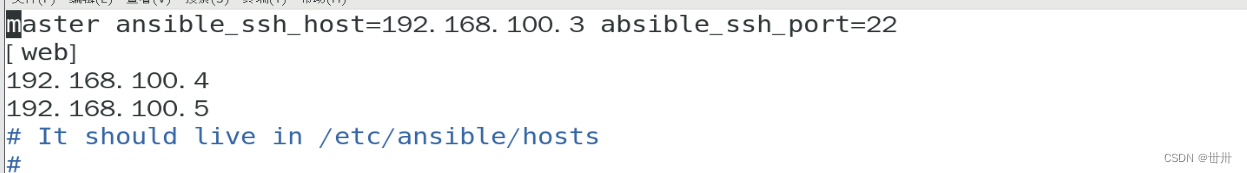
没有做免密登录的服务器可以指定用户名与密码
master ansible_ssh_host=192.168.100.3 ansible_ssh_port=22 ansible_ssh_user=root ansible_ssh_pass="123456"
二、ansible模块
ansible是基于模块工作的,本身没有批量部署的能力。真正具有批量部署的是ansible所运行的模块,ansible只是提供一种框架。
ansible支持的模块非常的多,我们并不需要把每个模块都记住,而只需要熟悉一些常见的模块,其它的模块在需要用到时再查询即可。
查看所有支持的模块
ansible-doc -l
ansible-doc ping
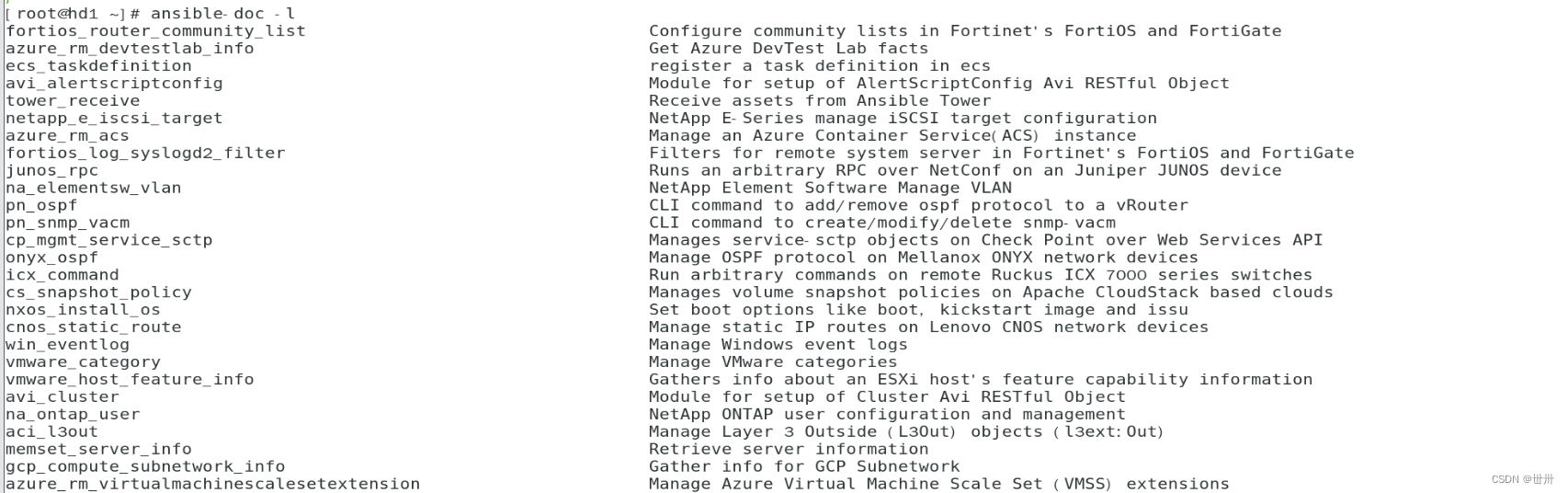
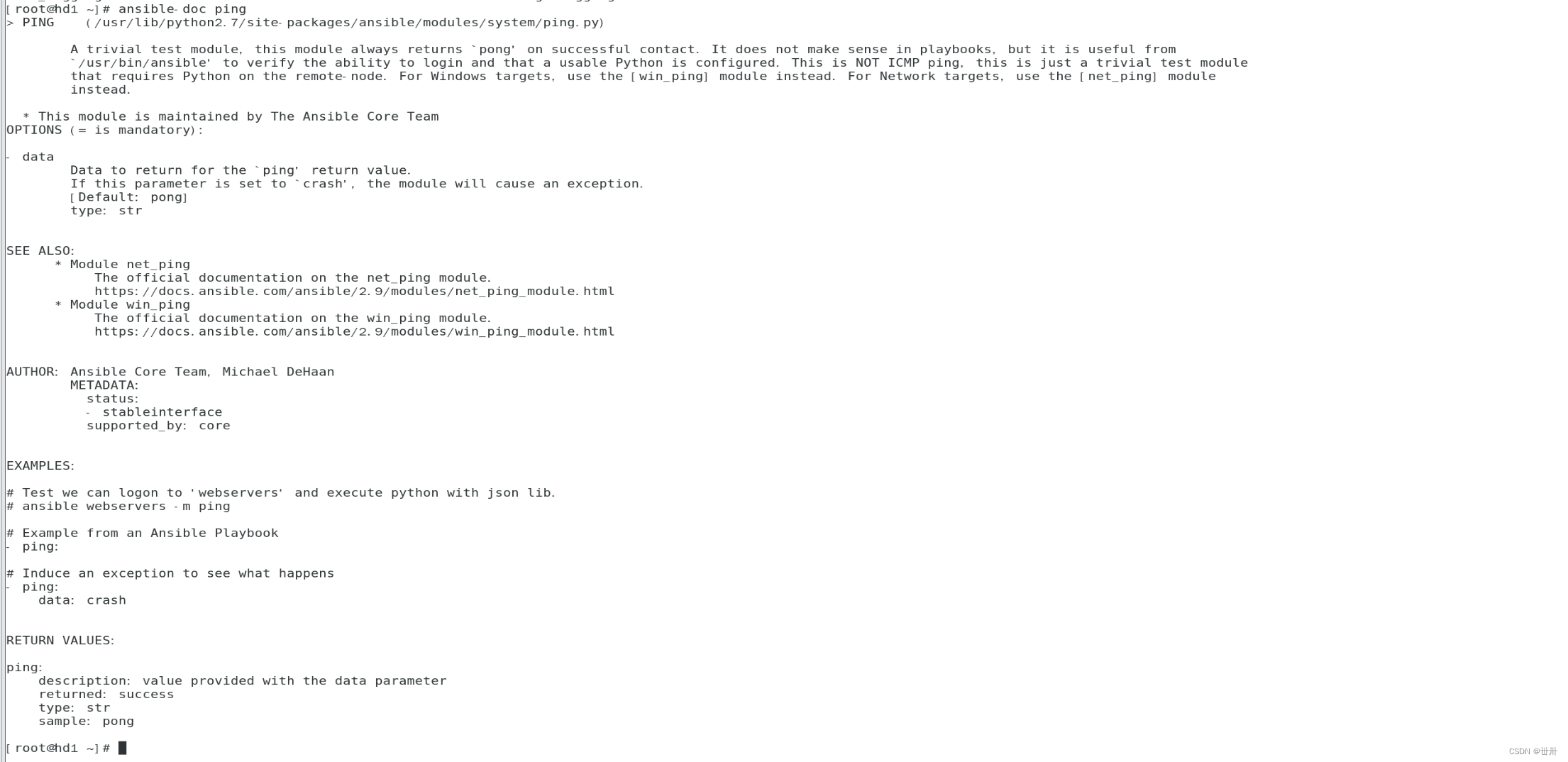
hostname模块
hostname模块用于修改主机名(注意: 它不能修改/etc/hosts文件)
将其中一远程机器主机名修改为agent1
ansible 192.168.100.4 -m hostname -a 'name=agent1‘

file模块
file模块用于对文件相关的操作(创建, 删除, 软硬链接等)
创建一个目录
ansible master -m file -a ’path=/test state=directory‘
创建一个文件
ansible master -m file -a 'path=/test/111 state=touch'
递归修改owner,group,mode
ansible web -m file -a 'path=/test recurse=yes owner=bin group=daemon mode=1777'
删除目录 absent 缺席的(连同目录里的所有文件)
ansible web -m file -a 'path=/test state=absent'
创建文件并指定owner,group,mode等
ansible web -m file -a 'path=/tmp111 state=touch owner=bin group=daemon mode=1777'
删除文件
ansible web -m file -a 'path=/tmp/111 state=absent'
创建软链接文件
ansible web -m file -a 'src=/etc/fstab path=/tmp/fstab state=link'
创建硬链接文件
ansible web -m file -a 'src=/etc/fstab path=/tmp/fstab2 state=hard'
stat模块
ansible master -m stat -a 'path=/etc/fstab'
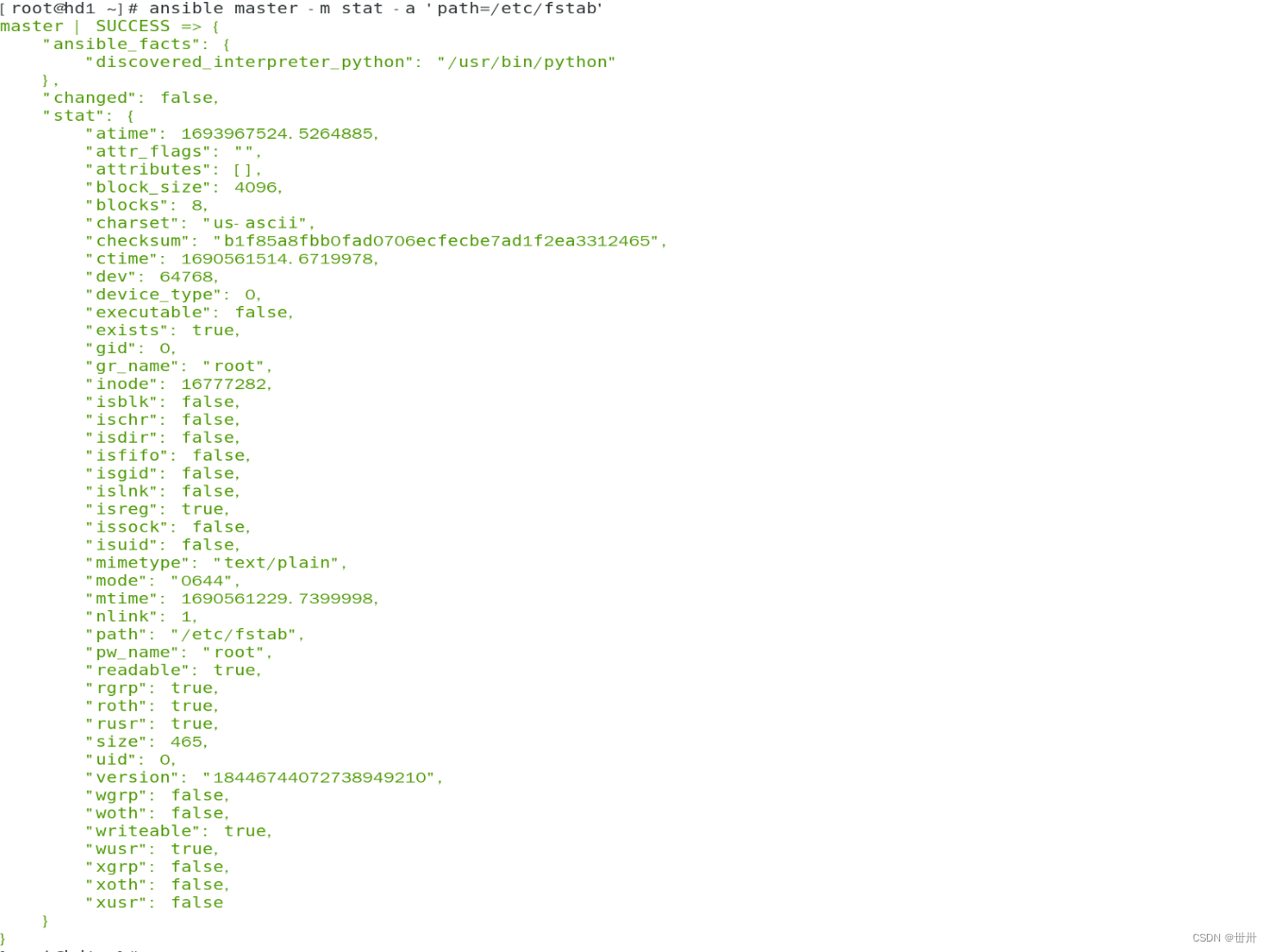
copy模块
在master上准备一个文件,拷贝此文件到group1的所有机器上
echo master > /opt/222
ansible web -m copy -a 'src=/opt/222 dest=/tmp/333'
使用content参数直接往远程文件里写内容(会覆盖原内容)
ansible web -m copy -a 'content="hello \n world\n" dest=/tmp/333'
使用force参数控制是否强制覆盖
如果目标文件已经存在,则不覆盖
ansible web -m copy -a 'src=/opt/222 dest=/tmp/333 force=no'
如果目标文件已经存在,则会强制覆盖
ansible web -m copy -a 'src=/opt/222 dest=/tmp/333 force=yes'使用backup参数控制是否备份文件
backup=yes 表示如果拷贝的文件内容与原内容不一样,则会备份一份
web的机器上会将/tmp/333备份一份(备份文件命名加上时间),再远程拷贝新的文件为/tmp/333
ansible web -m copy -a 'src=/etc/fstab dest=/tmp/333 backup=yes owner=daemon group=daemon mode=1777'
fetch模块
fetch模块与copy模块类似,但作用相反。用于把远程机器的文件拷贝到本地。
在两台被管理机上分别创建一个同名文件(但内容不同)
echo agent1 > /tmp/1.txt
echo agent2 > /tmp/1.txt从master上fecth文件(因为group1里有2台机器,为了避免同名文件文件冲突,它使用了不同的目录)
ansible web -m fetch -a 'src=/tmp/1.txt dest=/tmp/'
fetch模块不能从远程拷贝目录到本地
user模块
user模块用于管理用户账号和用户属性。
创建aaa用户,默认为普通用户,创建家目录
ansible web -m user -a ‘name=aaa state=present’
创建bbb系统用户,并且登录shell环境为/sbin/nologin
ansible web -m user -a ‘name=bbb state=present system=yes shell="/sbin/nologin"’
创建ccc用户, 使用uid参数指定uid, 使用password参数传密码
echo 123456 | openssl passwd -1 -stdin
$1$xacDNgkf$/8SQj.hsQYsryXBSm97wC1ansible web -m user -a 'name=ccc uid=2000 state=present password="$1$xacDNgkf$/8SQj.hsQYsryXBSm97wC1"'
创建一个普通用户叫hadoop,并产生空密码 密钥对
ansible web -m user -a 'name=hadoop generate_ssh_key=yes'
删除aaa用户,但家目录默认没有删除
ansible web -m user -a 'name=aaa state=absent'
删除bbb用户,使用remove=yes参数让其删除用户的同时也删除家目录
ansible web -m user -a 'name=bbb state=absent remove=yes'
group模块
创建组
ansible web -m group -a 'name=groupa gid=3000 state=present'
删除组(如果有用户的gid为此组,则删除不了)
ansible web -m group -a 'name=groupa state=absent'
cron模块
cron模块用于管理周期性时间任务
创建一个cron任务,不指定user的话,默认就是root(因为我这里是用root操作的)。
如果minute,hour,day,month,week不指定的话,默认都为*ansible web -m cron -a 'name="test cron1" user=root job="touch /tmp/111" minute=*/2'
删除cron任务
ansible web -m cron -a 'name="test cron1" state=absent'
yum_repository模块
yum_repository模块用于配置yum仓库。
增加一个/etc/yum.repos.d/local.repo配置文件
ansible web -m yum_repository -a "name=local description=localyum baseurl=file:///mnt/ enabled=yes gpgcheck=no"
删除/etc/yum.repos.d/local.repo配置文件
ansible web -m yum_repository -a "name=local state=absent"
yum模块
yum模块用于使用yum命令来实现软件包的安装与卸载。
使用yum安装一个软件(前提:group1的机器上的yum配置都已经OK)
使用yum安装vsftpd
ansible group1 -m yum -a 'name=vsftpd state=present'
使用yum卸载vsftpd
service模块
service模块用于控制服务的启动,关闭,开机自启动等。
启动httpd服务,并设为开机自动启动(自启可选用 yes/no true/false on/off)
ansible web -m service -a 'name=httpd state=started enabled=on'
关闭vsftpd服务,并设为开机不自动启动
ansible web -m service -a 'name=httpd state=stopped enabled=false'
scripts模块
script模块用于在远程机器上执行**本地**脚本。
在master上准备一个脚本
master# vim 1.sh
#!/bin/bash
mkdir /tmp/haha
touch /tmp/haha/{1..10}在web的远程机器里都执行master上的/tmp/1.sh脚本(此脚本不用给执行权限)
ansible web -m script -a '1.sh'
使用shell脚本实现在web的被管理机里的mariadb里创建一个abc库
vim 1.sh
#!/bin/bash
yum install mariadb-server -y &> /dev/null
systemctl start mariadb
systemctl enable mariadbmysql << EOF
create database abc;
quit
EOF
ansible web -m scripts -a ‘1.sh'’
commend与shell模块
两个模块都是用于执行linux命令的,这对于命令熟悉的工程师来说,用起来非常high。
shell模块与command模块差不多(command模块不能执行一些类似$HOME,>,<,|等符号,但shell可以)
ansible -m command web -a "useradd user2"
ansible -m command web -a "cat /etc/passwd |wc -l"
ansible -m shell web -a "cat /etc/passwd |wc -l"
shell模块并不是百分之百任何命令都可以,比如vim或ll别名就不可以
三、playbook
playbook(剧本): 是ansible用于配置,部署,和管理被控节点的剧本。用于ansible操作的编排。
使用的格式为yaml格式(saltstack,elk,docker,docker-compose,kubernetes等也都会用到yaml格式)
语法
hosts: 用于指定要执行任务的主机,其可以是一个或多个由冒号分割主机组
remote_user : 用于指定远程主机上的执行任务的用户
tasks : 任务列表,按顺序执行任务
handlers : 类似task,但需要使用notify进行通知调用
variables: 定义变量
ymal格式
以.yaml或.yml结尾
文件的第一行以 "---"开始,表明YMAL文件的开始(可选的)
以#号开头为注释
列表中的所有成员都开始于相同的缩进级别, 并且使用一个 `"- "` 作为开头(一个横杠和一个空格)
一个字典是由一个简单的 `键: 值` 的形式组成(这个冒号后面必须是一个空格)
注意: 写这种文件不要使用tab键,都使用空格
创建一个存放playbook的目录(路径自定义)
mkdir /etc/ansible/playbook
准备httpd配置文件,并修改成你想要的配置
yum install httpd -y
vim /etc/httpd/conf/httpd.conf
写一个playbook文件(后缀为.yml或.yaml)
# vim /etc/ansible/playbook/example.yaml
---- hosts: group1 remote_user: root
tasks:- name: ensure apache is at the latest version
yum: name=httpd,httpd-devel state=latest
- name: write the apache config file
copy: src=/etc/httpd/conf/httpd.conf dest=/etc/httpd/conf/httpd.conf
notify:
- restart apache
- name: ensure apache is running (and enable it at boot)
service: name=httpd state=started enabled=yes
handlers:
- name: restart apache
service: name=httpd state=restarted
执行写好的palybook
ansible-playbook /etc/ansible/playbook/example.yaml
四、roles(角色)
roles(角色): 就是通过分别将variables, tasks及handlers等放置于单独的目录中,并可以便捷地调用它们的一种机制。
假设我们要写一个playbook来安装管理lamp环境,那么这个playbook就会写很长。所以我们希望把这个很大的文件分成多个功能拆分, 分成apache管理,php管理,mysql管理,然后在需要使用的时候直接调用就可以了,以免重复写。就类似编程里的模块化的概念,以达到代码复用的效果。
roles目录结构
files:用来存放由copy模块或script模块调用的文件。
tasks:至少有一个main.yml文件,定义各tasks。
handlers:有一个main.yml文件,定义各handlers。
templates:用来存放jinjia2模板。
vars:有一个main.yml文件,定义变量。
meta:有一个main.yml文件,定义此角色的特殊设定及其依赖关系。
通过roles实现LAMP
一、创建roles目录结构
cd /etc/ansible/roles/
mkdir -p {httpd,mysql,php}/{files,tasks,handlers,templates,vars,meta}
touch {httpd,mysql,php}/{tasks,handlers,vars,meta}/main.yml
yum install tree -y
tree /etc/ansible/roles/
二、准备httpd服务器的主页文件,php测试页和配置文件等
echo "test main page" > /etc/ansible/roles/httpd/files/index.html
echo -e "<?php\n\tphpinfo();\n?>" > /etc/ansible/roles/httpd/files/test.php
yum install httpd -y
vim /etc/httpd/conf/httpd.conf
cp /etc/httpd/conf/httpd.conf /etc/ansible/roles/httpd/files/
三、编写httpd角色的main.yml文件
vim /etc/ansible/roles/http/task/main.yaml
---
- name: 安装httpd
yum: name=httpd,httpd-devel state=present- name: 同步httpd配置文件
copy: src=/etc/ansible/roles/httpd/files/httpd.conf dest=/etc/httpd/conf/httpd.confnotify: restart httpd
- name: 同步主页文件
copy: src=/etc/ansible/roles/httpd/files/index.html dest=/var/www/html/index.html- name: 同步php测试页
copy: src=/etc/ansible/roles/httpd/files/index.php dest=/var/www/html/index.php- name: 启动httpd并开机自启动
service: name=httpd state=started enabled=yes
四、编写httpd角色里的handler
vim /etc/ansible/roles/httpd/handlers/main.yml
---
- name: restart httpd
service: name=httpd state=restarted
五、编写mysql角色的main.yml文件
vim /etc/ansible/roles/mysql/task/mail.yaml
---
- name: 安装mysql
yum: name=mariadb,mariadb-server,mariadb-devel state=present- name: 启动mysql并开机自启动
service: name=mariadb state=started enabled=yes
六、编写php角色的main.yml文件
vim /etc/ansible/roles/php/tasks/main.yml
---
- name: 安装php及依赖包
yum: name=php,php-gd,php-ldap,php-odbc,php-pear,php-xml,php-xmlrpc,php-mbstring,php-snmp,php-soap,curl,curl-devel,php-bcmath,php-mysql state=presentnotify: restart httpd
七、编写lamp的playbook文件调用前面定义好的三个角色
vim /etc/ansible/playbook/lamp.yaml
---
- hosts: group1
remote_user: root
roles:
- httpd
- mysql
- php
八、执行剧本
ansible-playbook /etc/ansible/playbook/lamp.yaml