一、小程序与小游戏获取用户信息接口调整
现在使用wx.getUserInfo接口会出现提示
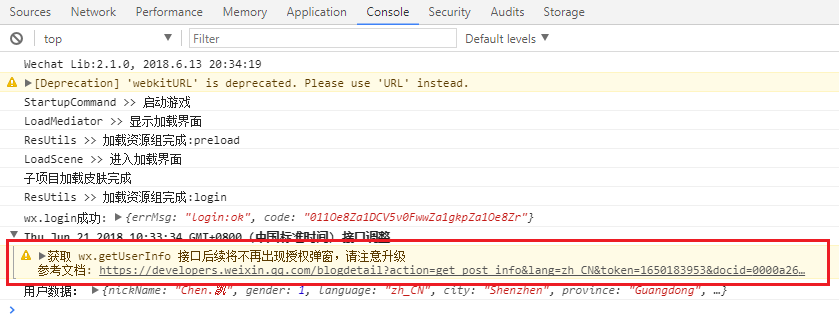
查看文档
wx.getUserInfo 接口后续将不再出现授权弹窗,请注意升级

二、什么是授权弹框?
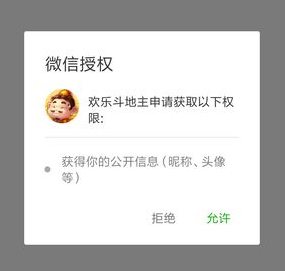
三、原来是怎么样的?现在是怎么样的?
原来直接调用wx.login => wx.getUserInfo 会直接弹出授权弹框,然后可以直接获取用户信息
private async runGame() {
await this.loadResource()
this.createGameScene();
const result = await RES.getResAsync("description_json")
await platform.login();
const userInfo = await platform.getUserInfo();
console.log("用户数据:",userInfo);
}
现在我还是这么做,微信开发者工具还是真机实测,基础库2.1.0,并且体验版都是和原来一样可以出授权弹框和获取用户信息。
那么wx.createUserInfoButton有什么用???

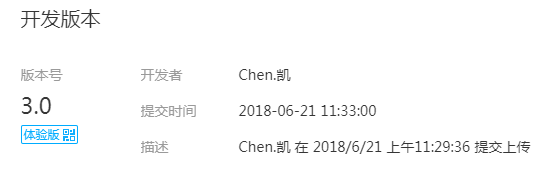
四、wx.createUserInfoButton怎么用?
我现在仍然不知道wx.createUserInfoButton有什么用。。。
不过先把代码里放着先吧。万一有用了呢。
首先在wx_mini_game.d.ts里增加接口。wx_mini_game.d.ts是什么?官方提供的wx接口文件啊。官方Demo
/**
* 在无须用户授权的情况下,批量获取用户信息。该接口只在开放数据域下可用
*/
createUserInfoButton(object: { type: string, text?: string, image?: string, style: any }): UserInfoButton;
/**
* 按钮
*/
declare interface UserInfoButton {
destroy(): void;
hide(): void;
onTap(callback: (res) => void): void;
offTap(callback: () => void): void;
show(): void;
}
在代码里使用
let button = wx.createUserInfoButton({
type: 'text',
text: '获取用户信息',
style: {
left: 10,
top: 76,
width: 200,
height: 40,
lineHeight: 40,
backgroundColor: '#ff0000',
color: '#ffffff',
textAlign: 'center',
fontSize: 16,
borderRadius: 4
}
});
button.onTap((res) => {
console.log(res)
})
然后会出现一坨按钮

点击这个按钮,会获取用户数据
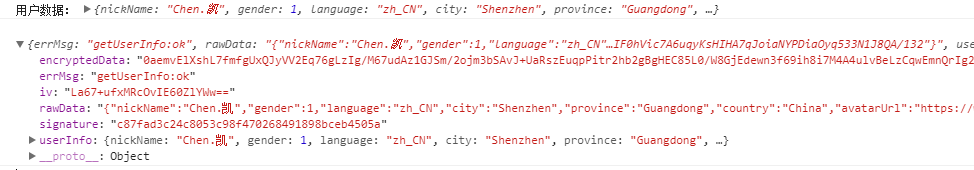
到此结束。。。