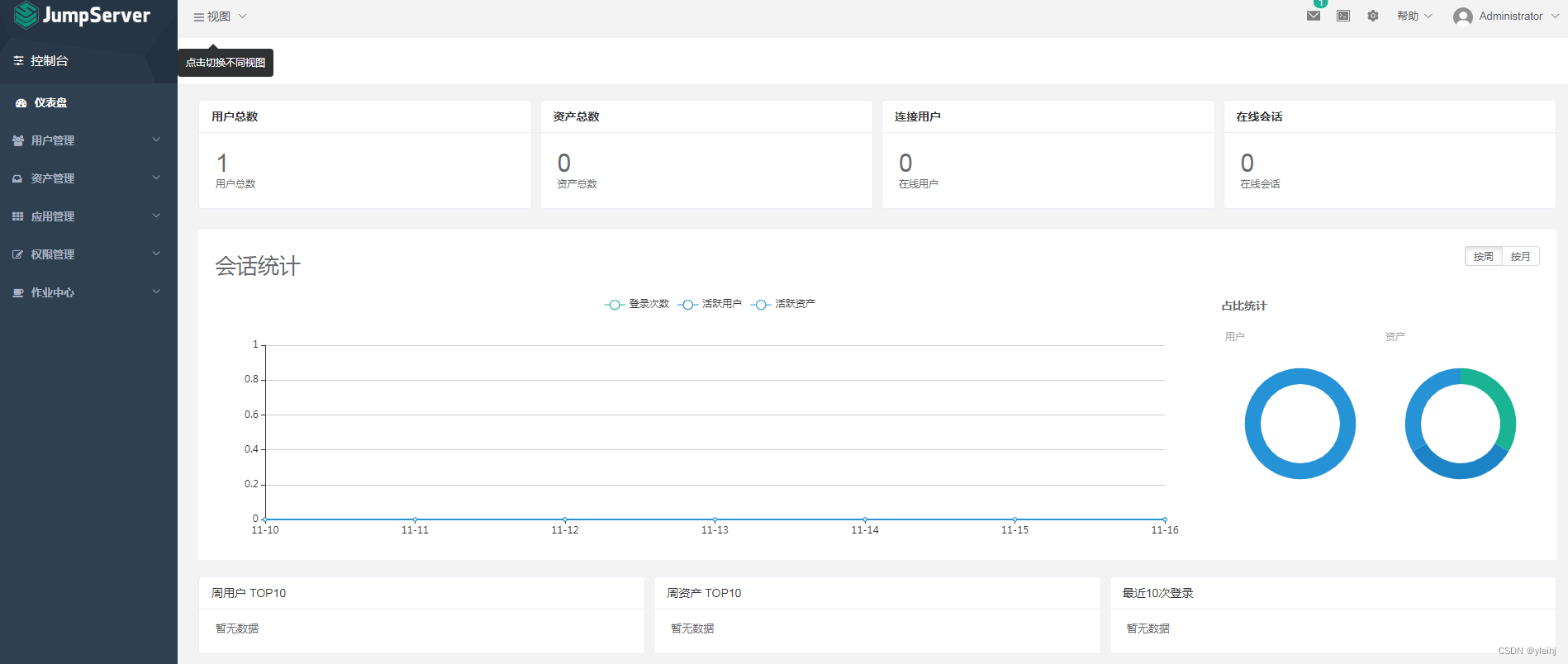1:安装支持在线安装和离线安装,我们选择在线安装一键部署。安装需要的环境要求。
| OS/Arch | Architecture | Linux Kernel | Soft Requirement |
|---|---|---|---|
| linux/amd64 | x86_64 | >= 4.0 | wget curl tar gettext iptables python |
| linux/arm64 | aarch64 | >= 4.0 | wget curl tar gettext iptables python |
| linux/loong64 | loongarch64 | == 4.19 | wget curl tar gettext iptables python |
2:关闭防火墙。
systemctl disable --now firewalld3:临时关闭selinux。
setenforce 04:永久关闭selinux。
sed -i s/SELINUX=enforcing/SELINUX=disabled/ /etc/selinux/config5:安装必要的软件。
yum install -y wget curl tar gettext iptables6: 安装JumpServer。
curl -sSL https://github.com/jumpserver/jumpserver/releases/download/v2.27.0/quick_start.sh | bash7:默认会安装到 /opt/jumpserver-installer-v2.27.0 目录 ,安装完成后配置文件 /opt/jumpserver/config/config.txt。
8:使用http://ip:80的方式打开网页。

9:默认用户名和密码都是admin,第一次登陆需要修改密码。

10:使用新密码登录系统。