反爬机制:验证码,识别验证码图片中的数据,用于模拟登陆
- 识别验证码的操作
人工肉眼识别(不推荐)
第三方自动识别(推荐)
python第三方库:tesseract、ddddocr
pip install ddddocr -i https://pypi.tuna.tsinghua.edu.cn/simple
使用方法

超级鹰使用教程
1、注册登录
2、购买题分
3、用户中心-》软件ID-》生成ID-》提交

4、开发文档-》python的Demo下载
5、放到同级目录里,调一下
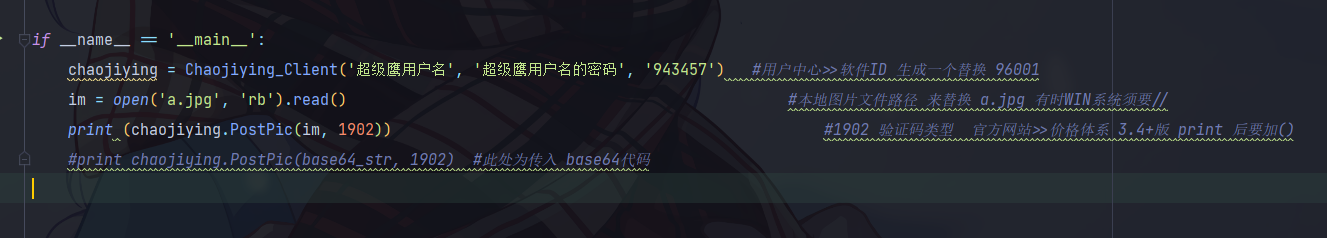
使用打码平台识别验证码的编码流程:
将验证码图片进行本地下载
调用平台提供的示例代码,进行图片数据识别
例子
获取古诗文网验证码
# 识别古诗文网验证码登录
import requests
from lxml import etree
import ddddocr
from chaojiying import Chaojiying_Client
if __name__ == '__main__':
# 获取验证码图片,并保存验证码图片到本地
url = 'https://so.gushiwen.cn/user/login.aspx?from=http://so.gushiwen.cn/user/collect.aspx'
headers = {
'User-Agent': 'Mozilla/5.0 (Windows NT 10.0; Win64; x64) AppleWebKit/537.36 (KHTML, like Gecko) Chrome/108.0.0.0 Safari/537.36 Edg/108.0.1462.54'
}
page_text = requests.get(url=url, headers=headers).text
tree = etree.HTML(page_text)
img_src = tree.xpath('//*[@id="imgCode"]/@src')[0]
img_src = 'https://so.gushiwen.cn' + img_src
print(img_src)
img_data = requests.get(url=img_src, headers=headers).content
with open('a.jpg', 'wb') as fp:
fp.write(img_data)
# # 调用打码平台的示例层序进行验证码图片数据识别
# chaojiying = Chaojiying_Client('账户', '密码', '943457') # 用户中心>>软件ID 生成一个替换 96001
# im = open('a.jpg', 'rb').read() # 本地图片文件路径 来替换 a.jpg 有时WIN系统须要//
# code_tag = chaojiying.PostPic(im, 1902) # 1902 验证码类型 官方网站>>价格体系 3.4+版 print 后要加()
# # print(code_tag)
# # print(code_tag['pic_str'])
# code = code_tag['pic_str']
ocr = ddddocr.DdddOcr()
with open('a.jpg', 'rb') as f:
img_bytes = f.read()
res = ocr.classification(img_bytes)
print(res)对古诗文网进行模拟登录
import ddddocr
import requests
from lxml import etree
if __name__ == '__main__':
# 1、获取验证码图片的文字数据
url = 'https://so.gushiwen.cn/user/login.aspx?from=http://so.gushiwen.cn/user/collect.aspx'
headers = {
'User-Agent': 'Mozilla/5.0 (Windows NT 10.0; Win64; x64) AppleWebKit/537.36 (KHTML, like Gecko) Chrome/108.0.0.0 Safari/537.36 Edg/108.0.1462.54'
}
session = requests.Session()
page_text = session.get(url=url, headers=headers).text
tree = etree.HTML(page_text)
img_src = 'https://so.gushiwen.cn' + tree.xpath('//*[@id="imgCode"]/@src')[0]
# print(img_src)
code_data = session.get(url=img_src, headers=headers).content
with open('./a.jpg', 'wb') as fp:
fp.write(code_data)
ocr = ddddocr.DdddOcr()
with open('a.jpg', 'rb') as f:
img_bytes = f.read()
code = ocr.classification(img_bytes)
print(code)
# 2、对post请求进行发送(处理请求参数)
post_url = 'https://so.gushiwen.cn/user/login.aspx?from=http://so.gushiwen.cn/user/collect.aspx'
param = {
'__VIEWSTATE': 'LEVhj4L7rIz3Bvtl1Qic94SRQ5LHyhp7oQWBifUJ + 3zDwdL8028kq2H2W6DgoZ9dus1rxfSVJQ8uQ1lzvRRLhN7GzwDpp9NUOXorj + Wa92FiThQWYzr0LDyce + 66vAvYO1 / rlwt4q0ul6 + jImgjl7J6ndHs =',
'__VIEWSTATEGENERATOR': 'C93BE1AE',
'from': 'http://so.gushiwen.cn/user/collect.aspx',
'email': '账户',
'pwd': '密码',
'code': code,
'denglu': '登录',
}
login_text = session.post(url=post_url, params=param, headers=headers)
print(login_text.status_code)
login_text = login_text.text
url2 = 'https://so.gushiwen.cn/user/collect.aspx'
login_text2 = session.post(url=url2, headers=headers).text
print(login_text2)
with open('./古诗文.html', 'w', encoding='utf-8') as fp:
fp.write(login_text2)
# 3、对响应数据进行持久化储存
点击登录按钮之后或发起一个post请求
post请求中会携带登录之前录入的相关的登录信息(用户名、密码、验证码.....)
验证码:每次请求都会变化
- cookie相关操作
http/https协议特性:无状态
没有请求到对应页面数据的原因:发起的第二次基于个人主页页面请求的时候,服务器并不知道该请求是基于登录状态下的请求
cookie:用来让服务器端记录下客户端的相关状态
添加cookie
一、手动添加:通过抓包工具获取cookie值,将该值封装到headers中,requests中作为参数
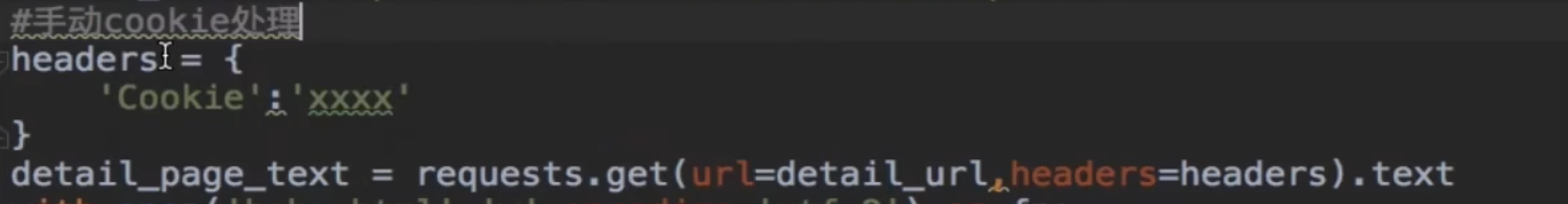
二、自动添加
cookie值来源:模拟登录post请求后,由服务器端创建
session会话对象:
可以进行请求发送
如果请求过程中产生了cookie,则该cookie会被自动储存/携带在该session对象中
使用方法:
0、创建一个session对象:session=requests.Session()
1、使用session对象进行模拟登录post请求的发送(cookie就会被储存在session对象中)
2、使用已经储存了cookie的session对象在对相应页面进行get请求发送(携带了cookie)
- 代理:破解封ip这种反爬机制
什么是代理:代理服务器
代理的作用:
突破自身ip访问的限制
可以隐藏自身真实的ip
代理相关网站
快代理
西祠代理
代理类型:
http:应用到http协议对应的url当中
https:应用到https协议对应的url当中
代理ip的匿名度
透明:服务器知道该次请求使用了代理,也知道该次请求对应的真实ip
匿名:服务器知道该次请求使用了代理,不知道该次请求对应的真实ip
高匿名:服务器不知道该次请求使用了代理,更不知道该次请求对应的真实ip