路径动画:一个东西沿着你画的线跑。
微软对这个有很详细的说明,有需要请参照微软Learn网站
源码下载:https://caiyun.139.com/m/i?0E5CIah6GQGBW 提取码:wtX6
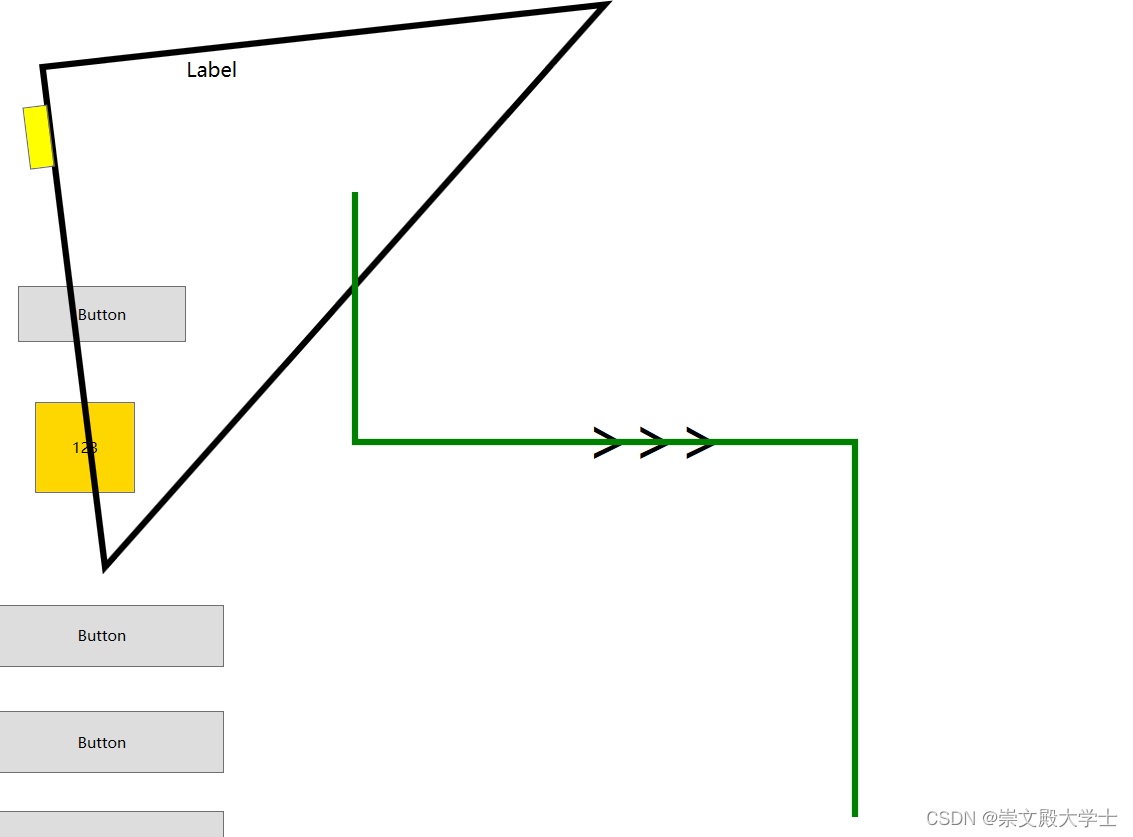
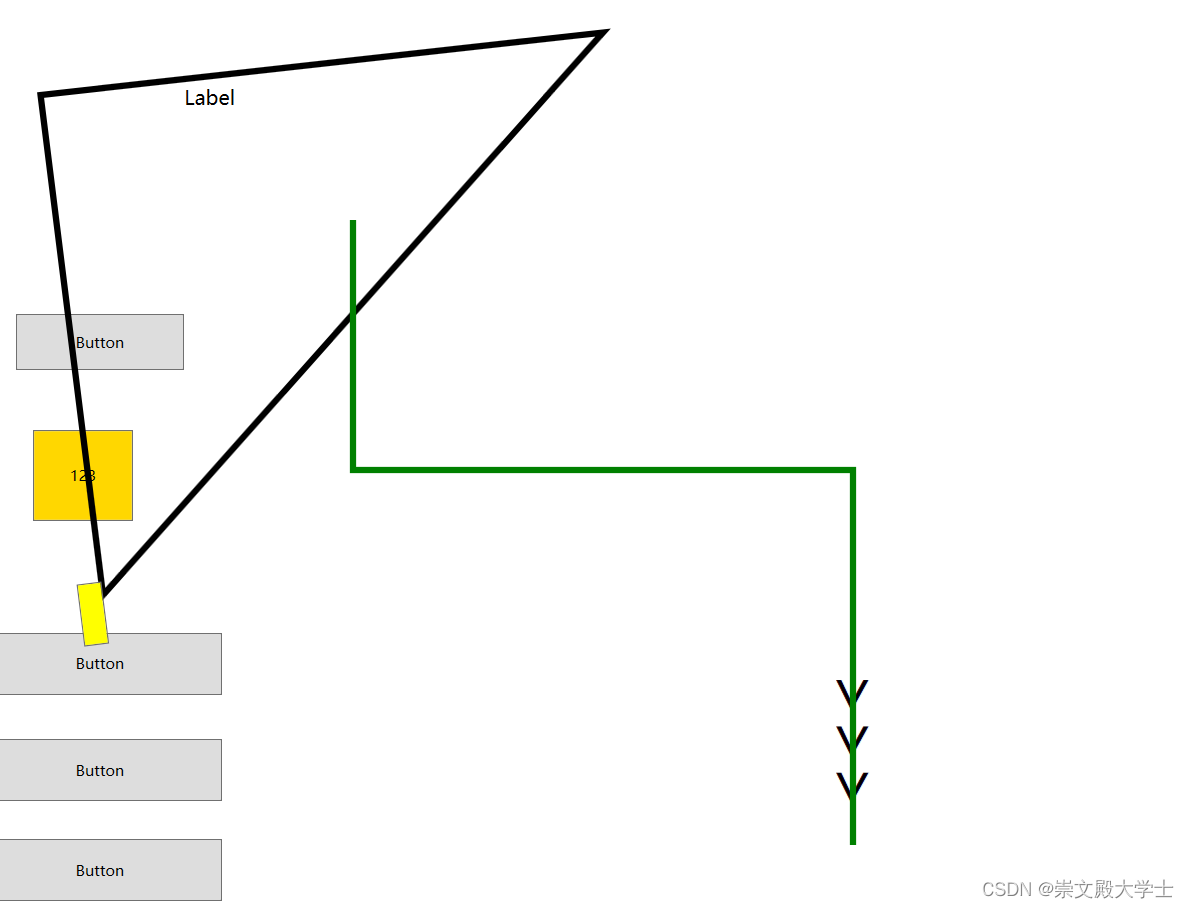
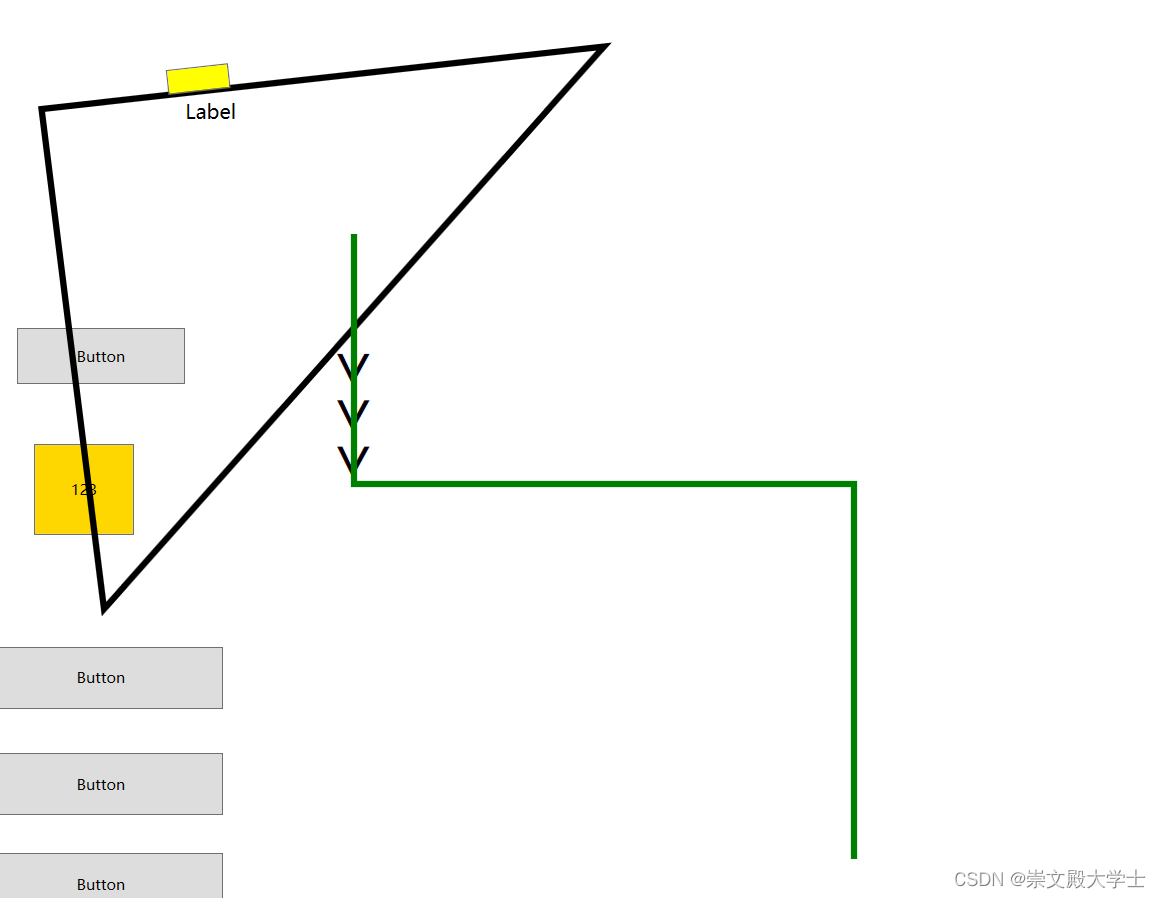
cs的代码
PathGeometry pathGeometry = new PathGeometry();
PathFigure pathFigure = new PathFigure();
//pathFigure.IsClosed = true;
pathFigure.StartPoint = new Point(300, 200);
LineSegment lineSegment = new LineSegment();
lineSegment.Point = new Point(300, 400);
pathFigure.Segments.Add(lineSegment);
lineSegment = new LineSegment();
lineSegment.Point = new Point(700, 400);
pathFigure.Segments.Add(lineSegment);
lineSegment = new LineSegment();
lineSegment.Point = new Point(700, 700);
pathFigure.Segments.Add(lineSegment);;
pathFigure.Segments.Add(lineSegment);
PathFigureCollection pathFigures = new PathFigureCollection();
pathFigures.Add(pathFigure);
pathGeometry.Figures.Add(pathFigure);
pathGeometry.Freeze();
System.Windows.Shapes.Path path = new System.Windows.Shapes.Path();
path.Data = pathGeometry;
path.Stroke = Brushes.Green;
path.StrokeThickness = 5;
canvas2.Children.Add(path);
MatrixAnimationUsingPath matrixAnimationUsingPath = new MatrixAnimationUsingPath();
matrixAnimationUsingPath.PathGeometry = pathGeometry;
matrixAnimationUsingPath.Duration = TimeSpan.FromSeconds(5);
matrixAnimationUsingPath.RepeatBehavior = RepeatBehavior.Forever;
matrixAnimationUsingPath.DoesRotateWithTangent = true;
Storyboard.SetTargetName(matrixAnimationUsingPath, "ButtonMatrixTransform2");
Storyboard.SetTargetProperty(matrixAnimationUsingPath, new PropertyPath(MatrixTransform.MatrixProperty));
Storyboard pathAnimationStoryboard = new Storyboard();
pathAnimationStoryboard.Children.Add(matrixAnimationUsingPath);
pathAnimationStoryboard.Begin(this);
这里是xaml的内容
<Window x:Class="WPF_Test.MainWindow"
xmlns="http://schemas.microsoft.com/winfx/2006/xaml/presentation"
xmlns:x="http://schemas.microsoft.com/winfx/2006/xaml"
xmlns:d="http://schemas.microsoft.com/expression/blend/2008"
xmlns:mc="http://schemas.openxmlformats.org/markup-compatibility/2006"
xmlns:local="clr-namespace:WPF_Test"
xmlns:control="clr-namespace:WPF_Test.Combox"
mc:Ignorable="d"
Title="MainWindow" Height="800" Width="1200" Loaded="Window_Loaded">
<Grid>
<Canvas x:Name="canvasMain">
<Button Content="123" Foreground="Black" x:Name="machineHand" Background="Gold" HorizontalAlignment="Left"
VerticalAlignment="Top" Width="80" Height="73" Canvas.Left="14" Canvas.Top="301" Margin="30,67,0,0">
<Button.RenderTransform>
<TranslateTransform x:Name="machineAnimation"/>
</Button.RenderTransform>
</Button>
<Button Content="Button" Click="Button_Click" HorizontalAlignment="Left" Height="45" Margin="30,275,0,0" VerticalAlignment="Top" Width="135"/>
<Label Content="Label" x:Name="label01" FontSize="16px" HorizontalAlignment="Left" Margin="160,87,0,0" VerticalAlignment="Top" Width="225" RenderTransformOrigin="0.754,-0.658"/>
<Button Content="Button" Click="Button_Click_1" Canvas.Top="530" Width="195" HorizontalAlignment="Center" Height="50" VerticalAlignment="Top"/>
<Button Content="Button" Click="Button_Click_2" Canvas.Top="615" Width="195" Height="50" HorizontalAlignment="Left" VerticalAlignment="Top"/>
<Button Content="Button" Click="Button_Click_3" Canvas.Top="695" Width="195" Height="50" HorizontalAlignment="Center" VerticalAlignment="Top"/>
<Canvas x:Name="canvas2">
<Canvas.Resources>
<PathGeometry x:Key="path">
<PathGeometry.Figures>
<PathFigureCollection>
<PathFigure IsClosed="True" StartPoint="50,100">
<PathFigure.Segments>
<PathSegmentCollection>
<LineSegment Point="100,500" />
<LineSegment Point="500,50" />
</PathSegmentCollection>
</PathFigure.Segments>
</PathFigure>
</PathFigureCollection>
</PathGeometry.Figures>
</PathGeometry>
<Storyboard x:Key="pathStoryboard" >
<MatrixAnimationUsingPath PathGeometry="{StaticResource path}"
Storyboard.TargetName="ButtonMatrixTransform"
Storyboard.TargetProperty="Matrix"
DoesRotateWithTangent="True"
Duration="0:0:10" RepeatBehavior="Forever" >
</MatrixAnimationUsingPath>
</Storyboard>
</Canvas.Resources>
<Canvas.Triggers>
<EventTrigger RoutedEvent="Control.Loaded">
<BeginStoryboard Storyboard="{StaticResource pathStoryboard}" />
</EventTrigger>
</Canvas.Triggers>
<Path Data="{StaticResource path}" Stroke="Black" StrokeThickness="5" />
<Button Width="50" Height="20" Background="Yellow">
<Button.RenderTransform>
<MatrixTransform x:Name="ButtonMatrixTransform" />
</Button.RenderTransform>
</Button>
<Button x:Name="aButton" Content=">>>" FontSize="50" BorderThickness="0" Width="110" Height="50" Background="Transparent" HorizontalAlignment="Left" VerticalAlignment="Center" Canvas.Left="35" Canvas.Top="-35">
<Button.RenderTransform>
<MatrixTransform x:Name="ButtonMatrixTransform2" />
</Button.RenderTransform>
</Button>
</Canvas>
</Canvas>
</Grid>
</Window>