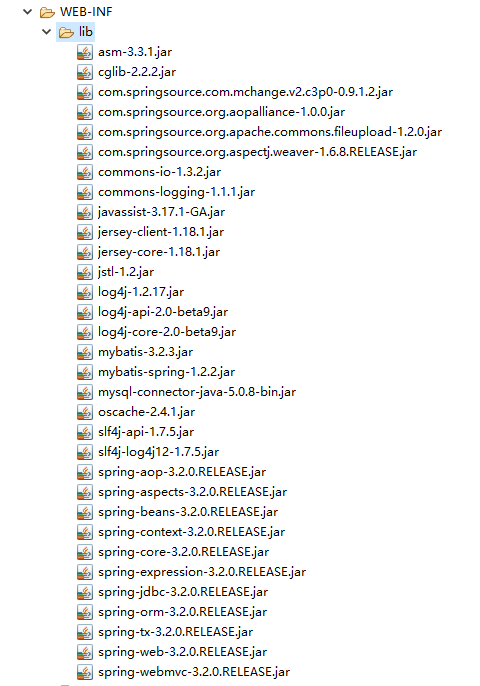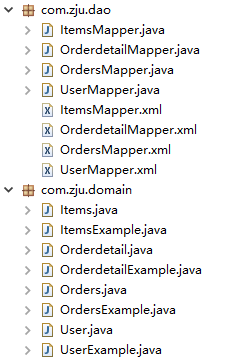SSM整合的入门案例
最近学习了springmvc和mybatis,按照学习的视屏总结下SSM的入门案例。第一步:创建一个web工程,并导入所需jar包
jar包包括:spring、springmvc、mybatis、mybatis-spring整合、数据库驱动、jstl、c3p0、log4j...
第二步:编写log4j.properties和jdbc.properties文件
log4j.properties文件
### direct log messages to stdout ###
log4j.appender.stdout=org.apache.log4j.ConsoleAppender
log4j.appender.stdout.Target=System.out
log4j.appender.stdout.layout=org.apache.log4j.PatternLayout
log4j.appender.stdout.layout.ConversionPattern=%d{ABSOLUTE} %5p %c{1}:%L - %m%n
### direct messages to file mylog.log ###
log4j.appender.file=org.apache.log4j.FileAppender
log4j.appender.file.File=c:/mylog.log
log4j.appender.file.layout=org.apache.log4j.PatternLayout
log4j.appender.file.layout.ConversionPattern=%d{ABSOLUTE} %5p %c{1}:%L - %m%n
### set log levels - for more verbose logging change 'info' to 'debug' ###
log4j.rootLogger=info, stdout
jdbc.properties文件
jdbc.url = jdbc\:mysql\:///ssm jdbc.driver = com.mysql.jdbc.Driver jdbc.username= root jdbc.password= root
第三步:配置web.xml文件
<?xml version="1.0" encoding="UTF-8"?> <web-app xmlns:xsi="http://www.w3.org/2001/XMLSchema-instance" xmlns="http://java.sun.com/xml/ns/javaee" xsi:schemaLocation="http://java.sun.com/xml/ns/javaee http://java.sun.com/xml/ns/javaee/web-app_2_5.xsd" id="WebApp_ID" version="2.5"> <display-name>ssm</display-name> <!-- 配置spring编码过滤器 --> <filter> <filter-name>characterEncoding</filter-name> <filter-class>org.springframework.web.filter.CharacterEncodingFilter</filter-class> <init-param> <param-name>encoding</param-name> <param-value>UTF-8</param-value> </init-param> </filter> <filter-mapping> <filter-name>characterEncoding</filter-name> <url-pattern>/*</url-pattern> </filter-mapping> <!-- 加载spring配置文件 --> <listener> <listener-class>org.springframework.web.context.ContextLoaderListener</listener-class> </listener> <context-param> <param-name>contextConfigLocation</param-name> <param-value>classpath:applicationContext.xml</param-value> </context-param> <!-- 加载springmvc配置文件 --> <servlet> <servlet-name>springmvc</servlet-name> <servlet-class>org.springframework.web.servlet.DispatcherServlet</servlet-class> <init-param> <param-name>contextConfigLocation</param-name> <param-value>classpath:springmvc.xml</param-value> </init-param> </servlet> <servlet-mapping> <servlet-name>springmvc</servlet-name> <url-pattern>/rest/*</url-pattern> </servlet-mapping> </web-app>
第四步:spring配置文件:applicationContext.xml
一般spring的配置文件包含三个部分:
(1)配置数据源;
(2)创建sqlSessionFactory,生产sqlSesssion;
(3)事务
<?xml version="1.0" encoding="UTF-8"?>
<beans xmlns="http://www.springframework.org/schema/beans"
xmlns:xsi="http://www.w3.org/2001/XMLSchema-instance"
xmlns:mvc="http://www.springframework.org/schema/mvc"
xmlns:context="http://www.springframework.org/schema/context"
xmlns:aop="http://www.springframework.org/schema/aop"
xmlns:tx="http://www.springframework.org/schema/tx"
xsi:schemaLocation="http://www.springframework.org/schema/beans
http://www.springframework.org/schema/beans/spring-beans-3.2.xsd
http://www.springframework.org/schema/mvc
http://www.springframework.org/schema/mvc/spring-mvc-3.2.xsd
http://www.springframework.org/schema/context
http://www.springframework.org/schema/context/spring-context-3.2.xsd
http://www.springframework.org/schema/aop
http://www.springframework.org/schema/aop/spring-aop-3.2.xsd
http://www.springframework.org/schema/tx
http://www.springframework.org/schema/tx/spring-tx-3.2.xsd">
<!-- 扫描com.zju下的文件 -->
<context:component-scan base-package="com.zju"></context:component-scan>
<!-- 第一步:配置数据源 -->
<!-- 加载jdbc.properties文件 -->
<context:property-placeholder location="classpath:jdbc.properties" />
<bean id="dataSource" class="com.mchange.v2.c3p0.ComboPooledDataSource">
<property name="jdbcUrl" value="${jdbc.Url}"></property>
<property name="driverClass" value="${jdbc.driver}"></property>
<property name="user" value="${jdbc.username}"></property>
<property name="password" value="${jdbc.password}"></property>
</bean>
<!-- 第二步:mybatis相关配置:创建sqlSessionFactory,生产sqlSession -->
<bean id="sqlSessionFactory" class="org.mybatis.spring.SqlSessionFactoryBean">
<property name="dataSource" ref="dataSource"></property>
<property name="configLocation" value="classpath:sqlMapConfig.xml"></property>
</bean>
<!-- 配置mybatis接口代理开发
注意事项:1、接口类名和映射文件必须同名
2、接口类和映射文件必须在同一目录下
3、映射文件的namespace名称必须是接口的全限定路径名
4、接口的方法名必须和映射Statement的id一致
-->
<bean class="org.mybatis.spring.mapper.MapperScannerConfigurer">
<property name="basePackage" value="com.zju.dao"></property>
<property name="sqlSessionFactoryBeanName" value="sqlSessionFactory"></property>
</bean>
<!-- 第三步:配置事务 -->
<bean id="transactionManager" class="org.springframework.jdbc.datasource.DataSourceTransactionManager">
<property name="dataSource" ref="dataSource"></property>
</bean>
<!-- 配置事务通知 -->
<tx:advice id="txAdvice" transaction-manager="transactionManager">
<tx:attributes>
<!-- save*的意思是以save开头的都拦截 -->
<tx:method name="save*" propagation="REQUIRED" />
<tx:method name="update*" propagation="REQUIRED" />
<tx:method name="delete*" propagation="REQUIRED" />
<tx:method name="insert*" propagation="REQUIRED" />
<tx:method name="*" propagation="REQUIRED" />
</tx:attributes>
</tx:advice>
<!-- 配置切面编程,拦截service -->
<aop:config>
<aop:advisor advice-ref="txAdvice" pointcut="execution(*com.zju.service.*.*(..))"/>
</aop:config>
</beans>
第五步:编写springmvc.xml文件
<?xml version="1.0" encoding="UTF-8"?> <beans xmlns="http://www.springframework.org/schema/beans" xmlns:xsi="http://www.w3.org/2001/XMLSchema-instance" xmlns:mvc="http://www.springframework.org/schema/mvc" xmlns:context="http://www.springframework.org/schema/context" xmlns:aop="http://www.springframework.org/schema/aop" xmlns:tx="http://www.springframework.org/schema/tx" xsi:schemaLocation="http://www.springframework.org/schema/beans http://www.springframework.org/schema/beans/spring-beans-3.2.xsd http://www.springframework.org/schema/mvc http://www.springframework.org/schema/mvc/spring-mvc-3.2.xsd http://www.springframework.org/schema/context http://www.springframework.org/schema/context/spring-context-3.2.xsd http://www.springframework.org/schema/aop http://www.springframework.org/schema/aop/spring-aop-3.2.xsd http://www.springframework.org/schema/tx http://www.springframework.org/schema/tx/spring-tx-3.2.xsd"> <!-- 配置扫描组件 --> <context:component-scan base-package="com.zju"></context:component-scan> <!-- 配置处理器映射器和处理器适配器 --> <mvc:annotation-driven /> <!-- 配置springmvc视图解析器 --> <bean class="org.springframework.web.servlet.view.InternalResourceViewResolver"> <property name="prefix" value="/WEB-INF/jsps/"></property> <property name="suffix" value=".jsp"></property> </bean> </beans>
第六步:编写SqlMapConfig.xml文件
只用搭个架子就行,约束要有。如果需要使用一级\二级缓存时可以在该文件下配置。
<?xml version="1.0" encoding="UTF-8"?> <!DOCTYPE configuration PUBLIC "-//mybatis.org//DTD Config 3.0//EN" "http://mybatis.org/dtd/mybatis-3-config.dtd"> <configuration> </configuration>
到这里配置文件都已经配置好了,下面开始编写接口代码
第七步:使用sqlGenerator自动生成domain代码和dao代码
第八步:编写Service层代码
ItemsService接口:
package com.zju.service;
import java.util.List;
import com.zju.domain.Items;
public interface ItemsService {
List <Items> findAll();
}
ItemsService接口实现类:
package com.zju.service.impl;
import java.util.List;
import javax.annotation.Resource;
import com.zju.dao.ItemsMapper;
import com.zju.domain.Items;
import com.zju.service.ItemsService;
public class ItemsServiceImpl implements ItemsService{
@Resource
private ItemsMapper itemsMapper;
@Override
public List<Items> findAll() {
List<Items> list = itemsMapper.findAll();
return list;
}
}
第九步:编写Controller层代码
package com.zju.controller;
import java.util.List;
import javax.annotation.Resource;
import org.springframework.stereotype.Controller;
import org.springframework.ui.Model;
import org.springframework.web.bind.annotation.RequestMapping;
import com.zju.domain.Items;
import com.zju.service.ItemsService;
@Controller
@RequestMapping("/items")
public class ItemsController {
@Resource
private ItemsService itemsService;
//查询所有商品
@RequestMapping("list")
public String list(Model model) {
List<Items> list = itemsService.findAll();
//itemsList要和jsp上的获取名一致
model.addAttribute("itemsList", list);
return "itemsList";
}
}
第十步:编写itemsList.jsp
<%@ page language="java" contentType="text/html; charset=UTF-8"
pageEncoding="UTF-8"%>
<%@ taglib uri="http://java.sun.com/jsp/jstl/core" prefix="c" %>
<%@ taglib uri="http://java.sun.com/jsp/jstl/fmt" prefix="fmt"%>
<c:set var="picPath" value="http://127.0.0.1:8003/ssmImage19"></c:set>
<!DOCTYPE html PUBLIC "-//W3C//DTD HTML 4.01 Transitional//EN" "http://www.w3.org/TR/html4/loose.dtd">
<html>
<head>
<meta http-equiv="Content-Type" content="text/html; charset=UTF-8">
<title>查询商品列表</title>
</head>
<body>
<form action="${pageContext.request.contextPath }/items/deleteByIds.do" method="post">
查询条件:
<table width="100%" border=1>
<tr>
<td><input type="submit" value="查询"/></td>
<td><input type="submit" value="批量删除"/></td>
</tr>
</table>
商品列表:
<table width="100%" border=1>
<tr>
<td>ID</td>
<td>商品名称</td>
<td>商品图片</td>
<td>商品价格</td>
<td>生产日期</td>
<td>商品描述</td>
<td>操作</td>
</tr>
<c:forEach items="${itemsList }" var="item">
<tr>
<td>
<input type="checkbox" name="id" value="${item.id }">
</td>
<td>${item.name }</td>
<td>
<img id='imgSize1ImgSrc' src='${picPath }${item.pic }' height="100" width="100" />
</td>
<td>${item.price }</td>
<td><fmt:formatDate value="${item.createtime}" pattern="yyyy-MM-dd HH:mm:ss"/></td>
<td>${item.detail }</td>
<td><a href="${pageContext.request.contextPath }/items/edit.do?id=${item.id}">修改</a>
<a href="${pageContext.request.contextPath }/items/deleteByID.do?id=${item.id}">删除</a>
</td>
</tr>
</c:forEach>
</table>
</form>
</body>
</html> 未完待续......