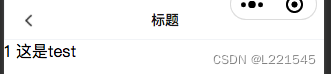1、需求:不使用自带的头部导航,自定义,多个页面使用
2、首先写头部组件
新建
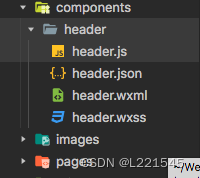
header.wxml
<view class="common_header "><slot name="content"></slot>
<image src="../../images/turn.png" class="turn" bindtap="back" />
</view>
<view>{
{
title}} 这是test</view> //title为传入页面的变量
header.js
Component({
/**
* 组件的属性列表
*/
options: {
multipleSlots: true
},
properties: {
title: {
type: String,
value: '' // 属性初始值
}
},
/**
* 组件的初始数据
*/
data: {
},
/**
* 组件的方法列表
*/
methods: {
back(){
wx.navigateBack({
delta: 1
});
},
}
})
header.wxss
.common_header{
width: 100%;
height: 88rpx;
padding-top: 88rpx;
font-size: 34rpx;
color: #1A1A1A;
background: white;
text-align: center;
line-height: 88rpx;
font-weight: bold;
position: relative;
border: 1rpx solid #F4F6F8;
}
.turn {
position: absolute;
top: 115rpx;
left: 40rpx;
width: 32rpx;
height: 32rpx;
}
3、app.json注册该组件
"usingComponents": {
"my-test":"/components/header/header"
},
4、引入该导航的页面
<my-test title="{
{title}}"> <view slot="content" >标题</view></my-test>
json文件
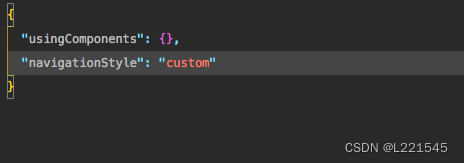
js文件设置变量值
data: {
title:"1"
},
5、效果图