微信小程序自定义头部导航栏
虽然小程序自带的顶部导航栏比较好用,但是扩展性比较差。在实际开发中我们经常需要针对导航栏进行一些功能性操作。比如点击返回按钮返回到固定的页面,设置其他背景颜色字体颜色以及增加一些按钮等等。下面我们一起来看看导航栏的定制;
先看下demo的效果:
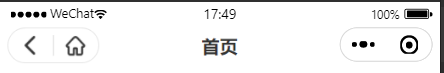

最终要实现的效果:
- 在tabbar页面不显示左侧按钮;
- 分享出去的页面进入后不显示左侧返回按钮;
- 点击返回按钮可以自行设置返回层级;
- 字体颜色,背景颜色的设置;
- 左侧按钮的深浅样式切换;
使用自定义组件定义导航栏
在小程序跟目录下建立component / nav文件夹用来放我们的导航栏组件
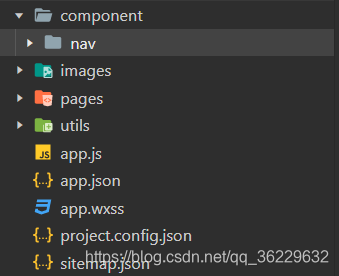
首先在app.js中获取机型信息
onLaunch() {
wx.getSystemInfo({
success: (res) => {
this.globalData.windowWidth = res.windowWidth
this.globalData.statusBarHeight = res.statusBarHeight
this.globalData.navBarHeight = 44 + res.statusBarHeight
}
})
this.globalData.capsule = wx.getMenuButtonBoundingClientRect() //获取胶囊宽高及位置
},
globalData: {
capsule:null,
}
在nav组件中编写组件
wxml:
<view class="nav-box">
<view wx:if="{
{ seat }}" class="seat-box" style="height:{
{
44 + statusBarHeight}}px;"></view>
<view class='nav-wrap' style="background-color:{
{
backgroundColor}};">
<view style="height:{
{
statusBarHeight}}px;"></view>
<view class='content'>
<view class="title" style="line-height:44px;color:{
{
titleColor}};">{
{navTitle}}</view>
<view wx:if="{
{isShow}}" class="capsule-box {
{isWhite? 'isWhite':'isblack'}} {
{!isBack?'noBack':''}}"
style='height:{
{
capsule.height}}px;position: absolute; top:{
{
capsule.top-statusBarHeight}}px; left:{
{
left}}px;'>
<block wx:if="{
{isBack}}">
<view class="capsult-item">
<image class='back' bindtap='back'
src="{
{isWhite ? '/images/ic_nav_back_white.png':'/images/ic_nav_back_blac.png'}}"
mode="aspectFit" lazy-load="false" data-num="{
{pageNum}}" binderror="" bindload="">
</image>
</view>
<view class="{
{isWhite? 'lineWhite':'lineblack'}}" hover-class="none" hover-stop-propagation="false"></view>
</block>
<view class="capsult-item">
<image class='home' bindtap="toIndex"
src="{
{isWhite ? '/images/ic_nav_home_white.png':'/images/ic_nav_home_black.png'}}"
mode="aspectFit" lazy-load="false" binderror="" bindload="">
</image>
</view>
</view>
</view>
</view>
</view>
wxss
.nav-wrap {
position: fixed;
top: 0;
left: 0;
width: 750rpx;
z-index: 99999;
}
.content {
position: relative;
width: 100%;
height: 44px;
}
.back {
width: 44rpx;
height: 44rpx;
}
.home {
width: 44rpx;
height: 44rpx;
}
.lineblack {
height: 36rpx;
background: #B0B0B0;
width: 1rpx;
position: absolute;
top: 50%;
left: 50%;
transform: translate(-50%, -50%);
opacity: 0.5;
}
.lineWhite {
height: 36rpx;
background: rgba(255, 255, 255, .7);
width: 1rpx;
position: absolute;
top: 50%;
left: 50%;
transform: translate(-50%, -50%);
opacity: 0.5;
}
.title {
text-align: center;
font-weight: 900;
font-size: 32rpx;
}
.letBtnBox {
width: 100px;
display: flex;
align-items: center;
}
.capsule-box {
width: 85px;
border-radius: 88rpx;
background: #FFFFFF;
overflow: hidden;
display: flex;
justify-content: space-between;
}
.isWhite {
border: 1rpx solid rgba(255, 255, 255, .25);
background: rgba(0, 0, 0, .15);
}
.isblack {
border: 1rpx solid rgba(0, 0, 0, .1);
background: rgba(255, 255, 255, .6);
}
.opacity {
background: rgba(0, 0, 0, .1);
}
.capsult-item {
display: flex;
width: 50%;
align-items: center;
justify-content: center;
}
.noBack{
width: 32px;
}
.noBack .capsult-item{
width: 100%;
}
js
const app = getApp()
Component({
options: {
multipleSlots: true
},
properties: {
isWhite: {
//默认不是白色自定义返回
type: Boolean,
value: false
},
// 背景颜色
backgroundColor: {
type: String,
value: 'rgba(0,0,0,0)'
},
// 标题颜色
titleColor: {
type: String,
value: 'rgba(0,0,0,1)'
},
// 边框颜色
borderColor: {
type: String,
value: 'rgba(0,0,0,1)'
},
// 标题
navTitle: {
type: String,
value: ''
},
// 状态栏区域位置
seat: {
type: Boolean,
value: true
},
// 是否显示左侧按钮
isShow: {
type: Boolean,
value: true
},
// 是否显示左侧返回按钮
isBack:{
type:Boolean,
value:true
},
// 返回层级 默认为1
pageNum: {
type: Number,
value: 1
}
},
data: {
capsule: {
}
},
lifetimes:{
//判断是否有上一级页面,如果有显示返回按钮(isBack参数)否则不显示
attached: function() {
this.setData({
isBack:getCurrentPages().length === 1?false:true
})
}
},
ready() {
//获取机型状态栏信息
const {
statusBarHeight,
navBarHeight
} = app.globalData
console.log(app.globalData)
this.setData({
statusBarHeight,
navBarHeight,
left: app.globalData.windowWidth - app.globalData.capsule.right, //胶囊据右边距离
capsule: app.globalData.capsule
})
},
methods: {
//返回层级 默认为1
back(e) {
wx.navigateBack({
delta: e.currentTarget.dataset.num
})
},
//跳转到首页
toIndex() {
wx.switchTab({
url: '/pages/index/index'
})
}
}
})
json
{
"component": true
}
页面中引用
在需要使用自定义导航栏的页面设置
{
"usingComponents": {
"navbar":"/component/nav/nav"
},
"navigationStyle":"custom"
}
wxml中引入组件
<navbar isShow="{
{isShow}}" navTitle="{
{navTitle}}" backgroundColor="{
{backgroundColor}}" isWhite="{
{isWhite}}" pageNum="1" titleColor="{
{titleColor}}"></navbar>
js文件配置
data:{
isShow:true,//是否显示左侧按钮
backgroundColor:'red',//背景颜色
navTitle:'首页',//标题
isWhite:true,//是否白色胶囊
titleColor:'#fff',//字体颜色
}
images静态资源我项目中是使用的这四个图标。尺寸为44*44px; 如果你的项目中UI提供的图标尺寸不是这个,一定要对应去修改图标的nav.wxss中图片的尺寸大小!!!!
四个图标(可下载,白色的也在只不过看不清):




图标预览图:
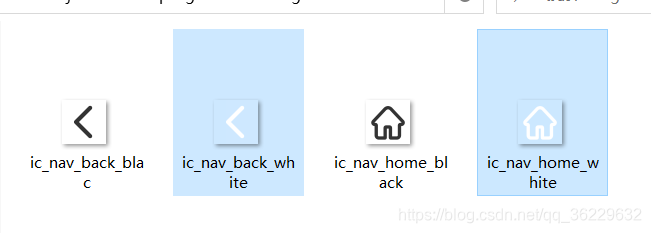
通过以上的代码就可以实现针对自定义导航栏的封装以及引用,实现自定义导航栏。有疑问可以留言探讨!