一、从GitHub上下载项目https://github.com/ultralytics/yolov5
选择v5版本的,用Pycharm打开,选择建好的Conda—pytorch1(python=3.8)环境(在上篇配置pytorch中安装的)
二、安装相应的包(作者提供了requirment.txt文件)
①根据pycharm自带的上方智能提示install
或②用命令行pip install -r requirements.txt安装
——在该步骤主要出现两种报错
Ⅰpip不提供,使用国内镜像下载即可成功
Ⅱ pycocotools问题,“ERROR: Failed building wheel for pycocotools”
error:Microsoft Visual C+ 14. 0 or greater is required. Cet it with Microsoft C-t Build Tools : https://visualstudio.microsof t.com'visualt
主要因为pycocotools的维护者不再提供Windows平台的支持,下载VisualStudio生成工具2019成功,注意不用下载VisualStudio profession“VisualStudio 2022”
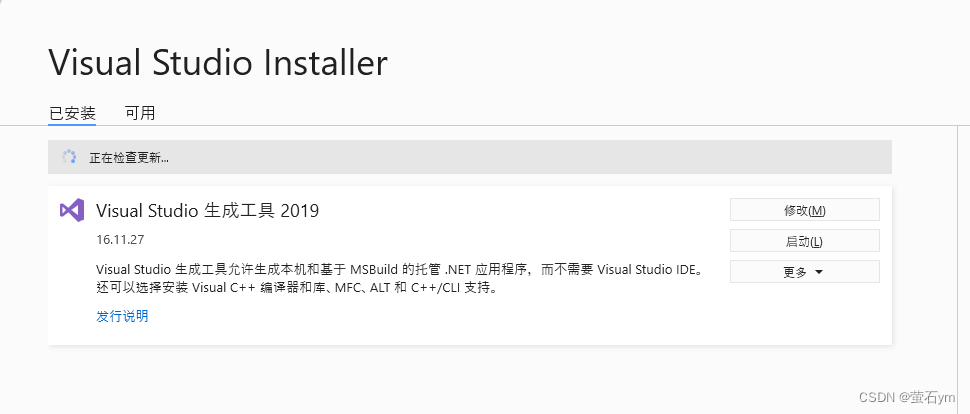
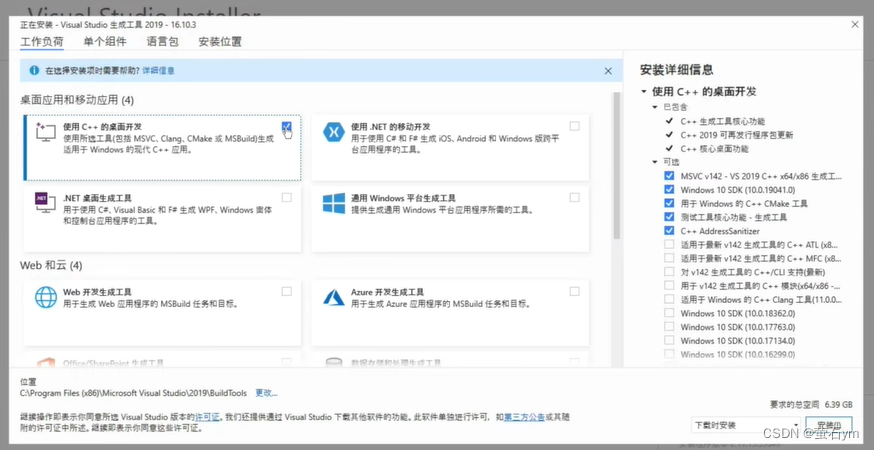

错误解决之后,所有包成功安装
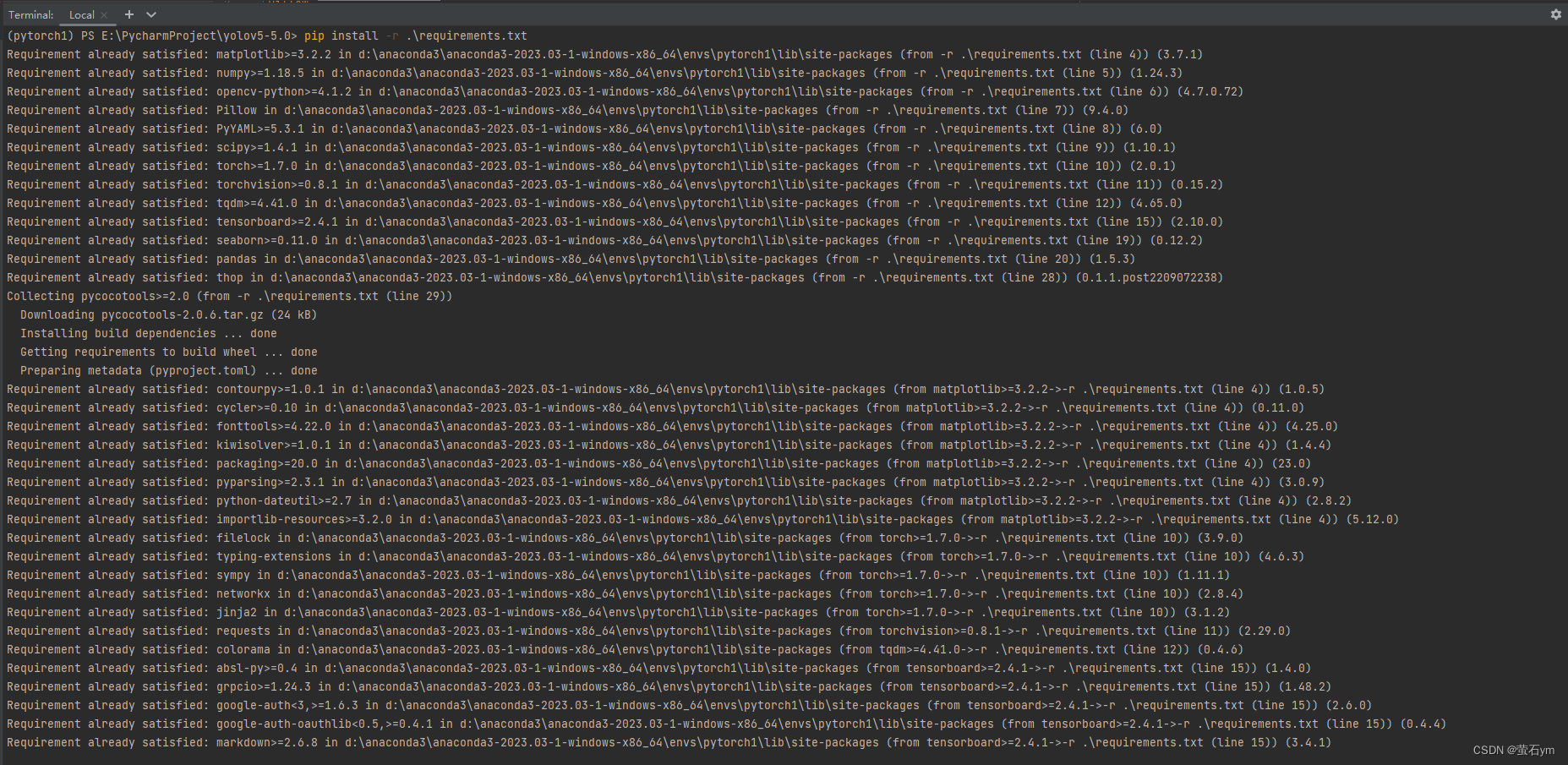
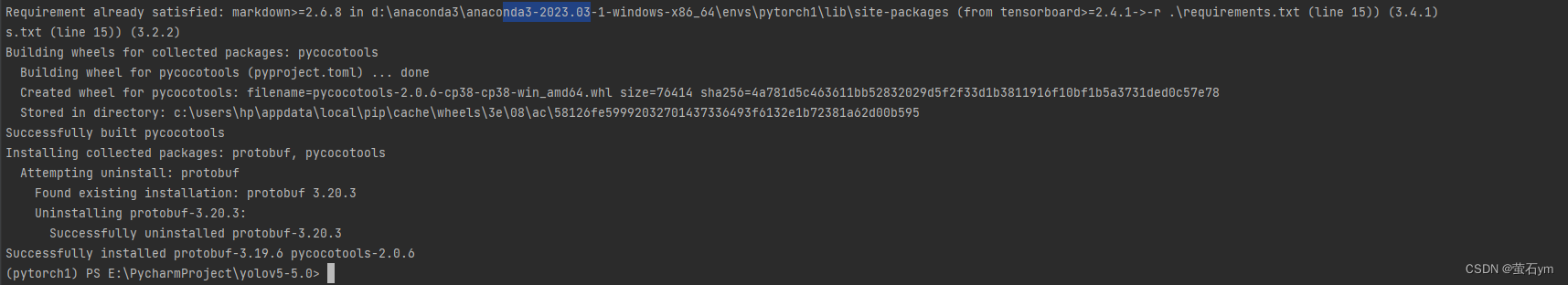
二、在detect.py中run
出现错误就百度解决
运行成功结果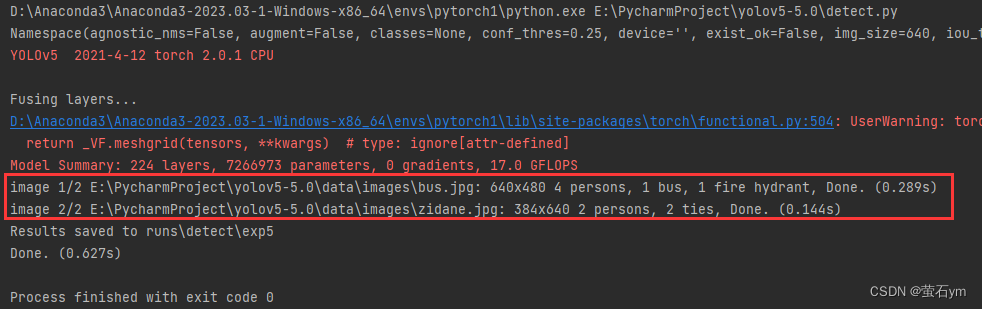
三、分析
——输入的是图片、视频都可以,在yolov5-5.0/data/images/;输出结果保存在yolov5-5.0/runs/detect/expx,运行一次就有一次结果
——detect.py文件中,可修改参数: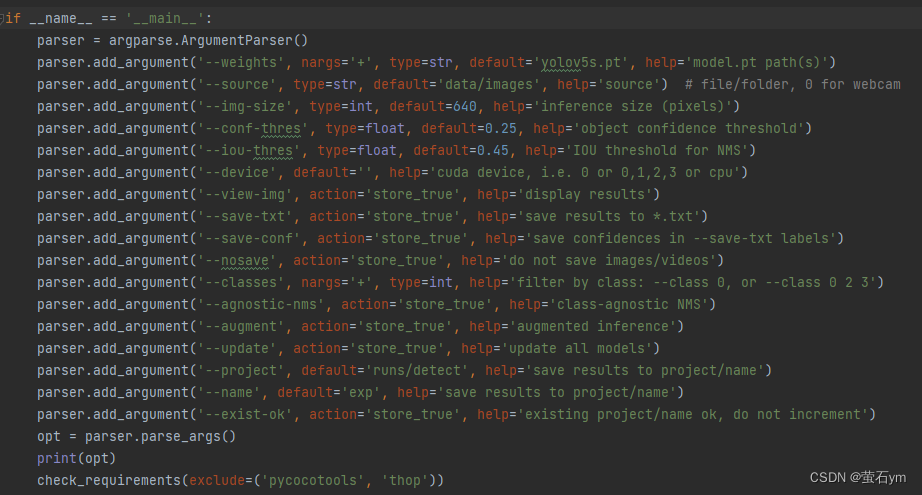
conf-thres:置信度,默认0.25代表检测图片中的事物超过0.25可信度时就显示检测出来