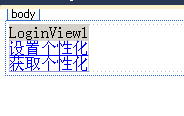个性化用户设置
1.先新建一个网站,然后配置web.config文件
<connectionStrings>
<add name="aspnetdbConnectionString" connectionString="Data Source=.;Initial Catalog=aspnetdb;Integrated Security=True"
providerName="System.Data.SqlClient" />
</connectionStrings>
<system.web>
<profile enabled="true" defaultProvider="SqlProfile">
<providers>
<clear/>
<add name="SqlProfile"
connectionStringName="aspnetdbConnectionString"
type="System.Web.profile.SqlProfileProvider"
/>
</providers>
<properties>
<add name="name" />
<add name ="date" type="System.DateTime"/>
</properties>
</profile>
2.在Default.aspx页面
<body>
<form id="form1" runat="server">
<div>
<asp:LoginView ID="LoginView1" runat="server">
<AnonymousTemplate>
<a href="Default3.aspx">设置个性化</a><br />
<a href ="Default2.aspx">
获取个性化</a>
</AnonymousTemplate>
<LoggedInTemplate>
<asp:LoginName ID="LoginName1" runat="server" />
<a href="Default3.aspx">设置个性化</a><br />
<a href ="Default2.aspx">
获取个性化</a>
</LoggedInTemplate>
</asp:LoginView>
</div>
</form>
</body>
3,Default3.aspx页面
<body>
<form id="form1" runat="server">
<div>
帐号<asp:TextBox ID="TextBox1" runat="server"></asp:TextBox>
<br />
生日<br />
<asp:Calendar ID="Calendar1" runat="server"></asp:Calendar>
<br />
<asp:Button ID="Button1" runat="server" Text="设置个性化" onclick="Button1_Click" />
</div>
</form>
</body>
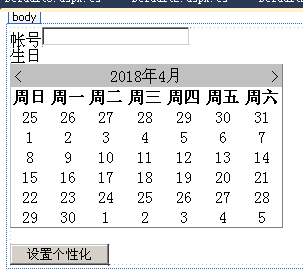
Default3.aspx.cs
protected void Button1_Click(object sender, EventArgs e)
{
if (!Profile.IsAnonymous)
{
Profile.name = TextBox1.Text;
Profile.date = Calendar1.SelectedDate;
Response.Redirect("Default2.aspx");
}
}
4,Default2.aspx.cs页面
protected void Page_Load(object sender, EventArgs e)
{
if (!Profile.IsAnonymous)
{
Response.Write(Profile.name+" <br />"+Profile.date.ToString());
}
}
匿名个性化配置
1.修改配置web.config文件
注意:启动匿名个性化需要配置节anonymousIdentification,并将属性enable设为true
<connectionStrings>
<add name="aspnetdbConnectionString" connectionString="Data Source=.;Initial Catalog=aspnetdb;Integrated Security=True"
providerName="System.Data.SqlClient" />
</connectionStrings>
<system.web>
<anonymousIdentification enabled="true"/>
<profile enabled="true" defaultProvider="SqlProfile">
<providers>
<clear/>
<add name="SqlProfile"
connectionStringName="aspnetdbConnectionString"
type="System.Web.profile.SqlProfileProvider"
/>
</providers>
<properties>
<add name="name" allowAnonymous="true"/>
<add name ="date" type="System.DateTime"/>
</properties>
</profile>
2.在Default.aspx页面
<body>
<form id="form1" runat="server">
<div>
<asp:LoginView ID="LoginView1" runat="server">
<AnonymousTemplate>
<a href="Default3.aspx">设置个性化</a><br />
<a href ="Default2.aspx">
获取个性化</a>
</AnonymousTemplate>
<LoggedInTemplate>
<asp:LoginName ID="LoginName1" runat="server" />
<a href="Default3.aspx">设置个性化</a><br />
<a href ="Default2.aspx">
获取个性化</a>
</LoggedInTemplate>
</asp:LoginView>
</div>
</form>
</body>

3,Default3.aspx页面
<body>
<form id="form1" runat="server">
<div>
帐号<asp:TextBox ID="TextBox1" runat="server"></asp:TextBox>
<br />
生日<br />
<asp:Calendar ID="Calendar1" runat="server"></asp:Calendar>
<br />
<asp:Button ID="Button1" runat="server" Text="设置个性化" onclick="Button1_Click" />
</div>
</form>
</body>
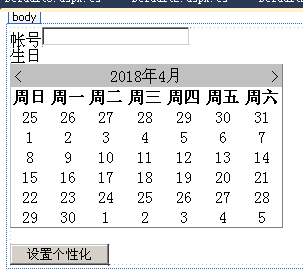
Default3.aspx.cs
protected void Button1_Click(object sender, EventArgs e)
{
if (!Profile.IsAnonymous)
{
Profile.name = TextBox1.Text;
Profile.date = Calendar1.SelectedDate;
Response.Redirect("Default2.aspx");
}
else
{
Profile.name = TextBox1.Text;
//Profile.date = Calendar1.SelectedDate;
Response.Redirect("Default2.aspx");
}
}
4,Default2.aspx.cs页面
protected void Page_Load(object sender, EventArgs e)
{
if (!Profile.IsAnonymous)
{
Response.Write(Profile.name+" <br />"+Profile.date.ToString());
}
}
<profile>配置节属性
属性 |
说明 |
|---|---|
enabled |
Optional Boolean attribute. 指定是否启用 ASP.NET 用户配置文件。如果为 true,则启用 ASP.NET 用户配置文件。 默认值为 true。 |
defaultProvider |
可选的 String 属性。 指定默认配置文件提供程序的名称。 有关更多信息,请参见 Provider。 默认值为 AspNetSqlProfileProvider。 |
inherits |
可选的 String 属性。 包含从 ProfileBase 抽象类派生的自定义类型的类型引用。 ASP.NET 动态地生成一个从该类型继承的 ProfileCommon 类,并将该类放在当前 HttpContext 的 Profile 属性中。 |
automaticSaveEnabled |
可选的 Boolean 属性。 指定用户配置文件是否在 ASP.NET 页执行结束时自动保存。如果为 true,则用户配置文件在 ASP.NET 页执行结束时自动保存。 只有在 ProfileModule 对象检测到某一用户配置文件已修改的情况下,该模块才保存该配置文件。 也就是在 IsDirty 属性为 true 的情况下。 For more information, see ASP.NET 配置文件属性概述. The default is true. |
<properties>子配置节
| 属性 | 说明 |
| name | 必选的String属性。指定属性名。该值用作自动生成的配置文件类的属性的名称,并用作该属性在Properties集合中的索引值。该属性的名称不能包含句点(。) |
| type | 可选的String属性。指定属性类型。默认值为String |
| allowAnonymous | 可选的Boolean属性。指定在应用程序用户是匿名用户的情况下是否可以获取或设置属性。如果设置为true,则在应用程序用户是匿名用户的情况下可以获取或设置属性。默认值为false |
| readOnly | 可选的Boolean属性。指定是否只能读取而不能设置属性。如果设置为true,则可以读取但不可以设置属性。默认值为false |
<providers>子配置节
| 属性 | 说明 |
| name | 指定提供程序实例的名称。这是用于<profile>元素的defaultProvider属性的值,该值将提供程序实例标识为默认的配置文件提供程序。该提供程序的name还用于在Providers集合中对该提供程序进行索引 |
| type | 指定实现ProfileProvider抽象基类的类型 |
| connectionStringName | 指定在<connectionStrings>元素中定义的连接字符串的名称。指定的连接字符串将由正在添加的提供程序使用 |