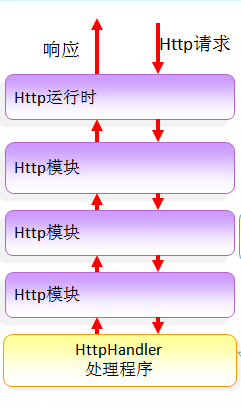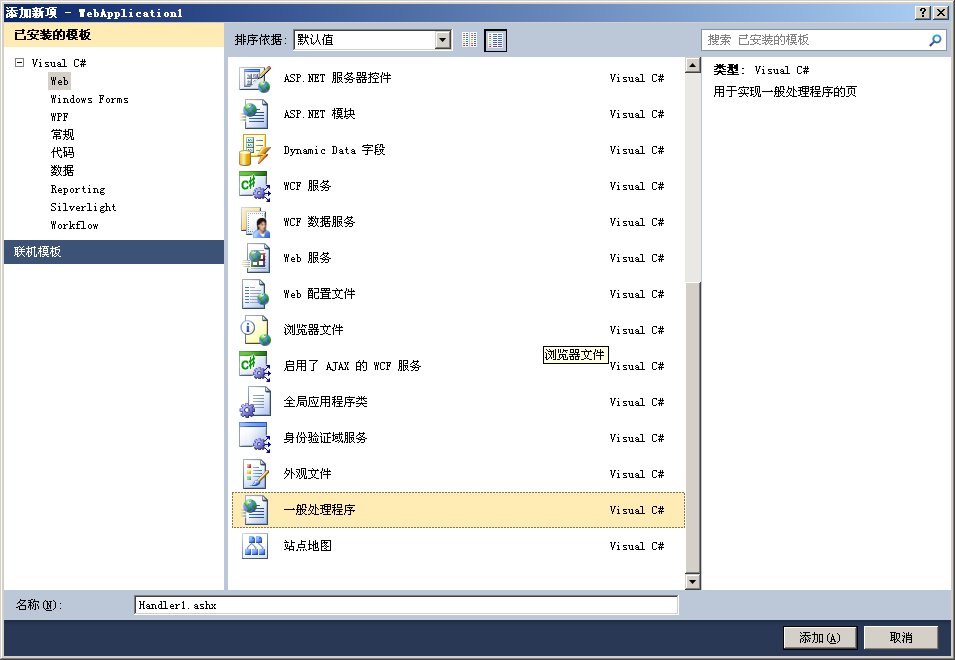HttpHandler
一、 Httphandler技术是指既方便又不破坏原始图片,只是在服务器发送图片带客户端前做一些处理,动态的添加上数字水印效果的技术。
二、HttpHandler与HttpModule的区别:在HTTP请求的处理过程中,只能调用一个HttpHandler,但可以调用多个HttpModule;一个请求可已经过多个Module最终只能被一个Handler处理。
三、 HttpHandler概述:打开VisualStudio创建一个ASP.NET Web 应用程序,在“添加”“新建项”中添加“一般处理程序”,如图所示
单击“添加”以后创建了一个以.ashx为后缀的文件。默认内容为:
using System;
using System.Collections.Generic;
using System.Linq;
using System.Web;
namespace WebApplication1
{
/// <summary>
/// Handler1 的摘要说明
/// </summary>
public class Handler1 : IHttpHandler
{
public void ProcessRequest(HttpContext context)
{
context.Response.ContentType = "text/plain";
context.Response.Write("Hello World");
}
public bool IsReusable
{
get
{
return false;
}
}
}
} 四、 封面数字水印的实现(指定Handler方式)
using System;
using System.Collections.Generic;
using System.Linq;
using System.Web;
using System.Drawing;
using System.IO;
namespace 第2章_用户控件与HttpHandler
{
/// <summary>
/// PicHandler 的摘要说明
/// </summary>
public class PicHandler : IHttpHandler
{
//普通图片的虚拟路径
private const string IMG = "~/productimgs/";
//默认图片的虚拟路径
private string defaultimg = "~/productimgs/default.jpg";
//处理方法
public void ProcessRequest(HttpContext context)
{
//定义新的图片
Image Cover;
//获取图片物理路径
string path = context.Request.MapPath(IMG + context.Request.Params["id"].ToString() + ".jpg");
//判断图片的物理路径是否存在
if (File.Exists(path))
{
//加载图片
Cover = Image.FromFile(path);
//定义字体
Font font = new Font("微软雅黑", 20);
//定义画布
Graphics g = Graphics.FromImage(Cover);
//合成水印图片
g.DrawString("xiecan.cc", font, Brushes.Red, Cover.Width - 90, Cover.Height - 30);
//释放画布
g.Dispose();
}
else
{
//加载默认图片
Cover = Image.FromFile(context.Request.MapPath(defaultimg));
}
//定义输出类型
context.Response.ContentType = "image/jpeg";
//保存图片到输出流
Cover.Save(context.Response.OutputStream, System.Drawing.Imaging.ImageFormat.Jpeg);
//释放画布
Cover.Dispose();
//输出结束
context.Response.End();
}
//是否重用
public bool IsReusable
{
get
{
return false;
}
}
}
}五、数字水印的实现(全局Handler方式)
1.先修改Web.config文件,在文件中添加以下代码
<httpHandlers>
<add verb="*" path="ProductImgs/*.jpg" type="PicCoverHandler"/>
</httpHandlers>2.创建一个实现了HttpHandler的类PicCoverHandler,此类代码与上面方法代码相似,只不过不再获取id值了,代码如下:
using System;
using System.Collections.Generic;
using System.Linq;
using System.Web;
using System.Drawing;
using System.IO;
namespace 第2章_用户控件与HttpHandler
{
/// <summary>
/// PicCoverHandler 的摘要说明
/// </summary>
public class PicCoverHandler : IHttpHandler
{
//默认图片
private string defaultimg = "~/productimgs/default.jpg";
public bool IsReusable
{
get { throw new NotImplementedException(); }
}
public void ProcessRequest(HttpContext context)
{
//实例化图片
Image Cover;
//判断图片物理路径是否存在
if (File.Exists(context.Request.PhysicalPath))
{
//加载图片
Cover = Image.FromFile(context.Request.PhysicalPath);
//定义字体
Font font = new Font("微软雅黑", 20);
//定义画布
Graphics g = Graphics.FromImage(Cover);
//合成水印图片
g.DrawString("xiecan.cc", font, Brushes.Black, Cover.Width - 90, Cover.Height - 30);
//释放画布
g.Dispose();
}
else
{
Cover = Image.FromFile(context.Request.MapPath(defaultimg));
}
//定义输出类型
context.Response.ContentType = "image/jpeg";
//保存图片到输出流
Cover.Save(context.Response.OutputStream, System.Drawing.Imaging.ImageFormat.Jpeg);
//释放图片
Cover.Dispose();
//终止输出
context.Response.End();
}
}
}