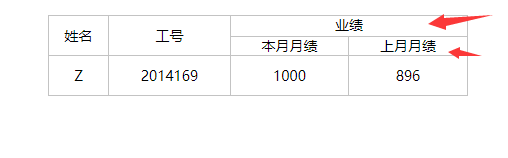一方法:
<!--1、先制作表格用tr th和tr td
2、若要建立叠加的表格,必须建立一个盒子通过覆盖将表格分成两份
3、新见得盒子必须绝对定位于表格。
4、然后将盒子和表格覆盖。完成
-->
二、代码:
<!DOCTYPE html>
<html>
<!--1、先制作表格用tr th和tr td
2、若要建立叠加的表格,必须建立一个盒子通过覆盖将表格分成两份
3、新见得盒子必须绝对定位于表格。
4、然后将盒子和表格覆盖。完成
-->
<head>
<meta charset="utf-8">
<title>复杂表格的学习</title>
<style>
body{
margin-top: 15px;
position: relative;
}
*{
padding: 0;
margin: 0 auto;
}
table{
width: 420px;
font-size: 14px;
border-collapse: collapse;/*将边框合并成单一的边框*/
border: 1px solid #c3c3c3;
}
table tr{
height: 40px;
border: 1px solid #c3c3c3;
}
table tr td{
text-align: center;
border: 1px solid #C3C3C3;
}
table tr th{
border: 1px solid #C3C3C3;
font-size: 14px;
font-weight: normal;/*不加粗*/
}
.pad{
padding-top: 20px;
}
.box{/*先制作一个盒子,然后搞一个边框能和上面的重叠,然后覆盖上去*/
width: 236px;
height: 20px;
background: #fff;
font-size: 14px;/*字体大小*/
text-align: center;/*水平居中*/
line-height: 18px;/*行高,上下居中*/
border: 1px solid #C3c3c3;/*给盒子边框加上与表格相同的实线*/
position: absolute;/*绝对定位于表格*/
left: 655px;/*覆盖边框*/
}
</style>
</head>
<body>
<div class="box">
业绩
</div>
<table border="" cellspacing="" cellpadding="">
<tr><th>姓名</th><!--tr是一行,td是一列,th标题列-->
<th>工号</th>
<th class="pad">本月月绩</th>
<th class="pad">上月月绩</th>
</tr>
<tr><td>Z</td>
<td>2014169</td>
<td>1000</td>
<td>896</td>
</tr>
</table>
</body>
</html>