一、下载lama-cleaner到本地
https://github.com/Sanster/lama-cleaner
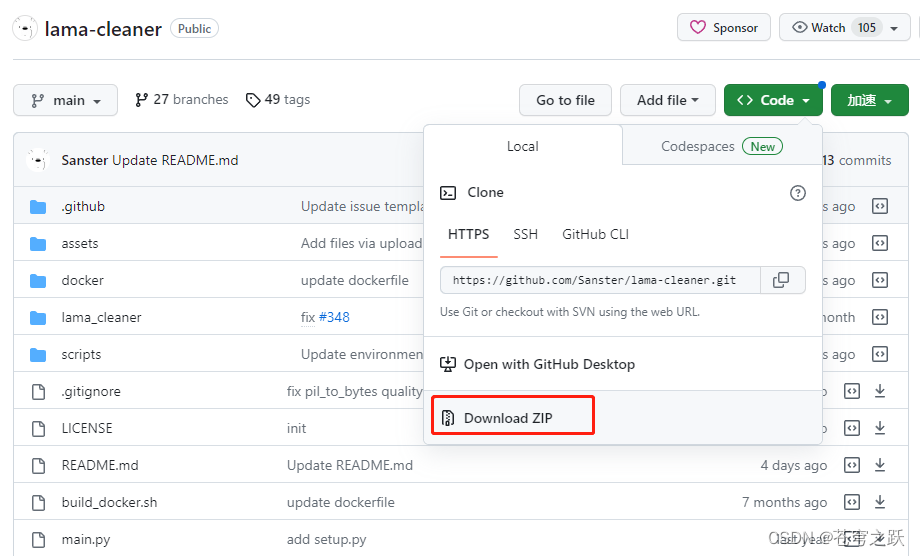
二、安装miniconda
三、创建虚拟环境

conda create -n lama python=3.8conda activate lama进入项目根目录

先安装opencv-python
pip3 install opencv-python -i https://pypi.tuna.tsinghua.edu.cn/simple安装所有依赖
pip install -r requirements.txt -i https://pypi.tuna.tsinghua.edu.cn/simple安装显卡驱动:安装启动yolo5教程_苍穹之跃的博客-CSDN博客
安装pytorch
扫描二维码关注公众号,回复:
16529560 查看本文章


conda install pytorch==1.10.0 torchvision==0.11.0 cudatoolkit=11.3 -c pytorch -c conda-forge四、启动项目
python main.py --model=lama --device=cpu --port=8080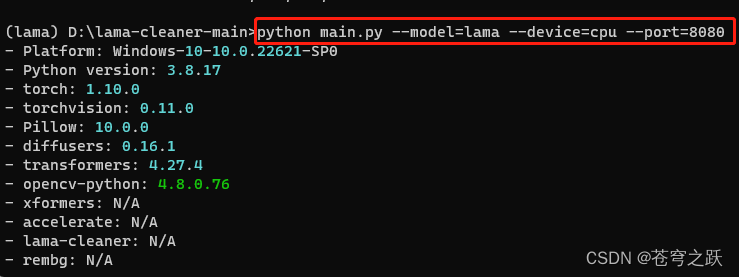
此时系统自动会去远程下载模型(大概会失败!!!)

此时打开梯子,然后再重新启动即可。

