在Android原生应用中集成ReactNative时,可能会有这样的需求,就是在原生端多个入口都需要进入RN界面,在这种情况下,多次使用AppRegistry注册RN应用会出现问题。
解决方法:
只需要编写一个ReactActivity,通过原生向RN端传值的方式跳转不同的RN界面。这样RN端的入口也只有一个。
为了测试,我在原生界面放两个按钮来跳转到RN界面。
1. 编写原生端界面xml文件
<?xml version="1.0" encoding="utf-8"?>
<android.support.constraint.ConstraintLayout xmlns:android="http://schemas.android.com/apk/res/android"
xmlns:app="http://schemas.android.com/apk/res-auto"
xmlns:tools="http://schemas.android.com/tools"
android:layout_width="match_parent"
android:layout_height="match_parent"
tools:context="com.example.qyp.myapplication.MainActivity">
<Button
android:id="@+id/btn1"
android:layout_width="wrap_content"
android:layout_height="wrap_content"
android:text="点击进入RN第一个页面"
app:layout_constraintBottom_toBottomOf="parent"
app:layout_constraintLeft_toLeftOf="parent"
app:layout_constraintRight_toRightOf="parent"
app:layout_constraintTop_toTopOf="parent" />
<Button
android:id="@+id/btn2"
android:layout_width="wrap_content"
android:layout_height="wrap_content"
android:text="点击进入ReactNative第二个页面"
android:layout_marginTop="100dp"
app:layout_constraintBottom_toBottomOf="parent"
app:layout_constraintLeft_toLeftOf="parent"
app:layout_constraintRight_toRightOf="parent"
app:layout_constraintTop_toTopOf="parent"
/>
</android.support.constraint.ConstraintLayout>
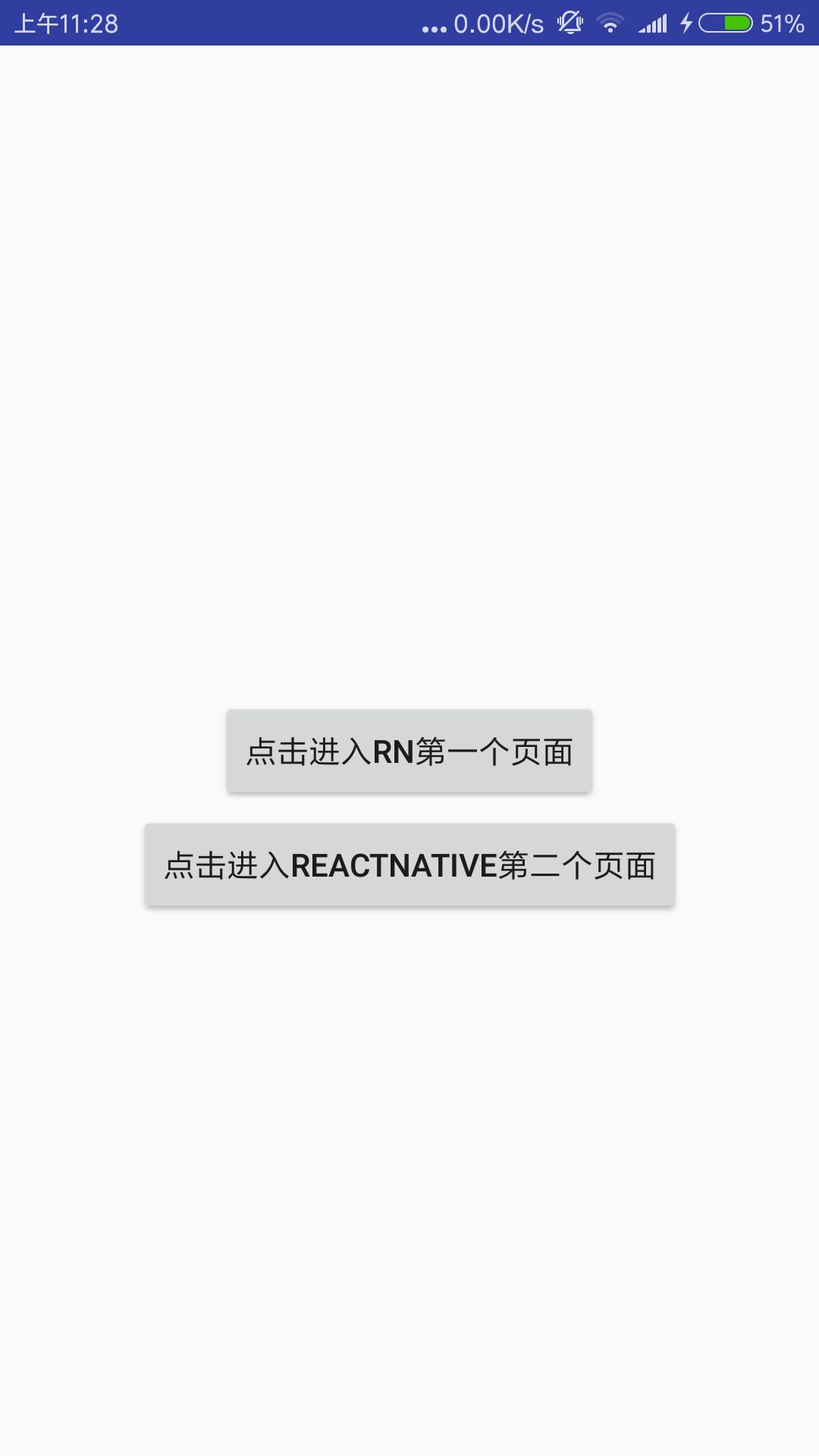
2. 在MainActivity中点击按钮跳转时传值到ReactActivity
import android.app.Activity;
import android.content.Intent;
import android.os.Bundle;
import android.view.View;
import android.widget.Button;
import android.widget.Toast;
public class MainActivity extends Activity {
@Override
protected void onCreate(Bundle savedInstanceState) {
super.onCreate(savedInstanceState);
setContentView(R.layout.activity_main);
Button btn = (Button)findViewById(R.id.btn1);
//第一个按钮跳转事件
btn.setOnClickListener(new View.OnClickListener() {
@Override
public void onClick(View v) {
Intent intent = new Intent(getApplicationContext(),MyReactActivity.class);
//传值
intent.putExtra("componentName","First");
startActivity(intent);
}
});
Button btn2 = (Button)findViewById(R.id.btn2);
//第二个按钮跳转事件
btn2.setOnClickListener(new View.OnClickListener() {
@Override
public void onClick(View v) {
Intent intent = new Intent(getApplicationContext(),MyReactActivity.class);
//传值
intent.putExtra("componentName","Second");
startActivity(intent);
}
});
}
}
3. 在ReactActivity中将参数传到RN端
import android.content.Intent;
import android.os.Bundle;
import android.support.v7.app.AppCompatActivity;
import android.view.KeyEvent;
import com.facebook.react.ReactInstanceManager;
import com.facebook.react.ReactRootView;
import com.facebook.react.common.LifecycleState;
import com.facebook.react.modules.core.DefaultHardwareBackBtnHandler;
import com.facebook.react.shell.MainReactPackage;
public class MyReactActivity extends AppCompatActivity implements DefaultHardwareBackBtnHandler {
private ReactRootView mReactRootView;
private ReactInstanceManager mReactInstanceManager;
@Override
protected void onCreate(Bundle savedInstanceState) {
super.onCreate(savedInstanceState);
mReactRootView = new ReactRootView(this);
mReactInstanceManager = ReactInstanceManager.builder()
.setApplication(getApplication())
.setBundleAssetName("index.android.bundle") //可远程地址
.setJSMainModuleName("index.android")//根目录下index.android.js文件
.addPackage(new MainReactPackage())//如果为true,则会启用诸如JS重新加载和调试之类的开发人员选项.反之打包
.setUseDeveloperSupport(true)
.setInitialLifecycleState(LifecycleState.RESUMED)
.build();
//'AwesomeProject'==>index.android.js 页面内注册名称,可根据自己随意调整
Intent intent = this.getIntent();
//从前一个MainActivity获取参数
String componentName = intent.getStringExtra("componentName");
Bundle bundle=new Bundle();
bundle.putString("componentName",componentName);
//将参数传递到RN端
mReactRootView.startReactApplication(mReactInstanceManager, "AwesomeProject", bundle);
setContentView(mReactRootView);
}
@Override
protected void onPause() {
super.onPause();
if (mReactInstanceManager != null) {
mReactInstanceManager.onHostPause(this);
}
}
@Override
protected void onResume() {
super.onResume();
if (mReactInstanceManager != null) {
mReactInstanceManager.onHostResume(this, this);
}
}
@Override
protected void onDestroy() {
super.onDestroy();
if (mReactInstanceManager != null) {
mReactInstanceManager.onHostDestroy(this);
}
}
@Override
public boolean onKeyUp(int keyCode, KeyEvent event) {
if (keyCode == KeyEvent.KEYCODE_MENU && mReactInstanceManager != null) {
mReactInstanceManager.showDevOptionsDialog();
return true;
}
return super.onKeyUp(keyCode, event);
}
@Override
public void invokeDefaultOnBackPressed() {
super.onBackPressed();
}
}
4. 在RN端入口文件中获取参数,根据参数跳转不同的界面
import React,{Component} from 'react';
import {
AppRegistry,
Text,
View,
Button,
Modal,
TouchableHighlight,
} from 'react-native';
import Home from './android_home';
import App from './android_app';
class MyApplication extends Component {
componentWillMount(){
console.log('props',this.props);
}
render(){
var Comp ;
if(this.props.componentName == 'First'){
Comp = Home;
} else if(this.props.componentName == 'Second'){
Comp = App;
}
return(
<Comp />
);
}
}
AppRegistry.registerComponent('AwesomeProject', () => MyApplication);