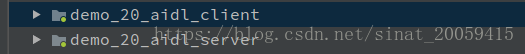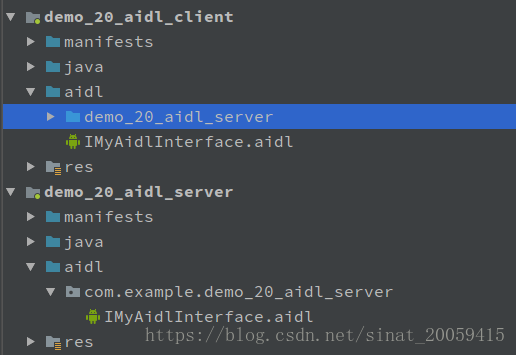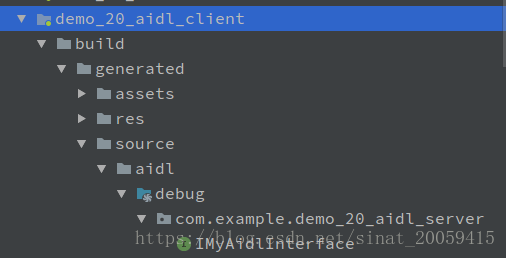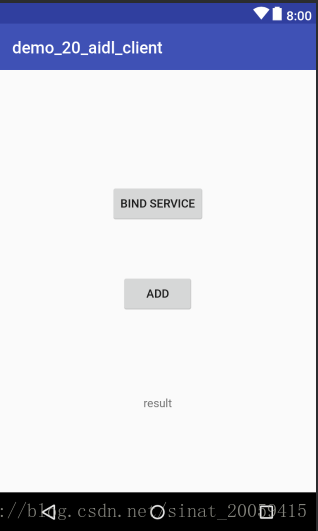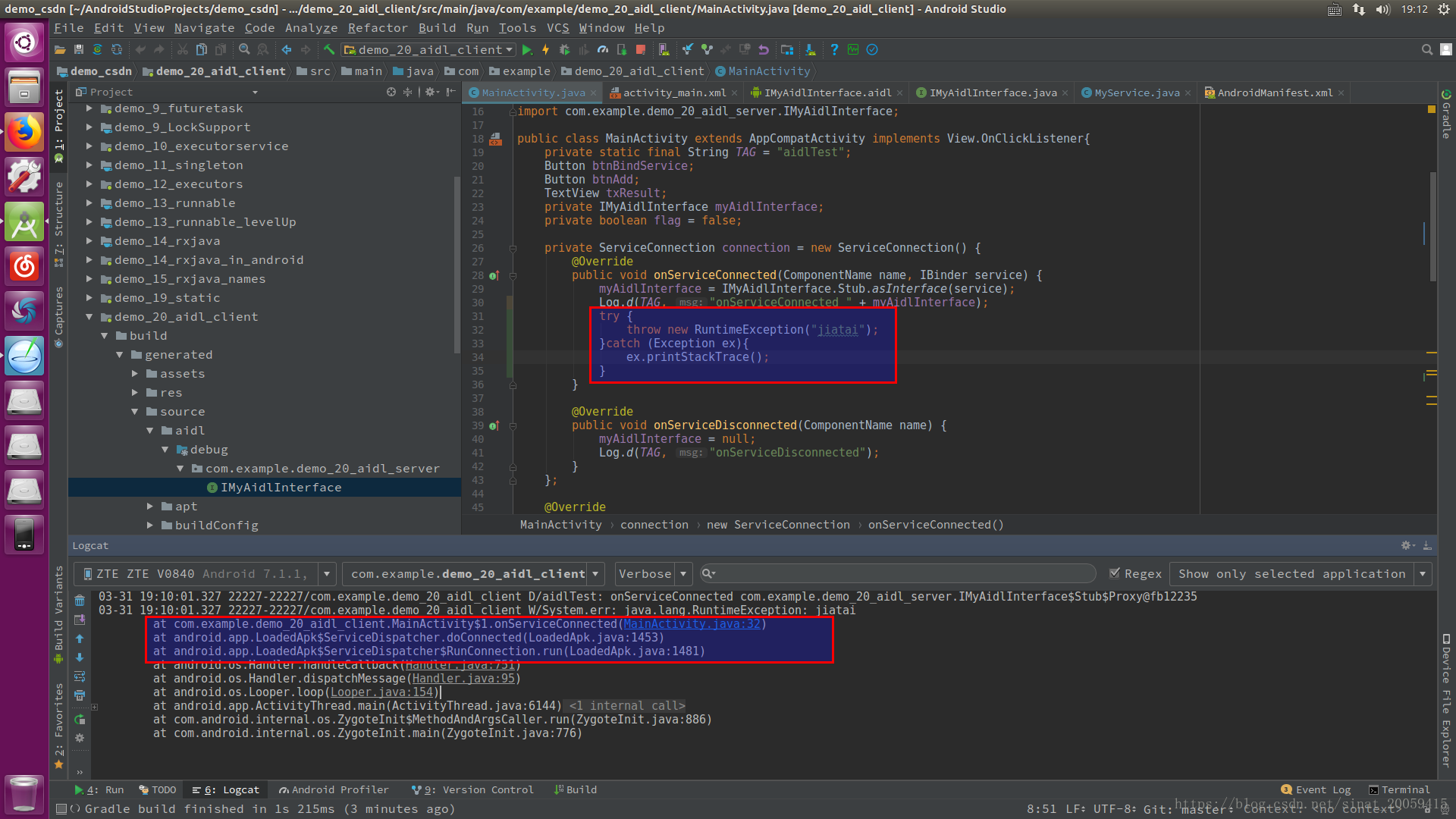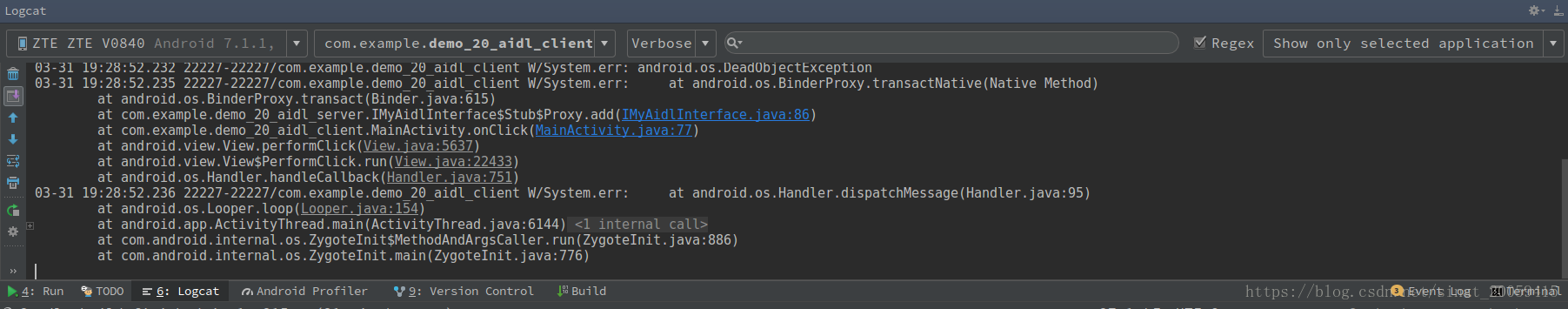前言:写了个aidl的例子写了一个多小时,Service恁是起不来,最后灵光一闪,手机预制的xx管家会限制自启动和关联启动,emmmm,关了就好了, 真心累。
demo地址:
Server:点击打开链接
Client: 点击打开链接
1. aidl介绍
抄下百度百科的介绍
2. 写个简单的例子
想用aidl实现跨进程调用,那么首先得有个服务器端和客户端,服务器端提供服务,客户端调取服务器端提供的服务进行逻辑处理。
2.1 创建server和client架子
这个简单,创建两个module,就好了。
2.2 创建aidl
我挺想把创建aidl文件夹和目录的过程截图截下来,但是发现一打开new-folder-aidl folder后就截不了图了,尴尬。
下面的图是创建好aidl后的样子,有个我不是很懂的注意点:server下的aidl文件要和client下的aidl文件包名要一样,client下的aidl文件就是从server下拷贝过去的。至于截图显示包名不一样是AS的bug,实际目录是一样的,都是com.example.demo_20_aidl_server。
aidl是长这样的:
// IMyAidlInterface.aidl
package com.example.demo_20_aidl_server;
// Declare any non-default types here with import statements
interface IMyAidlInterface {
int add (int num1, int num2);
}
一个很简单的接口,只是文件以aidl结尾而已。
弄好以后将两个module都用build-make一下,得到如下的java文件
详情:
/*
* This file is auto-generated. DO NOT MODIFY.
* Original file: /home/jiatai/AndroidStudioProjects/demo_csdn/demo_20_aidl_client/src/main/aidl/com/example/demo_20_aidl_server/IMyAidlInterface.aidl
*/
package com.example.demo_20_aidl_server;
// Declare any non-default types here with import statements
public interface IMyAidlInterface extends android.os.IInterface
{
/** Local-side IPC implementation stub class. */
public static abstract class Stub extends android.os.Binder implements com.example.demo_20_aidl_server.IMyAidlInterface
{
private static final java.lang.String DESCRIPTOR = "com.example.demo_20_aidl_server.IMyAidlInterface";
/** Construct the stub at attach it to the interface. */
public Stub()
{
this.attachInterface(this, DESCRIPTOR);
}
/**
* Cast an IBinder object into an com.example.demo_20_aidl_server.IMyAidlInterface interface,
* generating a proxy if needed.
*/
public static com.example.demo_20_aidl_server.IMyAidlInterface asInterface(android.os.IBinder obj)
{
if ((obj==null)) {
return null;
}
android.os.IInterface iin = obj.queryLocalInterface(DESCRIPTOR);
if (((iin!=null)&&(iin instanceof com.example.demo_20_aidl_server.IMyAidlInterface))) {
return ((com.example.demo_20_aidl_server.IMyAidlInterface)iin);
}
return new com.example.demo_20_aidl_server.IMyAidlInterface.Stub.Proxy(obj);
}
@Override public android.os.IBinder asBinder()
{
return this;
}
@Override public boolean onTransact(int code, android.os.Parcel data, android.os.Parcel reply, int flags) throws android.os.RemoteException
{
switch (code)
{
case INTERFACE_TRANSACTION:
{
reply.writeString(DESCRIPTOR);
return true;
}
case TRANSACTION_add:
{
data.enforceInterface(DESCRIPTOR);
int _arg0;
_arg0 = data.readInt();
int _arg1;
_arg1 = data.readInt();
int _result = this.add(_arg0, _arg1);
reply.writeNoException();
reply.writeInt(_result);
return true;
}
}
return super.onTransact(code, data, reply, flags);
}
private static class Proxy implements com.example.demo_20_aidl_server.IMyAidlInterface
{
private android.os.IBinder mRemote;
Proxy(android.os.IBinder remote)
{
mRemote = remote;
}
@Override public android.os.IBinder asBinder()
{
return mRemote;
}
public java.lang.String getInterfaceDescriptor()
{
return DESCRIPTOR;
}
@Override public int add(int num1, int num2) throws android.os.RemoteException
{
android.os.Parcel _data = android.os.Parcel.obtain();
android.os.Parcel _reply = android.os.Parcel.obtain();
int _result;
try {
_data.writeInterfaceToken(DESCRIPTOR);
_data.writeInt(num1);
_data.writeInt(num2);
mRemote.transact(Stub.TRANSACTION_add, _data, _reply, 0);
_reply.readException();
_result = _reply.readInt();
}
finally {
_reply.recycle();
_data.recycle();
}
return _result;
}
}
static final int TRANSACTION_add = (android.os.IBinder.FIRST_CALL_TRANSACTION + 0);
}
public int add(int num1, int num2) throws android.os.RemoteException;
}
2.3 创建Server
server是以Service的形式提供服务的,具体如下:
2.3.1 创建Service
package com.example.demo_20_aidl_server;
import android.app.Service;
import android.content.Intent;
import android.os.IBinder;
import android.os.RemoteException;
import android.util.Log;
public class MyService extends Service {
private static final String TAG = "aidlTest";
public MyService() {
}
@Override
public void onCreate() {
super.onCreate();
Log.d(TAG, "onCreate");
}
@Override
public IBinder onBind(Intent intent) {
Log.d(TAG, "onBind");
return iBinder;
}
private IBinder iBinder = new IMyAidlInterface.Stub() {
@Override
public int add(int num1, int num2) throws RemoteException {
return num1 + num2;
}
};
}
2.3.2 注册Service
<?xml version="1.0" encoding="utf-8"?>
<manifest xmlns:android="http://schemas.android.com/apk/res/android"
package="com.example.demo_20_aidl_server">
<application
android:allowBackup="true"
android:icon="@mipmap/ic_launcher"
android:label="@string/app_name"
android:roundIcon="@mipmap/ic_launcher_round"
android:supportsRtl="true"
android:theme="@style/AppTheme">
<activity android:name=".MainActivity">
<intent-filter>
<action android:name="android.intent.action.MAIN" />
<category android:name="android.intent.category.LAUNCHER" />
</intent-filter>
</activity>
<service
android:name=".MyService"
android:enabled="true"
android:exported="true">
<intent-filter>
<action android:name="aidl.test.action"/>
</intent-filter>
</service>
</application>
</manifest>
2.3.3 关闭对应server的关联启动控制
PS:如果有的话。。。这样server就能被client调起来了
2.4 创建Client
布局:两个按钮,一个用来绑定/解绑Service,一个用来调用对应Server的功能,text用来显示结果。
activity:
package com.example.demo_20_aidl_client;
import android.content.ComponentName;
import android.content.Intent;
import android.content.ServiceConnection;
import android.os.IBinder;
import android.os.RemoteException;
import android.support.v7.app.AppCompatActivity;
import android.os.Bundle;
import android.util.Log;
import android.view.View;
import android.widget.Button;
import android.widget.TextView;
import android.widget.Toast;
import com.example.demo_20_aidl_server.IMyAidlInterface;
public class MainActivity extends AppCompatActivity implements View.OnClickListener{
private static final String TAG = "aidlTest";
Button btnBindService;
Button btnAdd;
TextView txResult;
private IMyAidlInterface myAidlInterface;
private boolean flag = false;
private ServiceConnection connection = new ServiceConnection() {
@Override
public void onServiceConnected(ComponentName name, IBinder service) {
myAidlInterface = IMyAidlInterface.Stub.asInterface(service);
Log.d(TAG, "onServiceConnected" + myAidlInterface);
}
@Override
public void onServiceDisconnected(ComponentName name) {
myAidlInterface = null;
Log.d(TAG, "onServiceDisconnected");
}
};
@Override
protected void onCreate(Bundle savedInstanceState) {
super.onCreate(savedInstanceState);
setContentView(R.layout.activity_main);
btnBindService = findViewById(R.id.button);
btnAdd = findViewById(R.id.button2);
txResult = findViewById(R.id.textView);
btnBindService.setOnClickListener(this);
btnAdd.setOnClickListener(this);
}
@Override
public void onClick(View v) {
switch (v.getId()) {
case R.id.button:
if (!flag) {
bindMyService();
Toast.makeText(this, "bind service", Toast.LENGTH_SHORT).show();
flag = true;
btnBindService.setText("unbind");
}else{
unbindMyService();
Toast.makeText(this, "unbind service", Toast.LENGTH_SHORT).show();
flag = false;
btnBindService.setText("bind");
}
break;
case R.id.button2:
try {
if (myAidlInterface != null) {
txResult.setText("the result is :" + myAidlInterface.add(1, 4));
}else {
txResult.setText("the service has unbind");
}
} catch (RemoteException e) {
e.printStackTrace();
}
break;
default:
break;
}
}
private void bindMyService() {
Intent intent = new Intent();
intent.setPackage("com.example.demo_20_aidl_server");
intent.setAction("aidl.test.action");
bindService(intent, connection, BIND_AUTO_CREATE);
}
private void unbindMyService() {
unbindService(connection);
}
}
2.5 unbindService部分失效?
突然发现unbindService不会调用onServiceDisconnected,网上找了解释:
参考:点击打开链接
首先要明确一点,unbindService()起作用了。
你之所以还是可以调用Service里的方法是因为你持有myBinder这个对象,所以Service的生命周期虽然结束了,但是它还没有被垃圾回收机制回收,这个Service对象还在内存中。
感觉说的不大对,问题关键在于Service已经调用了OnDestroy了,但是onServiceDisconnected没有被调用。
如上图所示,我加了个堆栈,onServiceConnected和onServiceDisconnected按道理来说应该是对应的,应该在一个类里处理。
ServiceDispatcher.java
public void doConnected(ComponentName name, IBinder service, boolean dead) {
ServiceDispatcher.ConnectionInfo old;
ServiceDispatcher.ConnectionInfo info;
synchronized (this) {
if (mForgotten) {
// We unbound before receiving the connection; ignore
// any connection received.
return;
}
old = mActiveConnections.get(name);
if (old != null && old.binder == service) {
// Huh, already have this one. Oh well!
return;
}
if (service != null) {
// A new service is being connected... set it all up.
info = new ConnectionInfo();
info.binder = service;
info.deathMonitor = new DeathMonitor(name, service);
try {
service.linkToDeath(info.deathMonitor, 0);
mActiveConnections.put(name, info);
} catch (RemoteException e) {
// This service was dead before we got it... just
// don't do anything with it.
mActiveConnections.remove(name);
return;
}
} else {
// The named service is being disconnected... clean up.
mActiveConnections.remove(name);
}
if (old != null) {
old.binder.unlinkToDeath(old.deathMonitor, 0);
}
}
// If there was an old service, it is now disconnected.
if (old != null) {
mConnection.onServiceDisconnected(name);
}
if (dead) {
mConnection.onBindingDied(name);
}
// If there is a new service, it is now connected.
if (service != null) {
mConnection.onServiceConnected(name, service);
}
}
然后看了下onServiceDisconnected只有两个地方会调用到,如下是最有可能的:
public void doDeath(ComponentName name, IBinder service) {
synchronized (this) {
ConnectionInfo old = mActiveConnections.get(name);
if (old == null || old.binder != service) {
// Death for someone different than who we last
// reported... just ignore it.
return;
}
mActiveConnections.remove(name);
old.binder.unlinkToDeath(old.deathMonitor, 0);
}
mConnection.onServiceDisconnected(name);
}
继而搜了一下大致何时调用的:
也就是说binder对象死了后onServiceConnected才会被调用到。
我试了下把server对应的apk禁用和卸载都不会起效,但是点击add按钮后会报错了: