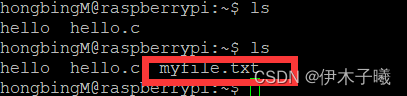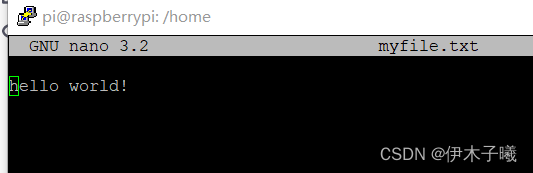putty
树莓派3B+
一、树莓派执行.c文件
- 使用命令nano helloworld.c命令创建文件nano hello.c
- 编辑代码如下
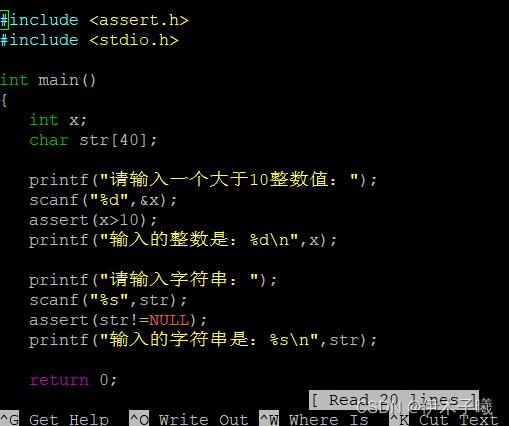
#include <assert.h>
#include <stdio.h>
int main()
{
int x;
char str[40];
printf("请输入一个大于10整数值: ");
scanf("%d", &x);
assert(x > 10);
printf("输入的整数是: %d\n", x);
printf("请输入字符串: ");
scanf("%s", str);
assert(str != NULL);
printf("输入的字符串是: %s\n", str);
return(0);
}
- 使用gcc工具编译,运行
一步编译到位:gcc hello.c -o hello
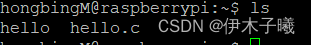
- 运行:./hello
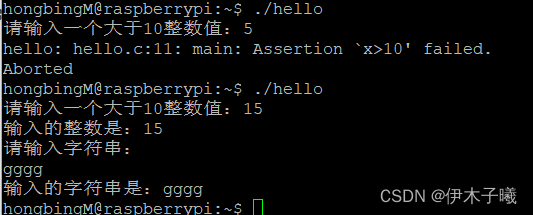
二、用scp 命令练习进行文件复制传输
-
Ubuntu上文件内容
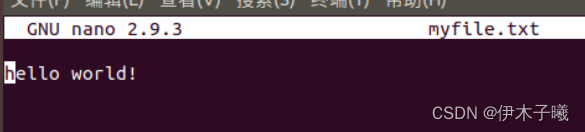
-
Ubuntu上使用命令scp
scp 本地Linux系统文件路径 远程用户名@IP地址:远程系统文件绝对路径名
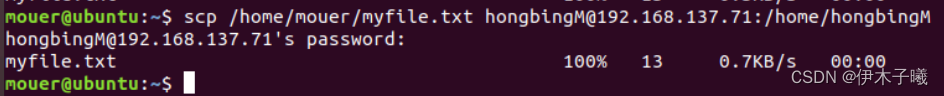
- 树莓派接收成功