现状
俗话说,买新不买旧,学技术也一样,学最新的技术,因为时代会给先行者最为优厚的回报
第一章 构建SpringBoot项目
这个因为太久没有用SpringBoot,导致好多东西都忘记了,就很烦
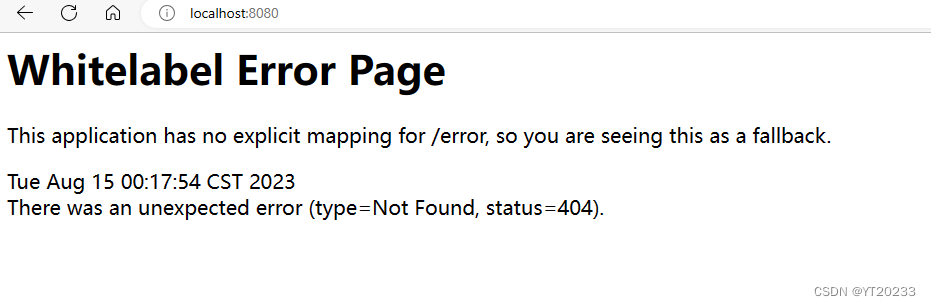
好在这里面东西并不多,这玩意启动很简单
默认访问的端口,要背一下
http://localhost:8080/
测试返回hello请求成功,在经过下文的代码修改后
http://localhost:8080/hello
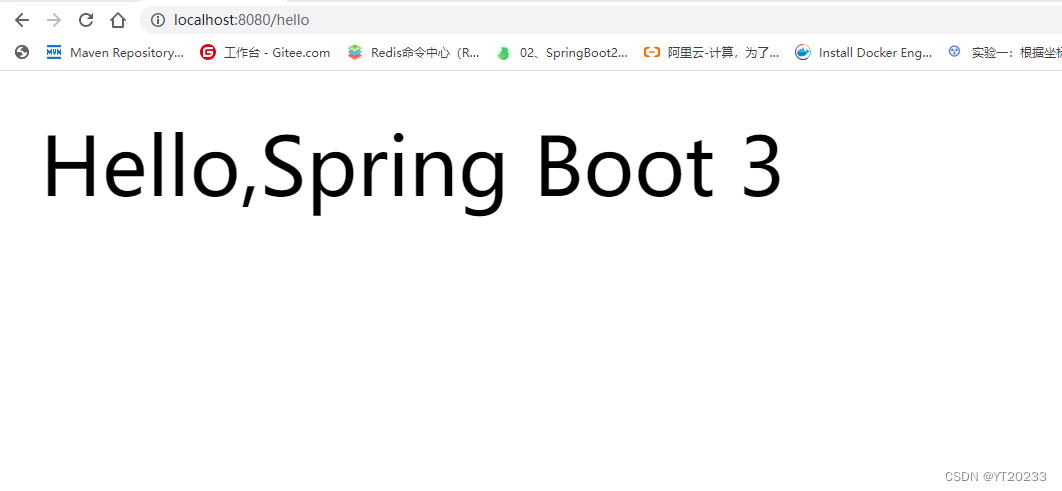
第二章 代码结构
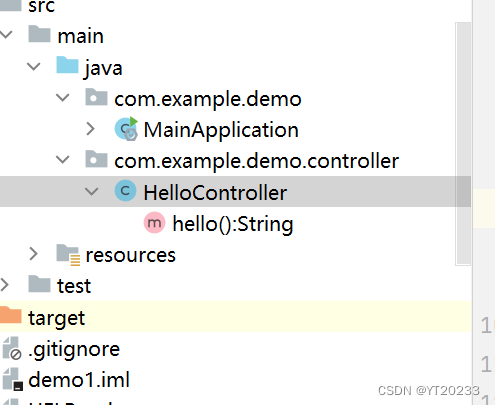
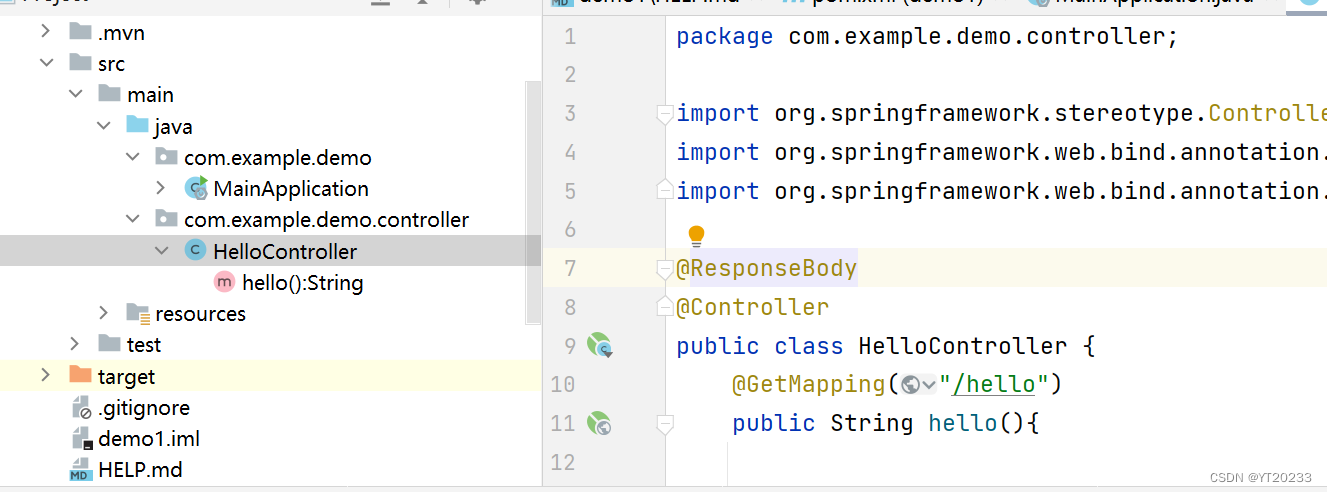
package com.example.demo.controller;
import org.springframework.stereotype.Controller;
import org.springframework.web.bind.annotation.GetMapping;
import org.springframework.web.bind.annotation.ResponseBody;
@ResponseBody
@Controller
public class HelloController {
@GetMapping("/hello")
public String hello(){
return "Hello,Spring Boot 3";
}
}
package com.example.demo;
import org.springframework.boot.SpringApplication;
import org.springframework.boot.autoconfigure.SpringBootApplication;
@SpringBootApplication
public class MainApplication {
public static void main(String[] args) {
SpringApplication.run(MainApplication.class, args);
}
}
打包测试:fat-jar 大体积jar包
<build>
<plugins>
<plugin>
<groupId>org.springframework.boot</groupId>
<artifactId>spring-boot-maven-plugin</artifactId>
</plugin>
</plugins>
</build>
先点clean,后点package,生成一个jar包
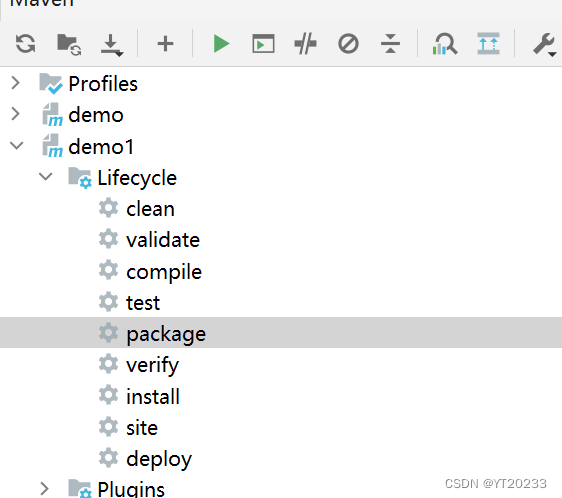
三 SpringBoot框架的特性
1. 简化整合
导入相关的场景,拥有相关的功能。场景启动器
默认支持的所有场景:https://docs.spring.io/spring-boot/docs/current/reference/html/using.html#using.build-systems.starters
● 官方提供的场景:命名为:spring-boot-starter-*
● 第三方提供场景:命名为:*-spring-boot-starter
场景一导入,万物皆就绪
2. 简化开发
无需编写任何配置,直接开发业务
3. 简化配置
application.properties:
● 集中式管理配置。只需要修改这个文件就行 。
● 配置基本都有默认值
● 能写的所有配置都在: https://docs.spring.io/spring-boot/docs/current/reference/html/application-properties.html#appendix.application-properties
4. 简化部署
打包为可执行的jar包。
linux服务器上有java环境。
5. 简化运维
修改配置(外部放一个application.properties文件)、监控、健康检查。