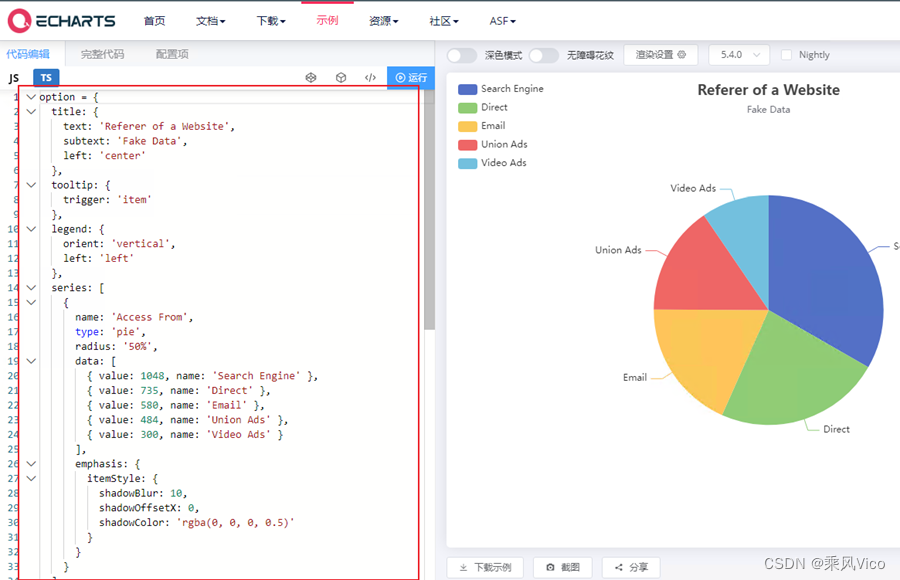Vue2中使用Echart
1. Demo效果
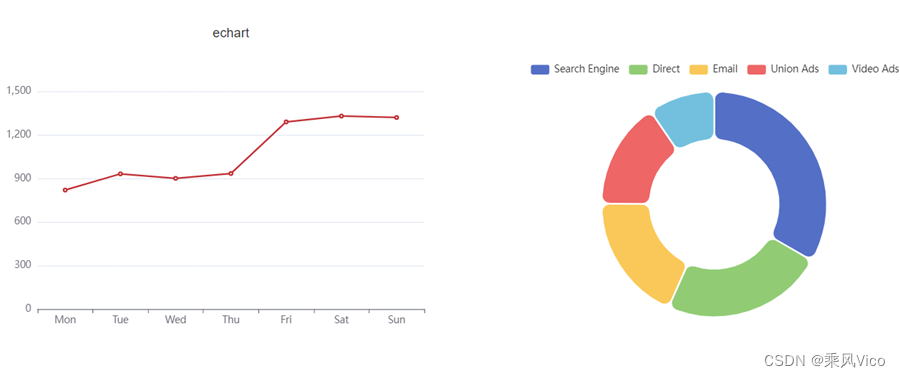
1.2 安装echarts
$npm install echarts --save1.3 安装vue echarts
Echarts官方专门为vue做的封装
$npm install vue-echarts --save1.4 在mian.js中引入
import 'echarts'
import Echarts from 'vue-echarts'
import 'echarts/theme/shine'//引入echart 主题(多种主题可使用)
import 'echarts/theme/cool'
const app = createApp(App)
app.component('v-chart', Echarts)
app.mount('#app')1.5组件中使用
demo.vue
<template>
<v-chart autoresize theme="shine" :option="option_column" style="height: 400px;width:600px;"></v-chart>
</template><script>
import LineOption from './options/echart-line.ts'
export default {
name:'EchartLine',
data() {
return {
option_column: LineOption
};
},
};
</script>echart-line.ts
const LineOption = {
xAxis: {
type: 'category',
data: ['Mon', 'Tue', 'Wed', 'Thu', 'Fri', 'Sat', 'Sun']
},
yAxis: {
type: 'value'
},
series: [
{
data: [820, 932, 901, 934, 1290, 1330, 1320],//数据
type: 'line',//图表类型
smooth: false,//是否
}
]
};
export default LineOption;1.6其他属性
Option中定义图表数据、图表类型及图表的其他属性。
查看官网demo时,直接将demo的option替换进来即可,其他效果待进一步研究。