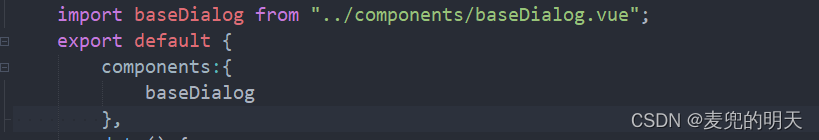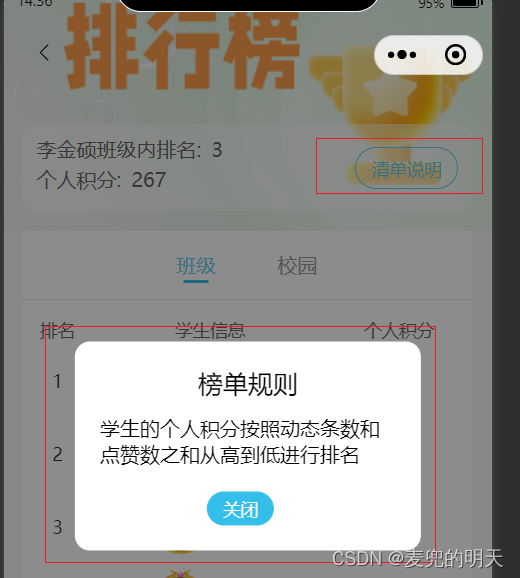
baseDialog组件代码:
<template>
<view class="base-dialog" v-if="show">
<view class="mask"></view>
<view class="Popmenu" :style="{ width }">
<view class="header">{
{ title }}</view>
<view class="content">
<slot></slot>
</view>
<view v-if="cancelShow || confirmShow" class="btns">
<myButton :type='cancelType' style="margin-right: 24rpx" v-if="cancelShow" @click.stop="cancel">{
{ cancelText }}</myButton>
<myButton :type='confirmType' v-if="confirmShow" @click.stop="confirm">{
{ confirmText }}</myButton>
</view>
</view>
</view>
</template>
<script>
import myButton from '../components/myButton.vue'
export default {
props: {
title: {
type: String,
default: ''
},
show: {
type: Boolean,
default: false
},
cancelText: {
type: String,
default: '取消'
},
confirmText: {
type: String,
default: '确定'
},
cancelShow: {
type: Boolean,
default: true
},
confirmShow: {
type: Boolean,
default: true
},
cancelDisabled: Boolean,
confirmDisabled: Boolean,
width: {
type: [String | Number],
default: '100%'
},
cancelType: String,
confirmType: String
},
components: {
myButton
},
computed: {
_show: {
get() {
return this.show;
},
set(v) {
console.log(v)
this.$emit('update:show', v);
}
}
},
methods: {
confirm() {
if(this.confirmDisabled) return;
this.$emit('confirm');
this._show = false;
},
cancel() {
if(this.cancelDisabled) return;
this.$emit('cancel');
this._show = false;
}
}
}
</script>
<style lang='scss'>
.base-dialog {
position: fixed;
width: 100%;
height: 100%;
left: 0;
top: 0;
z-index: 20;
transition:opacity 1s linear;
.mask{
background-color:rgba(0, 0, 0, 0.9);
opacity: 0.5;
position: absolute;
width: 100%;
height: 100%;
left: 0;
top:0;
}
.Popmenu {
border-radius: 24rpx;
padding: 40rpx;
box-sizing: border-box;
background: white;
position: absolute;
left: 50%;
top: 45%;
transform: translate(-50%, -50%);
.header {
text-align: center;
margin-bottom: 24rpx;
font-size: 40rpx;
}
.content {
margin-bottom: 40rpx;
}
}
.btns {
display: flex;
align-items: center;
justify-content: center;
}
}
</style>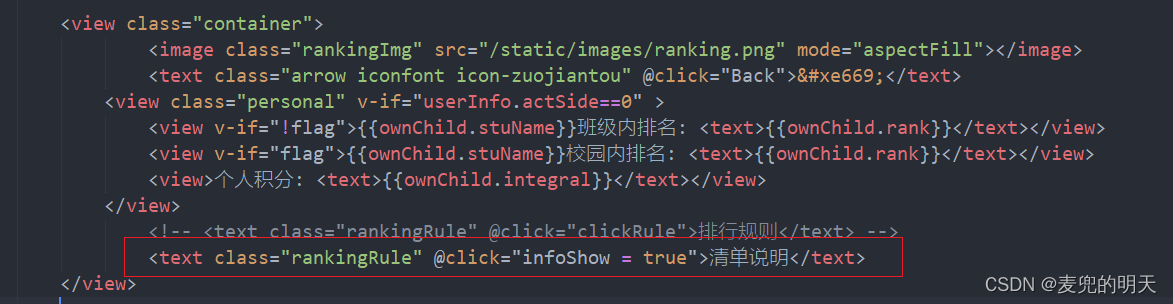
在data定义弹框显示与隐藏 infoShow: false, // 榜单规则
<!-- 排行规则 -->
<baseDialog
cancel-text="关闭"
:confirm-show="false"
width="534rpx"
:show.sync="infoShow"
title="榜单规则"
>
<view class="info-content">
<text>学生的个人积分按照动态条数和点赞数之和从高到低进行排名</text>
</view>
</baseDialog>引入组件: