tooltip是提示框组件 formatter是提示框内容
下面是错误的代码,在对右上角4个按钮进行切换时,会报错,因为formatter内返回的参数点击之后,数据会减少。
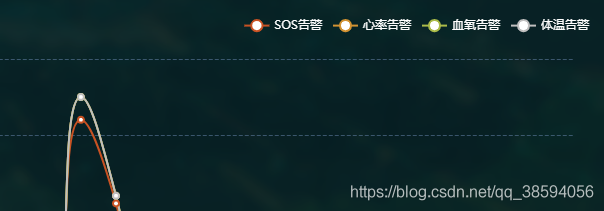
tooltip: {
// 悬停样式
trigger: "axis",
padding: [10, 22],
backgroundColor: "rgba(66, 119, 108, 0.8)", //0.8
borderColor: "rgba(66, 119, 108, 0.8)",
textStyle: {
color: "#fff",
},
formatter: (val) => {
return `
<div>${
val[0] ? val[0].name : "-"}</div>
<div>xx告警 :${
val[0] ? val[0].value : "-"}</div>
<div>心率告警 :${
val[1] ? val[1].value : "-"}</div>
<div>xxx告警 :${
val[2] ? val[2].value : "-"}</div>
<div>体温告警 :${
val[3] ? val[3].value : "-"}</div>`
;
},
},
所以将代码改良了下,便利val这个list,进行判断,在加上去最后return出去。
tooltip: {
formatter: (val) => {
var res = `<div>${
val[0] ? val[0].name : "-"}</div>`;
val.forEach((item) => {
if (item.seriesName == "SOS告警") {
res += `<div>SOS告警 :${
item.value ? item.value : "-"}</div>`;
} else if (item.seriesName == "心率告警") {
res += `<div>心率告警 :${
item.value ? item.value : "-"}</div>`;
} else if (item.seriesName == "血氧告警") {
res += `<div>血氧告警 :${
item.value ? item.value : "-"}</div>`;
} else if (item.seriesName == "体温告警") {
res += `<div>体温告警 :${
item.value ? item.value : "-"}</div>`;
}
});
return res;
},
},