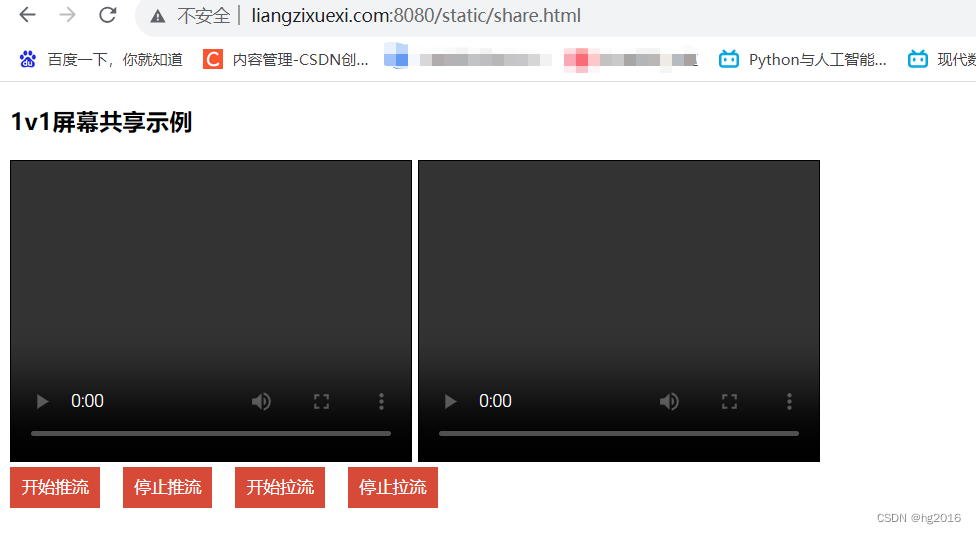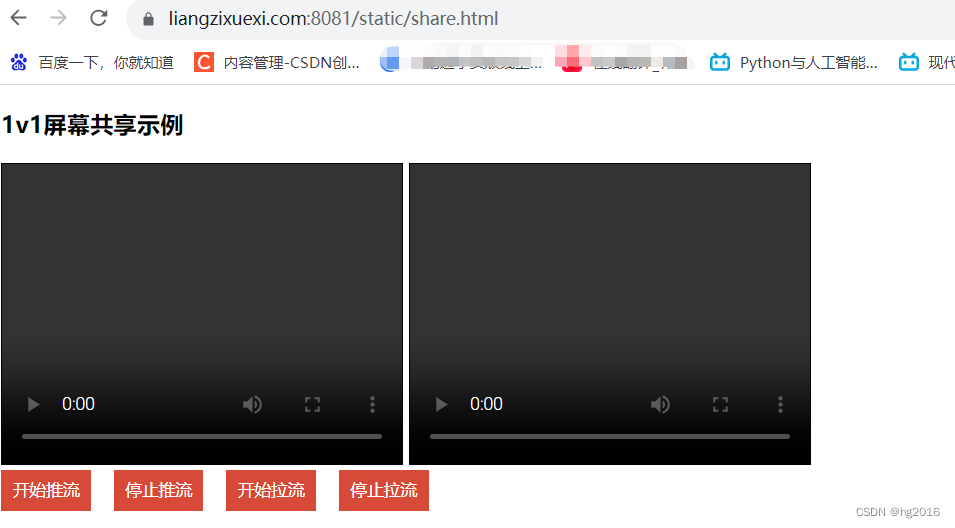1. 修改 share.html 内容如下:
<!DOCTYPE html>
<html>
<head>
<meta charset="utf-8">
<title>1v1屏幕共享示例</title>
<style type="text/css">
video {
width: 320px;
height: 240px;
border: 1px solid black;
}
button {
background-color: #d84a38;
border: none;
color: white;
margin: 0 1em 0 0;
padding: 0.5em 0.7em 0.6em 0.7em;
}
</style>
</head>
<body>
<h3>1v1屏幕共享示例</h3>
<div>
<video id="localVideo" autoplay controls></video>
<video id="remoteVideo" autoplay controls></video>
</div>
<button id="btnStartPush">开始推流</button>
<button id="btnStopPush">停止推流</button>
<button id="btnStartPull">开始拉流</button>
<button id="btnStopPull">停止拉流</button>
</body>
</html>
2. 修改 html 文件格式为 utf-8
照着点就行,不能截下来那个选项图
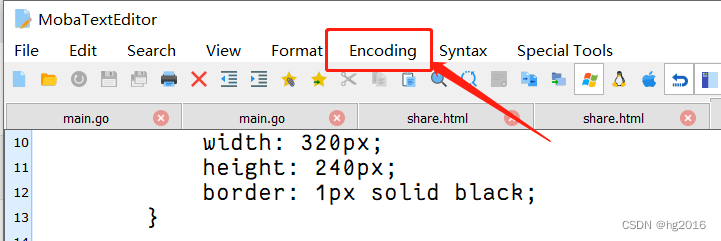
3.保存,运行程序
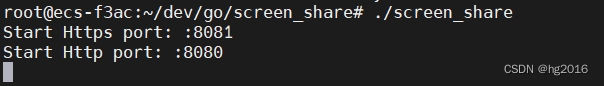
4. 访问页面