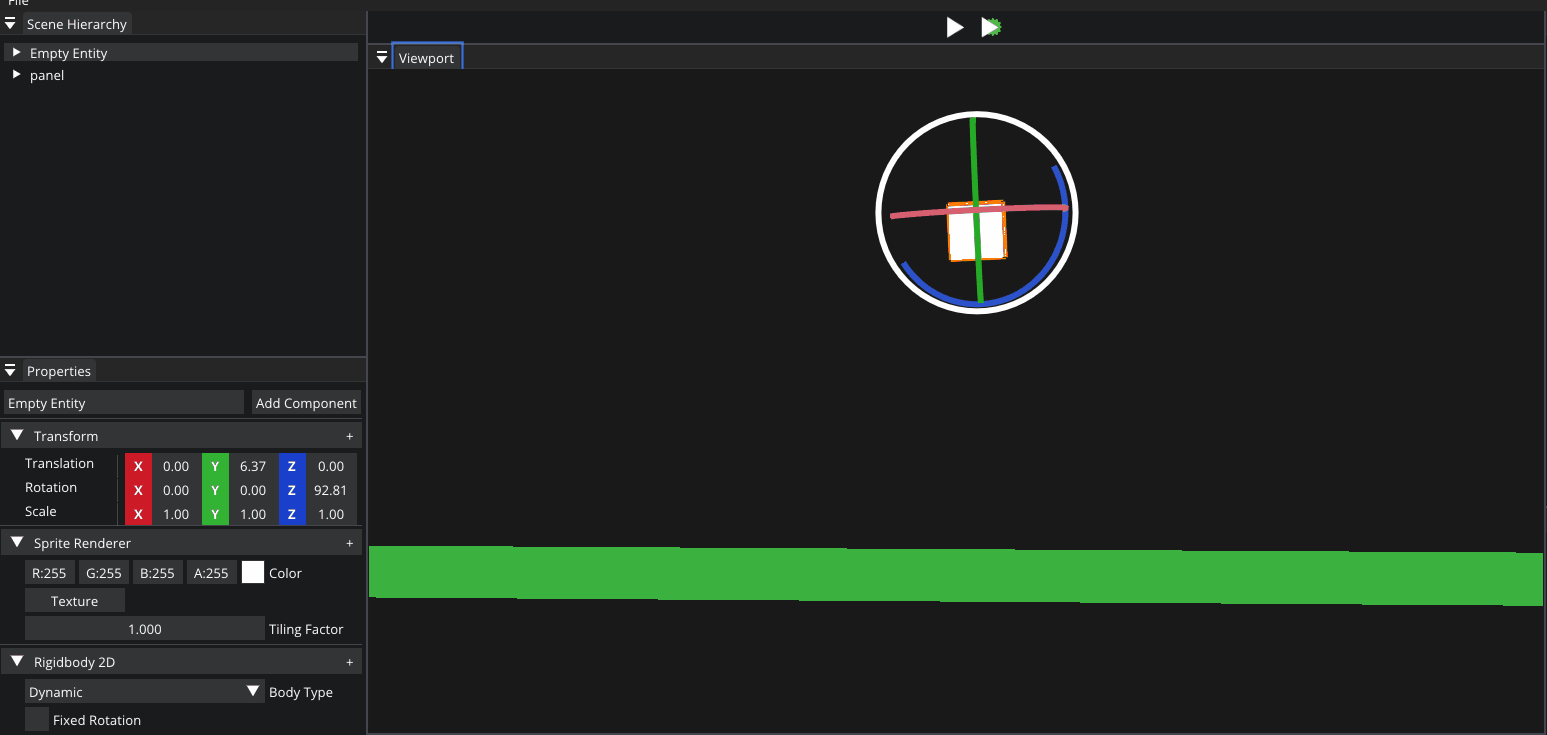文中若有代码、术语等错误,欢迎指正
前言
-
网址
-
此节目的
实现2D物理效果
-
如何实现
使用Box2D库引入项目之中
-
实现细节
- 实现物体效果需要rigidbody和box2dcollider两个组件
- 添加了rigidbody和box2dcollider两个组件,需要修改面板以及序列化代码
- 以后要实现:每次运行结束后可以重置物体的位置
运行原理浅谈
-
box2D物理

物体附有包围盒、标识什么类型的rigidbody等
- 创建一个2D环境(设置重力)
- 点击运行
- 由定义好的参数box2D计算模拟物体的下一帧的位置
- 然后把模拟的位置给物体的transform
-
有脚本的box2D物理运行顺序——有待搞清楚

-
Script-Physic-Render顺序
脚本影响pyhsic然后渲染,当前帧得到结果
-
Physic-Script-Render顺序
先Physic-脚本-渲染,则当前渲染的是上一帧的物理模拟计算的结果
-
关键代码+代码流程
-
设置box2D为当前项目的submodule,并重新运行premake程序生成项目
git submodule add https://github.com/TheCherno/box2d GameEngineLightWeight/vendor/box2d -
设置盒型包围盒组件
struct Rigidbody2DComponent { enum class BodyType{ Static = 0, Dynamic, Kinematic}; BodyType Type = BodyType::Static; bool FixedRotation = false; // 运行时候物体的物理对象 void* RuntimeBody = nullptr; Rigidbody2DComponent() = default; Rigidbody2DComponent(const Rigidbody2DComponent&) = default; }; struct BoxCollider2DComponent { glm::vec2 Offset = { 0.0f, 0.0f }; glm::vec2 Size = { 0.5f,0.5f }; // TODO:移到物理材质 float Density = 1.0f; // 密度,0是静态的物理 float Friction = 0.5f; // 摩擦力 float Restitution = 0.0f; // 弹力,0不会弹跳,1无限弹跳 float RestitutionThreshold = 0.5f;// 复原速度阈值,超过这个速度的碰撞就会被恢复原状(会反弹)。 // 运行时候由于物理,每一帧的上述参数可能会变,所以保存为对象,但未使用 void* RuntimeFixture = nullptr; BoxCollider2DComponent() = default; BoxCollider2DComponent(const BoxCollider2DComponent&) = default; }; -
创建Box2D世界、为具有物理组件的实体创建b2Body
void Scene::OnRuntimeStart() { // 1.创建一个物体世界/环境 m_PhysicsWorld = new b2World({ 0.0f, -9.8f});// 重力加速度向下 // 1.1为当前场景所有具有物理组件的实体创建b2Body auto view = m_Registry.view<Rigidbody2DComponent>(); for (auto e : view) { Entity entity = { e, this }; auto& transform = entity.GetComponent<TransformComponent>(); auto& rb2d = entity.GetComponent<Rigidbody2DComponent>(); // 2.1 主体定义用来指定动态类型和参数 b2BodyDef bodyDef; bodyDef.type = Rigidbody2DTypeToBox2DBody(rb2d.Type); bodyDef.position.Set(transform.Translation.x, transform.Translation.y); bodyDef.angle = transform.Rotation.z; // 绕着z轴旋转 // 2.2 由b2BodyDef创建主体 b2Body* body = m_PhysicsWorld->CreateBody(&bodyDef); body->SetFixedRotation(rb2d.FixedRotation); // 是否固定旋转 rb2d.RuntimeBody = body; if (entity.HasComponent<BoxCollider2DComponent>()) { auto& bc2d = entity.GetComponent<BoxCollider2DComponent>(); // 3.1定义盒子包围盒 b2PolygonShape boxShape; boxShape.SetAsBox(bc2d.Size.x * transform.Scale.x, bc2d.Size.y * transform.Scale.y);// 包围盒跟随物体的size而变化 // 3.2定义fixture,fixture包含定义的包围盒 b2FixtureDef fixtureDef; fixtureDef.shape = &boxShape; fixtureDef.density = bc2d.Density; fixtureDef.friction = bc2d.Friction; fixtureDef.restitution = bc2d.Restitution; fixtureDef.restitutionThreshold = bc2d.RestitutionThreshold; // 3.3定义主体的fixture body->CreateFixture(&fixtureDef); } } } // 点击运行的时候创建物理世界环境 void EditorLayer::OnScenePlay() { m_SceneState = SceneState::Play; m_ActiveScene->OnRuntimeStart(); } -
Script-Physic-Render顺序
脚本影响pyhsic然后渲染,当前帧得到结果
void Scene::OnUpdateRuntime(Timestep ts) { { // 先script脚本影响Physics变化再当前帧渲染出来 // 迭代速度:使用更少的迭代可以提高性能,但准确性会受到影响。使用更多迭代会降低性能但会提高模拟质量 // 有点不董。。。。说啥:时间步长和迭代次数完全无关。迭代不是子步骤 // Cherno说迭代速度,多久进行一次计算模拟。好奇这个6,是时间单位吗,毫秒? const int32_t velocityIterations = 6;// 这些参数应该移到编辑器 const int32_t positionIterations = 2; m_PhysicsWorld->Step(ts, velocityIterations, positionIterations); auto view = m_Registry.view<Rigidbody2DComponent>(); for (auto e : view) { Entity entity = { e, this }; auto& transform = entity.GetComponent<TransformComponent>(); auto& rb2d = entity.GetComponent<Rigidbody2DComponent>(); // 获取物理模拟计算后的主体 b2Body* body = (b2Body*)rb2d.RuntimeBody; // 将计算后的值赋予实体 const auto& position = body->GetPosition(); transform.Translation.x = position.x; transform.Translation.y = position.y; transform.Rotation.z = body->GetAngle();// 获取z轴角度 } // 脚本影响Pyhsics再下面渲染出来 } if (mainCamera) { Renderer2D::BeginScene(*mainCamera, cameraTransform); auto group = m_Registry.group<TransformComponent>(entt::get<SpriteRendererComponent>); for (auto entity : group) { // get返回的tuple里本是引用 auto [tfc, sprite] = group.get<TransformComponent, SpriteRendererComponent>(entity); Renderer2D::DrawSprite(tfc.GetTransform(), sprite, (int)entity); } Renderer2D::EndScene(); } -
其它
-
在属性面板显示物理组件(省略包围盒组件代码)
DrawComponent<Rigidbody2DComponent>("Rigidbody 2D", entity, [](auto& component) { const char* bodyTypeStrings[] = { "Static", "Dynamic", "Kinematic" }; const char* currentBodyTypeString = bodyTypeStrings[(int)component.Type]; if (ImGui::BeginCombo("Body Type", currentBodyTypeString)) { for (int i = 0; i < 2; i++) { bool isSelected = currentBodyTypeString == bodyTypeStrings[i]; if (ImGui::Selectable(bodyTypeStrings[i], isSelected)) { currentBodyTypeString = bodyTypeStrings[i]; component.Type = (Rigidbody2DComponent::BodyType)i; } if (isSelected) ImGui::SetItemDefaultFocus(); } ImGui::EndCombo(); } ImGui::Checkbox("Fixed Rotation", &component.FixedRotation); }); -
场景yaml文件需保存和解析物理组件(省略包围盒组件)
if (entity.HasComponent<Rigidbody2DComponent>()) { out << YAML::Key << "Rigidbody2DComponent"; out << YAML::BeginMap; auto& rb2dComponent = entity.GetComponent<Rigidbody2DComponent>(); out << YAML::Key << "BodyType" << YAML::Value << RigidBody2DBodyTypeToString(rb2dComponent.Type); out << YAML::Key << "FixedRotation" << YAML::Value << (rb2dComponent.FixedRotation); out << YAML::EndMap; } if (entity.HasComponent<BoxCollider2DComponent>()) { out << YAML::Key << "BoxCollider2DComponent"; out << YAML::BeginMap; auto& bc2dComponent = entity.GetComponent<BoxCollider2DComponent>(); out << YAML::Key << "Offset" << YAML::Value << bc2dComponent.Offset; out << YAML::Key << "Size" << YAML::Value << bc2dComponent.Size; out << YAML::Key << "Density" << YAML::Value << bc2dComponent.Density; out << YAML::Key << "Friction" << YAML::Value << bc2dComponent.Friction; out << YAML::Key << "Restitution" << YAML::Value << bc2dComponent.Restitution; out << YAML::Key << "RestitutionThreshold" << YAML::Value << bc2dComponent.RestitutionThreshold; out << YAML::EndMap; }
-
效果