文中若有代码、术语等错误,欢迎指正
前言
-
此节目的
-
由上节根据UUID获取实体的translation在根据wsad调整实体的位置
-
此节优化上节所做,实体的translation应属于实体的TransformComponent,所以此节需要在C#创建组件类
-
用UUID,C#组件类对应cpp的组件类。
-
-
为完成像Unity的C#脚本API
能在C#获取当前实体在cpp的Rigidbody2DComponent组件
m_Rigidbody = GetComponent<Rigidbody2DComponent>();并C#可以通过组件实例对象操作实体
比如给实体添加物理冲力
m_Rigidbody.ApplyLinearImpulse(velocity.XY, true);
文字叙述:实现相关思路
-
如何实现
- 照样用118和119两节讲的C#与cpp相互调用对方的函数。
- 此节更多的是高级语法+设计如何实现。
-
核心思想
TransformComponent tfs = GetComponent<TransformComponent>();// C#- tfs得到的是C#声明的TransformComponent类
- 只不过这个类的实现功能的函数(如:改变实体的位置)是调用C++的内部函数
- 从而实现给开发者一种欺骗:仿佛获得了cpp引擎内部的TransformComponent组件类。。。
-
实现步骤
-
C#写好组件相应类
-
C++加载C#dll程序集完后
- 根据C#组件类名反射C#的组件类得到MonoType指针对象
- 并用map存储<MonoType指针, function>,function是用来调用C++的Entity是否有对应组件
-
C#相关脚本类在OnCreate函数中获取需要的组件
- 调用GetComponent<Component>()获取脚本挂载的实体对应的组件
- 但这获取,实际上需先调用cpp的内部函数,根据传入的UUID获取实体,并根据传入的C#类类型再次反射得到MonoType指针对象
- 调用上一步**map[类型指针]**的function判断在C++中是否存在对应的组件
- 若实体存在对应组件,就返回C#本地组件类的实例化,来达到上述所说的"欺骗"。
-
C#在相关脚本类的OnUpdate函数对*“获取到的组件”*的属性修改或者函数调用
实际上都是根据传入UUID,调用C++内部函数来实现
-
代码叙述:实现思路+相关代码
代码思路
-
C#写好组件相应类
public abstract class Component{ public Entity Entity { get; set; } } public class TransformComponent : Component { public Vector3 Translation{ get{ InternalCalls.TransformComponent_GetTranslation(Entity.ID, out Vector3 translation); return translation; } set{ InternalCalls.TransformComponent_SetTranslation(Entity.ID, ref value); } } } public class Rigidbody2DComponent : Component{ public void ApplyLinearImpulse(Vector2 impulse, Vector2 worldPosition, bool wake){ InternalCalls.Rigidbody2DComponent_ApplyLinearImpulse(Entity.ID, ref impulse, ref worldPosition, wake); ; } public void ApplyLinearImpulse(Vector2 impulse, bool wake){ InternalCalls.Rigidbody2DComponent_ApplyLinearImpulseToCenter(Entity.ID, ref impulse, wake); ; } } -
C++加载C#dll程序集完后
根据C#组件类名反射C#的组件类得到MonoType指针对象
并用map存储<MonoType指针, function>,function是用来调用C++的Entity是否有对应组件
// map<MonoType*, std::function<bool(Entity)>,value是一个function static std::unordered_map<MonoType*, std::function<bool(Entity)>> s_EntityHasComponentFuncs; // 这个写法模板参数包的转发与展开已在115节说明了 template<typename... Component> static void RegisterComponent() { ([]() { std::string_view typeName = typeid(Component).name(); size_t pos = typeName.find_last_of(':'); std::string_view structName = typeName.substr(pos + 1); std::string managedTypname = fmt::format("Hazel.{}", structName);// 组成新字符串只能用string接收 /// // 根据C#组件类名反射C#的组件类得到MonoType指针对象 MonoType* managedType = mono_reflection_type_from_name(managedTypname.data(), ScriptEngine::GetCoreAssemblyImage()); // managedTypname.data() = managedType.ctr(); if (!managedType) { HZ_CORE_ERROR("Could not find component type{}", managedTypname); return; } HZ_CORE_TRACE(managedTypname);// Hazel.Rigidbody2DComponent /// // 并用**map存储<MonoType指针, function>**,function是用来调用C++的Entity是否有对应组件 s_EntityHasComponentFuncs[managedType] = [](Entity entity) { return entity.HasComponent<Component>(); };// Component是展开的模板参数包 }(), ...); } template<typename... Component> static void RegisterComponent(ComponentGroup<Component...>){ RegisterComponent<Component...>(); } void ScriptGlue::RegisterComponents(){ RegisterComponent(AllComponents{ }); } -
C#相关脚本类在OnCreate函数中获取需要的组件
-
调用GetComponent<Component>()获取脚本挂载的实体对应的组件
// C# void OnCreate() { Console.WriteLine($"Player.OnCreate() - { ID}"); m_Transform = GetComponent<TransformComponent>(); m_Rigidbody = GetComponent<Rigidbody2DComponent>(); } public T GetComponent<T>() where T : Component, new() { if (!HasComponent<T>()) { return null; } T component = new T() { Entity = this };// 返回本地类实例对象 return component; } // C#的泛型 public bool HasComponent<T>() where T : Component, new()// new()是确保有空构造函数{ Type componentType = typeof(T);// 得到命名空间.类名名称,比如Sandbox.Player return InternalCalls.Entity_HasComponent(ID, componentType); } -
但这获取
实际上需先调用C++的内部函数,根据传入的UUID获取实体,并根据传入的C#类类型再次反射得到MonoType指针对象
调用上一步**map[类型指针]**的function判断在C++中是否存在对应的组件
cpp static bool Entity_HasComponent(UUID entityID, MonoReflectionType* componentType) { Scene* scene = ScriptEngine::GetSceneContext(); HZ_CORE_ASSERT(scene); Entity entity = scene->GetEntityByUUID(entityID); HZ_CORE_ASSERT(entity); // C#的typeof(T)是Sandbox.Player的类型,根据传入C#类类型再次**反射**得到**MonoType指针对象** MonoType* managedType = mono_reflection_type_get_type(componentType); HZ_CORE_ASSERT(s_EntityHasComponentFuncs.find(managedType) != s_EntityHasComponentFuncs.end()); return s_EntityHasComponentFuncs.at(managedType)(entity);// 找到并调用function } -
若实体存在对应组件,就返回C#本地组件类的实例化,来达到上述所说的"欺骗"。
C#
public T GetComponent<T>() where T : Component, new(){ if (!HasComponent<T>()){ return null; } T component = new T() { Entity = this };// 返回本地类实例对象 return component; }
-
-
C#在相关脚本类的OnUpdate函数对*“获取到的组件”*的属性修改或者函数调用
实际上都是根据传入UUID,调用C++内部函数来实现
C# m_Rigidbody.ApplyLinearImpulse(velocity.XY, true);internal extern static void Rigidbody2DComponent_ApplyLinearImpulse(ulong entityID, ref Vector2 impulse, ref Vector2 point, bool wake); [MethodImplAttribute(MethodImplOptions.InternalCall)] internal extern static void Rigidbody2DComponent_ApplyLinearImpulseToCenter(ulong entityID, ref Vector2 impulse, bool wake);cpp static void Rigidbody2DComponent_ApplyLinearImpulse(UUID entityID, glm::vec2* impulse, glm::vec2* point, bool wake) { Scene* scene = ScriptEngine::GetSceneContext(); HZ_CORE_ASSERT(scene); Entity entity = scene->GetEntityByUUID(entityID); HZ_CORE_ASSERT(entity); auto& rb2d = entity.GetComponent<Rigidbody2DComponent>(); b2Body* body = (b2Body*)rb2d.RuntimeBody; body->ApplyLinearImpulse(b2Vec2(impulse->x, impulse->y), b2Vec2(point->x, point->y), wake); }
效果
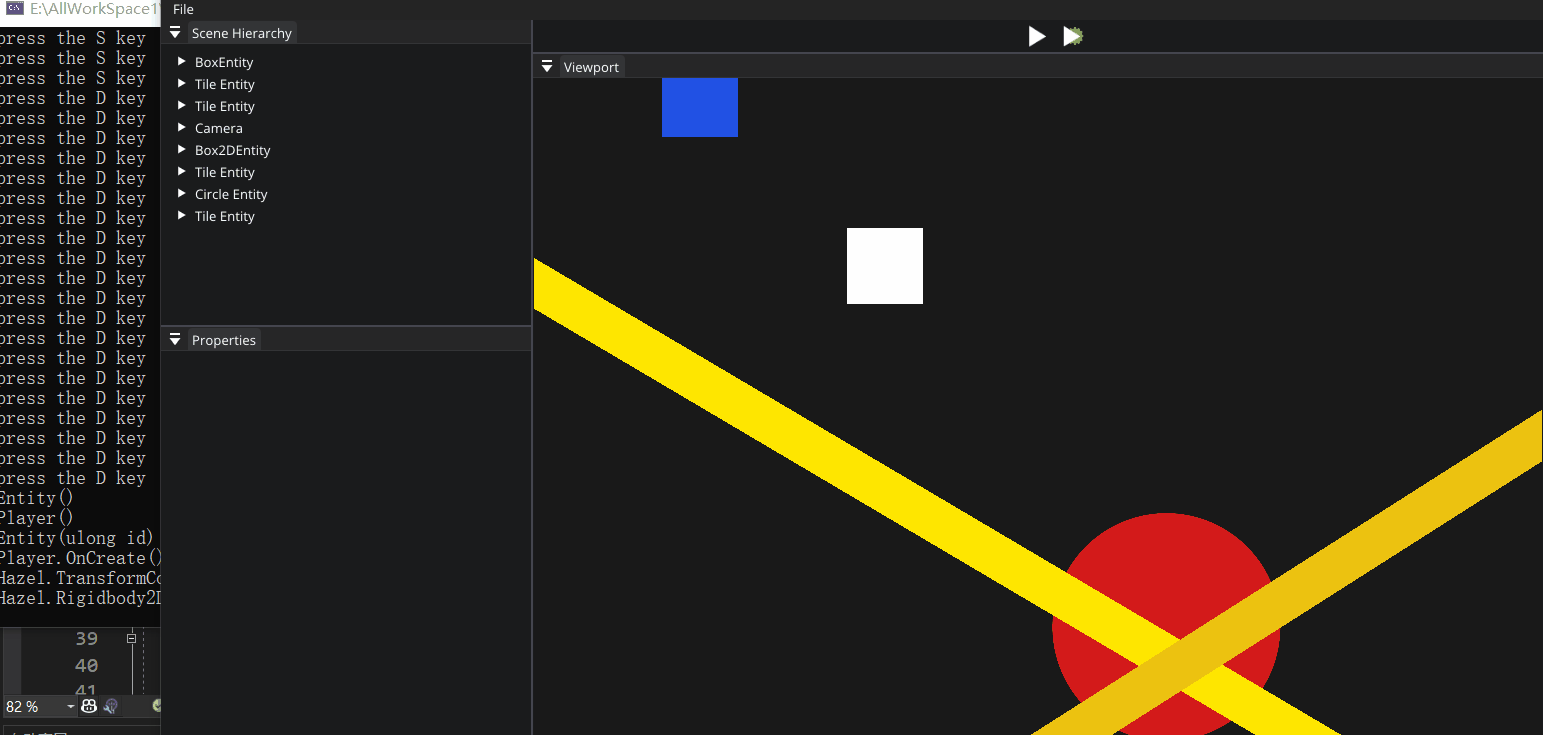
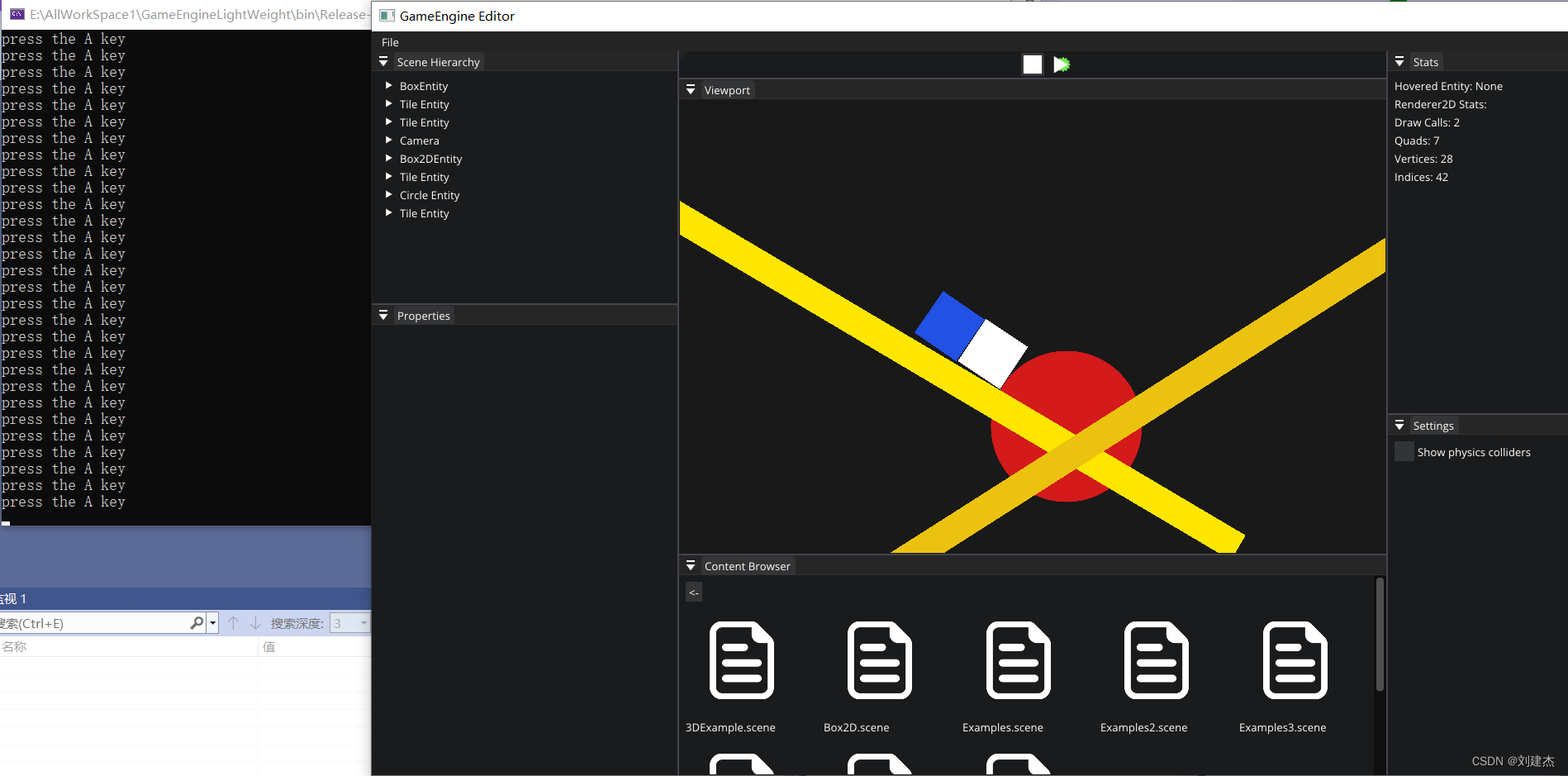
我遇到的BUG
-
若在默认的构造函数中GetComponent<TransformComponent>();会报错
- GetComponent<TransformComponent>();传入UUID给cpp内部函数验证是否存在模板组件
- 但是此时UUID为0,根据UUID获取实体调用相关函数则会报错
- 因为cpp还未给带参的构造函数赋值,UUID即未与实体关联起来
- 代码调用顺序是实例化时会调用C#脚本默认的无参构造函数
- 再调用C#脚本带参的构造函数给C#脚本UUID与实体联系起来
ScriptInstance::ScriptInstance(Ref<ScriptClass> scriptClass, Entity entity) :m_ScriptClass(scriptClass) { // 获取Sandbox Player类构成的MonoObject对象,相当于new Sandbox.Player() m_Instance = scriptClass->Instantiate(); // 4.先调用C#脚本默认的无参构造函数// m_Constructor = s_Data->EntityClass.GetMethod(".ctor", 1);// 获取C#Entity类的构造函数 m_OnCreateMethod = scriptClass->GetMethod("OnCreate", 0);// 获取并存储Sandbox.Player类的函数 m_OnUpdateMethod = scriptClass->GetMethod("OnUpdate", 1); // 5.再调用C#脚本带参的构造函数// { UUID entityID = entity.GetUUID(); void* param = &entityID; m_ScriptClass->InvokeMethod(m_Instance, m_Constructor, ¶m);// 第一个参数传入的是Entity子类(Player)构成的mono对象 } } MonoObject* ScriptEngine::InstantiateClass(MonoClass* monoClass) { // 创建一个Main类构成的mono对象并且初始化 MonoObject* instance = mono_object_new(s_Data->AppDomain, monoClass); mono_runtime_object_init(instance);// 构造函数在这里调用 return instance; }所以C#获取脚本组件的代码应放在OnCreate函数中,在此函数之前,UUID才被赋值
void OnCreate() { Console.WriteLine($"Player.OnCreate() - { ID}"); m_Transform = GetComponent<TransformComponent>(); m_Rigidbody = GetComponent<Rigidbody2DComponent>(); }
Cherno讲的string知识
-
减少string内存
在根据组件类名反射C#的组件类得到MonoType指针对象。
这一步获取组件类名这里,其实进行对组件类名string拼装才能正确反射。
若对组件类名string存储和操作不当会造成不必要的内存,如下代码
std::string typeName = typeid(Component).name(); size_t pos = typeName.find_last_of(':'); std::string structName = typeName.substr(pos + 1); std::string managedTypname = fmt::format("Hazel.{}", structName);创建的字符串有
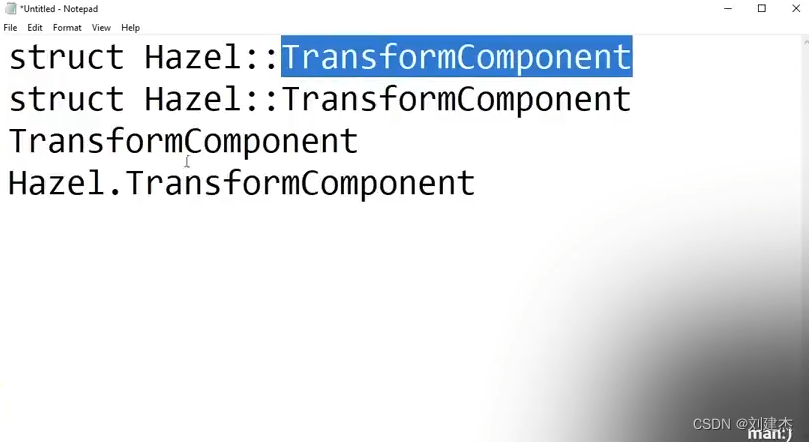
对string的操作应该用string_view存储可以避免多余的内存
std::string_view typeName = typeid(Component).name(); size_t pos = typeName.find_last_of(':'); std::string_view structName = typeName.substr(pos + 1); std::string managedTypname = fmt::format("Hazel.{}", structName);// 组成新字符串只能用string接收创建的字符串有
