有一天在逛知乎可以用 Python 编程语言做哪些神奇好玩的事情?发现一条有趣的评论,说是通过python实现每日向女票(当然你也可以发给你的基友)发送一封爱意满满的邮件,当时觉得挺有趣的,于是就照模照样的也用python实现一次。整个代码的思路也很简单。爬取数据、云储存获取数据——整理排版——邮件发送。
先放张效果图:
本次实例用到的框架有:leancloud、requests、lxml、smtplib、email。
1、首先爬取情话和带有我爱你文字的电影截图储存在leancloud数据库中。leancloud的使用可以参照它们的开发文档。
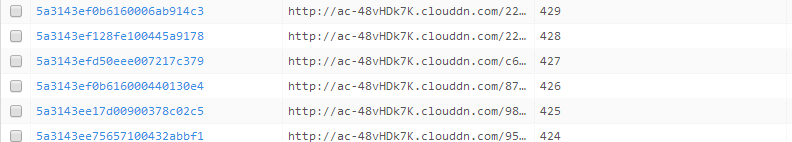
2、爬取天气信息。
天气信息我看了很多网站,最后选择爬取墨迹天气的信息。一是墨迹天气存在的时间比较久了,信息准确充足,更新也及时。二是墨迹天气上关于天气的生活服务信息也足够多。
response = requests.get(url, headers=headers)
if not response.status_code == 200:
print('天气详情请求错误:' + str(response.status_code))
return
# 对获取到的req格式化操作,方便后面用xpath解析
sel = html.fromstring(response.text)
# 查询城市
location = sel.xpath('//div[@class="search_default"]/em/text()')[0]
# 今日天气提醒
tip = sel.xpath('//div[@class="wea_tips clearfix"]/em/text()')[0]
# 天气情况
# weathers = sel.xpath('//div[@class="forecast clearfix"]/ul[@class="days clearfix"]/li/text()')[0].extract()
# 空气质量
air = '空气质量' + sel.xpath('//div[@class="wea_alert clearfix"]/ul/li/a/em/text()')[0]
# 天气类型
weather_type = sel.xpath('//div[@class="wea_weather clearfix"]/em/text()')[0] + '°C'
# 温度范围
temperature_range = sel.xpath('//div[@class="wea_weather clearfix"]/b/text()')[0]
# 湿度
humidity = sel.xpath('//div[@class="wea_about clearfix"]/span/text()')[0]
# 风向
wind_direction = sel.xpath('//div[@class="wea_about clearfix"]/em/text()')[0]
# 控油化妆、感冒、穿衣、空气、运动、紫外线
sites = ['https://tianqi.moji.com/makeup/china/guangxi/%s' % city,
'https://tianqi.moji.com/cold/china/guangxi/%s' % city,
'https://tianqi.moji.com/dress/china/guangxi/%s' % city,
'https://tianqi.moji.com/pollution/china/guangxi/%s' % city,
'https://tianqi.moji.com/sport/china/guangxi/%s' % city,
'https://tianqi.moji.com/uray/china/guangxi/%s' % city]
weather_info = []
for site in sites:
response = requests.get(site, headers=headers)
if not response.status_code == 200:
continue
sel = html.fromstring(response.text)
type = sel.xpath('//div[@class="aqi_info_detail"]/span/text()')[0]
level = sel.xpath('//div[@class="aqi_info_detail"]/em/text()')[0]
desc = sel.xpath('//dl[@class="aqi_info_tips"]/dd/text()')[0]
weather_info.append(type + '指数:' + level + '-' + desc)
3、爬取星座运势信息
# 星座运势
response = requests.get('https://www.xzw.com/fortune/virgo/')
if not response.status_code == 200:
print('星座运势请求错误:' + str(response.status_code))
return
sel = html.fromstring(response.text)
fortune = sel.xpath('//div[@class="c_box"]/div[@class="c_cont"]/p/span/text()')[0]
4、组合获取数据
# 计算相恋天数
inLoveDate = datetime.datetime(****, **, **)
todayDate = datetime.datetime.today()
inLoveDays = (todayDate - inLoveDate).days
print('你们相恋了' + str(inLoveDays) + '天')
# 初始化leancloud对象
LoveWords = leancloud.Object.extend('LoveWords')
LovePhoto = leancloud.Object.extend('LovePhoto')
# 计算发送天数
beginSendDate = datetime.datetime(2017, 12, 15)
todaySendDate = datetime.datetime.today()
sendDays = (todaySendDate - beginSendDate).days + 1
# 查询情话
query = LoveWords.query
query.equal_to('id', sendDays)
loveWord = query.first().get('loveWord')
# 查询图片
query = LovePhoto.query
query.equal_to('id', sendDays)
lovePhotoSrc = query.first().get('lovePhotoSrc')
weather_detail = weather_type + temperature_range + '|' + air + '|' + humidity + '|' + wind_direction
5、发送邮件
如果对python发送邮件这块不太熟悉的朋友可以查看这篇文章SMTP发送邮件
# 发送方邮件地址
from_addr = ('*********.com')
# 授权码
password = ('********')
# 接收方邮件地址
to_addr = ('*********.com')
# smtp服务
smtp_server = ('smtp.126.com')
# 邮件对象:
msg = MIMEMultipart()
msg['From'] = _format_addr(u'***********<%s>' % from_addr)
msg['To'] = _format_addr(u'************<%s>' % to_addr)
msg['Subject'] = Header(u'************', 'utf-8').encode()
# 构建邮件文本对象
msg_text = MIMEText('html编写的发送内容','html', 'utf-8')
# 构建邮件图片对象
# 设置附件的MIME和文件名,这里是jpg类型:
mime = MIMEBase('image', 'jpg', filename='love.jpg')
# 加上必要的头信息:
mime.add_header('Content-Disposition', 'attachment', filename='love.jpg')
mime.add_header('Content-ID', '<0>')
mime.add_header('X-Attachment-Id', '0')
# 把附件的内容读进来:
req = requests.get(lovePhotoSrc)
mime.set_payload(req.content)
# 用Base64编码:
encoders.encode_base64(mime)
# 将邮件文本对象和邮件图片对象添加到邮件对象
msg.attach(msg_text)
msg.attach(mime)
server = smtplib.SMTP(smtp_server, 25)
server.set_debuglevel(1)
server.login(from_addr, password)
server.sendmail(from_addr, [to_addr], msg.as_string())
server.quit()
总结:
到此,整个项目就编写完成了,只需要定一个定时任务每天执行这个python程序就可以每天自动发送一封这样的邮件了,怎么样,是不是很浪漫~,如果你有女朋友或者女神赶紧写个程序给他发邮件吧!

