版权声明:如需转载请标注 https://blog.csdn.net/weixin_40973138/article/details/84134294
本文针对QQ邮箱的邮件发送,163邮箱与之类似
1. 首先应在邮箱中开启SMTP 服务并获得授权码:



在开启了SMTP 服务之后我们会获得授权码(授权码可有多个,均可正常使用):


2. 使用Python3 发送简单邮件
Python对SMTP 支持有smtplib 和email 两个模块,email 负责构造邮件,smtplib 负责发送邮件
import smtplib
from email.header import Header # 用来设置邮件头和邮件主题
from email.mime.text import MIMEText # 发送正文只包含简单文本的邮件,引入MIMEText即可
def send_email(sender_email, reciver_email, authorization_code, smtp_server, email_title, email_body):
message = MIMEText(email_body, 'plain', 'utf-8') # 邮件正文,'plain'表示纯文本,'utf-8'保证多语言兼容性
message['From'] = sender_email # 邮件上显示的发件人
message['To'] = reciver_email # 邮件上显示的收件人
message['Subject'] = Header(email_title, 'utf-8') # 邮件主题
try:
smtp = smtplib.SMTP() # 创建一个连接
smtp.connect(smtp_server) # 连接发送邮件的服务器
smtp.login(sender_email, authorization_code) # 登录服务器
smtp.sendmail(sender_email, reciver_email, message.as_string()) # 填入邮件的相关信息并发送
print("邮件发送成功!!!")
smtp.quit()
except smtplib.SMTPException:
print("邮件发送失败!!!")
title = 'Test'
body = 'This is a test'
send_email('[email protected]', '[email protected]', 'ickdbbikbbXXXXXX', 'smtp.qq.com', title, body)
代码参数说明:
| 参数 | 说明 |
|---|---|
| sender_email | 发件人邮箱 |
| reciver_email | 收件人邮箱 |
| authorization_code | 授权码 |
| smtp_server | SMTP 服务器地址 |
| email_title | 邮件主题 |
| email_body | 邮件正文 |
邮件发送结果: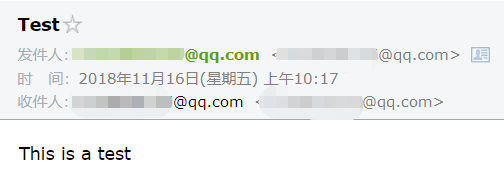
若将代码第13 行修改为smtp = smtplib.SMTP_SSL() 可实现SSL 加密,虽然我并不觉得有什么不同…
顺便补充一下:
| 网易STMP 服务器和端口 | QQ STMP 服务器和端口 |
|---|---|
| smtp.163.com | smtp.qq.com |
| 465 | 465 |
3. 程序小升级
import smtplib
from email.header import Header # 用来设置邮件头和邮件主题
from email.mime.text import MIMEText # 发送正文只包含简单文本的邮件,引入MIMEText即可
def send_email(sender_email, reciver_list_email, authorization_code, smtp_server, email_title, email_body):
message = MIMEText(email_body, 'plain', 'utf-8') # 邮件正文,'plain'表示纯文本,'utf-8'保证多语言兼容性
message['From'] = sender_email # 邮件上显示的发件人
message['To'] = reciver_email # 邮件上显示的收件人
message['Subject'] = Header(email_title, 'utf-8') # 邮件主题
try:
smtp = smtplib.SMTP() # 创建一个连接
smtp.connect(smtp_server) # 连接发送邮件的服务器
smtp.login(sender_email, authorization_code) # 登录服务器
smtp.sendmail(sender_email, reciver_list_email, message.as_string()) # 填入邮件的相关信息并发送
print("邮件发送成功!!!")
smtp.quit()
except smtplib.SMTPException:
print("邮件发送失败!!!")
title = 'Test'
body = 'This is a test'
send_email('[email protected]', ['[email protected]', '[email protected]'], 'ickdbbikbbXXXXXX', 'smtp.qq.com', title, body)
收件人邮箱由单个变为列表,将收件人由单个变为多个。