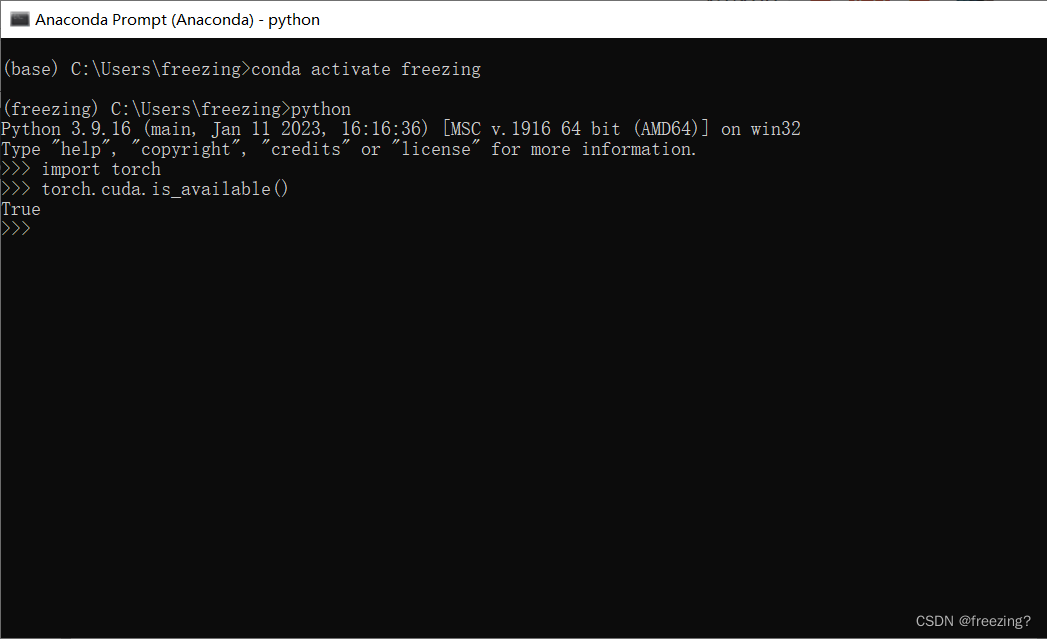问题描述
在通过Anaconda prompt安装pytorch时遇到了这个问题。第一时间还是想到了是换源的问题。
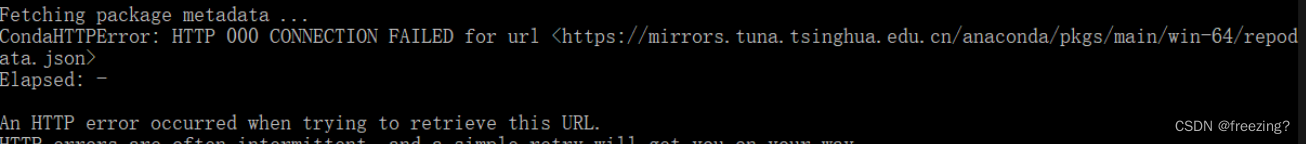
解决问题
1、执行以下两条语句,换成清华源,同时生成.condarc文件。
conda config --add channels http://mirrors.tuna.tsinghua.edu.cn/anaconda/pkgs/free/
conda config --set show_channel_urls yes
2、查看一下已经添加的频道
conda config --get channels
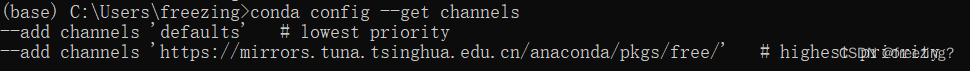
3、继续根据自己要求创建环境,进入环境
conda create -n freezing python=3.9
conda activate freezing
4、然后在新激活的环境中安装pytorch
conda install pytorch torchvision cudatoolkit=10.2
5、中间这里需要按一下y继续安装。
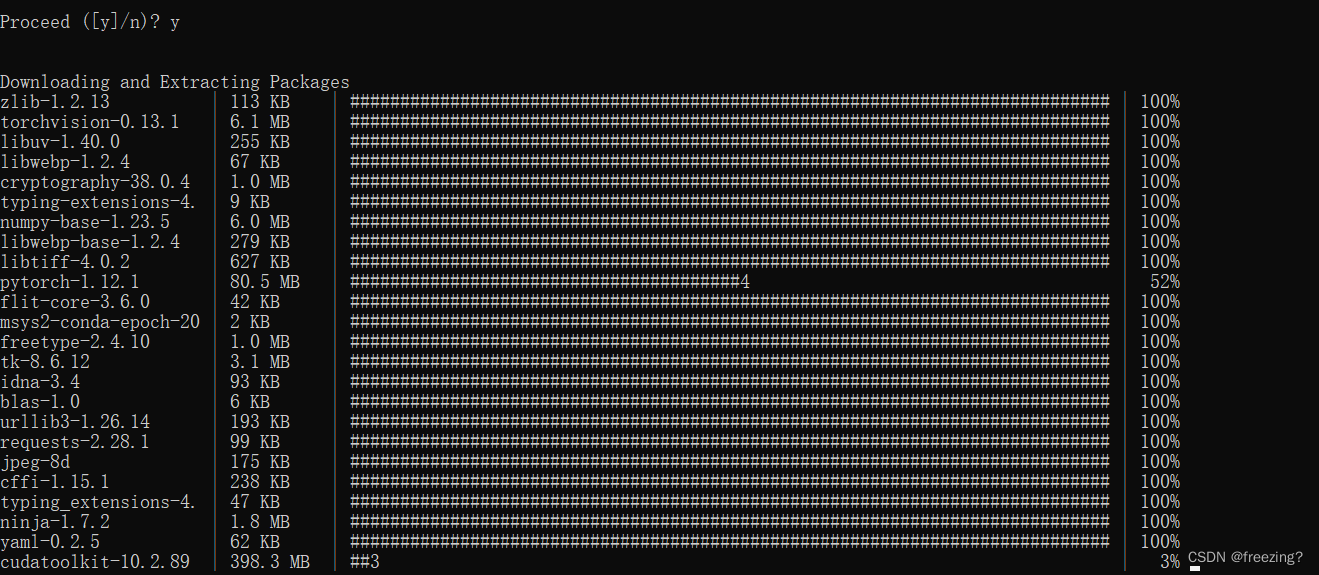
6、安装成功
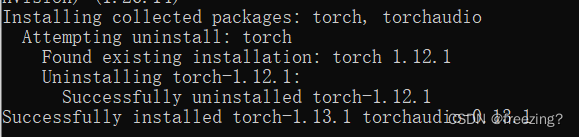
7、验证