事件前言:
今天凌晨2点多时清华镜像源还可以正常使用,但是刚刚我电脑却使用不了了
使用中科大、阿里云等国内镜像的时候,一直报错:
Warning: 'https://mirrors.tuna.tsinghua.edu.cn/anaconda/pkgs/free/' already in 'channels' list, moving to the top
无奈我只能自己下载了
pytorch下载链接 <———点击这里进入网站

下载方法:
我需要下载两个文件: torch-1.4 和 torchvision-0.4
torch 我选择 torch-1.4.0+cpu-cp36-cp36m-win_amd64.whl
(我的环境是 windows 下的 python3.6 )

torchvision 我选择: torchvision-0.4.2+cpu-cp36-cp36m-win_amd64.whl

这个 whl 后缀的文件迅雷应该不能下载,所以等待谷歌慢慢下载吧
安装:
进入环境:
输入安装 torch 的命令:
pip install C:\Users\27511\Desktop\torch-1.4.0+cpu-cp36-cp36m-win_amd64.whl
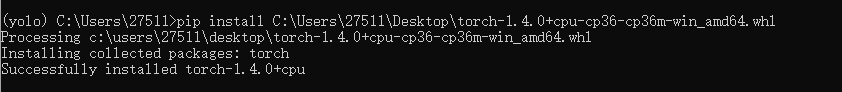
输入安装 torchvision 的命令:
pip install C:\Users\27511\Desktop\torchvision-0.4.2+cpu-cp36-cp36m-win_amd64.whl

这样就安装成功了。
注意:版本不能乱下载,不然可能会安装不了
如果有同学对本文方法不明白的可以评论联系我。
