在安装Anaconda时,会出现无法创建虚拟环境和无法成功安装其他第三方包的问题,最后报如下错误:
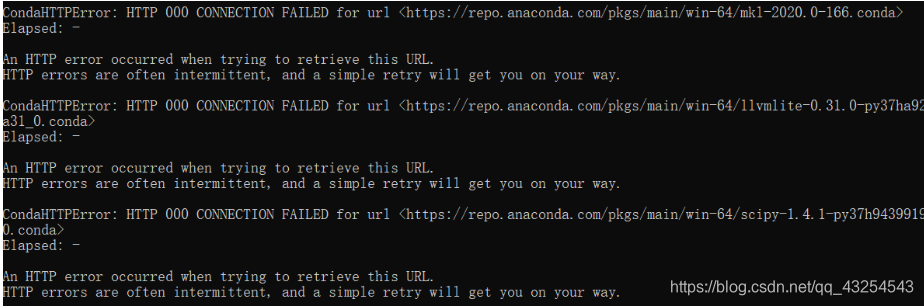
上面错误时因为默认镜像源访问速度过慢,导致超时从而导致更新和下载失败。针对这个问题采用:更换镜像源为清华镜像源,并且删除默认镜像源。
(1)执行下面几条命令更换清华镜像源:
conda config --add channels https://mirrors.tuna.tsinghua.edu.cn/anaconda/cloud/msys2/
conda config --add channels https://mirrors.tuna.tsinghua.edu.cn/anaconda/cloud/conda-forge/
conda config --add channels https://mirrors.tuna.tsinghua.edu.cn/anaconda/pkgs/free/
conda config --set show_channel_urls yes
(2)更改镜像源配置文件:
在用户根目录下(C:\Users\用户名)找到.condarc文件,打开并编辑,删除其中default配置行:
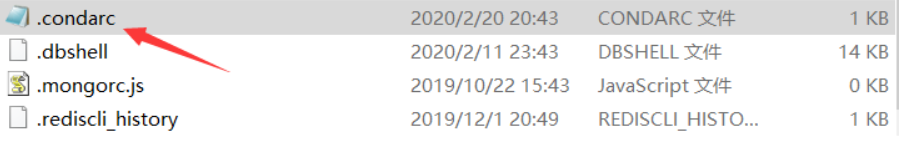
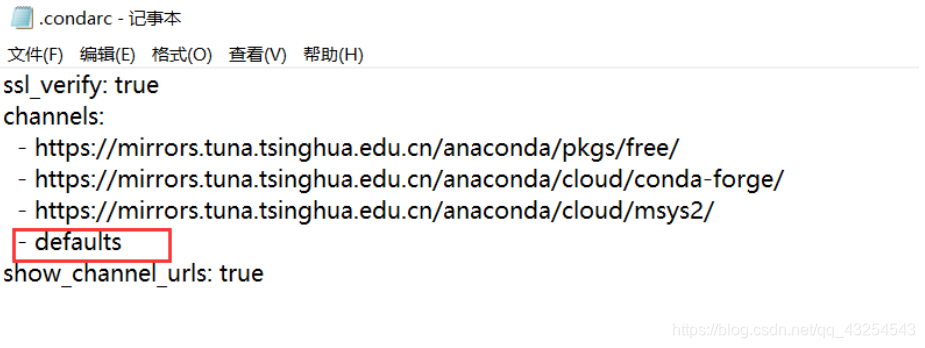
(3)更改过后就可以重新安装包了,速度会很快的!
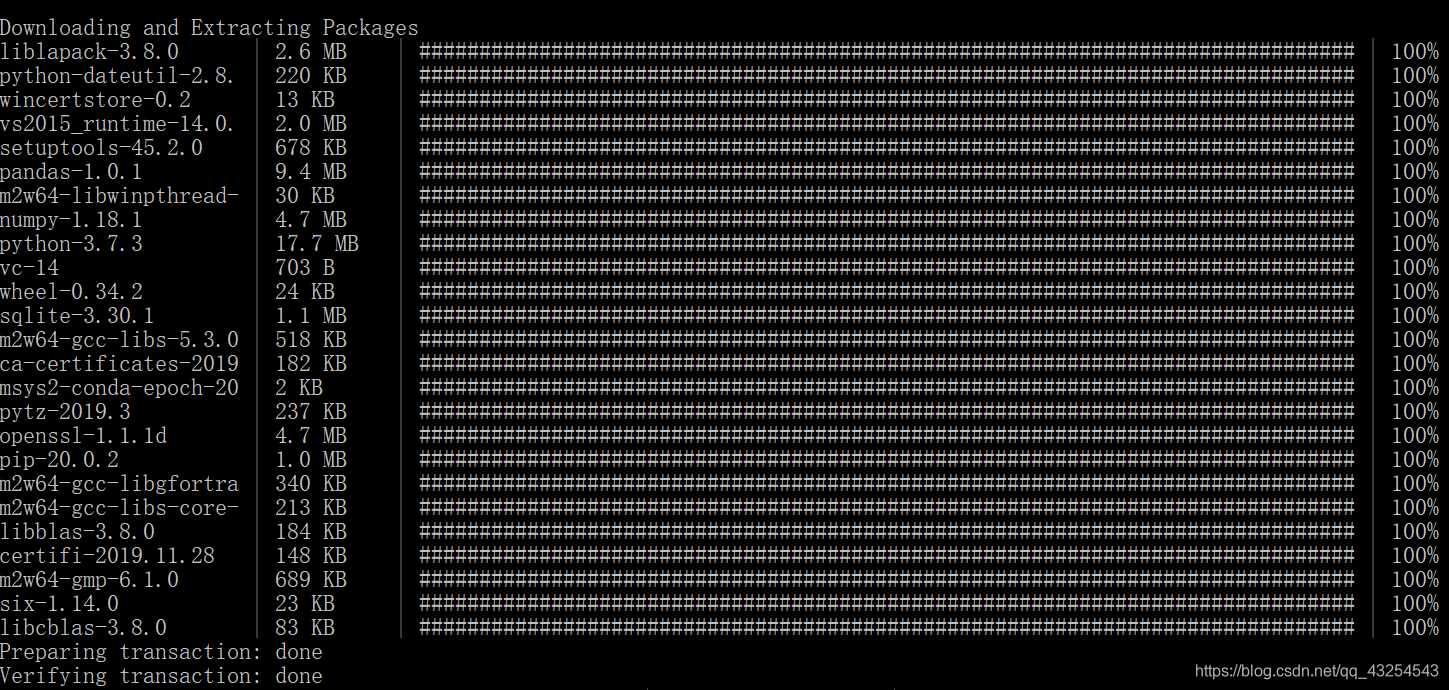
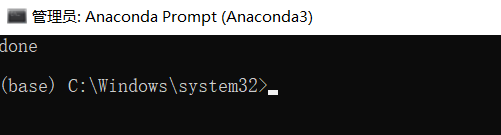
参考链接:https://blog.csdn.net/ada0915/article/details/78529877