最新版vue自学教程(drf+vue前后端分离开发必备)
[学习笔记]drf+vue前后端分离开发必备
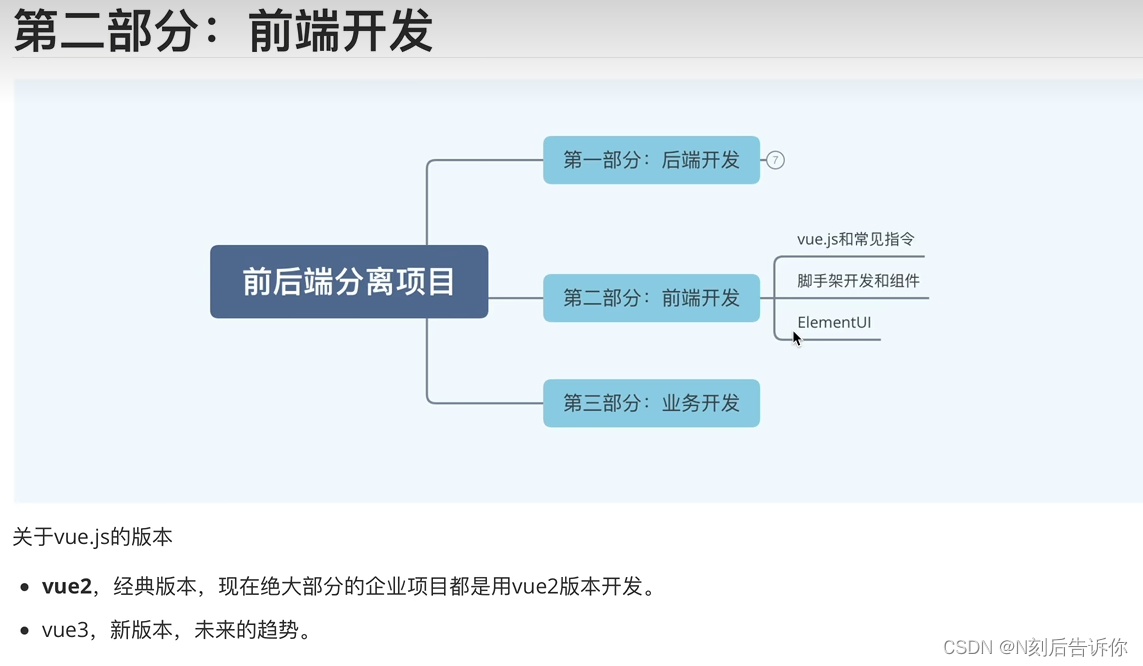
1.vue.js初体验
<!DOCTYPE html>
<html lang="en">
<head>
<meta charset="UTF-8">
<title>Title</title>
<!-- 1.引入vue.js文件 -->
<script src="https://cdn.jsdelivr.net/npm/vue@2/dist/vue.js"></script>
</head>
<body>
<div id="app">
<h1>欢迎学习Vue.js</h1>
<div>我叫{
{name}}, 微信{
{wechat}}</div>
<input type="button" value="点我" v-on:click="clickMe">
</div>
<script>
// 3.创建Vue对象,并关联指定HTML区域。
var app = new Vue({
el: "#app",
data: {
name: "张三",
wechat: "zhangsan888"
},
methods: {
clickMe: function () {
this.name = "alex";
this.wechat = "alex888"
}
}
})
</script>
</body>
</html>
2. vue常见指令
2.1 插值表达式
<!DOCTYPE html>
<html lang="en">
<head>
<meta charset="UTF-8">
<title>Title</title>
<!-- 1.引入vue.js文件 -->
<script src="https://cdn.jsdelivr.net/npm/vue@2/dist/vue.js"></script>
</head>
<body>
<div id="app">
<div>我叫{
{name}}, {
{hobby}}, {
{dataInfo.email}}</div>
<ul>
<li>{
{"李杰"}}</li>
<li>{
{"李杰" + "土鳖"}}</li>
<li>{
{base + 1 + 1}}</li>
<li>{
{1 === 1 ? "李杰" : "alex"}}</li>
</ul>
<ul>
<li>{
{condition ? "李杰" : "alex"}}</li>
</ul>
<input type="button" value="点我" v-on:click="clickMe">
</div>
<script>
// 3.创建Vue对象,并关联指定HTML区域。
var app = new Vue({
el: "#app",
data: {
name: "张三",
hobby: "篮球",
dataInfo: {
id: 1,
email: "xxx.com"
},
condition: false,
base: 1
},
methods: {
clickMe: function () {
this.name = "袁仲天";
this.condition = true;
this.dataInfo.email = "xxx1.com"
this.base += 100
}
}
})
</script>
</body>
</html>
2.2 v-bind指令
一般用于对标签中的属性进行操作。
<!DOCTYPE html>
<html lang="en">
<head>
<meta charset="UTF-8">
<title>Title</title>
<!-- 1.引入vue.js文件 -->
<script src="https://cdn.jsdelivr.net/npm/vue@2/dist/vue.js"></script>
<style>
.ig {
border: 2px solid red;
}
.info {
color: red;
}
.danger{
font-size: 10px;
}
</style>
</head>
<body>
<div id="app">
<img src="home.png" class="c1" alt="">
<img src="" v-bind:src="imageUrl" v-bind:class="cls" alt="">
<h1 v-bind:class="{info:v1, danger:v2}">你好呀</h1>
</div>
<script>
var app = new Vue({
el: "#app",
data: {
imageUrl: "https://img.php.cn/upload/article/202006/24/2020062414575442938.jpg",
cls: "ig",
v1: true,
v2: false
}
})
</script>
</body>
</html>
- v-bind赋多个值
<h1 v-bind:class="{info:v1, danger:v2}">你好呀</h1>
<h1 v-bind:class="clsDict">你好呀</h1>
<h1 v-bind:class="[a1, a2]">你好呀</h1>
<h3 v-bind:style="{color: clr, fontSize: size}">333</h3>
<script>
var app = new Vue({
el: "#app",
data: {
imageUrl: "https://img.php.cn/upload/article/202006/24/2020062414575442938.jpg",
cls: "ig",
v1: true,
v2: false,
clsDict: {
info: true,
danger: false
},
a1: "info",
a2: "danger",
clr: "red",
size: "19px"
}
})
</script>
不带引号是变量,带引号是样式
v-bind:class中的键值对,值用来做判断,表示键是否启用
v-biin:style中的键值对都是赋上去的
2.2.1 v-bind指令简写和单向绑定
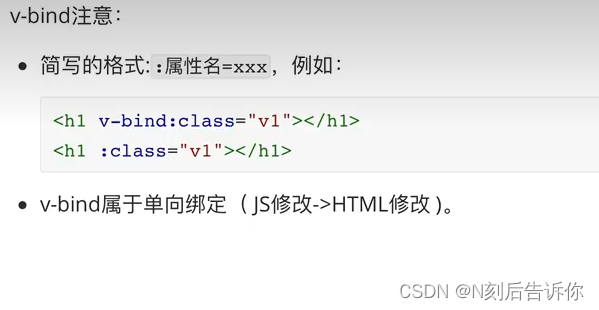
<!DOCTYPE html>
<html lang="en">
<head>
<meta charset="UTF-8">
<title>Title</title>
<script src="https://cdn.jsdelivr.net/npm/vue@2/dist/vue.js"></script>
</head>
<body>
<div id="app">
<h1>{
{txt}}</h1>
<input type="text" v-bind:value="txt"> <!-- 单向绑定 -->
<input type="text" v-model="txt"> <!-- 单向绑定 -->
</div>
<script>
var app = new Vue({
el: "#app",
data: {
txt: "张三"
}
})
</script>
</body>
</html>
2.3 v-model指令
一般用于在交互的表中使用,例如:input、select、textarea等。[双向绑定]
<!DOCTYPE html>
<html lang="en">
<head>
<meta charset="UTF-8">
<title>Title</title>
<script src="vue.js"></script>
</head>
<body>
<div id="app">
<div>
用户名: <input type="text" v-model="user">
</div>
<div>
密码: <input type="password" v-model="pwd">
</div>
<input type="button" value="登录" v-on:click="clickMe">
<input type="button" value="重置" v-on:click="resetForm">
</div>
<script>
var app = new Vue({
el: "#app",
data: {
user: "",
pwd: "",
},
methods: {
clickMe: function () {
console.log(this.user, this.pwd)
},
resetForm: function () {
this.user = "";
this.pwd = "";
}
}
})
</script>
</body>
</html>
2.3.1 更多相关标签示例
<!DOCTYPE html>
<html lang="en">
<head>
<meta charset="UTF-8">
<title>Title</title>
<script src="vue.js"></script>
</head>
<body>
<div id='app'>
<div>
user: <input type="text" v-model="user">
</div>
<div>
password: <input type="password" v-model="pwd">
</div>
<div>
sex:
user: <input type="radio" v-model="sex" value="1">男
user: <input type="radio" v-model="sex" value="2">女
</div>
<div>
hobby:
<input type="checkbox" v-model="hobby" value="11">篮球
<input type="checkbox" v-model="hobby" value="22">足球
<input type="checkbox" v-model="hobby" value="33">乒乓球
</div>
<div>
city:
<select v-model='city' name="">
<option value="sh">上海</option>
<option value="bj">北京</option>
<option value="sz">深圳</option>
</select>
</div>
<div>
skilled field:
<select v-model="company" multiple name="">
<option value="11">技术</option>
<option value="22">销售</option>
<option value="33">运营</option>
</select>
</div>
<div>
others: <textarea v-model="more" name="" cols="30" rows="10"></textarea>
</div>
<input type="button" value="注册" v-on:click="clickMe">
</div>
<script>
var app = new Vue({
el: "#app",
data: {
user: '',
pwd: '',
sex: "2",
hobby: ["22"],
city: "sz",
company: ["22", "33"],
more: "..."
},
methods: {
clickMe: function () {
console.log(this.user, this.pwd, this.sex, this.hobby, this.city, this.company, this.more);
},
}
})
</script>
</body>
</html>
如果状态量是在data.info里面,如data.info.user,那么绑定的值也需要是info.user。这样的话最后只需要console.log(this.info)
2.4 v-for指令
用户数据进行循环并展示。
- 示例1:循环列表(无索引)
<!DOCTYPE html>
<html lang="en">
<head>
<meta charset="UTF-8">
<title>Title</title>
<script src="vue.js"></script>
</head>
<body>
<div id="app">
<ul>
<li v-for="item in dataList">{
{ item }}</li>
</ul>
</div>
<script>
var app = new Vue({
el: "#app",
data: {
dataList: ["郭德纲", "于谦", "三哥"]
}
})
</script>
</body>
</html>
- 示例2:循环列表(含索引)
<!DOCTYPE html>
<html lang="en">
<head>
<meta charset="UTF-8">
<title>Title</title>
<script src="vue.js"></script>
</head>
<body>
<div id="app">
<ul>
<li v-for="(item, idx) in dataList">{
{idx}} - {
{ item }}</li>
</ul>
</div>
<script>
var app = new Vue({
el: "#app",
data: {
dataList: ["郭德纲", "于谦", "三哥"],
}
})
</script>
</body>
</html>
- 示例3:循环字典(含索引)
<!DOCTYPE html>
<html lang="en">
<head>
<meta charset="UTF-8">
<title>Title</title>
<script src="vue.js"></script>
</head>
<body>
<div id="app">
<ul>
<li v-for="(value, key) in dataDict">{
{key}} - {
{ value }}</li>
</ul>
</div>
<script>
var app = new Vue({
el: "#app",
data: {
dataDict: {
id: 1,
age: 19,
name: "xxx"
}
}
})
</script>
</body>
</html>
- 示例4:循环字典列表(含索引)
<!DOCTYPE html>
<html lang="en">
<head>
<meta charset="UTF-8">
<title>Title</title>
<script src="vue.js"></script>
</head>
<body>
<div id="app">
<ul>
<li v-for="(item, idx) in cityList">{
{item.id}} - {
{ item.text }}</li>
</ul>
</div>
<script>
var app = new Vue({
el: "#app",
data: {
cityList: [
{
id: 11, text: "上海"},
{
id: 12, text: "北京"},
{
id: 13, text: "深圳"},
]
}
})
</script>
</body>
</html>
2.5 v-on指令
事件相关的指令,例如:
v-on:click
v-on:dbclick
v-on:mouseover
v-on:mouseout
v-on:change
v-on:focus
...
<!DOCTYPE html>
<html lang="en">
<head>
<meta charset="UTF-8">
<title>Title</title>
<script src="vue.js"></script>
</head>
<body>
<div id="app">
<ul>
<li v-on:click="clickMe">点击</li>
<li v-on:dblclick="doSomething('双击')">双击</li>
<li v-on:mouseover="doSomething('进入')" v-on:mouseout="doSomething('离开')">进入&离开</li>
</ul>
</div>
<script>
var app = new Vue({
el: "#app",
data: {
},
methods: {
clickMe: function () {
alert("点击了")
},
doSomething: function (msg) {
console.log(msg);
}
}
})
</script>
</body>
</html>
v-on可以简写为@
案例:数据管理
数据的管理包括对数据:展示、动态添加、删除、修改。
- 数据列表
<!DOCTYPE html>
<html lang="en">
<head>
<meta charset="UTF-8">
<title>Title</title>
<script src="vue.js"></script>
<style>
.penal {
border: 1px solid #dddddd;
margin: 20px 0 0 0;
padding: 10px;
border-bottom: 0;
background-color: #d9d9d9;
}
.table {
width: 100%;
border-collapse: collapse;
border-spacing: 0;
}
.table > tbody > tr > td, .table > tbody > tr > th, .table > tfoot > tr > td, .table > tfoot > tr > th, .table > thead > tr > td {
padding: 8px;
vertical-align: top;
border: 1px solid #ddd;
text-align: left;
}
</style>
</head>
<body>
<div id="app">
<h3 class="penal">数据列表</h3>
<table class="table">
<thead>
<tr>
<td>姓名</td>
<td>年龄</td>
</tr>
</thead>
<tbody>
<tr v-for="item in dataList">
<td>{
{item.name}}</td>
<td>{
{item.age}}</td>
</tr>
</tbody>
</table>
</div>
<script>
var app = new Vue({
el: "#app",
data: {
dataList: [
{
"name": "zhangsan", "age": 19},
{
"name": "alex", "age": 89},
]
}
})
</script>
</body>
</html>
- 数据添加
<!DOCTYPE html>
<html lang="en">
<head>
<meta charset="UTF-8">
<title>Title</title>
<script src="vue.js"></script>
<style>
.penal {
border: 1px solid #dddddd;
margin: 20px 0 0 0;
padding: 10px;
border-bottom: 0;
background-color: #d9d9d9;
}
.table {
width: 100%;
border-collapse: collapse;
border-spacing: 0;
}
.table > tbody > tr > td, .table > tbody > tr > th, .table > tfoot > tr > td, .table > tfoot > tr > th, .table > thead > tr > td {
padding: 8px;
vertical-align: top;
border: 1px solid #ddd;
text-align: left;
}
</style>
</head>
<body>
<div id="app">
<h3 class="penal">表单区域</h3>
<div>
<div>
<label for="">姓名</label>
<input type="text" v-model="user">
</div>
<div>
<label for="">年龄</label>
<input type="text" v-model="age">
<input type="button" value="新建" @click="addUser">
</div>
</div>
<h3 class="penal">数据列表</h3>
<table class="table">
<thead>
<tr>
<td>姓名</td>
<td>年龄</td>
</tr>
</thead>
<tbody>
<tr v-for="item in dataList">
<td>{
{item.name}}</td>
<td>{
{item.age}}</td>
</tr>
</tbody>
</table>
</div>
<script>
var app = new Vue({
el: "#app",
data: {
user: "",
age: "",
dataList: [
{
name: "zhangsan", age: 19},
{
name: "alex", age: 89},
]
},
methods: {
addUser: function(){
let row = {
name: this.user, age: this.age};
this.dataList.push(row);
this.user = "";
this.age = "";
}
}
})
</script>
</body>
</html>
- 数据删除
<!DOCTYPE html>
<html lang="en">
<head>
<meta charset="UTF-8">
<title>Title</title>
<script src="vue.js"></script>
<style>
.penal {
border: 1px solid #dddddd;
margin: 20px 0 0 0;
padding: 10px;
border-bottom: 0;
background-color: #d9d9d9;
}
.table {
width: 100%;
border-collapse: collapse;
border-spacing: 0;
}
.table > tbody > tr > td, .table > tbody > tr > th, .table > tfoot > tr > td, .table > tfoot > tr > th, .table > thead > tr > td {
padding: 8px;
vertical-align: top;
border: 1px solid #ddd;
text-align: left;
}
</style>
</head>
<body>
<div id="app">
<h3 class="penal">表单区域</h3>
<div>
<div>
<label for="">姓名</label>
<input type="text" v-model="user">
</div>
<div>
<label for="">年龄</label>
<input type="text" v-model="age">
<input type="button" value="新建" @click="addUser">
</div>
</div>
<h3 class="penal">数据列表</h3>
<table class="table">
<thead>
<tr>
<td>姓名</td>
<td>年龄</td>
<td>操作</td>
</tr>
</thead>
<tbody>
<tr v-for="(item, idx) in dataList">
<td>{
{item.name}}</td>
<td>{
{item.age}}</td>
<td>
<input type="button" value="删除" @click="deleteRow" :data-idx="idx">
</td>
</tr>
</tbody>
</table>
</div>
<script>
var app = new Vue({
el: "#app",
data: {
user: "",
age: "",
dataList: [
{
name: "zhangsan", age: 19},
{
name: "alex", age: 89},
]
},
methods: {
addUser: function () {
let row = {
name: this.user, age: this.age};
this.dataList.push(row);
this.user = "";
this.age = "";
},
deleteRow(event) {
// console.log(idx)
// 根据索引删除dataList中的值
this.dataList.splice(event.target.dataset.idx, 1);
}
}
})
</script>
</body>
</html>
触发的事件默认会传递event(除非括号里面没有指定参数),此时如果在html标签中携带data-
idx=“”,就可以通过event.target.dataset.idx拿到
- 编辑
<!DOCTYPE html>
<html lang="en">
<head>
<meta charset="UTF-8">
<title>Title</title>
<script src="vue.js"></script>
<style>
.penal {
border: 1px solid #dddddd;
margin: 20px 0 0 0;
padding: 10px;
border-bottom: 0;
background-color: #d9d9d9;
}
.table {
width: 100%;
border-collapse: collapse;
border-spacing: 0;
}
.table > tbody > tr > td, .table > tbody > tr > th, .table > tfoot > tr > td, .table > tfoot > tr > th, .table > thead > tr > td {
padding: 8px;
vertical-align: top;
border: 1px solid #ddd;
text-align: left;
}
</style>
</head>
<body>
<div id="app">
<h3 class="penal">表单区域</h3>
<div>
<div>
<label for="">姓名</label>
<input type="text" v-model="user">
</div>
<div>
<label for="">年龄</label>
<input type="text" v-model="age">
<input type="button" :value="title" @click="addUser">
</div>
</div>
<h3 class="penal">数据列表</h3>
<table class="table">
<thead>
<tr>
<td>姓名</td>
<td>年龄</td>
<td>操作</td>
</tr>
</thead>
<tbody>
<tr v-for="(item, idx) in dataList">
<td>{
{item.name}}</td>
<td>{
{item.age}}</td>
<td>
<input type="button" value="删除" @click="deleteRow" :data-idx="idx">
<input type="button" value="编辑" @click="editRow" :data-idx="idx">
</td>
</tr>
</tbody>
</table>
</div>
<script>
var app = new Vue({
el: "#app",
data: {
editIndex: undefined,
title: "新建",
user: "",
age: "",
dataList: [
{
name: "zhangsan", age: 19},
{
name: "alex", age: 89},
]
},
methods: {
addUser: function () {
if(this.editIndex){
// 修改
this.dataList[this.editIndex].name = this.user
this.dataList[this.editIndex].age = this.age
}else{
// 新增
let row = {
name: this.user, age: this.age};
this.dataList.push(row);
}
this.user = "";
this.age = "";
this.editIndex = undefined;
this.title = "新建";
},
deleteRow(event) {
// 根据索引删除dataList中的值
let idx = event.target.dataset.idx;
this.dataList.splice(idx, 1);
},
editRow: function (event) {
let idx = event.target.dataset.idx;
let {
name, age} = this.dataList[idx];
this.user = name;
this.age = age;
this.title = "编辑";
this.editIndex = idx;
}
}
})
</script>
</body>
</html>
2.6 v-if指令
条件判断
<!DOCTYPE html>
<html lang="en">
<head>
<meta charset="UTF-8">
<title>Title</title>
<script src="vue.js"></script>
</head>
<body>
<div id = "app">
<h1 v-if="v1">阿里无人区</h1>
<h1 v-if="v2">去西藏</h1>
<h1 v-else>去新疆</h1>
<div v-if="v3 === '北京'">
<h1>天安门</h1>
</div>
<div v-else-if="v3 === '新疆'">
<h1>乌鲁木齐</h1>
</div>
<div v-else-if="v3 === '西藏'">
<h1>拉萨</h1>
</div>
<div v-else>
<h1>大理</h1>
</div>
</div>
<script>
var app = new Vue({
el: "#app",
data: {
v1: true,
v2: true,
v3: "新疆"
}
})
</script>
</body>
</html>
2.7 v-show指令
根据条件显示或隐藏(标签都会渲染到页面)
<!DOCTYPE html>
<html lang="en">
<head>
<meta charset="UTF-8">
<title>Title</title>
<script src="vue.js"></script>
</head>
<body>
<div id="app">
<h1 v-show="v1">可可西里</h1>
<h1 v-show="!v1">罗布泊</h1>
</div>
<script>
var app = new Vue({
el: "#app",
data: {
v1: false
}
})
</script>
</body>
</html>
可以通过直接在点击上进行状态量的赋值操作:
<input type="button" value="密码登录" @click="isSms=false"/>
案例:用户登录
在编写案例之前,现在来学下axios,他是一个HTTP库,可以发送Http请求。
<!DOCTYPE html>
<html lang="en">
<head>
<meta charset="UTF-8">
<title>Title</title>
<script src="axios.min.js"></script>
</head>
<body>
<script>
axios({
method: "post",
url: "",
params: {
v1: 123,
v2: 456
},
data: {
name: "zhangsan",
pwd: "123"
},
headers: {
"Content-Type": "application/json"
}
}).then(function(res){
console.log(res.data);
}).catch(function(error){
console.log(error);
})
</script>
</body>
</html>
<!DOCTYPE html>
<html lang="en">
<head>
<meta charset="UTF-8">
<title>Title</title>
<script src="vue.js"></script>
<script src="axios.min.js"></script>
<style>
label {
width: 60px;
display: inline-block;
text-align: right;
margin-right: 8px;
}
</style>
</head>
<body>
<div id="app">
<input type="button" value="密码登录" @click="isSms=false"/>
<input type="button" value="短信登录" @click="isSms=true"/>
<div v-show="isSms">
<p>
<label for="">手机号</label>
<input type="text" placeholder="手机号" v-model="sms.mobile">
</p>
<p>
<label for="">验证码</label>
<input type="text" placeholder="验证码" v-model="sms.code">
</p>
</div>
<div v-show="!isSms">
<p>
<label for="">用户名</label>
<input type="text" placeholder="用户名" v-model="info.username">
</p>
<p>
<label for="">密码</label>
<input type="password" placeholder="密码" v-model="info.password">
</p>
</div>
<input type="button" value="登 录" @click="loginForm">
</div>
<script>
var app = new Vue({
el: "#app",
data: {
isSms: false,
info: {
username: "",
password: "",
},
sms: {
mobile: "",
code: "",
}
},
methods: {
loginForm: function () {
// 1.获取用户输入的值
let dataDict = this.isSms ? this.sms : this.info;
let url;
if(this.isSms){
url = "https://api.luffycity.com/api/v1/auth/mobile/login/?loginWay=mobile";
}else{
url = "https://api.luffycity.com/api/v1/auth/password/login/?loginWay=password";
}
// 2.向某个地址发送网络请求,基于axios
// https://api.luffycity.com/api/v1/auth/password/login/?loginWay=password
// {"username":"13","password":"1234"}
// https://api.luffycity.com/api/v1/auth/mobile/login/?loginWay=mobile
// {"mobile":"17862713875","code":"123456"}
axios({
method: "post",
url: url,
data: dataDict,
headers: {
"Content-Type": "application/json"
}
}).then(function (res) {
// console.log(res.data);
if(res.data.code === -1){
alert(res.data.msg);
return;
}
// 登录成功之后跳转
window.location.href = "https://www.luffycity.com"
}).catch(function (error) {
alert("请求异常,请重新操作。")
})
}
}
})
</script>
</body>
</html>
3.组件化开发
在开发过程中,我们可以将页面中某一部分功能编写成一个组件,然后在页面上进行引用。
- 有利于划分功能模块的开发(HTML、CSS、JavaScript等相关带啊吗都集成到组件中)。
- 有利于重用
3.1 局部组件
3.2 全局组件
4.vue-router组件
vue+vue-router组件可以实现SPA(single Page Application),即:单页面应用。

4.1 下载和引用
下载地址:https://unpkg.com/vue-router@4

注意:后期用脚手架开发时,可以直接使用npm下载和引用。
4.2 快速上手
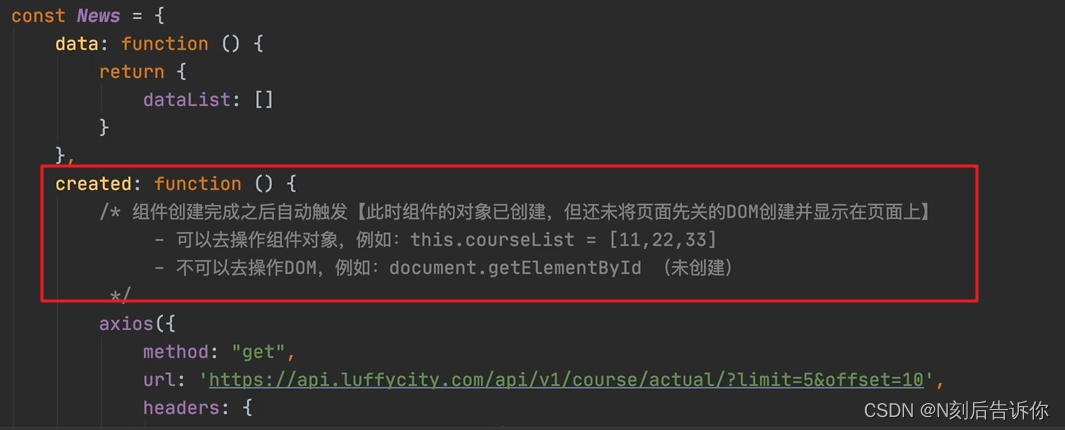
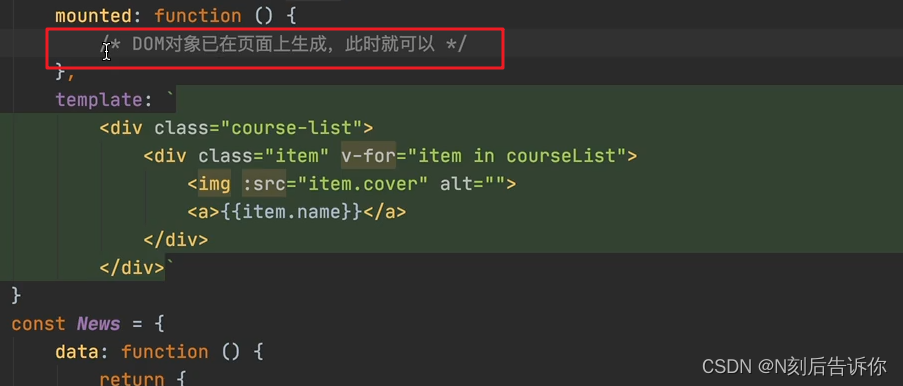
function函数与箭头函数的区别
1.箭头函数与function定义函数的写法不同
2.this的指向不同:使用function定义的函数,this的指向随着调用环境的变化而变化的,而箭头函数中的this指向是固定不变的,一直指向的是定义函数的环境。
3.普通函数可以使用arguments参数和args参数,箭头函数不能使用arguments参数,可以使用args参数
4.普通函数可以作为构造函数,箭头函数不可以作为构造函数,不能new
5.普通函数可以先调用后声明,因为有变量提升,但是箭头函数必须先声明后调用
