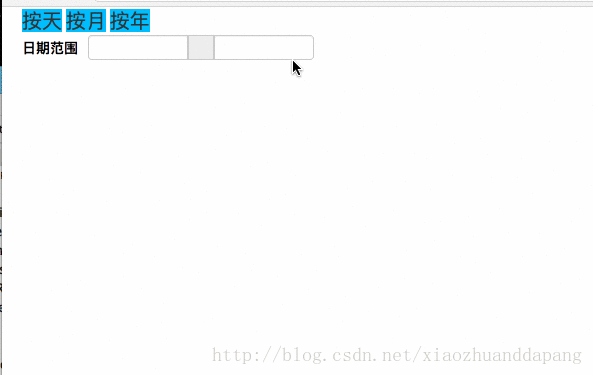转载:https://blog.csdn.net/xiaozhuanddapang/article/details/77492554
效果图:
bootstrap-datepicker使用时,无法动态重置年、月、日控件,网上搜索了半天没有找到相应的方法,后来自己根据jquery的特性通过动态增删日期控件,实现年、月、日的无缝动态切换。
1.新建tet.html
引入bootstrap3-datepicker.css、bootstrap-datepicker.js等文件
<!DOCTYPE html>
<html>
<head> <meta charset="utf-8"> <title>日期切换</title> <link href="./bootstrap/css/bootstrap.css" rel="stylesheet"> <link href="./css/test.css" rel="stylesheet" /> <script src="./js/jquery.min.js"></script> <script src="./bootstrap/js/bootstrap.js"></script> <link href="./datapicker/css/bootstrap-datepicker3.css" rel="stylesheet"> <script src="./datapicker/js/bootstrap-datepicker.js"></script> <script src="./datapicker/locales/bootstrap-datepicker.zh-CN.min.js"></script> <script src="./js/test.js"></script> </head> <body> <span class="dayTest">按天</span> <span class="monthTest">按月</span> <span class="yearTest">按年</span> <div class="form-group"> <label class="form-group-title">日期范围</label> <div class="input-group date"> <input name="startDate" class="form-control date-picker form-control-left"> <span class="input-group-addon"></span> <input name="endDate" class="form-control date-picker form-control-right"> </div> </div> </body> </html>- 1
- 2
- 3
- 4
- 5
- 6
- 7
- 8
- 9
- 10
- 11
- 12
- 13
- 14
- 15
- 16
- 17
- 18
- 19
- 20
- 21
- 22
- 23
- 24
- 25
- 26
- 27
- 28
2.新建test.css
.dayTest {
margin-left: 20px; text-align: center; background-color: red; width: 100px; height: 50px; font-size: 20px; } .monthTest { text-align: center; background-color: red; width: 100px; height: 50px; font-size: 20px; } .yearTest { text-align: center; background-color: red; width: 100px; height: 50px; font-size: 20px; } /*选择日期范围*/ .form-group { margin-left: 20px; margin-top: 0px; z-index: 5; } .form-group-title { float: left; display: block; z-index: 5; height: 25px; text-align: center; line-height: 25px; color: black; } .input-group { float: left; display: block; width: 300px; margin-left: 10px; z-index: 5; } .input-group .form-control-left { float: left; display: block; width: 100px; height: 25px; z-index: 5; } .input-group .input-group-addon { float: left; display: block; width: 10px; height: 25px; z-index: 5; } .input-group .form-control-right { float: left; display: block; width: 100px; height: 25px; margin-top: 0px; z-index: 5; }- 1
- 2
- 3
- 4
- 5
- 6
- 7
- 8
- 9
- 10
- 11
- 12
- 13
- 14
- 15
- 16
- 17
- 18
- 19
- 20
- 21
- 22
- 23
- 24
- 25
- 26
- 27
- 28
- 29
- 30
- 31
- 32
- 33
- 34
- 35
- 36
- 37
- 38
- 39
- 40
- 41
- 42
- 43
- 44
- 45
- 46
- 47
- 48
- 49
- 50
- 51
- 52
- 53
- 54
- 55
- 56
- 57
- 58
- 59
- 60
- 61
- 62
- 63
- 64
- 65
- 66
- 67
- 68
- 69
- 70
- 71
- 72
- 73
- 74
3.新建test.js
$(document).ready(function () {
$('.date-picker').datepicker({
minView: "day", // 选择时间时,最小可以选择到那层;默认是‘hour’也可用0表示 language: 'zh-CN', // 语言 autoclose: true, // true:选择时间后窗口自动关闭 format: 'yyyy-mm-dd', // 文本框时间格式,设置为0,最后时间格式为2017-03-23 17:00:00 todayBtn: true, // 如果此值为true 或 "linked",则在日期时间选择器组件的底部显示一个 "Today" 按钮用以选择当前日期。 // 窗口可选时间从今天开始 endDate: new Date() }); $(".dayTest").click(function () { $(".date-picker").remove(); $(".input-group-addon").remove(); var $leftInput = $('<input name="startDate" class="form-control date-picker form-control-left" style="float: left;display: block;width: 100px;height: 25px;z-index: 5;"/>'); $(".input-group").append($leftInput); var $inputGroupAddon = $('<span class="input-group-addon" style="float: left;display: block;width: 10px;height: 25px;z-index: 5;"></span>'); $(".input-group").append($inputGroupAddon); var $rightInput = $('<input name="endDate" class="form-control date-picker form-control-right" style="float: left;display: block;width: 100px;height: 25px;margin-top: 0px;z-index: 5;"/>'); $(".input-group").append($rightInput); $('.date-picker').datepicker({ minView: "day", // 选择时间时,最小可以选择到那层;默认是‘hour’也可用0表示 language: 'zh-CN', // 语言 autoclose: true, // true:选择时间后窗口自动关闭 format: 'yyyy-mm-dd', // 文本框时间格式,设置为0,最后时间格式为2017-03-23 17:00:00 todayBtn: true, // 如果此值为true 或 "linked",则在日期时间选择器组件的底部显示一个 "Today" 按钮用以选择当前日期。 // 窗口可选时间从今天开始 endDate: new Date() }); }); $(".monthTest").click(function () { $(".date-picker").remove(); $(".input-group-addon").remove(); var $leftInput = $('<input name="startDate" class="form-control date-picker form-control-left" style="float: left;display: block;width: 100px;height: 25px;z-index: 5;"/>'); $(".input-group").append($leftInput); var $inputGroupAddon = $('<span class="input-group-addon" style="float: left;display: block;width: 10px;height: 25px;z-index: 5;"></span>'); $(".input-group").append($inputGroupAddon); var $rightInput = $('<input name="endDate" class="form-control date-picker form-control-right" style="float: left;display: block;width: 100px;height: 25px;margin-top: 0px;z-index: 5;"/>'); $(".input-group").append($rightInput); $('.date-picker').datepicker({ language: "zh-CN", autoclose: true, format: "yyyy-mm", minViewMode: 1, endDate: new Date() }); }); $(".yearTest").click(function () { $(".date-picker").remove(); $(".input-group-addon").remove(); var $leftInput = $('<input name="startDate" class="form-control date-picker form-control-left" style="float: left;display: block;width: 100px;height: 25px;z-index: 5;"/>'); $(".input-group").append($leftInput); var $inputGroupAddon = $('<span class="input-group-addon" style="float: left;display: block;width: 10px;height: 25px;z-index: 5;"></span>'); $(".input-group").append($inputGroupAddon); var $rightInput = $('<input name="endDate" class="form-control date-picker form-control-right" style="float: left;display: block;width: 100px;height: 25px;margin-top: 0px;z-index: 5;"/>'); $(".input-group").append($rightInput); $(".date-picker").datepicker({ language: "zh-CN", todayHighlight: true, format: 'yyyy-mm', autoclose: true, startView: 'years', maxViewMode:'years', minViewMode:'years', endDate: new Date() }); }); })