本章主要讲述快速构建一套springcloud alibaba微服务,一切从简
nacos官网 https://nacos.io/zh-cn/docs/quick-start.html
1.下载启动nacos注册中心
Git地址 https://github.com/alibaba/nacos/releases
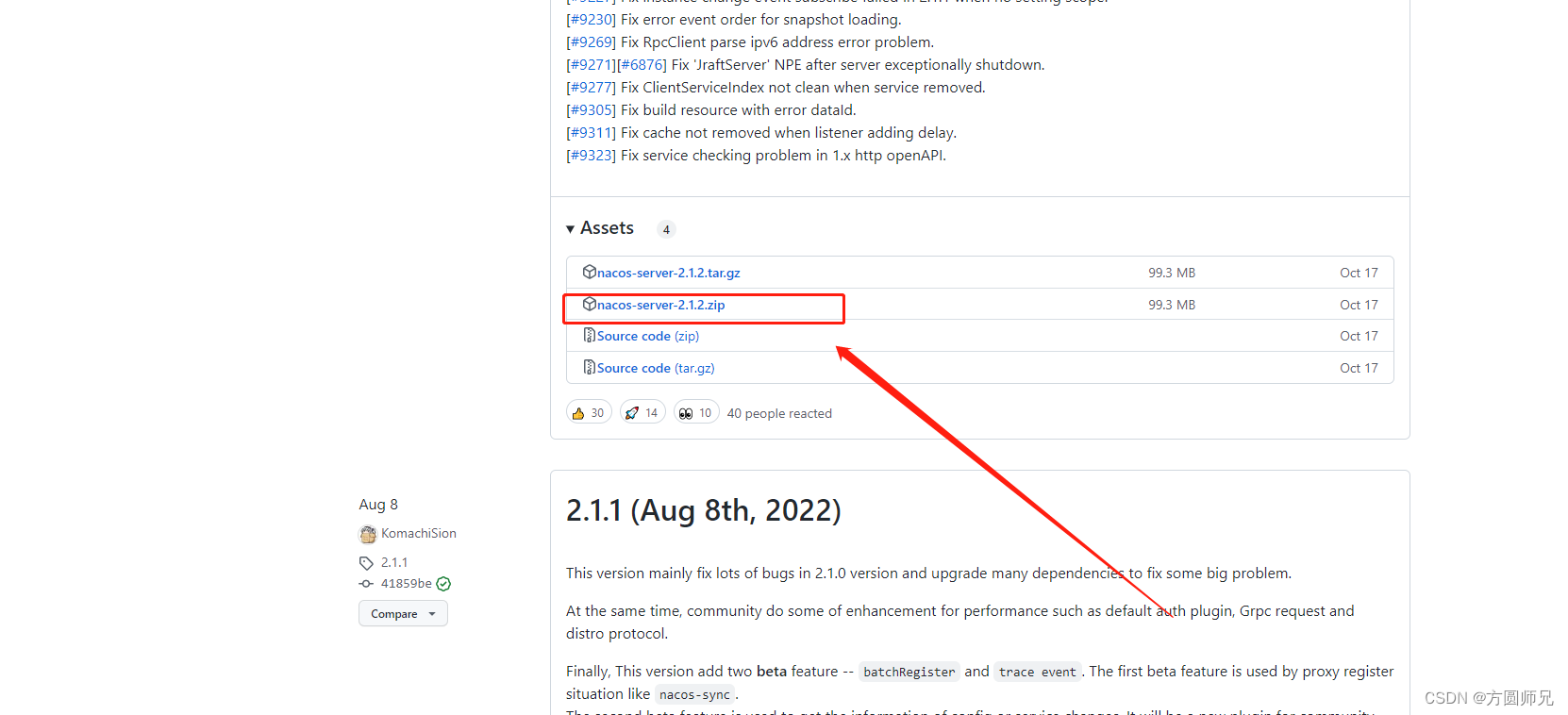
1.1 nacos自带默认数据库 derby,集群情况下持久化数据源需要修改,普通模式可不修改
复制mysql-schema.sql文件,创建对应的库表信息
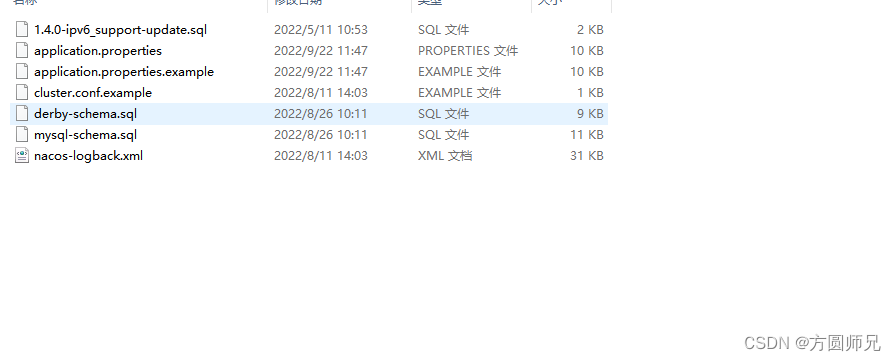
1.2 修改application.properties 中的mysql连接部分
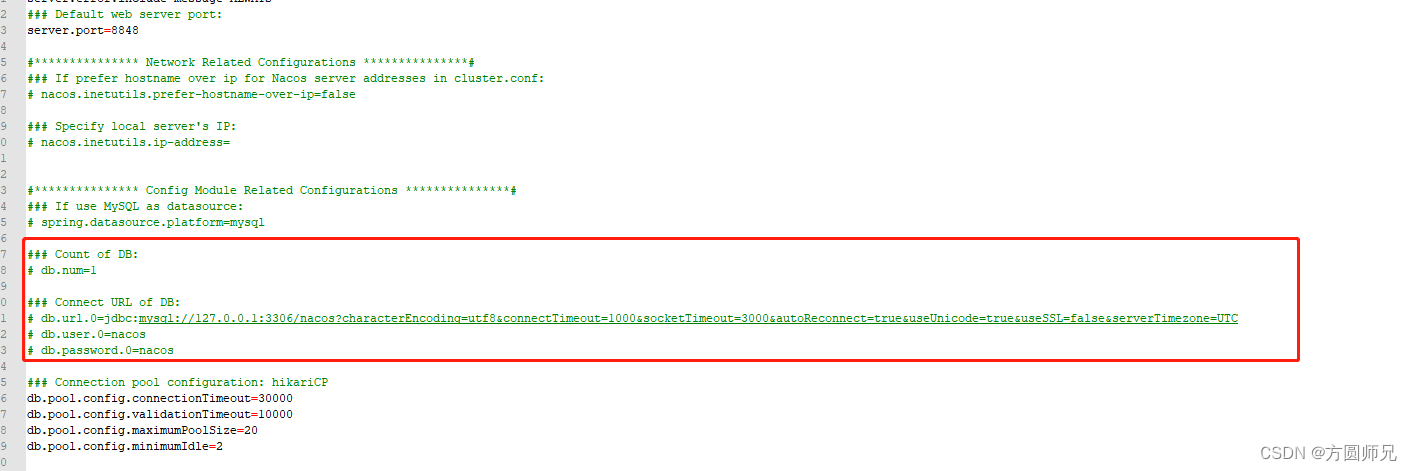
2. 启动注册中心
进入bin目录下,linux启动startup.sh , win启动startup.cmd
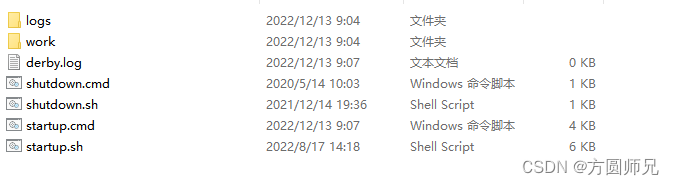
2.1 单体nacos,直接启动startup会出现启动不起来情况,需要修改一下启动配置
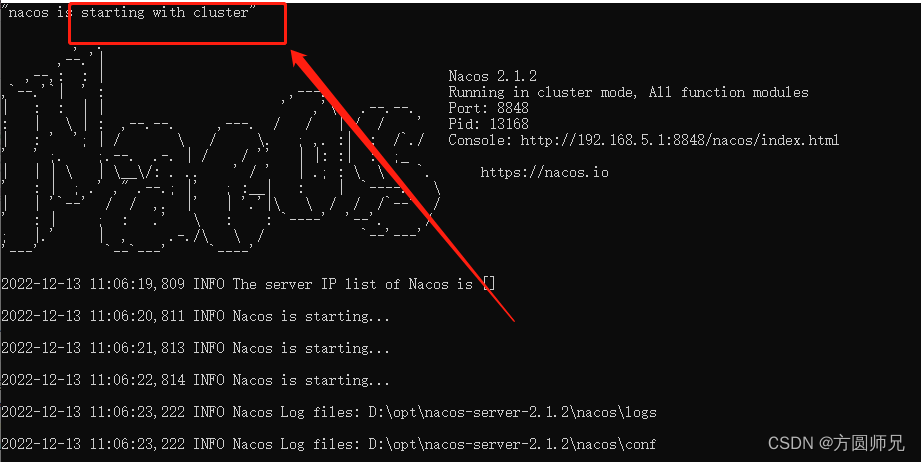
将 cluster 修改成 standalone 后,重新启动

2.3 访问 nacos的dashboard
http://localhost:8848/nacos/index.html
账号:nacos
密码:nacos

3. 启动服务注册到nacos
3.1 创建项目引入依赖
<?xml version="1.0" encoding="UTF-8"?>
<project xmlns="http://maven.apache.org/POM/4.0.0"
xmlns:xsi="http://www.w3.org/2001/XMLSchema-instance"
xsi:schemaLocation="http://maven.apache.org/POM/4.0.0 http://maven.apache.org/xsd/maven-4.0.0.xsd">
<parent>
<artifactId>spring-cloud</artifactId>
<groupId>org.example</groupId>
<version>1.0-SNAPSHOT</version>
</parent>
<modelVersion>4.0.0</modelVersion>
<artifactId>order-server</artifactId>
<dependencyManagement>
<dependencies>
<dependency>
<groupId>org.springframework.cloud</groupId>
<artifactId>spring-cloud-dependencies</artifactId>
<version>Hoxton.SR12</version>
<type>pom</type>
<scope>import</scope>
</dependency>
<dependency>
<groupId>com.alibaba.cloud</groupId>
<artifactId>spring-cloud-alibaba-dependencies</artifactId>
<version>2.2.6.RELEASE</version>
<type>pom</type>
<scope>import</scope>
</dependency>
<!--springboot依赖-->
<dependency>
<groupId>org.springframework.boot</groupId>
<artifactId>spring-boot-dependencies</artifactId>
<version>2.3.7.RELEASE</version>
<type>pom</type>
<scope>import</scope>
</dependency>
</dependencies>
</dependencyManagement>
<dependencies>
<dependency>
<groupId>org.springframework.boot</groupId>
<artifactId>spring-boot-starter-web</artifactId>
</dependency>
<dependency>
<groupId>com.alibaba.cloud</groupId>
<artifactId>spring-cloud-starter-alibaba-nacos-discovery</artifactId>
</dependency>
<dependency>
<groupId>com.alibaba.cloud</groupId>
<artifactId>spring-cloud-starter-alibaba-nacos-config</artifactId>
</dependency>
<dependency>
<groupId>org.projectlombok</groupId>
<artifactId>lombok</artifactId>
</dependency>
</dependencies>
<build>
<finalName>order</finalName>
<plugins>
<plugin>
<groupId>org.springframework.boot</groupId>
<artifactId>spring-boot-maven-plugin</artifactId>
<executions>
<execution>
<goals>
<goal>repackage</goal>
</goals>
</execution>
</executions>
<configuration>
<includeSystemScope>true</includeSystemScope>
</configuration>
</plugin>
<plugin>
<groupId>org.apache.maven.plugins</groupId>
<artifactId>maven-surefire-plugin</artifactId>
<configuration>
<skipTests>true</skipTests>
</configuration>
</plugin>
</plugins>
</build>
</project>
3.2 创建yml文件
##bootstrap.yml
server:
port: 8099
spring:
application:
name: order-server
cloud:
nacos:
discovery:
server-addr: localhost:8848
config:
file-extension: yaml
##application.yml
spring:
profiles:
active: dev
main:
allow-bean-definition-overriding: true
##application-dev.yml
config:
user: 123
3.3 主启动类增加注解,增加rest接口,后启动
@SpringBootApplication
@EnableDiscoveryClient
public class OrderApplication {
public static void main(String[] args) {
SpringApplication.run(OrderApplication.class,args);
}
}
@RefreshScope//动态刷新配置中的信息
@RestController
public class OrderController {
@Value("${config.user}")
public String user;
@GetMapping("/user")
public String user(){
System.out.println(user);
return user;
}
}
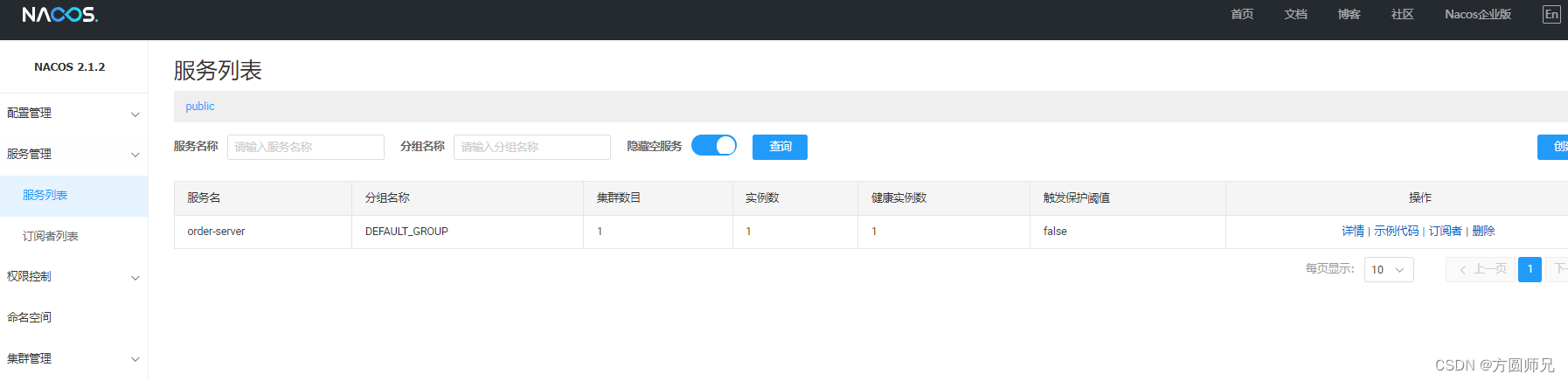
3.4 动态刷新微服务配置
在 3.3 中启动了 服务并增加一个接口,我们调用一下
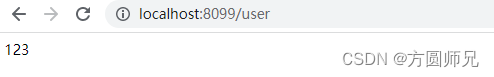
3.4.1 创建配置信息
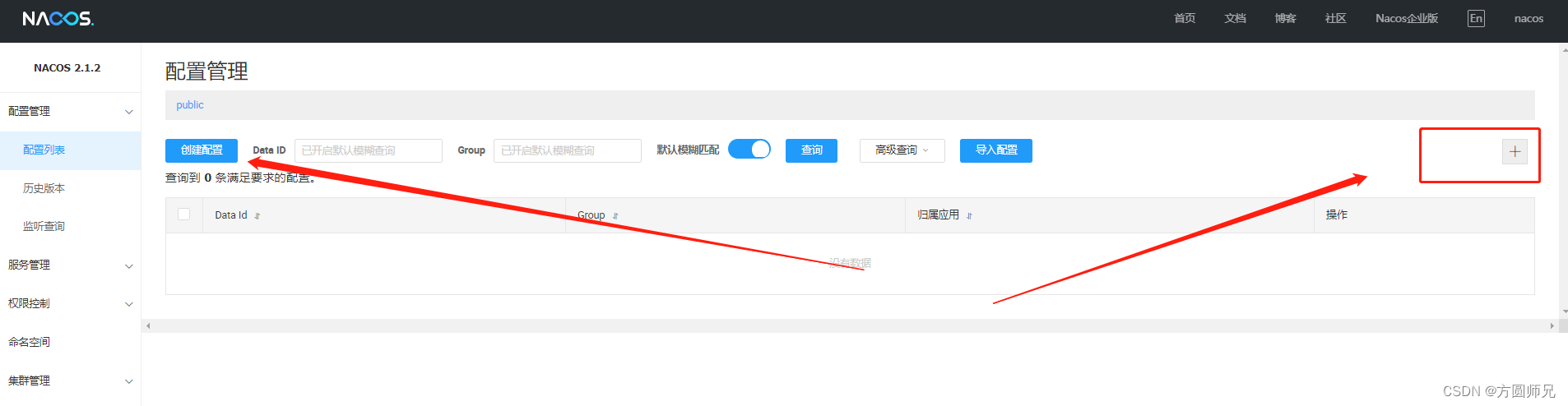
data id由 ${spring.application.name}-${spring.profiles.active}.${spring.cloud.nacos.config.file-extension}构成
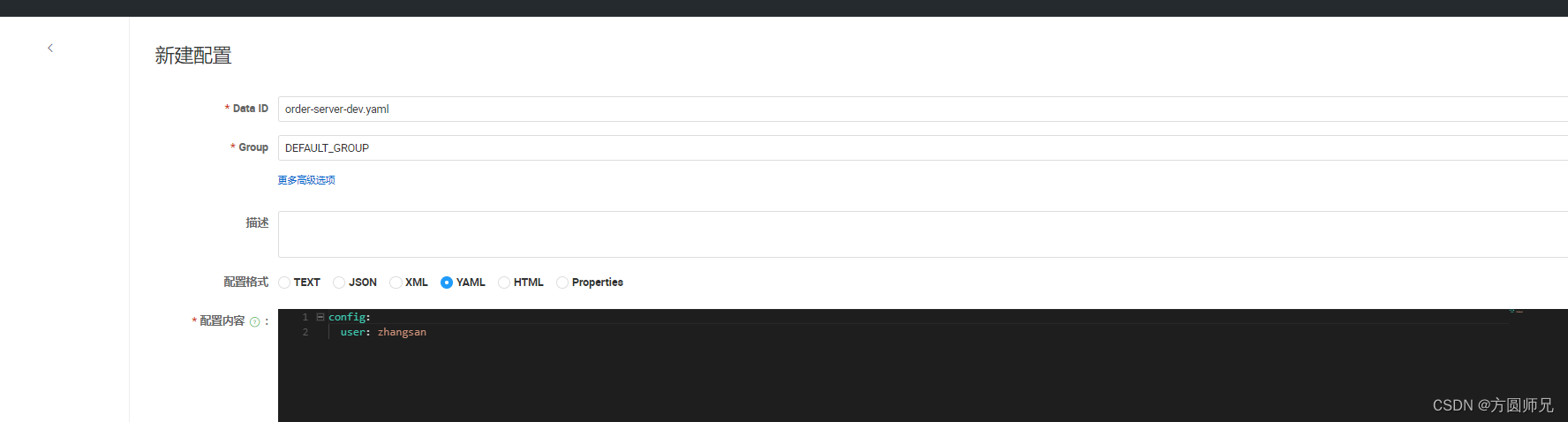
再次查看修改成功
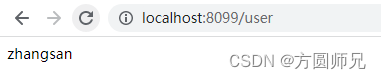
关于group和namespaces就暂时不介绍了,可以直接在项目的yml文件中进行增加修改