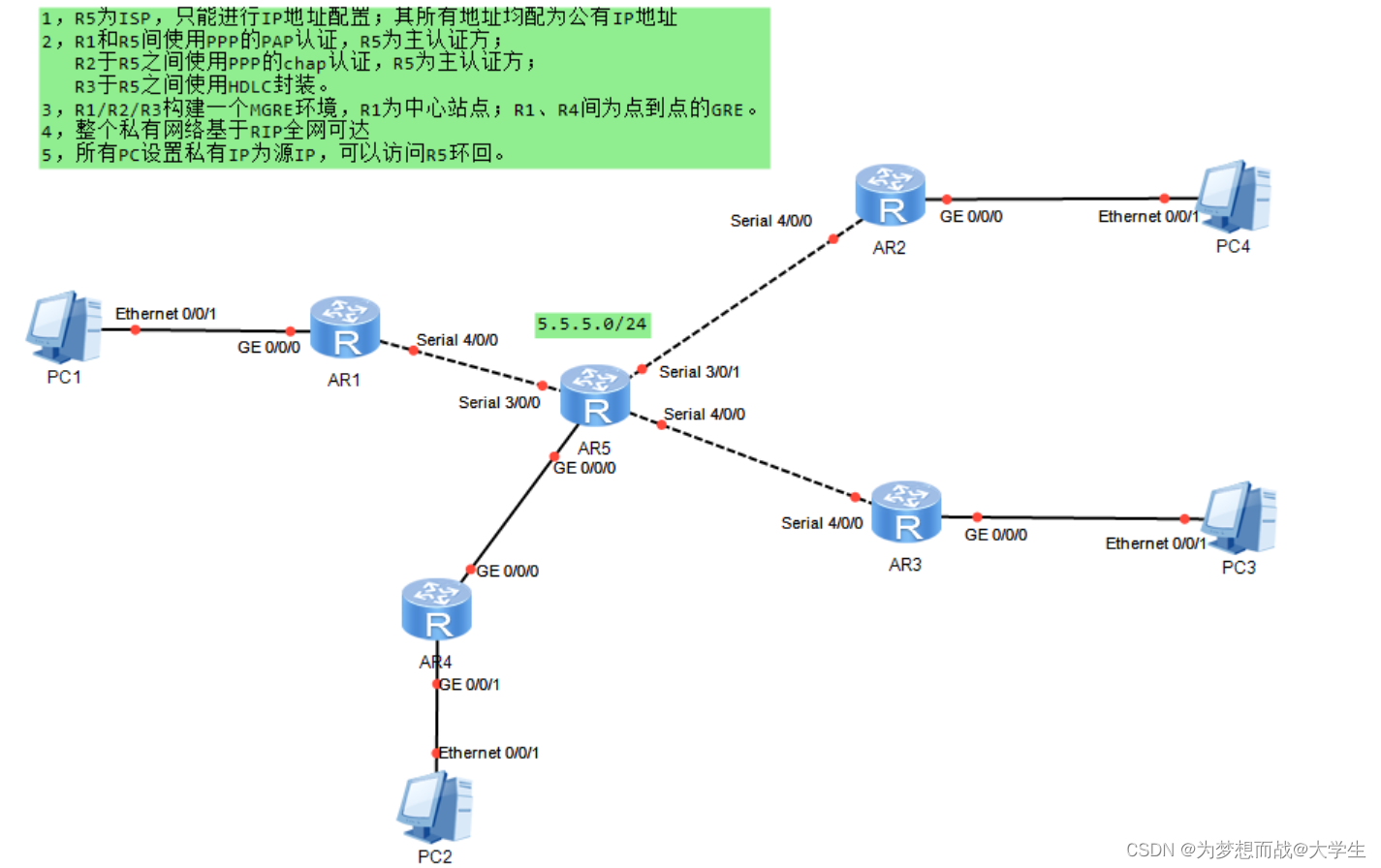
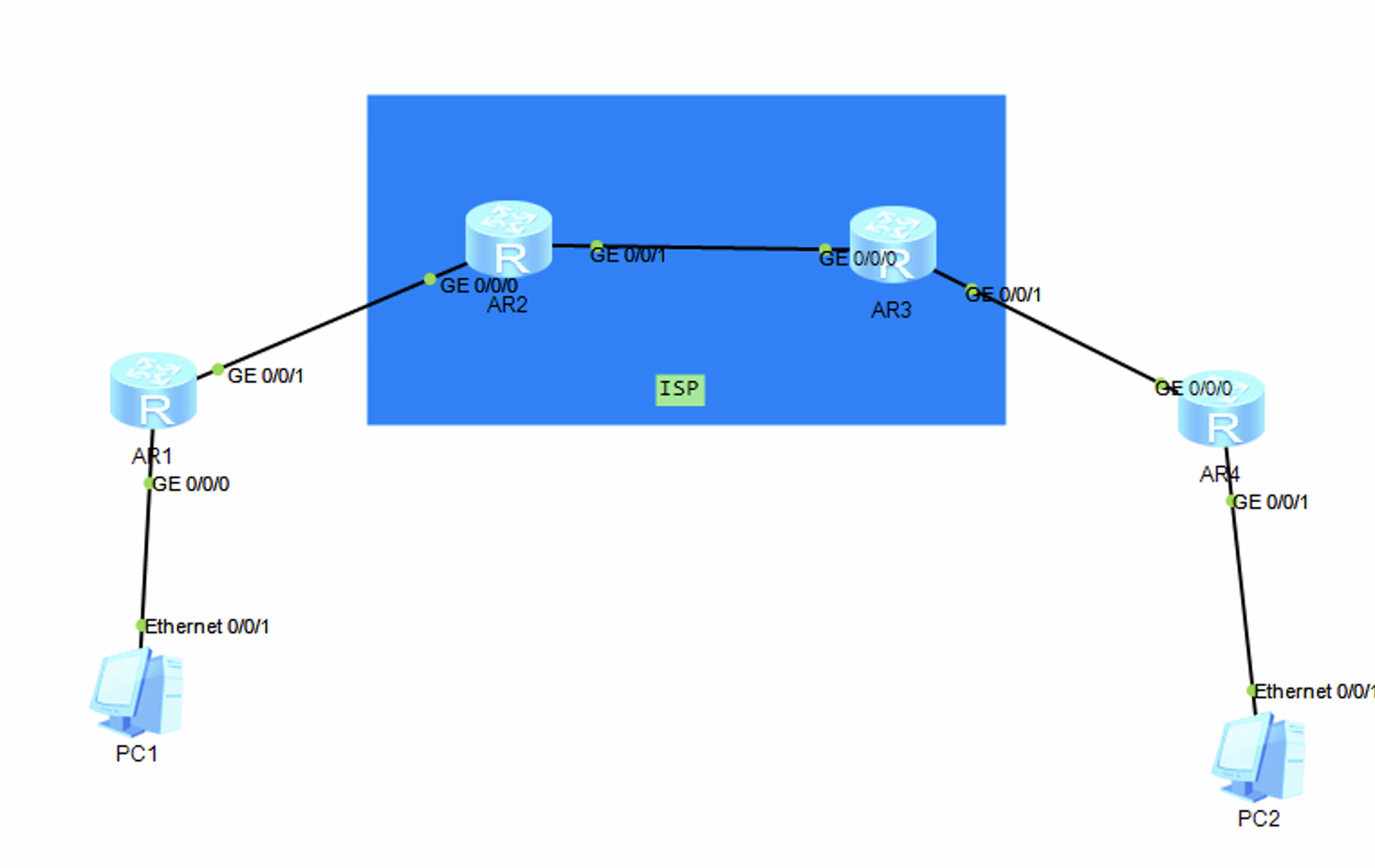
实验步骤:
第一步:配置IP地址
R1配置:
[R1]interface g0/0/0 [R1-GigabitEthernet0/0/0]ip address 192.168.1.1 24 [R1]interface g0/0/1 [R1-GigabitEthernet0/0/1]ip address 12.1.1.1 24
R2配置
[R2]interface g0/0/0 [R2-GigabitEthernet0/0/0]ip address 12.1.1.2 24 [R2]interface g0/0/1 [R2-GigabitEthernet0/0/1]ip address 23.1.1.2 24
R3配置
[R3]interface g0/0/0 [R3-GigabitEthernet0/0/0]ip address 23.1.1.3 24 [R3]interface g0/0/1 [R3-GigabitEthernet0/0/1]ip address 34.1.1.3 24
R4配置
[R4]interface g0/0/0 [R4-GigabitEthernet0/0/0]ip address 34.1.1.4 24 [R4]interface g0/0/1 [R4-GigabitEthernet0/0/1]ip address 192.168.2.1 24
第二步:公网路由配置,此处采用OSPF
R2配置
[R2]ospf 1 router-id 2.2.2.2 [R2-ospf-1]area 0 [R2-ospf-1-area-0.0.0.0]network 12.1.1.0 0.0.0.255 [R2-ospf-1-area-0.0.0.0]network 23.1.1.0 0.0.0.255
R3配置
[R3]ospf 1 router-id 3.3.3.3 [R3-ospf-1]area 0 [R3-ospf-1-area-0.0.0.0]network 23.1.1.0 0.0.0.255 [R3-ospf-1-area-0.0.0.0]network 34.1.1.0 0.0.0.255
第三步:配置内网缺省路由
R1配置
[R1]ip route-static 0.0.0.0 0 12.1.1.2
R4配置
[R4]ip route-static 0.0.0.0 0 34.1.1.3
第四步:配置NAT
R1配置
[R1]acl 2000 [R1-acl-basic-2000]rule 1 permit source any [R1-acl-basic-2000]q [R1]interface g0/0/1 [R1-GigabitEthernet0/0/1]nat outbound 2000
R4配置
[R4]acl 2000 [R4-acl-basic-2000]rule 1 permit source any [R4-acl-basic-2000]q [R4]interface g0/0/0 [R4-GigabitEthernet0/0/0]nat outbound 2000
第五步:配置GRE
R1配置
[R1]interface Tunnel 0/0/0 //创建隧道口 [R1-Tunnel0/0/0]tunnel-protocol gre //定义封装方式为GRE [R1-Tunnel0/0/0]ip address 10.1.1.1 24 //配置隧道IP地址 [R1-Tunnel0/0/0]source 12.1.1.1 //定义封装内容源 [R1-Tunnel0/0/0]destination 34.1.1.4 //定义封装内容目标
R4配置
[R4]interface Tunnel 0/0/0 [R4-Tunnel0/0/0]tunnel-protocol gre [R4-Tunnel0/0/0]ip address 10.1.1.2 24 [R4-Tunnel0/0/0]source 34.1.1.4 [R4-Tunnel0/0/0]destination 12.1.1.1
第六步:书写静态路由指向隧道
[R1]ip route-static 192.168.2.0 24 Tunnel 0/0/0 [R4]ip route-static 192.168.1.0 24 Tunnel 0/0/0
第七步:测试
PC>ping 192.168.2.2 Ping 192.168.2.2: 32 data bytes, Press Ctrl_C to break Request timeout! Request timeout! From 192.168.2.2: bytes=32 seq=3 ttl=126 time=47 ms From 192.168.2.2: bytes=32 seq=4 ttl=126 time=31 ms From 192.168.2.2: bytes=32 seq=5 ttl=126 time=47 ms --- 192.168.2.2 ping statistics --- 5 packet(s) transmitted 3 packet(s) received 40.00% packet loss round-trip min/avg/max = 0/41/47 ms
第八步:抓包
