一、普通饼图
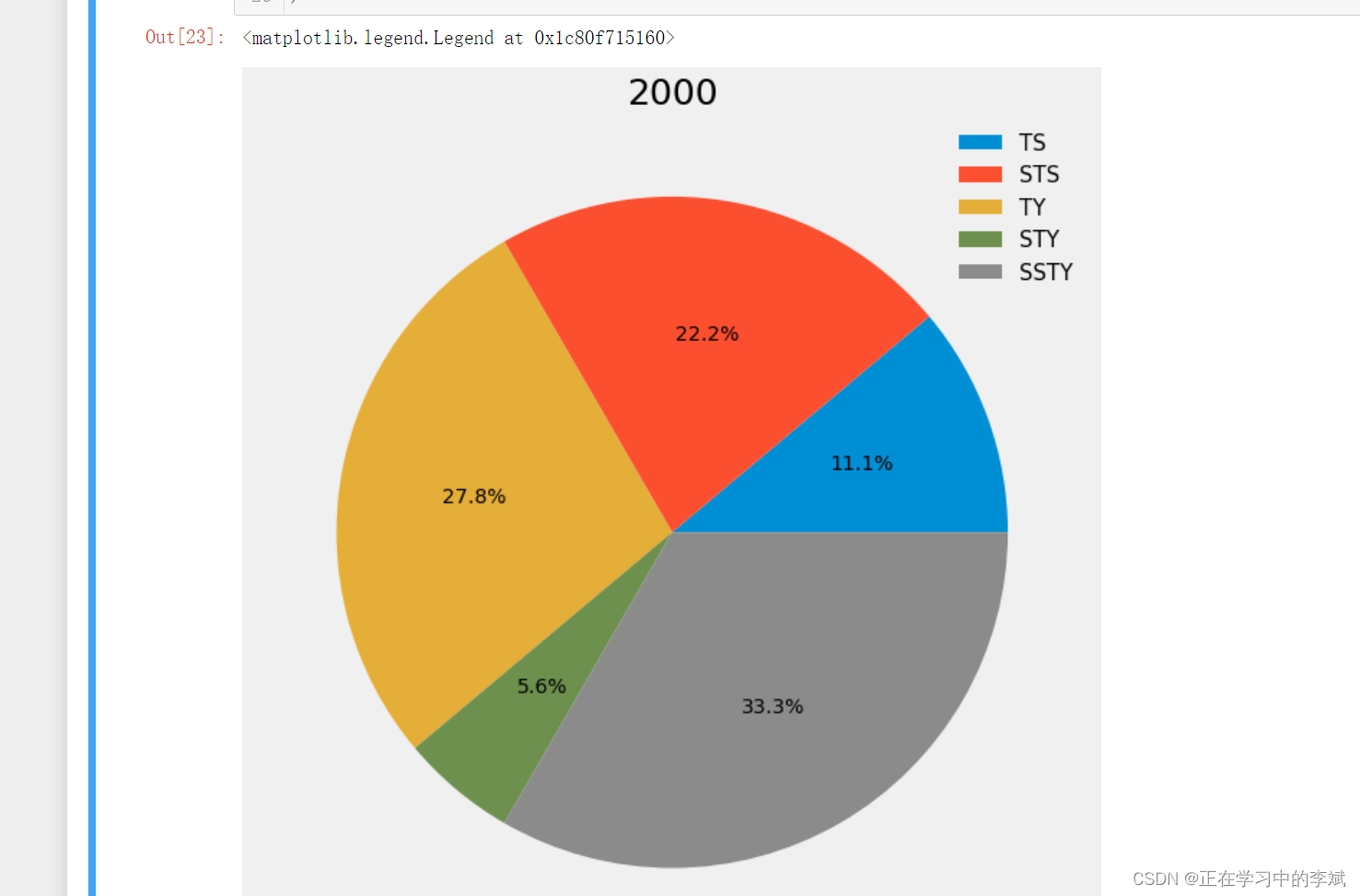
import pandas as pd
import matplotlib.pyplot as plt
# 使用好看的样式
plt.style.use('fivethirtyeight')
fig = plt.figure(figsize=(12,12))
ax = fig.add_subplot()
data = [2,4,5,1,6]
labels = ['TS','STS','TY','STY','SSTY']
wedges, texts, autotexts = ax.pie(
data,
# 显示百分比,保留一位小数
autopct='%1.1f%%',
)
ax.set_title(str(2000),fontsize=25)
ax.legend(
wedges,
labels,
title="",
prop={
'size': 15},
frameon=False
)
二、强调某一个模块。
在 ax.pie() 中传入参数 explode=(0.01, 0.05, 0.01, 0.01, 0.01), 可以改变间隔
在这里插入图片描述
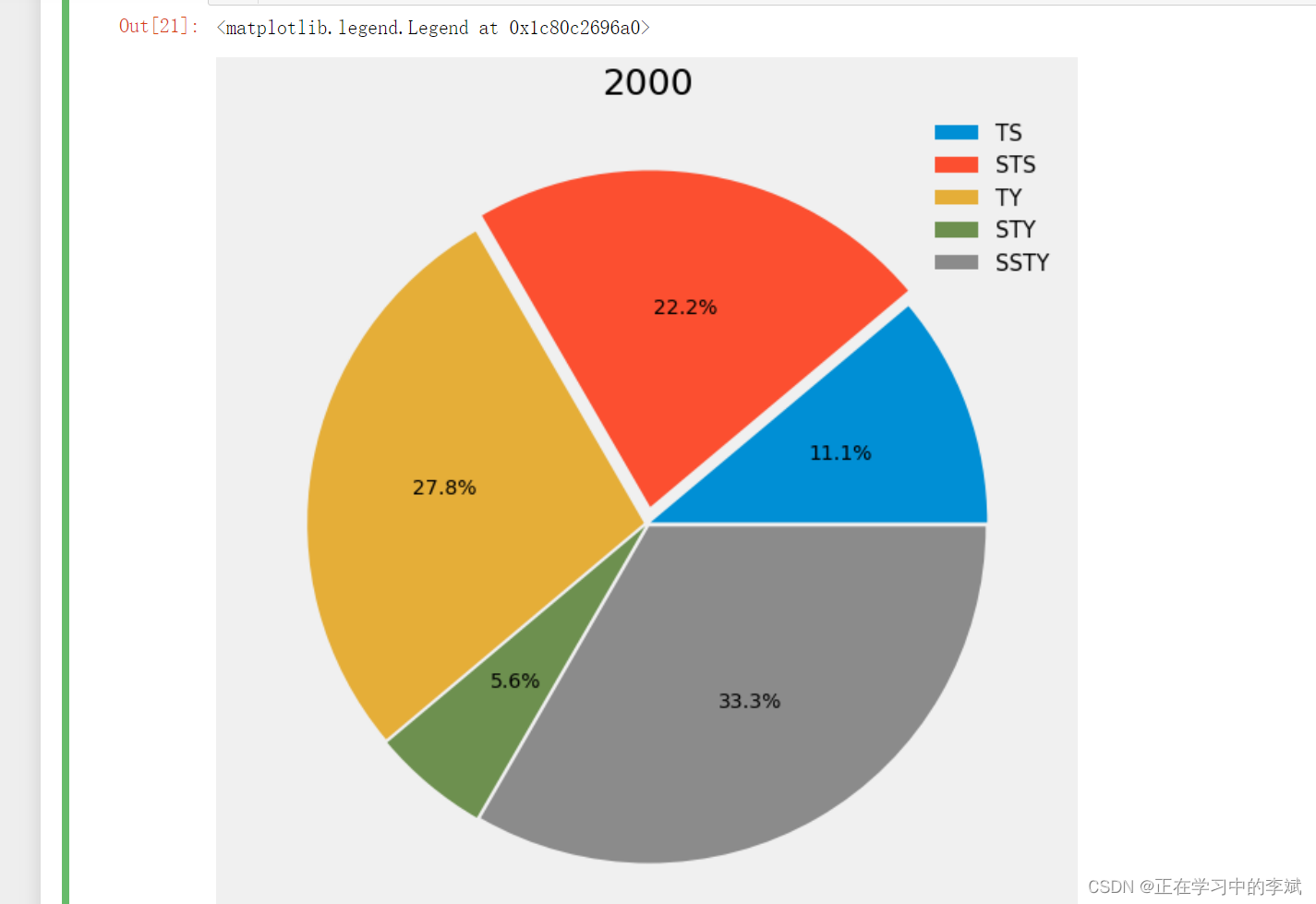
三、环形饼图
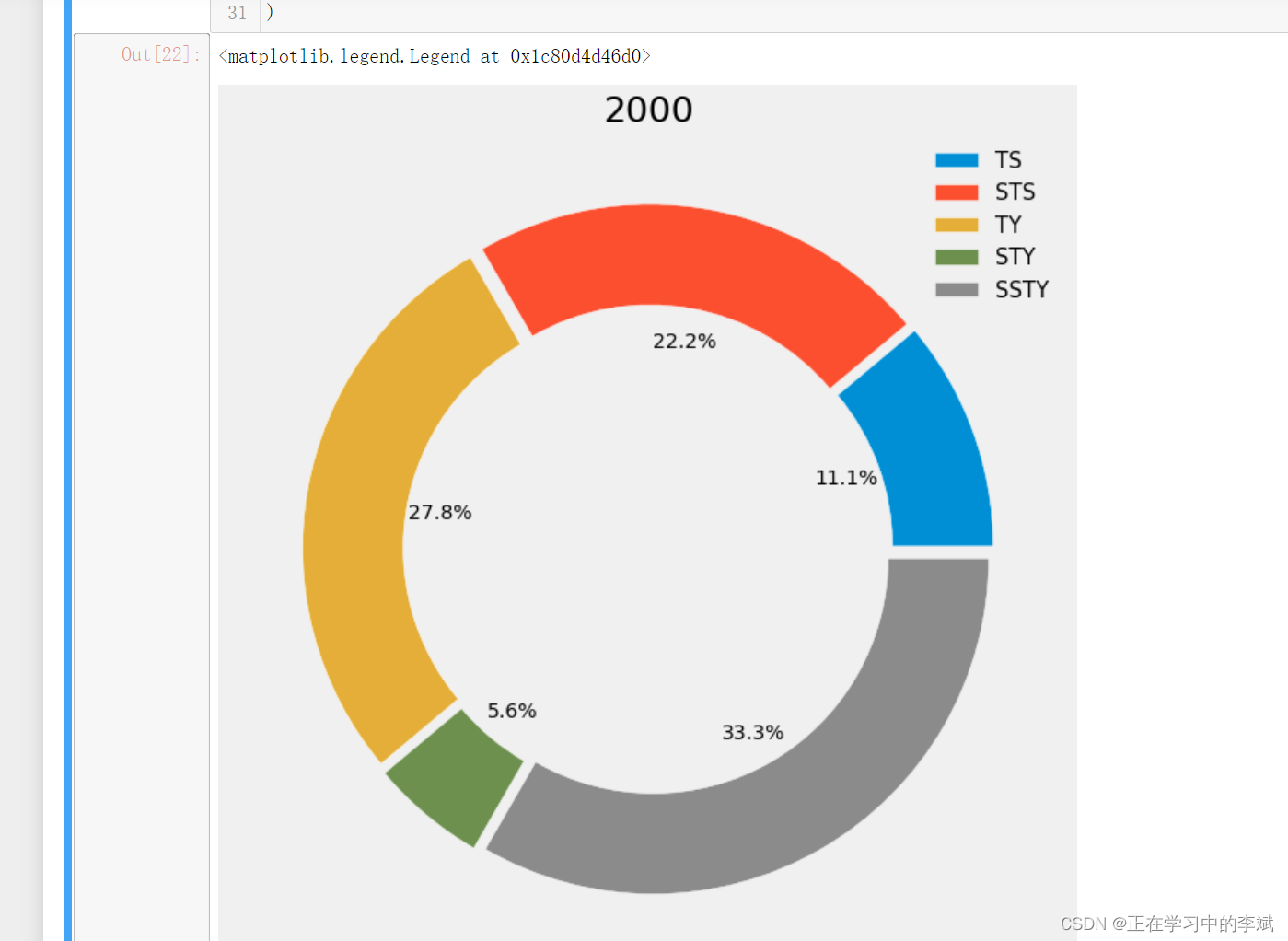
import pandas as pd
import matplotlib.pyplot as plt
plt.style.use('fivethirtyeight')
fig = plt.figure(figsize=(12,12))
ax = fig.add_subplot()
explode = (0.03, 0.03, 0.03, 0.03, 0.03,)
data = [2,4,5,1,6]
labels = ['TS','STS','TY','STY','SSTY']
wedges, texts, autotexts = ax.pie(
data,
autopct='%1.1f%%',
# 设置各块之间的间隙
explode=explode,
# 设置30%的环形图,间距颜色为白色
wedgeprops=dict(width=0.3, edgecolor='w')
)
ax.set_title(str(2000),fontsize=25)
ax.legend(
wedges,
labels,
title="",
prop={
'size': 15},
frameon=False
)