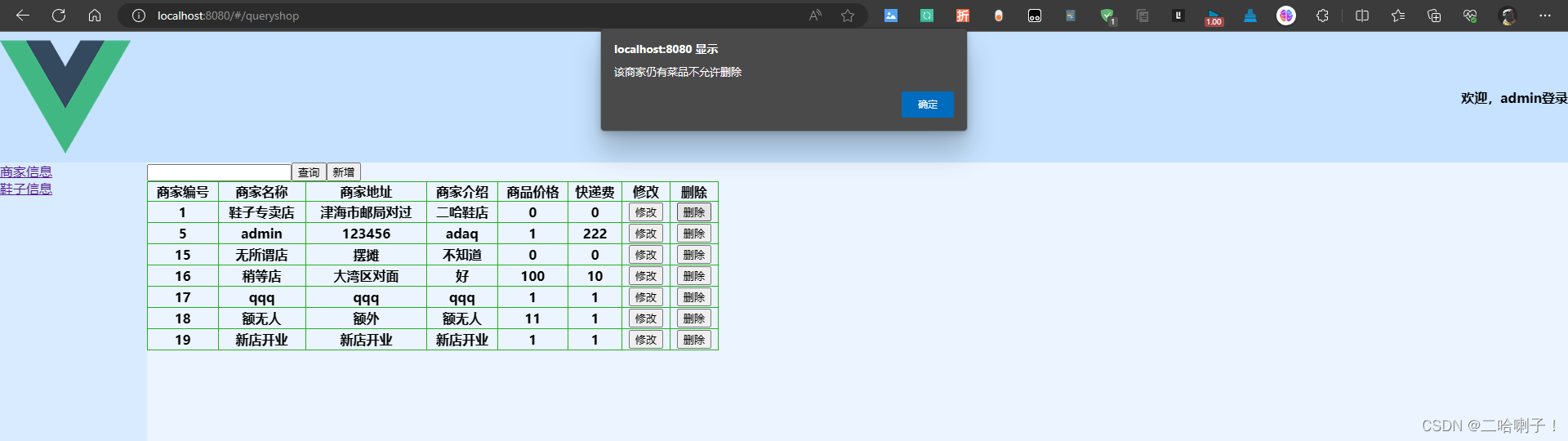前端技术栈:HTML+CSS+JavaScript+Vue3
后端技术栈:JavaSE+MySQL+JDBC+JavaWeb
文章目录
前言
本文项目或许不符合现实生活,无所谓,那是博主给自己做的笔记
如果认真的跟着敲了,发现有问题,欢迎私信或评论区讨论
数据库和Dao层代码采用基于JavaSE的淘宝卖鞋后端管理系统的设计与实现
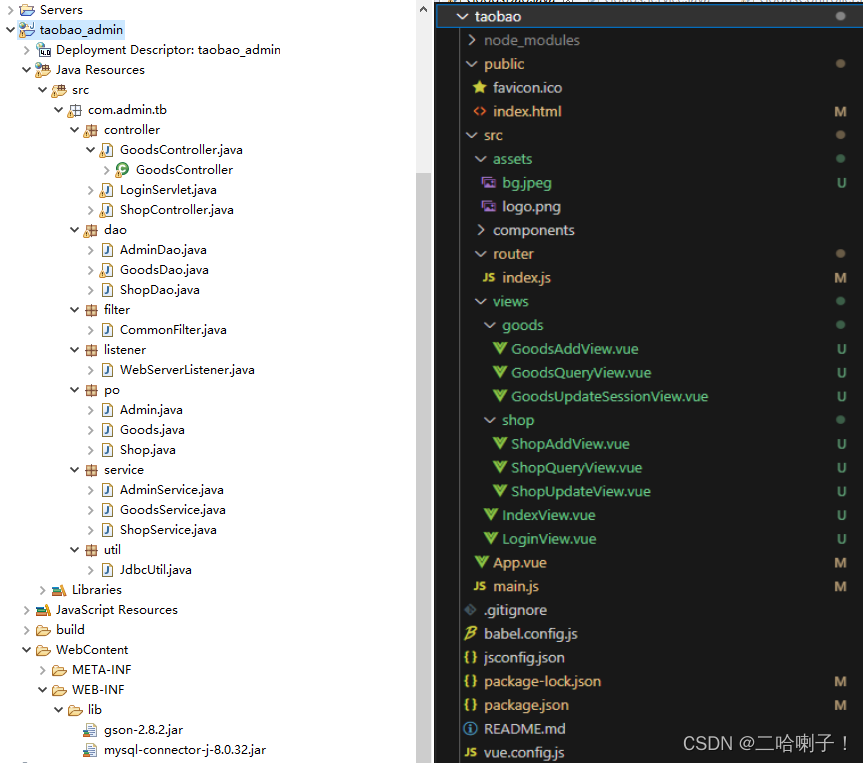
【易错点】:?action的值要与postman后端匹配
1️⃣登录功能
登录后端
在这里实体类和数据库不再重复写
一、dao包
其实就是个查询,登录的查询关注的是查没查到 ,返回值是布尔类型
public class AdminDao {
public boolean login(Admin admin) {
boolean result = false;
Connection connection = null;
PreparedStatement statement = null;
ResultSet resultSet = null;
connection = JdbcUtil.createConnection();
try {
statement = connection.prepareStatement("select * from admin where name=? and password=?");
// 给? 赋值
statement.setString(1, admin.getName());
statement.setString(2,admin.getPassword());
// 执行
resultSet = statement.executeQuery();
if (resultSet.next()) {
result = true;
}
} catch (SQLException e) {
// TODO 自动生成的 catch 块
e.printStackTrace();
} finally {
JdbcUtil.close(resultSet, statement, connection);
}
return result;
}
}
二、service包的AdminService
public class AdminService {
private AdminDao dao = new AdminDao();
public String login(Admin admin) {
return dao.login(admin)?"成功":"失败";
}
三、是controller包的LoginServlet
1、继承HttpServlet
2、加WebServlet注解,写路径
3、重新 doXXX方法
@WebServlet("/login")
public class LoginServlet extends HttpServlet{
// 重写AdminService代码
private AdminService service = new AdminService();
@Override
protected void doGet(HttpServletRequest req, HttpServletResponse resp) throws ServletException, IOException {
// 获取请求发来的名字和密码
String name = req.getParameter("name");
String password = req.getParameter("password");
// 封装
Admin admin = new Admin();
admin.setName(name);
admin.setPassword(password);
// 调用service方法
String result = service.login(admin);
// 发送响应数据
PrintWriter writer = resp.getWriter();
writer.print(result);
}
}
后端写完后用Postman测试:
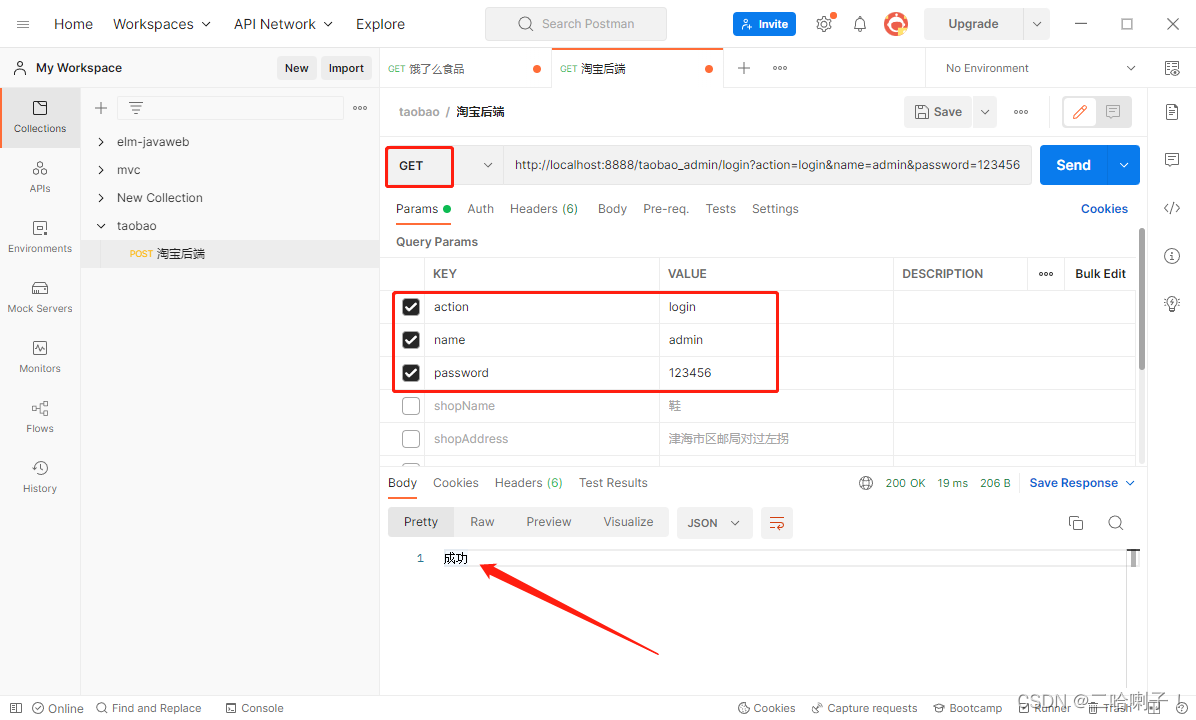
登录前端
新建一个前端项目,在创建时勾选上Router选项,因为有跳转
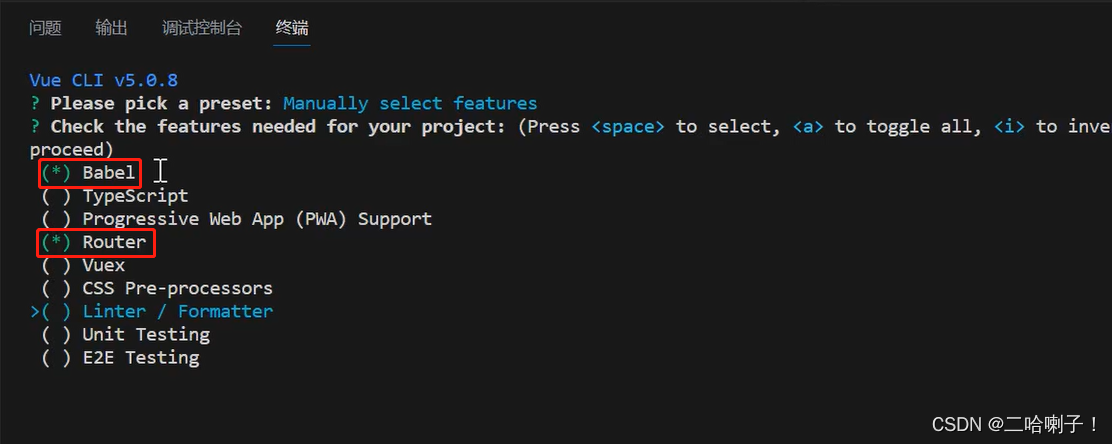
创建好项目后分别安装 font-awesome框架、axios和qs框架
npm i font-awesome
npm i axios
npm i qs
安装 font-awesome框架时,需要在main.js文件中导入一个css文件用于在页面中加图标
// 图标导入
import 'font-awesome/css/font-awesome.min.css'
同时还要加个路由守卫
路由守卫目的是除了登录视图外,其他视图的访问必须是登录过的用户,如果未登录,则跳转到登录页;
如果已登录,则正常进行路由跳转。
//路由守卫
//在路由实例上调用 beforeEach 方法,用于在导航之前进行拦截
router.beforeEach((to,from,next)=>{
//获取当前用户是否已经登陆的状态
let login = sessionStorage.getItem('login')
//判断用户登录状态是否存在或者将要进入的路径为根目录
if (login!=null || to.path=='/') {
//如果用户已经登录或将要进入的是根目录,则正常进行导航
next()
} else {
//如果用户未登录则强制跳转到根目录
router.push('/')
}
})
下一步清空项目中生成的无用代码和组件
在根组件中只留一个路由出口
<template>
<router-view></router-view>
</template>
在views文件夹中生成IndexView和LoginView两个视图
下一步在index.js文件中导入两个视图及路由配置
import LoginView from '@/views/LoginView'
import IndexView from '@/views/IndexView'
const routes = [
{
// 默认访问视图
path: '/',
name: 'login',
component: LoginView
},
{
path: '/index',
name: 'index',
component: IndexView,
}
// 下面配置子路由
]
在 index.html 中加点样式 style,让他撑满整个整个父标记
html,body,#app{
width: 100%;
height: 100%;
margin: 0;
}
在登录视图中:
<template>
<div class="wrapper">
<div class="login">
<i class="fa fa-user-o"></i><input type="text" v-model="name"> <br>
<i class="fa fa-lock"></i><input type="password" v-model="password"> <br>
<button @click="login">登录</button>
</div>
</div>
</template>
然后加点样式
<style scoped>
.wrapper {
width: 100%;
height: 100%;
background: linear-gradient(rgba(0, 0, 0, 0.6), rgba(0, 0, 0, 0.6)), url(../assets/bg.jpeg); /* 使用渐变遮罩来增强背景图的视觉效果 */
background-repeat: no-repeat;
background-size: cover;
background-position: center center;
padding: 50px 0; /* 增加上下内边距来让内容与背景之间有一定的间隔感 */
display: flex;
justify-content: center;
align-items: center;
}
.login {
max-width: 400px; /* 按实际情况增加登录框的最大宽度 */
margin: 0 auto; /* 让登录框居中对齐 */
padding: 30px; /* 调整上下左右内边距让内容与边缘之间有更多的间距 */
box-shadow: 5px 5px 15px rgba(0, 0, 0, 0.3); /* 调整阴影效果的参数来产生更自然的视觉效果 */
}
input[type="text"], input[type="password"] {
margin-bottom: 10px; /* 拉开间距 */
margin-left: 10px; /* 拉开间距 */
border-radius: 20px; /* 使用更大的圆角半径增强输入框的圆润感 */
border: none; /* 取消边框使输入框看起来更为简洁 */
background-color: rgba(255, 255, 255, 0.9); /* 使用透明度来让背景色渐变过渡,增强美感 */
height: 50px; /* 增加输入框的高度让文字更加易读 */
font-size: 18px; /* 调整字体大小 */
padding: 0 20px; /* 调整左右内边距增加输入框内部空间 */
box-shadow: 5px 5px 15px rgba(0, 0, 0, 0.1); /* 添加输入框的轻微阴影效果 */
}
button {
width: 100%;
height: 50px; /* 增加按钮的高度 */
border: none;
background-color: #4CAF50; /* 使用绿色来增强按钮的视觉效果 */
color: #fff;
font-size: 18px;
border-radius: 20px; /* 使用更大的圆角半径来增强按钮的圆润感 */
cursor: pointer;
transition: all 0.2s ease-in-out; /* 添加按钮的渐变动画效果 */
}
button:hover {
background-color: #3e8e41; /* 鼠标悬停时,按钮背景色变为深绿色 */
box-shadow: 5px 5px 15px rgba(0, 0, 0, 0.3); /* 鼠标悬停时,添加更明显的阴影效果 */
}
</style>
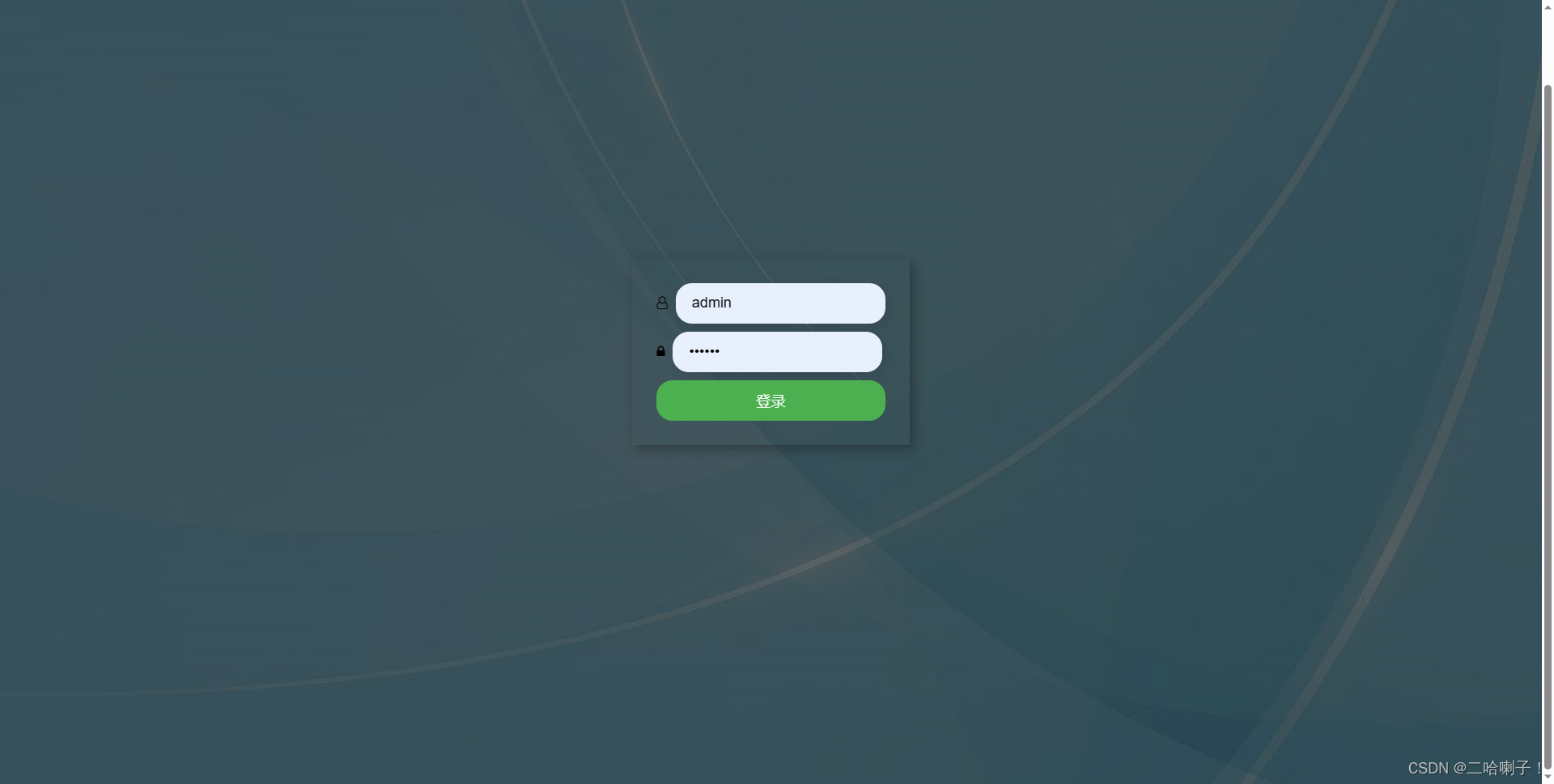
接下来在data 配置 v-model 的两个数据(name和password)
data () {
return {
// 默认为空
naem: '',
password: '',
}
},
完成绑定后后编写login方法加在methods,用 login 发请求,发请求就要导包axios
qs包是发送 get 请求,get 请求数据是拼接在地址里,所以暂不需要
import axios from 'axios';
//.....
methods: {
login(){
axios.get(`http://localhost:8888/taobao_admin/login?name=${
this.name}&password=${
this.password}`)
// 生成响应
.then((resp)=>{
// 做个弹窗
alert(resp.data)
})
}
},
输入正确的用户名和密码后点击登录,在页面上方弹出提示框提示成功,否则是提示失败
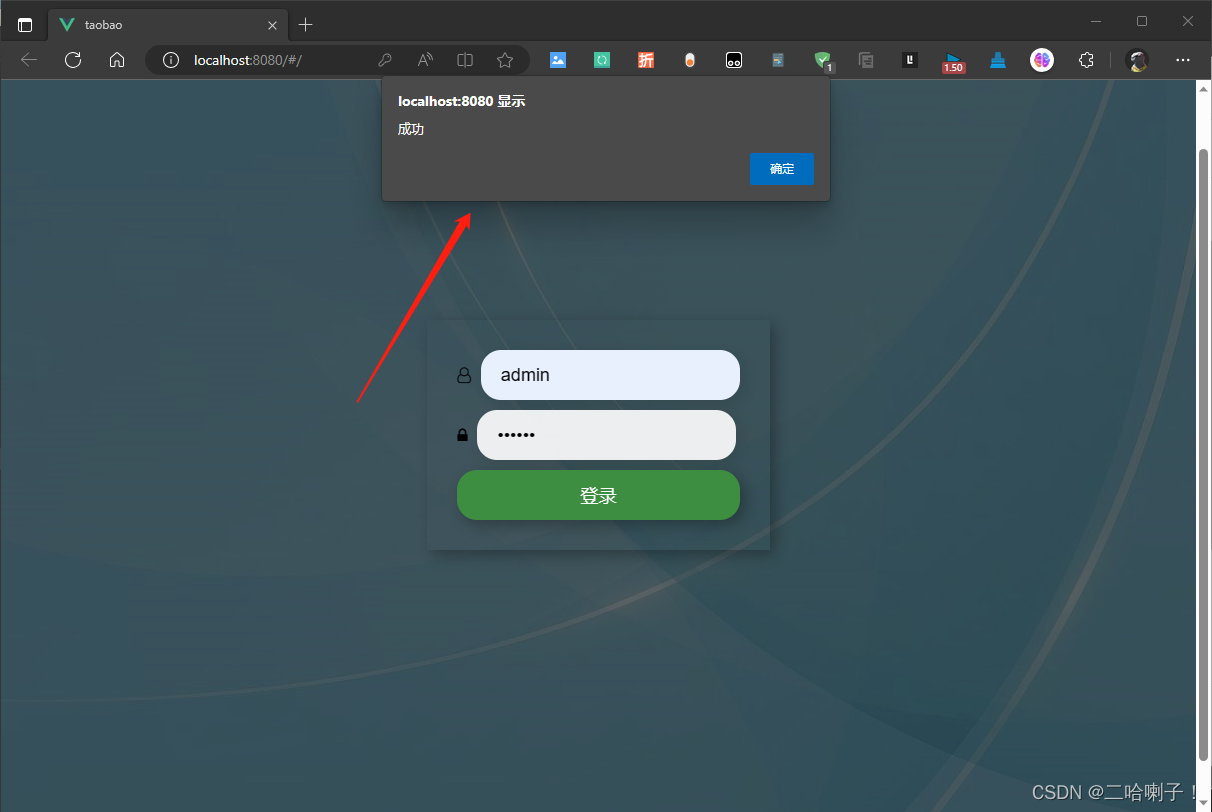
如果显示成功要完成到首页的跳转,如果失败那就接着跳转
methods: {
login(){
axios.get(`http://localhost:8888/taobao_admin/login?name=${
this.name}&password=${
this.password}`)
// 生成响应
.then((resp)=>{
// 做个弹窗
// alert(resp.data)
if (resp.data=='成功') {
sessionStorage.setItem('login',this.name)
this.$router.push('index')
} else {
this.isErr = true,
this.name = '',
this.password = ''
}
})
}
},
【代码解释】:
当输入用户名和密码后,点击登录按钮,就会触发 login 函数。该函数使用 axios 库发送一个 GET 请求到指定的 URL,其中包含用户名和密码,等待服务器响应。如果响应返回了“成功”,就将用户名存储在浏览器的 sessionStorage 中,然后将用户重定向到“index”页面。如果响应返回其他内容,则表示登录失败,将清空用户名和密码,并将 isErr设置为 true,以便在界面上显示错误消息。
首页视图代码:
<template>
<div class="wrapper">
<header>
<img src="../assets/logo.png" alt="">
<!-- 从会话中取出的名字 -->
<h4>欢迎,{
{ name }}登录</h4>
</header>
<div class="main">
<aside>
<router-link to="">商家信息</router-link> <br>
<router-link to="">鞋子信息</router-link> <br>
</aside>
<section>
<router-view></router-view>
</section>
</div>
</div>
</template>
随后加上样式代码
<style scoped>
.wrapper{
width: 100%;
height: 100%;
display: flex;
flex-direction: column;
}
header{
width: 100%;
flex: 0 0 100px;
background-color: #c6e2ff;
display: flex;
justify-content: space-between;
align-items: center;
}
header img{
width: 160px;
}
.main{
width: 100%;
flex: 1;
display: flex;
}
aside{
flex: 0 0 180px;
height: 100%;
background-color: #d9ecff;
}
section{
flex: 1;
height: 100%;
background-color: #ecf5ff;
}
</style>
插值语法中是个 name,需要在data中做个配置
data () {
return {
name: ''
}
},
name 从会话存储中获取到的,需要写到挂载完成的钩子函数里面,挂载完毕取出会话里的数据赋值给 name
mounted () {
this.name = sessionStorage.getItem('login')
}
随后登陆成功
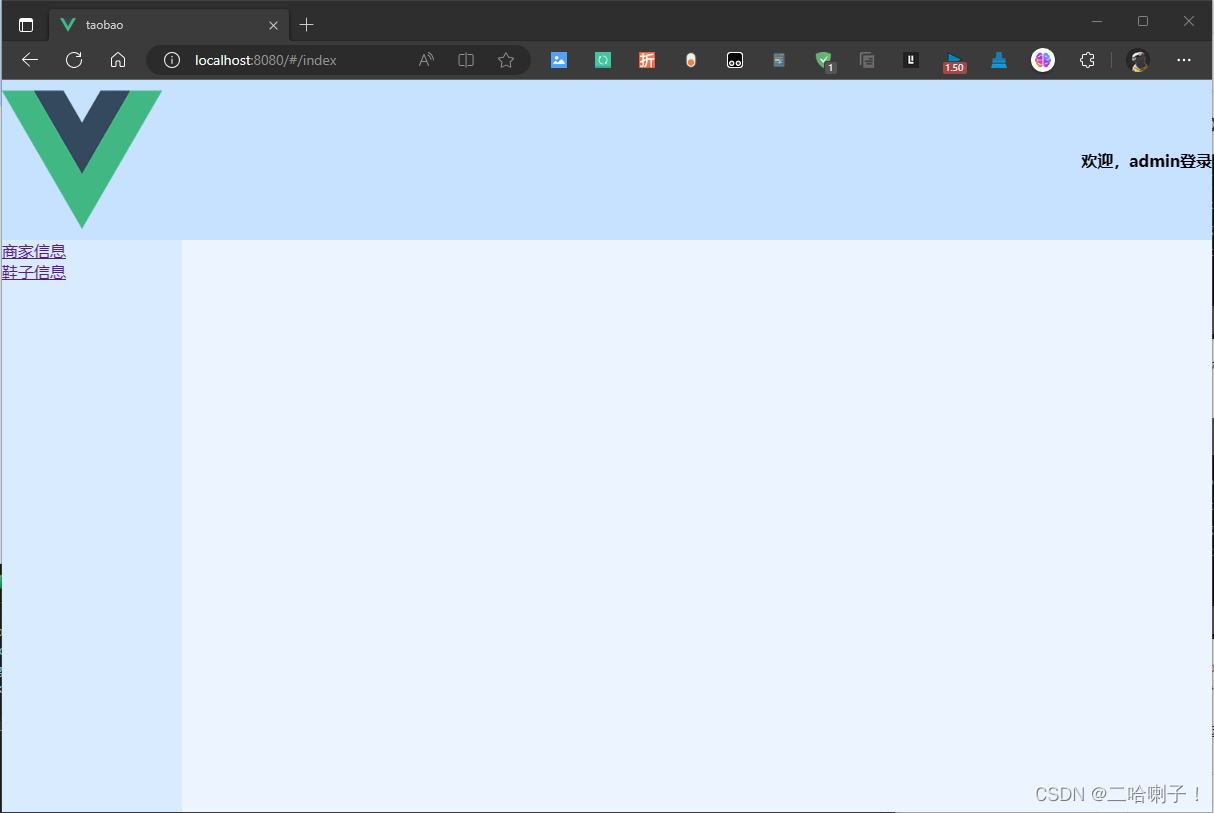
2️⃣商家管理
对于后端增删改查这里只写(按顺序)dao、service、controller
查看代码注解
查询商家
查询商家后端
这里查询方法名字的是 queryshop
dao包:
// 模糊查询
public ArrayList<Shop> queryshop(String shopName){
ArrayList<Shop> list = new ArrayList<>();
Connection connection = null;
PreparedStatement statement = null;
ResultSet resultSet = null;
connection = JdbcUtil.createConnection();
try {
statement = connection.prepareStatement("select * from shop where shopName like ?");
statement.setString(1, "%"+shopName+"%");
resultSet = statement.executeQuery();
while (resultSet.next()) {
Shop shop = new Shop();
shop.setShopId(resultSet.getInt("shopId"));
shop.setShopName(resultSet.getString("shopName"));
shop.setShopAddress(resultSet.getString("shopAddress"));
shop.setShopExplain(resultSet.getString("shopExplain"));
shop.setSalePrice(resultSet.getDouble("salePrice"));
shop.setDeliveryPrice(resultSet.getDouble("deliveryPrice"));
list.add(shop);
}
} catch (SQLException e) {
// TODO 自动生成的 catch 块
e.printStackTrace();
} finally {
JdbcUtil.close(resultSet, statement, connection);
}
return list;
}
service包:
对于查询、添加、修改有多个数据,这里写个dao类封装
//调用dao,提前创建dao对象
private ShopDao dao = new ShopDao();
public String queryshop(String shopName) {
ArrayList<Shop> list = dao.queryshop(shopName);
Gson gson = new Gson();
return gson.toJson(list);
}
controller包:
@WebServlet("/shop")
public class ShopController extends HttpServlet{
private ShopService service = new ShopService();
// req请求 resp响应
@Override
protected void service(HttpServletRequest req, HttpServletResponse resp) throws ServletException, IOException {
String action = req.getParameter("action");
PrintWriter writer = resp.getWriter();
if (action.equals("queryshop")){
String shopName = req.getParameter("shopName");
String result = service.queryshop(shopName);
writer.print(result);
}
}
}
postman 测试:
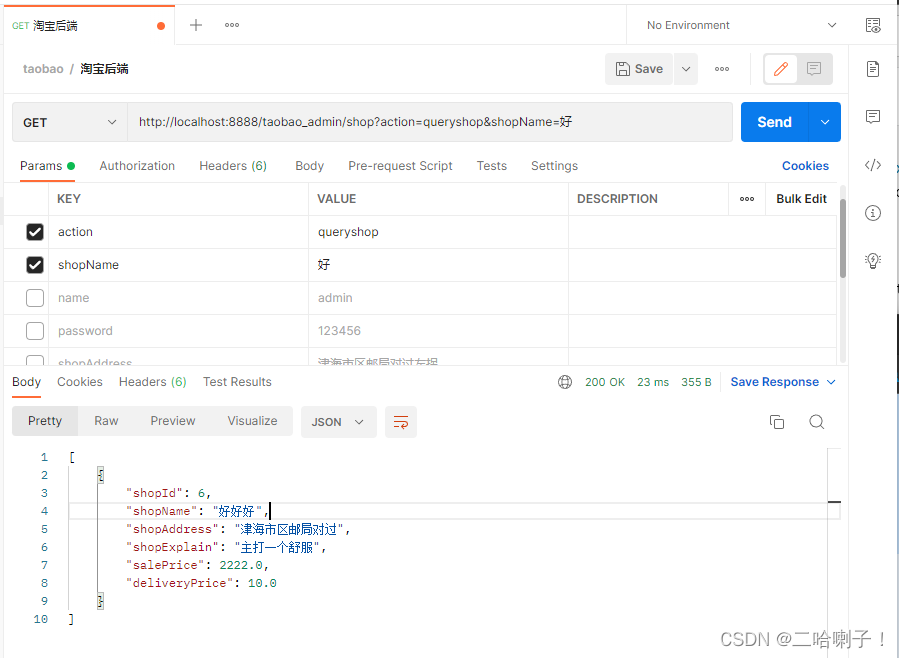
查询商家前端
在前端视图文件夹下新建文件夹shop,在里面新建视图ShopQueryView
首先在首页配置下加上查询商家的配置路由对象
{
path: '/index',
name: 'index',
component: IndexView,
// 下面配置子路由
children: [
{
path: '/queryshop',
name: 'queryshop',
component: () => import('@/views/shop/ShopQueryView')
},
]
},
然后
<template>
<div>
<input type="text" v-model="shopName" />
<button @click="queryshop">查询</button>
<button @click="addshop">新增</button>
<table>
<tr>
<th>商家编号</th>
<th>商家名称</th>
<th>商家地址</th>
<th>商家介绍</th>
<th>所售价格</th>
<th>快递费</th>
<th>修改</th>
<th>删除</th>
</tr>
<tr v-for="(shop, index) in items" :key="index">
<th>{
{
shop.shopId }}</th>
<th>{
{
shop.shopName }}</th>
<th>{
{
shop.shopAddress }}</th>
<th>{
{
shop.shopExplain }}</th>
<th>{
{
shop.salePrice }}</th>
<th>{
{
shop.deliveryPrice }}</th>
<th><button @click="updateshop(index)">修改</button></th>
<th><button @click="delshop(index)">删除</button></th>
</tr>
</table>
</div>
</template>
<script>
import axios from 'axios'
export default {
data() {
return {
shopName: '',
items: []
}
},
methods: {
queryshop() {
axios.get(`http://localhost:8888/taobao_admin/shop?action=queryshop&shopName=${
this.shopName}`)
.then((resp) => {
this.items = resp.data
})
},
},
components: {
},
computed: {
},
watch: {
},
mounted() {
}
}
</script>
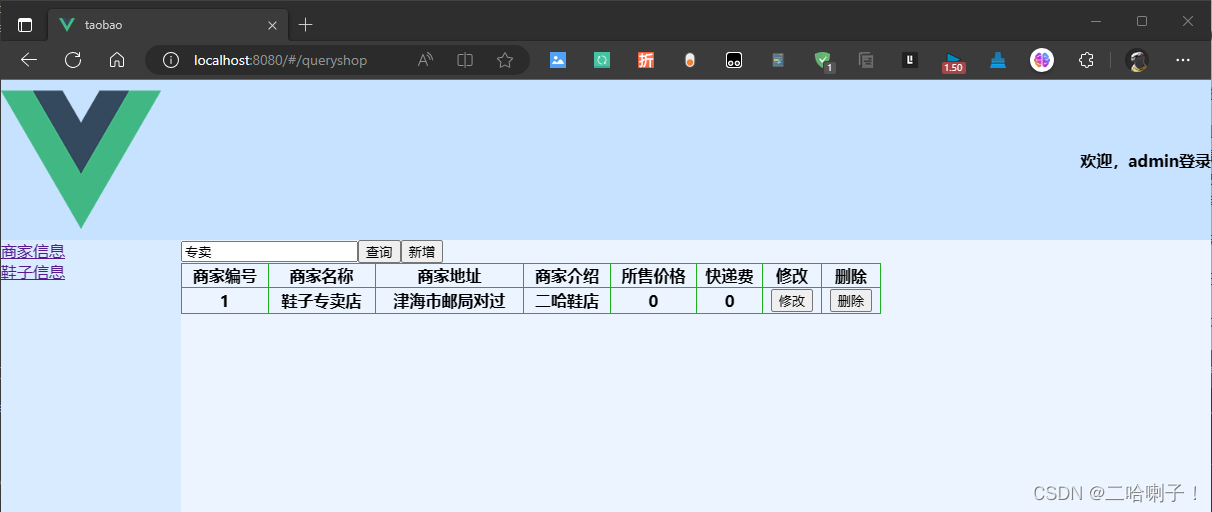
增加商家
增加商家后端
这里的方法用的是 addshop
dao包:
// 新增商家
public int insertShop(Shop shop) {
int result = 0;
Connection connection = null;
PreparedStatement statement = null;
connection = JdbcUtil.createConnection();
try {
statement = connection.prepareStatement("insert into shop(shopName,shopAddress,shopExplain,salePrice,deliveryPrice) values(?,?,?,?,?)");
statement.setString(1, shop.getShopName());
statement.setString(2, shop.getShopAddress());
statement.setString(3, shop.getShopExplain());
statement.setDouble(4, shop.getSalePrice());
statement.setDouble(5, shop.getDeliveryPrice());
result = statement.executeUpdate();
} catch (SQLException e) {
// TODO 自动生成的 catch 块
e.printStackTrace();
} finally {
JdbcUtil.close(statement, connection);
}
return result;
}
service包:
public String addshop(Shop shop) {
return dao.insertShop(shop)>0?"商家添加成功":"商家添加失败";
}
controller包:
@WebServlet("/shop")
public class ShopController extends HttpServlet{
private ShopService service = new ShopService();
// req请求 resp响应
@Override
protected void service(HttpServletRequest req, HttpServletResponse resp) throws ServletException, IOException {
String action = req.getParameter("action");
PrintWriter writer = resp.getWriter();
if (action.equals("addshop")) {
String shopName = req.getParameter("shopName");
String shopAddress = req.getParameter("shopAddress");
String shopExplain = req.getParameter("shopExplain");
String salePrice = req.getParameter("salePrice");
String deliveryPrice = req.getParameter("deliveryPrice");
Shop shop = new Shop();
shop.setShopName(shopName);
shop.setShopAddress(shopAddress);
shop.setShopExplain(shopExplain);
shop.setSalePrice(Double.parseDouble(salePrice));
shop.setDeliveryPrice(Double.parseDouble(deliveryPrice));
String result = service.addshop(shop);
writer.print(result);
}
}
}
后端测试:
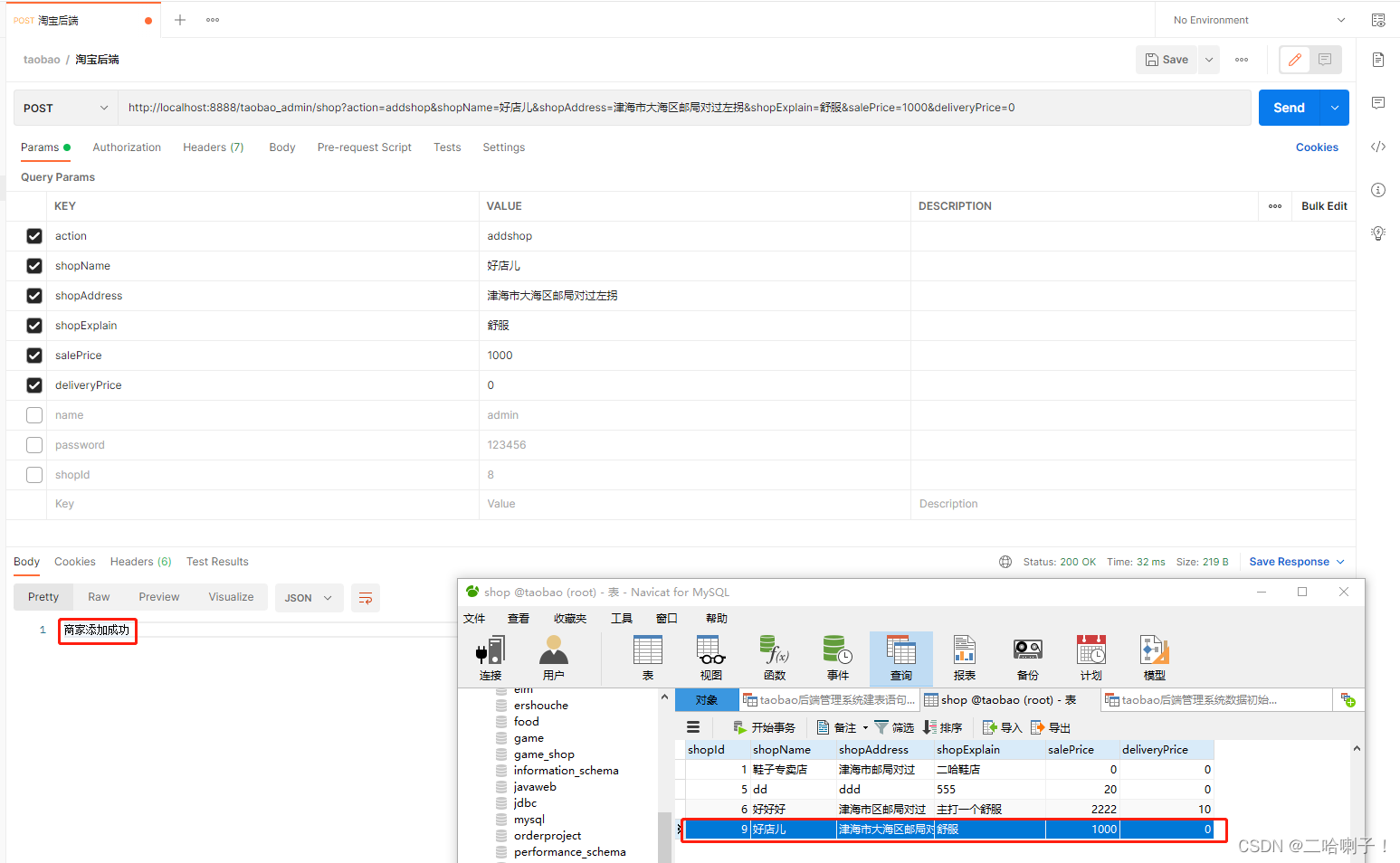
增加商家前端
首先在 index.js 中加上配置的子路由
{
path: '/addshop',
name: 'addshop',
component: () => import('@/views/shop/ShopAddView')
}
回到插入视图,在 methods 内 push 上地址:addshop
addshop() {
this.$router.push('./addshop')
},
然后新建视图 ShopAddView,在视图里加一些输入框
这里的数据是跟controller类中的取数据的名字一致
v-model 是绑定到一个对象里的几个属性
<template>
<div>
商家名称:<input type="text" v-model="shop.shopName"> <br>
商家地址:<input type="text" v-model="shop.shopAddress"> <br>
商家介绍:<input type="text" v-model="shop.shopExplain"> <br>
商品价格:<input type="text" v-model="shop.salePrice"> <br>
快递费: <input type="text" v-model="shop.deliveryPrice"> <br>
<button @click="addshop">新增</button>
</div>
</template>
在 data 中加入要添加的内容
data () {
return {
shop: {
shopName:'',
shopAddress: '',
shopExplain: '',
salePrice:'',
deliveryPrice:'',
action: 'addshop'
},
}
},
然后导入 qs 和 axios 框架,
import qs from 'qs'
import axios from 'axios'
接下来在 methods 内编写 addshop 方法,这里的名字与前面添加按钮事件中名字一样
methods: {
addshop(){
// v-model是绑定到shop对象里的几个属性 简化
axios.post('http://localhost:8888/taobao_admin/shop',qs.stringify(this.shop))
.then( (response)=>{
// 增加弹窗
alert(response.data)
} )
},
},
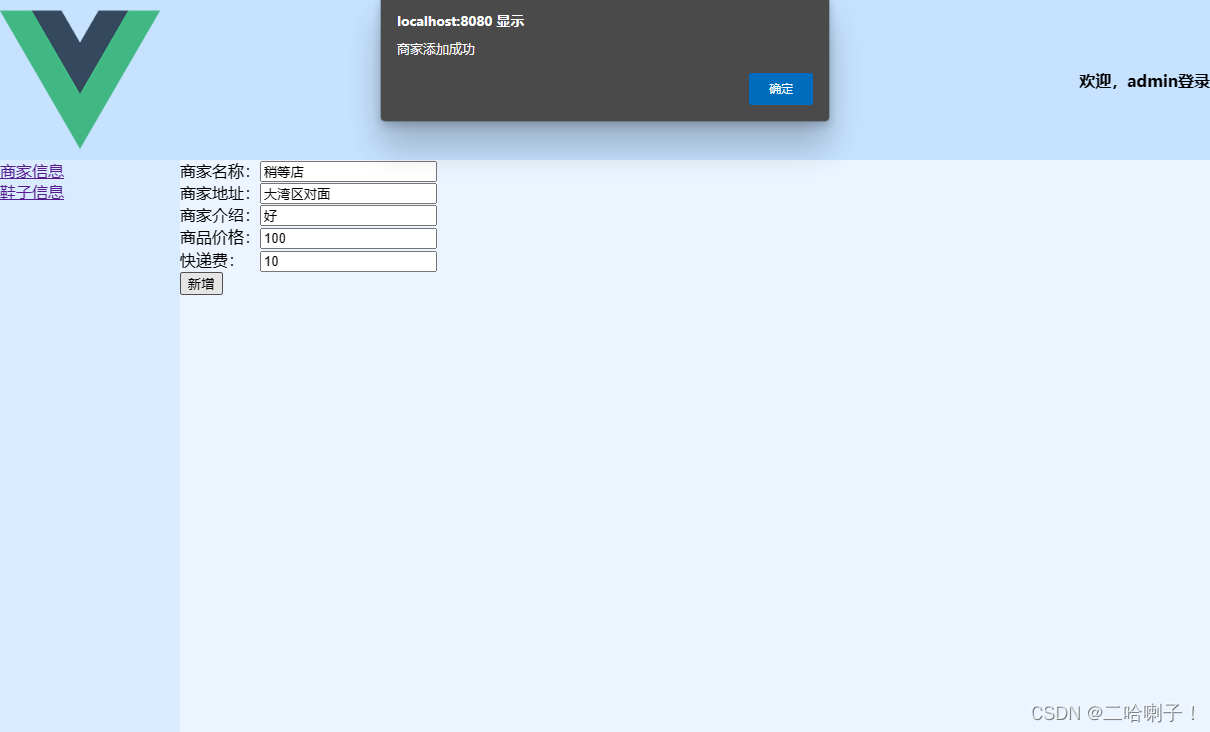
回答查询页面会发现多了条刚才添加的数据
下面给添加商家加点样式,进行表单校验,检查添加的输入框是否为空。如果有任意一个输入框为空,则会展示相应的提示消息,同时不会发送请求。
<template>
<div>
<div class="form-group">
<label for="shopName">商家名称:</label>
<input type="text" id="shopName" v-model.trim="shop.shopName">
<span v-if="!shop.shopName" class="error-msg">商家名称不能为空!</span>
</div>
<div class="form-group">
<label for="shopAddress">商家地址:</label>
<input type="text" id="shopAddress" v-model.trim="shop.shopAddress">
<span v-if="!shop.shopAddress" class="error-msg">商家地址不能为空!</span>
</div>
<div class="form-group">
<label for="shopExplain">商家介绍:</label>
<input type="text" id="shopExplain" v-model.trim="shop.shopExplain">
<span v-if="!shop.shopExplain" class="error-msg">商家介绍不能为空!</span>
</div>
<div class="form-group">
<label for="salePrice">商品价格:</label>
<input type="text" id="salePrice" v-model.number="shop.salePrice">
<span v-if="!shop.salePrice" class="error-msg">商品价格不能为空!</span>
</div>
<div class="form-group">
<label for="deliveryPrice">快递费: </label>
<input type="text" id="deliveryPrice" v-model.number="shop.deliveryPrice">
<span v-if="!shop.deliveryPrice" class="error-msg">快递费不能为空!</span>
</div>
<button @click="addshop">新增</button>
<p v-if="errorMsg" class="error-msg">{
{
errorMsg}}</p>
</div>
</template>
<script>
import qs from 'qs'
import axios from 'axios'
export default {
data() {
return {
shop: {
shopName: '',
shopAddress: '',
shopExplain: '',
salePrice: '',
deliveryPrice: '',
action: 'addshop'
},
errorMsg: ''
}
},
methods: {
addshop() {
if (!this.shop.shopName) {
//商家名称不能为空
this.errorMsg = '商家名称不能为空!'
} else if (!this.shop.shopAddress) {
//商家地址不能为空
this.errorMsg = '商家地址不能为空!'
} else if (!this.shop.shopExplain) {
//商家介绍不能为空
this.errorMsg = '商家介绍不能为空!'
} else if (!this.shop.salePrice) {
//商品价格不能为空
this.errorMsg = '商品价格不能为空!'
} else if (!this.shop.deliveryPrice) {
//快递费不能为空
this.errorMsg = '快递费不能为空!'
} else {
axios.post('http://localhost:8888/taobao_admin/shop', qs.stringify(this.shop))
.then(response => {
alert(response.data);
})
}
}
},
components: {
},
computed: {
},
watch: {
},
mounted() {
}
}
</script>
<style scoped>
.form-group {
margin-bottom: 10px;
}
.error-msg {
color: red;
margin-left: 10px;
}
</style>
输出效果:
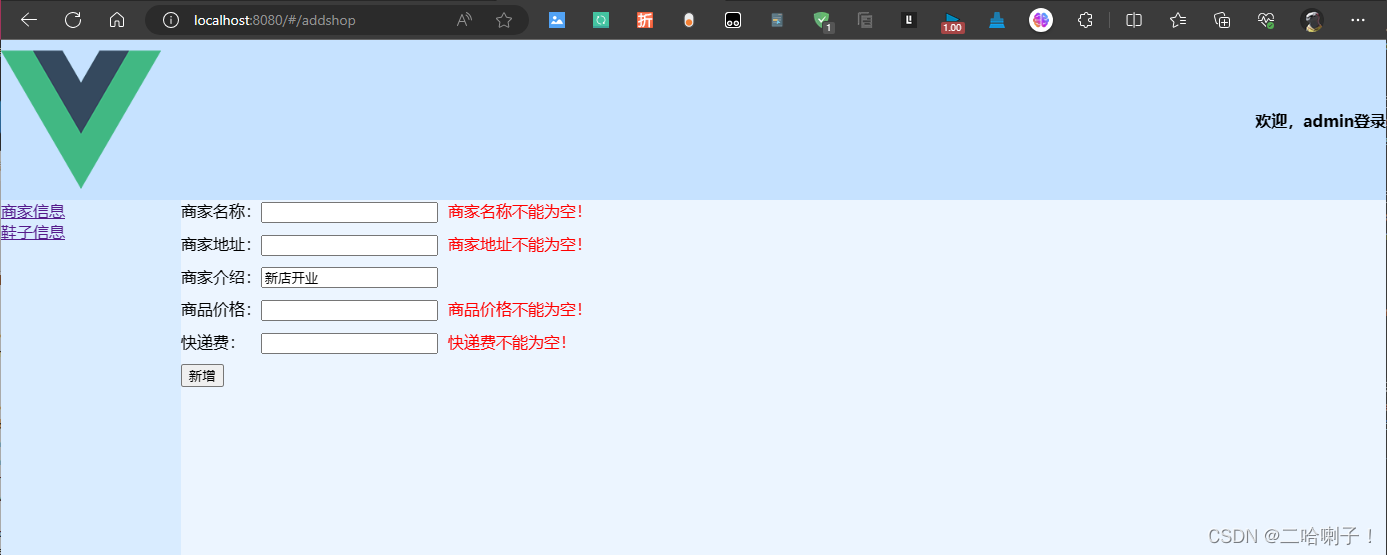
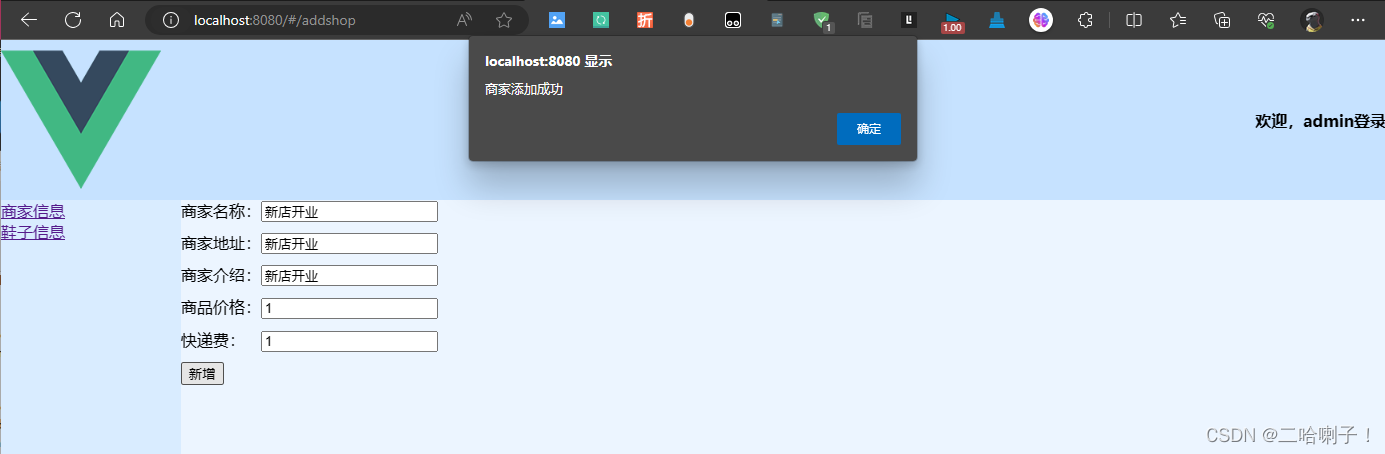
删除商家
删除商家后端
删除方法用的是delshop
dao包下:
// 删除商家
public int deleteShopId(int shopId) {
int result = 0;
Connection connection = JdbcUtil.createConnection();
PreparedStatement statement = null;
try {
statement = connection.prepareStatement("delete from shop where shopId = ?");
statement.setInt(1, shopId);
result = statement.executeUpdate();
} catch (SQLException e) {
// TODO 自动生成的 catch 块
e.printStackTrace();
} finally {
JdbcUtil.close(statement, connection);
}
return result;
}
service包:
public String remove(int shopId) {
return dao.deleteShopId(shopId)>0?"商家删除成功":"商家删除失败";
}
controller包:
else if (action.equals("delshop")) {
String shopId = req.getParameter("shopId");
String result = service.remove(Integer.parseInt(shopId));
writer.print(result);
后端测试:
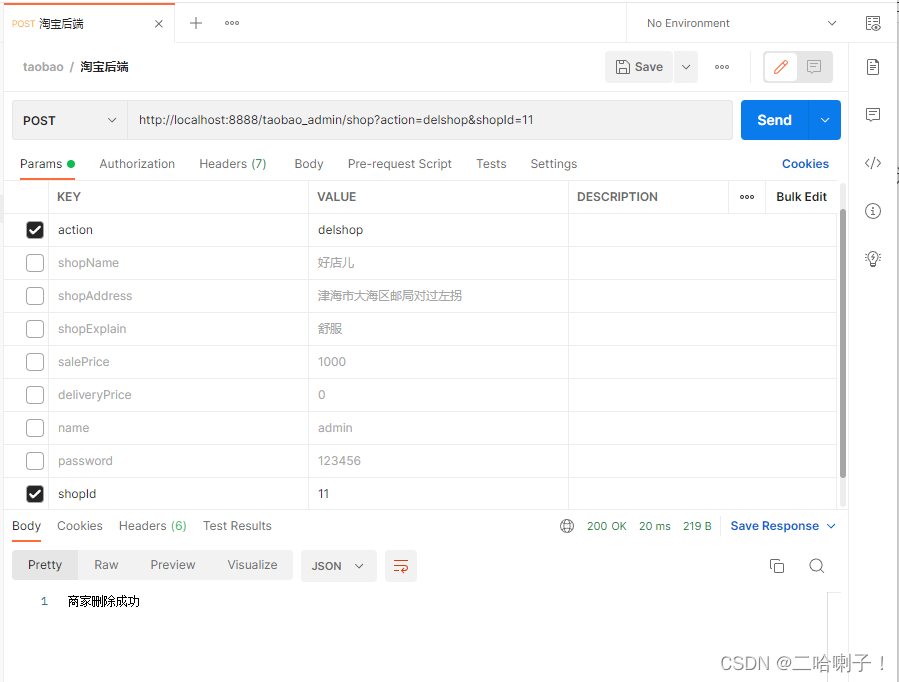
删除商家前端
在查询视图下
// i:下标
delshop(i){
// alert(this.items[i].shopId)
axios.post('http://localhost:8888/taobao_admin/shop',qs.stringify({
action: 'delshop',
shopId: this.items[i].shopId
})).then((response)=>{
alert(response.data)
// 查询删完后的结果
this.queryshop()
})
}
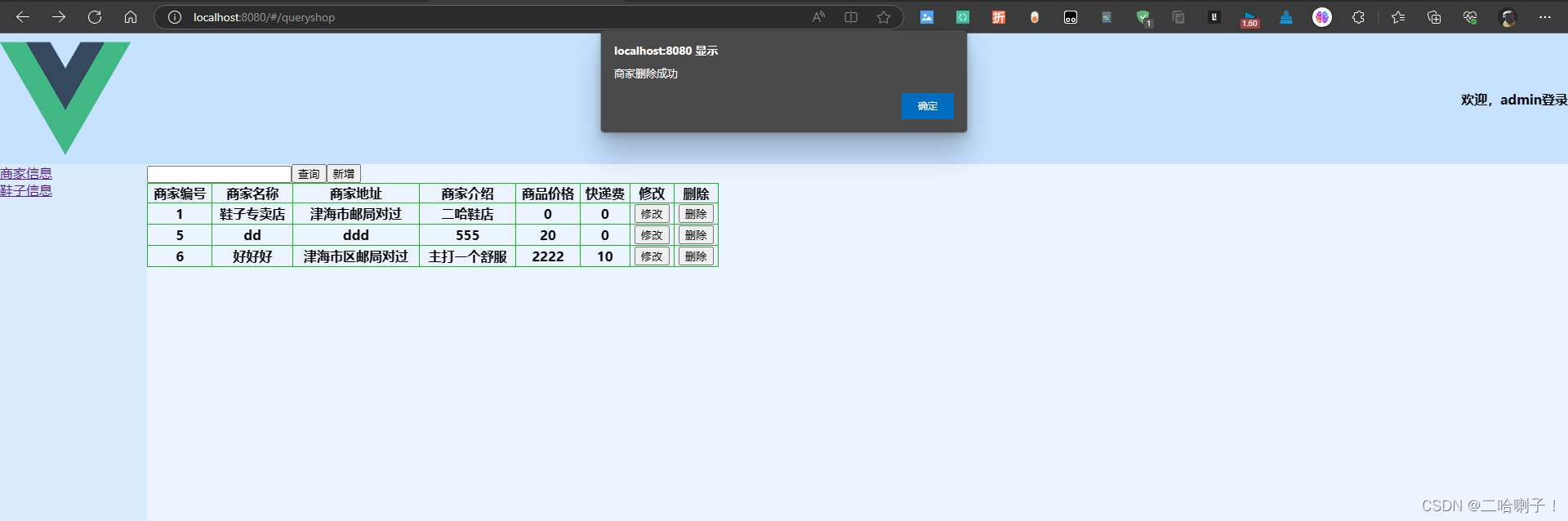
接下来给删除商家功能加点小样式:当商家仍有商品在出售时,不可以删除
首先在后端service包内,删除功能改成:
public String remove(int shopId) {
return dao.deleteShopId(shopId)>0?"商家删除成功":"该商家仍有菜品不允许删除";
}
先在食品表中查商家ID,然后到商家表中删商家ID
dao包代码:
// 删除商家
public int deleteShopId(int shopId) {
int result = 0;
Connection connection = JdbcUtil.createConnection();
PreparedStatement statement = null;
try {
statement = connection.prepareStatement("delete from shop where shopId = ?");
statement.setInt(1, shopId);
result = statement.executeUpdate();
} catch (SQLException e) {
// TODO 自动生成的 catch 块
e.printStackTrace();
} finally {
JdbcUtil.close(statement, connection);
}
return result;
}
controller包代码:
else if (action.equals("delshop")) {
String shopId = req.getParameter("shopId");
String result = service.remove(Integer.parseInt(shopId));
writer.print(result);
}
前端代码:
// i:下标
delshop(i){
// alert(this.items[i].shopId)
axios.post('http://localhost:8888/taobao_admin/shop',qs.stringify({
action: 'delshop',
shopId: this.items[i].shopId
})).then((response)=>{
alert(response.data)
// 查询删完后的结果
this.queryshop()
})
}
回头来写
修改商家
方法用的是:updateshop
修改商家后端
dao层:
// 更新商家
public int UpdateShop(Shop shop) {
int result = 0;
Connection connection = null;
PreparedStatement statement = null;
connection = JdbcUtil.createConnection();
try {
statement = connection.prepareStatement("update shop set shopName=?,shopAddress=?,shopExplain=?,salePrice=?,deliveryPrice=? where shopId=?");
statement.setString(1, shop.getShopName());
statement.setString(2, shop.getShopAddress());
statement.setString(3, shop.getShopExplain());
statement.setDouble(4, shop.getSalePrice());
statement.setDouble(5, shop.getDeliveryPrice());
statement.setInt(6, shop.getShopId());
result = statement.executeUpdate();
} catch (SQLException e) {
// TODO 自动生成的 catch 块
e.printStackTrace();
} finally {
JdbcUtil.close(statement, connection);
}
return result;
}
service层:
public String remove(int shopId) {
return dao.deleteShopId(shopId)>0?"商家删除成功":"该商家仍有菜品不允许删除";
}
controller层:
else if (action.equals("updateshop")) {
String shopId = req.getParameter("shopId");
String shopName = req.getParameter("shopName");
String shopAddress = req.getParameter("shopAddress");
String shopExplain = req.getParameter("shopExplain");
String salePrice = req.getParameter("salePrice");
String deliveryPrice = req.getParameter("deliveryPrice");
Shop shop = new Shop();
shop.setShopId(Integer.parseInt(shopId));
shop.setShopName(shopName);
shop.setShopAddress(shopAddress);
shop.setShopExplain(shopExplain);
shop.setSalePrice(Double.parseDouble(salePrice));
shop.setDeliveryPrice(Double.parseDouble(deliveryPrice));
String result = service.updateshop(shop);
writer.print(result);
}
修改商家前端
index.js文件夹下
{
path: '/updateshop',
name: 'updateshop',
component: () => import('@/views/shop/ShopUpdateView')
}
查询视图
updateshop(i) {
this.$router.push({
path: './updateshop',
// query方式传参
query: this.items[i]
})
},
修改视图:ShopUpdateView
<template>
<div>
商家编号:<input type="text" readonly v-model="shop.shopId"> <br>
商家名称:<input type="text" v-model="shop.shopName"> <br>
商家地址:<input type="text" v-model="shop.shopAddress"> <br>
商家介绍:<input type="text" v-model="shop.shopExplain"> <br>
商品价格:<input type="text" v-model="shop.salePrice"> <br>
快递费:  <input type="text" v-model="shop.deliveryPrice"> <br>
<button @click="updateshop">修改</button>
</div>
</template>
<script>
import axios from 'axios'
import qs from 'qs'
export default {
data () {
return {
shop:{
shopId:this.$route.query.shopId,
shopName:this.$route.query.shopName,
shopAddress:this.$route.query.shopAddress,
shopExplain:this.$route.query.shopExplain,
salePrice:this.$route.query.salePrice,
deliveryPrice:this.$route.query.deliveryPrice,
action: 'update'
}
}
},
methods: {
// 发请求,1.导入 2.处理响应 .then resp:响应信息
updateshop(){
axios.post('http://localhost:8888/taobao_admin/shop?action=updateshop',qs.stringify( this.shop ))
.then( (resp)=>{
alert( resp.data )
})
}
},
components: {
},
computed: {
},
watch: {
},
mounted () {
}
}
</script>
<style scoped>
</style>
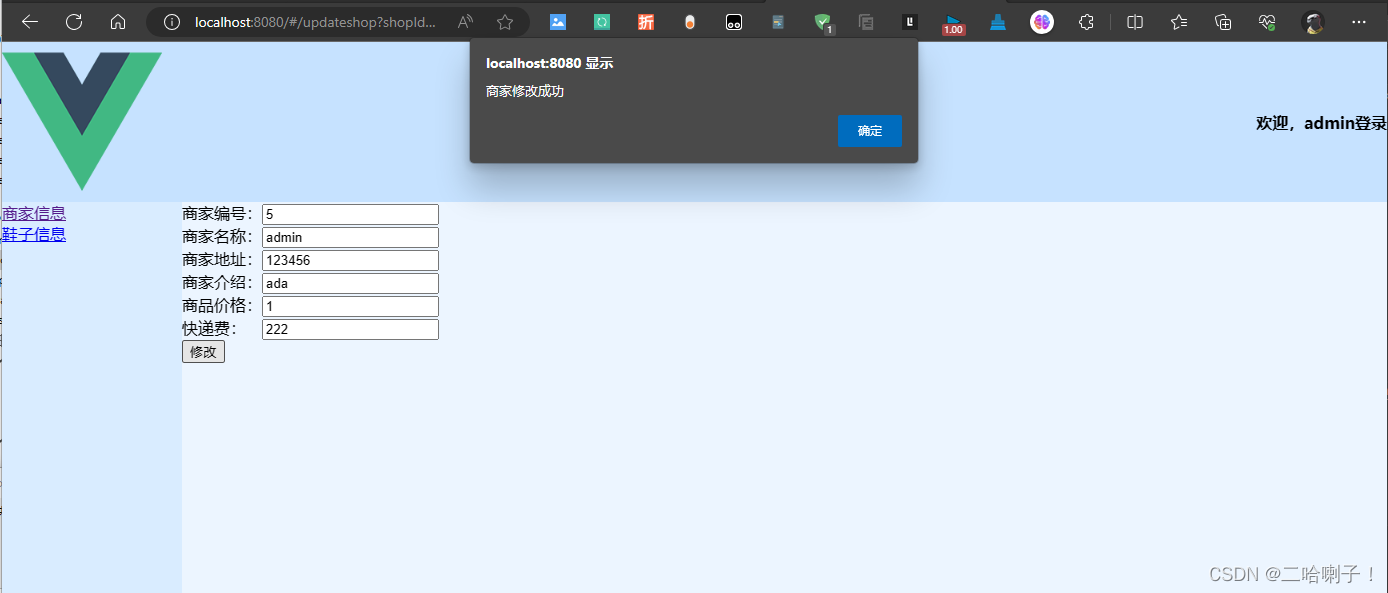
提示:以下是项目另一组增删改查,下面代码可供参考
3️⃣鞋子管理
首先在主页面视图中让他有个跳转
<router-link to="querygoods">鞋子信息</router-link> <br>
在 index.js 文件中配置子路由
{
path: '/querygoods',
name: 'querygoods',
component: () => import('@/views/goods/GoodsQueryView')
}
查询鞋子
这里是希望同一个查询按钮既能查到鞋子名字,又能查到他所属商家名字
查询鞋子后端
dao类代码:
// 鞋子名模糊查询,这里用到多表连接
public ArrayList<Goods> nameQuery(String name) {
Connection connection = JdbcUtil.createConnection();
PreparedStatement statement = null;
ResultSet resultSet = null;
ArrayList<Goods> list = new ArrayList<>();
try {
statement = connection.prepareStatement("select goods.goodsId,goods.goodsName,goods.goodsExplain,goods.goodsPrice,goods.shopId,shop.shopName from goods,shop where shop.shopName=? and goods.shopId=shop.shopId");
statement.setString(1, name);
resultSet = statement.executeQuery();
while(resultSet.next()) {
Goods f =new Goods();
f.setGoodsId( resultSet.getInt("goodsId") );
f.setGoodsName( resultSet.getString("goodsName"));
f.setGoodsExplain( resultSet.getString("goodsExplain"));
f.setGoodsPrice( resultSet.getDouble("goodsPrice"));
f.setShopId(resultSet.getInt("shopId"));
f.setShopName( resultSet.getString("shopName"));
list.add(f);
}
} catch (SQLException e) {
e.printStackTrace();
} finally {
JdbcUtil.close(resultSet, statement, connection);
}
return list;
}
public ArrayList<Goods> goodsQuery(Goods goods){
ArrayList<Goods> list = new ArrayList<>();
Connection connection = JdbcUtil.createConnection();
PreparedStatement statement=null;
ResultSet resultSet=null;
try {
StringBuilder sql = new StringBuilder();
sql.append(" select goods.goodsId,goods.goodsName,goods.goodsExplain,goods.goodsPrice,goods.shopId,shop.shopName");
sql.append(" from goods,shop");
sql.append(" where goods.shopId=shop.shopId");
if ( goods.getGoodsName()!=null ) {
sql.append(" and goods.goodsName like ?" );
}
if ( goods.getShopName()!=null ) {
sql.append(" and shop.shopName like ?");
}
if ( goods.getShopId()!= null) {
sql.append(" and goods.shopId=?");
}
statement = connection.prepareStatement(sql.toString());
int index=1;
if ( goods.getGoodsName()!=null ) {
statement.setString(index++, "%"+goods.getGoodsName()+"%");
}
if ( goods.getShopName()!=null ) {
statement.setString(index++, "%"+goods.getShopName()+"%");
}
if ( goods.getShopId()!=null ) {
statement.setInt(index++, goods.getShopId());
}
resultSet = statement.executeQuery();
while ( resultSet.next() ) {
Goods f =new Goods();
f.setGoodsId( resultSet.getInt("goodsId") );
f.setGoodsName( resultSet.getString("goodsName"));
f.setGoodsExplain( resultSet.getString("goodsExplain"));
f.setGoodsPrice( resultSet.getDouble("goodsPrice"));
f.setShopId(resultSet.getInt("shopId"));
f.setShopName( resultSet.getString("shopName"));
list.add(f);
}
} catch (SQLException e) {
e.printStackTrace();
}finally {
JdbcUtil.close(resultSet, statement, connection);
}
return list;
}
service代码:
public String query(Goods goods) {
return new Gson().toJson(dao.goodsQuery(goods));
}
public String nameQuery(String name) {
return new Gson().toJson(dao.nameQuery(name));
}
controller类代码:
if (action.equals("query")) {
Goods goods = new Goods();
String goodsName = req.getParameter("goodsName");
String shopName = req.getParameter("shopName");
String shopId = req.getParameter("shopId");
goods.setGoodsName(goodsName);
goods.setShopName(shopName);
if (!shopId.isEmpty()) {
goods.setShopId(Integer.parseInt(shopId));
}
String result = service.query(goods);
writer.print(result);
}else if (action.equals("queryS")) {
String name = req.getParameter("name");
String result = service.nameQuery(name);
writer.print(result);
}
查询鞋子前端
<template>
<div>
<h1>鞋子查询页面</h1>
<select v-model="id">
<option value="">店铺名称</option>
<option v-for="(shop, index) in shopes" :value="shop.shopId" :key="index">{
{
shop.shopName }}</option>
</select>
鞋子名字:<input type="text" v-model="goodsName" />
所属商家:<input type="text" v-model="shopName" />
<button @click="querynames">查询</button>
<button @click="addgoods">新增</button> <br>
<table>
<tr>
<th>鞋子编号</th>
<th>鞋子名称</th>
<th>鞋子介绍</th>
<th>鞋子价格</th>
<th>所属商家编号</th>
<th>所属商家名字</th>
<th>修改</th>
<th>删除</th>
</tr>
<tr v-for="(goods, index) in goodses" :key="index">
<th>{
{
goods.goodsId }}</th>
<th>{
{
goods.goodsName }}</th>
<th>{
{
goods.goodsExplain }}</th>
<th>{
{
goods.goodsPrice }}</th>
<th>{
{
goods.shopId }}</th>
<th>{
{
goods.shopName }}</th>
<th><button @click="gotoSession(index)">修改</button></th>
<th><button @click="delgoods(index)">删除</button></th>
</tr>
</table>
</div>
</template>
<script>
import axios from 'axios'
import qs from 'qs'
export default {
data() {
return {
goodsName: '',
goodses: [],
shopes: [],
shopName: '',
id: ''
}
},
methods: {
querynames() {
axios.get(`http://localhost:8888/taobao_admin/goods?action=query&goodsName=${
this.goodsName}&shopName=${
this.shopName}&shopId=${
this.id}`)
.then((resp) => {
this.goodses = resp.data
})
},
},
components: {
},
computed: {
},
watch: {
},
mounted() {
axios.get(`http://localhost:8888/taobao_admin/shop?shopName=&action=queryshop`)
.then((resp) => {
this.shopes = resp.data
})
},
}
</script>
<style scoped>
table {
width: 700px;
border: 1px solid #1fb121;
border-collapse: collapse;
}
th {
border: 1px solid #1f5eb1;
}
</style>
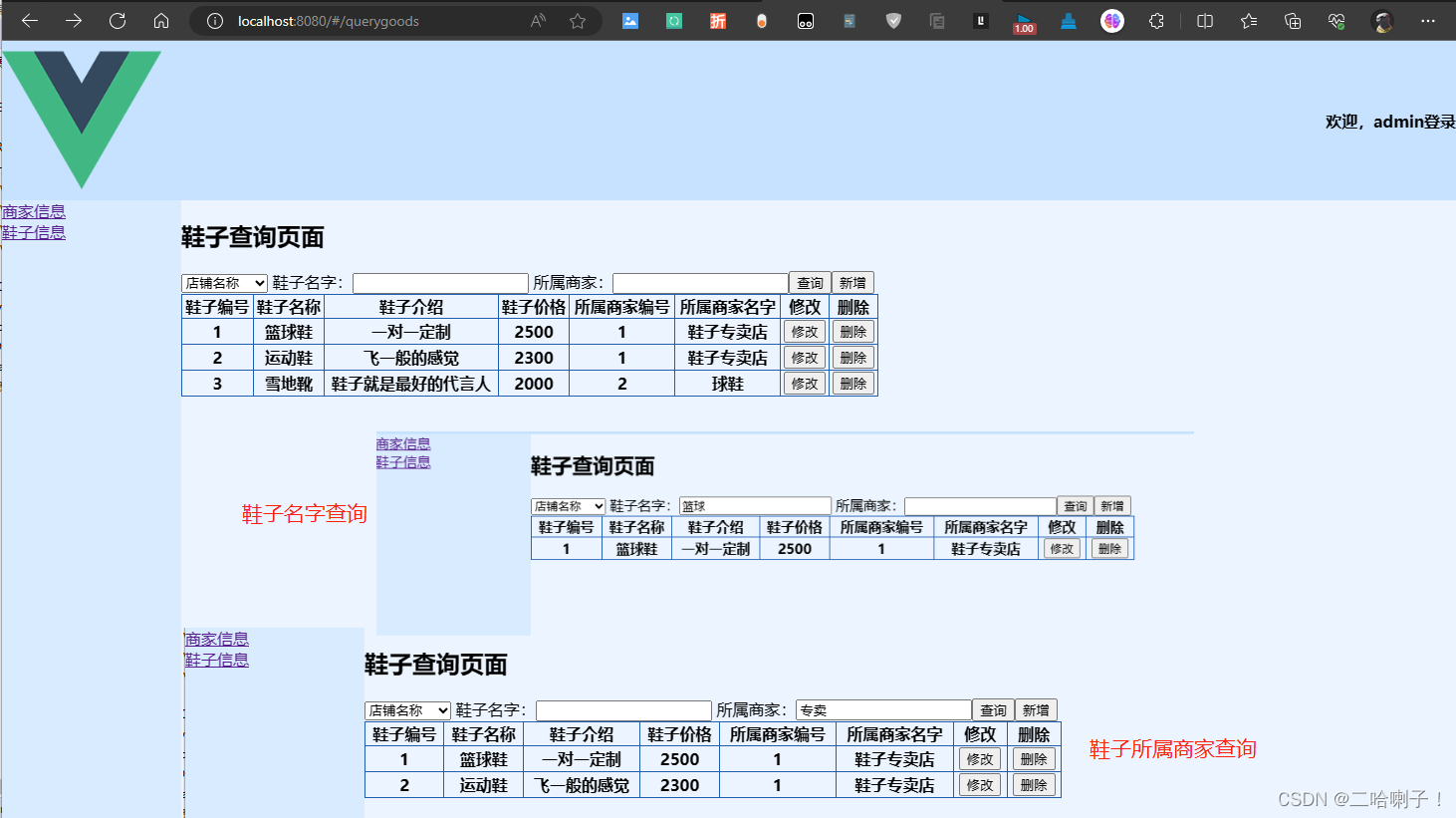
增加鞋子
这里做了个下拉框显示商家名字,在点击新增按钮的时候,可以选择商家
addgoods方法
增加鞋子后端
dao包:
public int InsertGoods(Goods goods) {
int result = 0;
Connection connection = null;
PreparedStatement statement = null;
connection = JdbcUtil.createConnection();
try {
statement = connection.prepareStatement("insert into goods (goodsName,goodsExplain,goodsPrice,shopId) values (?,?,?,?)");
// 给? 赋值,用setXXX方法
statement.setString(1, goods.getGoodsName());
statement.setString(2, goods.getGoodsExplain());
statement.setDouble(3, goods.getGoodsPrice());
statement.setInt(4, goods.getShopId());
result = statement.executeUpdate();
} catch (SQLException e) {
// TODO try/catch 包围
e.printStackTrace();
} finally {
JdbcUtil.close(statement, connection);
}
return result;
}
service包:
public String addgoods(Goods goods) {
return dao.InsertGoods(goods) > 0 ? "鞋子增加成功" : "鞋子增加失败";
}
controller包:
else if (action.equals("addgoods")) {
String goodsName = req.getParameter("goodsName");
String goodsExplain = req.getParameter("goodsExplain");
String goodsPrice = req.getParameter("goodsPrice");
String shopId = req.getParameter("shopId");
Goods goods = new Goods();
goods.setGoodsName(goodsName);
goods.setGoodsExplain(goodsExplain);
goods.setGoodsPrice(Double.parseDouble(goodsPrice));
goods.setShopId(Integer.parseInt(shopId));
String result = service.addgoods(goods);
writer.print(result);
}
增加鞋子前端
之前查询的时候已经导入的 qs框架,所以这里不必重复
在查询视图下的 methods 内加上:addgoods方法
addgoods() {
this.$router.push('/addgoods')
},
新建GoodsAddView视图,在 index.js文件内加上路由配置
{
path: '/addgoods',
name: 'addgoods',
component: () => import('@/views/goods/GoodsAddView')
}
GoodsAddView视图:
<template>
<div>
鞋子名称:<input type="text" v-model="goods.goodsName" required> <br>
<p v-show="!goods.goodsName" class="err">输入鞋子名称不能为空!</p>
鞋子描述:<input type="text" v-model="goods.goodsExplain" required> <br>
<p v-show="!goods.goodsExplain" class="err">输入鞋子描述不能为空!</p>
鞋子价格:<input type="text" v-model="goods.goodsPrice" required> <br>
<p v-show="!goods.goodsPrice" class="err">输入鞋子价格不能为空!</p>
<select v-model="goods.shopId">
<option value="">所属商家编号</option>
<option :value="this.shopes[index].shopId" v-for="(shop, index) in shopes" :key="index">{
{
shop.shopName }}</option>
</select>
<p class="err">所选商家编号不能为空!</p>
<button @click="addgoods">新增</button>
</div>
</template>
<script>
import axios from 'axios'
import qs from 'qs'
export default {
data () {
return {
goods: {
goodsName: '',
goodsExplain: '',
goodsPrice: '',
shopId: '',
// postman后端匹配 action前是?
action: 'addgoods'
},
shopes: [],
}
},
methods: {
addgoods () {
axios.post('http://localhost:8888/taobao_admin/goods', qs.stringify(this.goods))
.then((resp)=>{
alert(resp.data)
})
}
},
components: {
},
computed: {
},
watch: {
},
mounted() {
axios.get(`http://localhost:8888/taobao_admin/shop?action=queryshop&shopName`)
.then((resp) => {
this.shopes = resp.data
this.goods.shopId = this.shopes[0].shopId
})
},
}
</script>
<style scoped>
.err{
color: red;
}
</style>
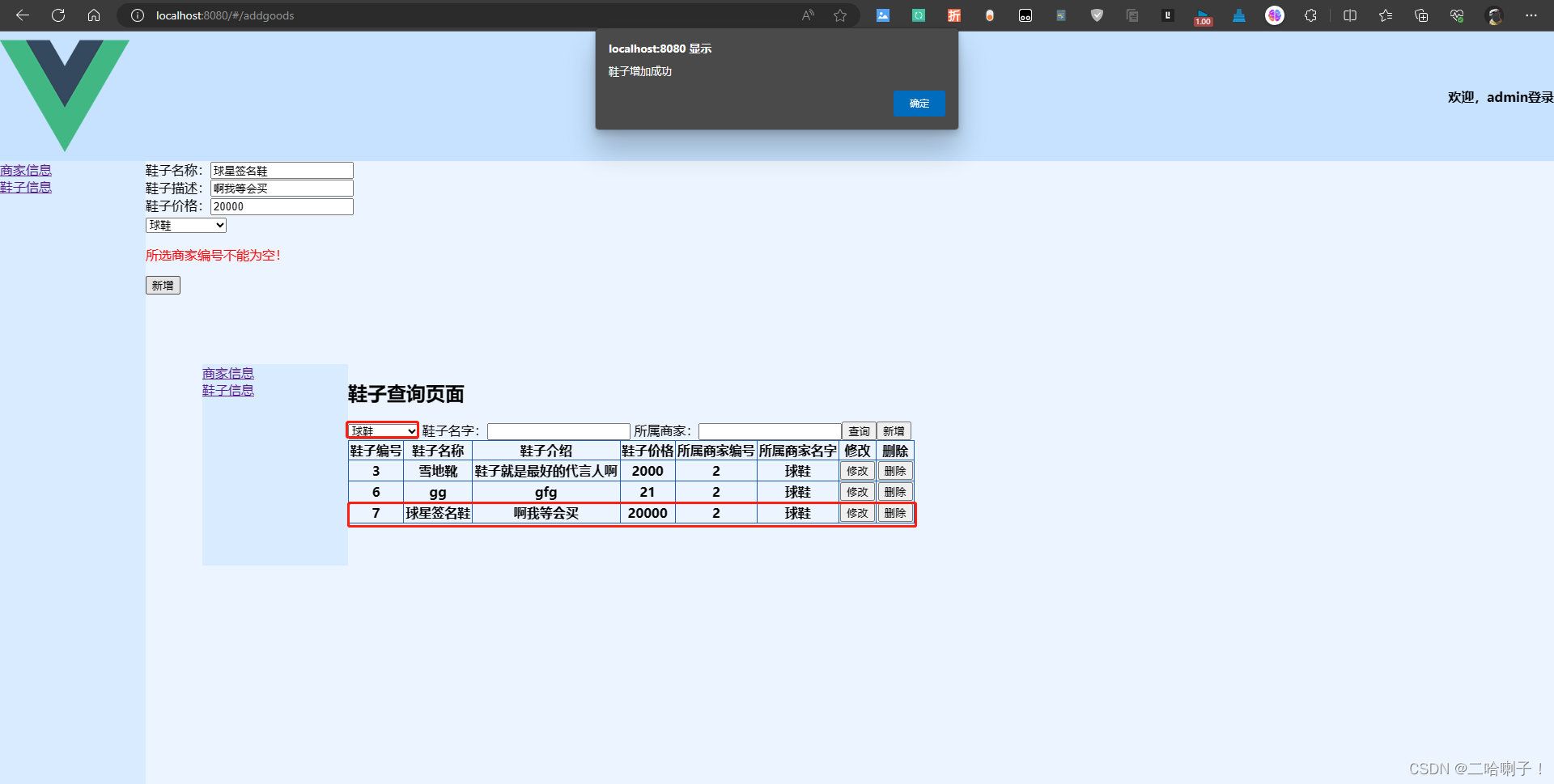
删除鞋子
delgoods 方法
删除鞋子后端
dao包代码:
// 删除指定鞋子信息 按照主键删除
public int DeleteGoodsId(int goodsId) {
int result = 0;
Connection connection = null;
PreparedStatement statement = null;
connection = JdbcUtil.createConnection();
try {
statement = connection.prepareStatement("delete from goods where goodsId=?");
statement.setInt(1, goodsId);
result = statement.executeUpdate();
} catch (SQLException e) {
e.printStackTrace();
} finally {
JdbcUtil.close(statement, connection);
}
return result;
}
service包:
public String remove(int goodsId) {
return dao.DeleteGoodsId(goodsId) > 0 ? "鞋子删除成功" : "鞋子删除失败";
}
controller包:
else if (action.equals("delgoods")) {
String goodsId = req.getParameter("goodsId");
String result = service.remove(Integer.parseInt(goodsId));
writer.print(result);
}
删除鞋子前端
在查询视图下加上 delgoods 方法(在写查询时已经定义此方法)
delgoods(i) {
axios.post('http://localhost:8888/taobao_admin/goods', qs.stringify({
action: 'delgoods',
goodsId: this.goodses[i].goodsId
}))
.then((resp) => {
alert(resp.data)
this.querynames()
})
}
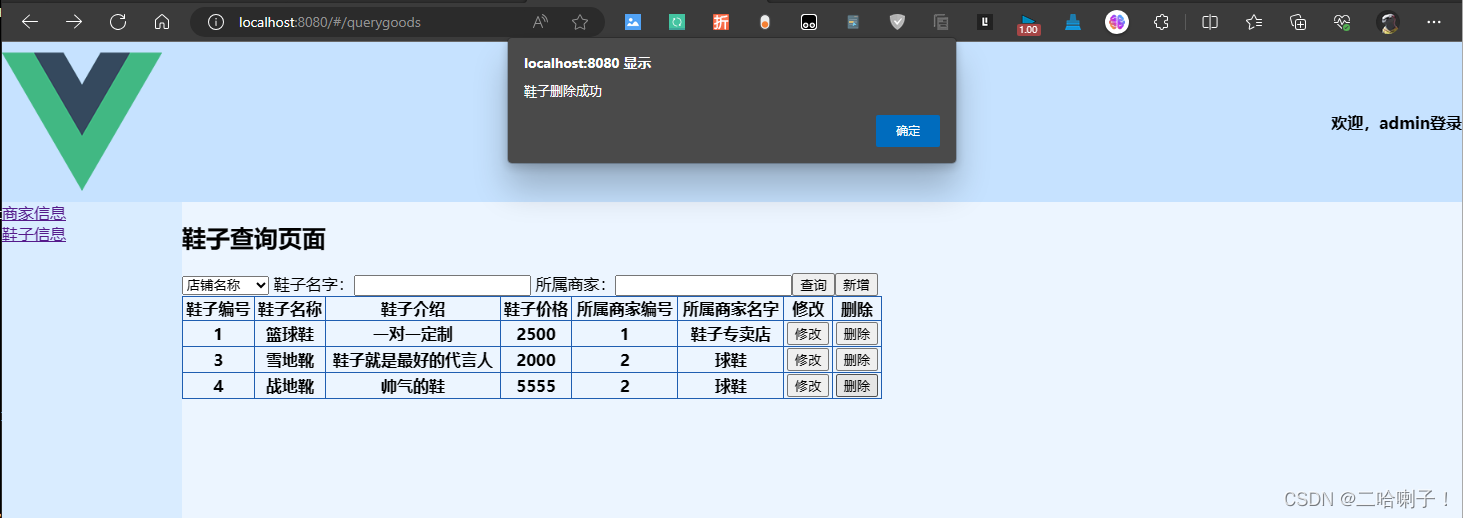
修改鞋子
用session方法修改
修改鞋子后端
dao 包代码:
// 修改鞋子信息
public int UpdateGoods(Goods goods) {
int result = 0;
Connection connection = null;
PreparedStatement statement = null;
connection = JdbcUtil.createConnection();
try {
statement = connection.prepareStatement("update goods set goodsName=?,goodsExplain=?,goodsPrice=?,shopId=? where goodsId=?");
// 给? 赋值
statement.setString(1,goods.getGoodsName());
statement.setString(2,goods.getGoodsExplain());
statement.setDouble(3,goods.getGoodsPrice());
statement.setInt(4,goods.getShopId());
statement.setInt(5,goods.getGoodsId());
result = statement.executeUpdate();
} catch (SQLException e) {
// TODO 自动生成的 catch 块
e.printStackTrace();
} finally {
JdbcUtil.close(statement, connection);
}
return result;
}
service 包代码:
public String update(Goods goods) {
return dao.UpdateGoods(goods) > 0 ? "鞋子修改成功" : "鞋子修改失败";
}
controller包代码:
} else if (action.equals("updategoods")) {
String goodsId = req.getParameter("goodsId");
String goodsName = req.getParameter("goodsName");
String goodsExplain = req.getParameter("goodsExplain");
String goodsPrice = req.getParameter("goodsPrice");
String shopId = req.getParameter("shopId");
Goods goods = new Goods();
goods.setGoodsId(Integer.parseInt(goodsId));
goods.setGoodsName(goodsName);
goods.setGoodsExplain(goodsExplain);
goods.setGoodsPrice(Double.parseDouble(goodsPrice));
goods.setShopId(Integer.parseInt(shopId));
String result = service.update(goods);
writer.print(result);
}
修改鞋子前端
在查询页面中加上 gotoSession 方法
gotoSession(i) {
sessionStorage.setItem('goods',JSON.stringify(this.goodses[i]))
this.$router.push('/session')
},
新建视图:GoodsUpdateSessionView
在 index.js 文件中配置路由
{
path: '/session',
name: 'session',
component: () => import('@/views/goods/GoodsUpdateSessionView')
}
修改视图页面:
<template>
<div>
鞋子编号:<input type="text" readonly v-model="goods.goodsId"> <br>
菜品名称:<input type="text" v-model="goods.goodsName"> <br>
菜品描述:<input type="text" v-model="goods.goodsExplain"> <br>
菜品价格:<input type="text" v-model="goods.goodsPrice"> <br>
所属商家编号:<input type="text" readonly v-model="goods.shopId"> <br>
<button @click="updategoods">修改</button>
</div>
</template>
<script>
import axios from 'axios'
import qs from 'qs'
export default {
data() {
return {
goods: {
}
}
},
methods: {
// 发请求,1.导入 2.处理响应 .then resp:响应信息
// action与后端对应 controller
updategoods() {
this.goods['action'] = 'updategoods'
axios.post('http://localhost:8888/taobao_admin/goods', qs.stringify(this.goods))
.then((resp) => {
alert(resp.data)
})
}
},
components: {
},
computed: {
},
watch: {
},
mounted() {
let goods = sessionStorage.getItem('goods')
goods = JSON.parse(goods)
this.goods = goods
}
}
</script>
<style scoped></style>
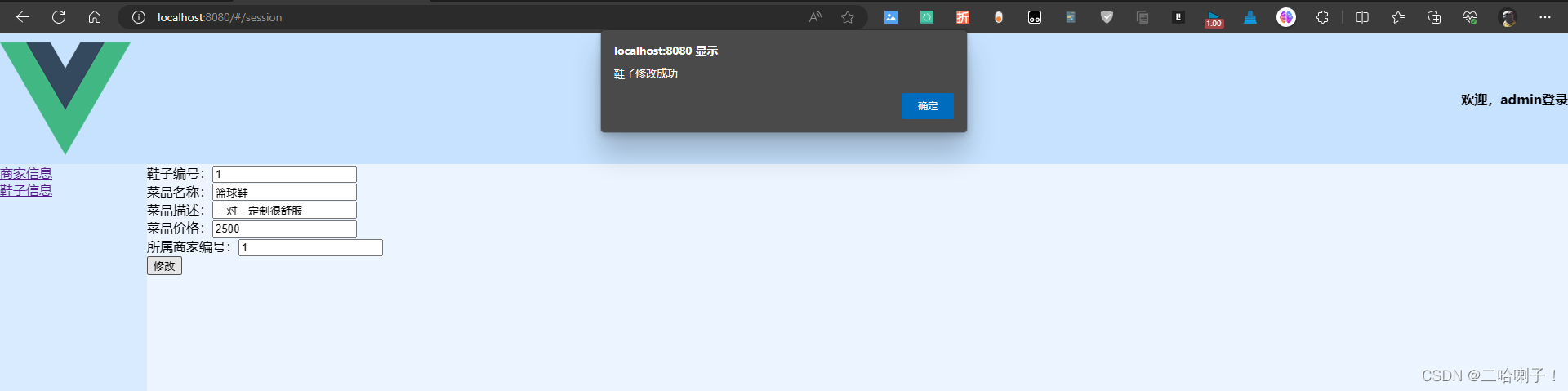
接下来可以改改样式