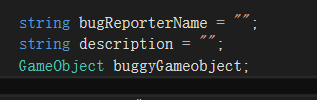源地址:http://gad.qq.com/article/detail/32207
终极目标
准备工作
代码分析

终极目标
利用学到的东西制作自己的工具(自定义的窗口、Inspector、菜单、插件等等)。
在之前的项目中,找到 Editor 文件夹,然后创建一个新的 C# 脚本,命名为“MyFirstWindow”,然后双击打开脚本,添加如下代码:
- using System.Collections;
- using System.IO;
- using UnityEditor;
- using UnityEditor.SceneManagement;
- using UnityEngine;
- ///
- ///
- ///
- public class MyFirstWindow : EditorWindow {
- string bugReporterName = "";
- string description = "";
- GameObject buggyGameobject;
- MyFirstWindow()
- {
- this.titleContent = new GUIContent("Bug Reporter");
- }
- [MenuItem("Tool/Bug Reporter")]
- static void ShowWindow()
- {
- EditorWindow.GetWindow(typeof(MyFirstWindow));
- }
- void OnGUI()
- {
- EditorGUILayout.BeginVertical();
- GUILayout.Space(10);
- GUI.skin.label.fontSize = 24;
- GUI.skin.label.alignment = TextAnchor.MiddleCenter;
- GUILayout.Label("Bug Reporter");
- GUILayout.Space(10);
- bugReporterName = EditorGUILayout.TextField("Bug Name", bugReporterName);
- GUILayout.Space(10);
- GUI.skin.label.fontSize = 12;
- GUI.skin.label.alignment = TextAnchor.UpperLeft;
- GUILayout.Label("Currently Scene:" EditorSceneManager.GetActiveScene().name);
- GUILayout.Space(10);
- GUILayout.Label("Time:" System.DateTime.Now);
- GUILayout.Space(10);
- buggyGameobject = (GameObject)EditorGUILayout.ObjectField("Buggy Gameobject", buggyGameobject,typeof(GameObject),true);
- GUILayout.Space(10);
- GUILayout.BeginHorizontal();
- GUILayout.Label("Description",GUILayout.MaxWidth(80));
- description = EditorGUILayout.TextArea(description,GUILayout.MaxHeight(50));
- GUILayout.EndHorizontal();
- EditorGUILayout.Space();
- if(GUILayout.Button("Save Bug"))
- {
- SaveBug();
- }
- if(GUILayout.Button("Save Bug With Screenshot"))
- {
- SaveBugWithScreenshot();
- }
- GUILayout.EndVertical();
- }
- void SaveBug()
- {
- Directory.CreateDirectory("Assets/BugRepots/" bugReporterName);
- StreamWriter sw = new StreamWriter("Assets/BugRepots/" bugReporterName "/" bugReporterName ".txt");
- sw.WriteLine(bugReporterName);
- sw.WriteLine(System.DateTime.Now.ToString());
- sw.WriteLine(EditorSceneManager.GetActiveScene().name);
- sw.WriteLine(description);
- sw.Close();
- }
- void SaveBugWithScreenshot()
- {
- Directory.CreateDirectory("Assets/BugRepots/" bugReporterName);
- StreamWriter sw = new StreamWriter("Assets/BugRepots/" bugReporterName "/" bugReporterName ".txt");
- sw.WriteLine(bugReporterName);
- sw.WriteLine(System.DateTime.Now.ToString());
- sw.WriteLine(EditorSceneManager.GetActiveScene().name);
- sw.WriteLine(description);
- sw.Close();
- Application.CaptureScreenshot("Assets / BugRepots / " bugReporterName " / " bugReporterName "ScreenShot" ".png");
- }
- }
代码分析
属性
首先声明了三个变量:
1.bugReporterName 用于储存记录Bug人的名字
2.description 用于描述Bug信息
3.buggyGameObject 用于储存 Bug 对象
设置窗口的名字

添加菜单栏选项 - 打开窗口({MenuItem()]下的方法必須為靜太)
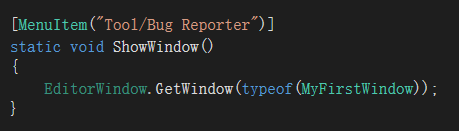
绘制窗口
绘制窗口元素需要在 OnGUI() 函数里面设计,接下来我们一一分解。
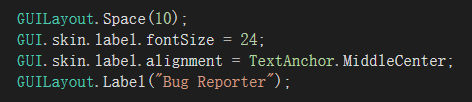
步骤:
1.GUILayout.Space(10),这个有说过,让两个元素之间空十个像素之间的距离
2.GUI.skin.label.fontSize 、GUI.skin.label.alignment 用于设置标题的字体大小和对齐格式;
显示当前正在编辑的场景
EditorSceneManager.GetActiveScen().name,其实就是返回当前编辑的场景信息(也就是返回 Scene 类型参数),然后利用 name 属性获取场景的名字,命名空間:using UnityEditor.SceneManagement;
绘制对象槽
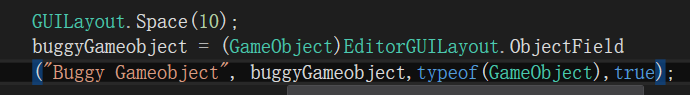
1.第一个参数用于设置卡槽的标题名字
2.第二个参数用于设置字段显示的物体
3.第三个参数用于设置显示的类型
4.第四个参数用于设置是否允许指定场景中的物件
绘制描述文本区域
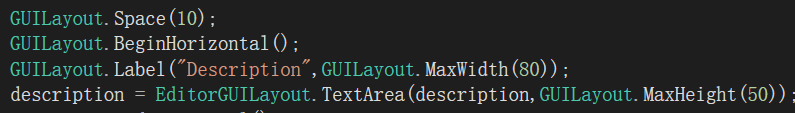
最终效果
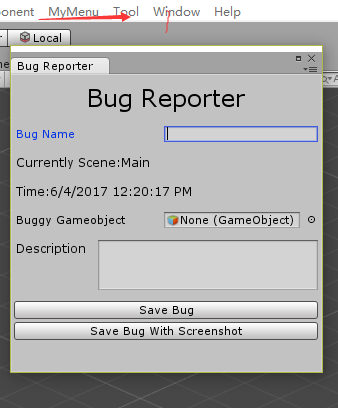
最终效果