在执行git pull origin master的时候出现了报错:could not resolve host: gitcode.net
解决方法:
1.win+r 输入cmd进入命令行
2.输入ping gitcode.net 然后回车

3.找到Git目录下的etc文件里面的hosts,用记事本打开
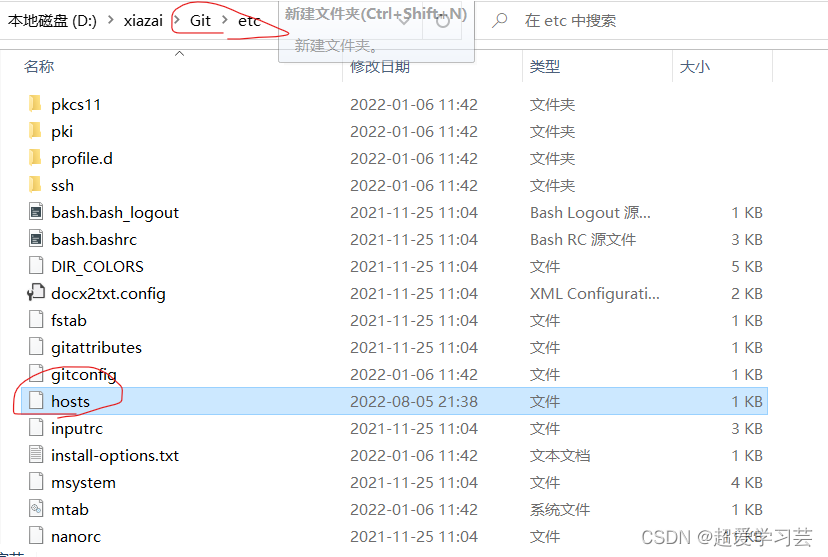
4.把域名和IP地址添加到hosts配置文件中

5.再次执行Git命令即可
在执行git pull origin master的时候出现了报错:could not resolve host: gitcode.net
解决方法:
1.win+r 输入cmd进入命令行
2.输入ping gitcode.net 然后回车

3.找到Git目录下的etc文件里面的hosts,用记事本打开
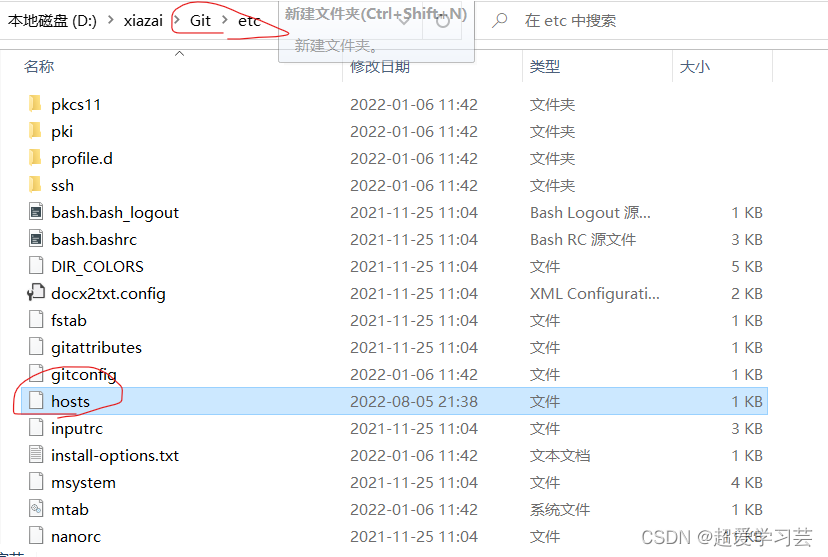
4.把域名和IP地址添加到hosts配置文件中

5.再次执行Git命令即可