1. 登陆https://www.ipaddress.com,查询最新地址。
2. 向/etc/hosts添加
比如当前我查到的是
185.199.110.133 raw.githubusercontent.com
140.82.112.4 github.com
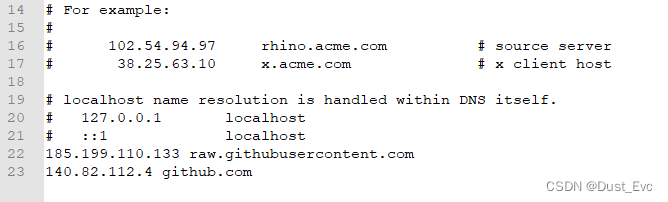
重新打开git就好了。
注意,网上常搜到的下面这个ip已失效
192.30.253.112 github.com
补充:对于Windows系统下,可能上述还不起作用。需要再将C:\Windows\System32\drivers\etc下的hosts文件,也做上述改动即可解决。【自己是该情况】