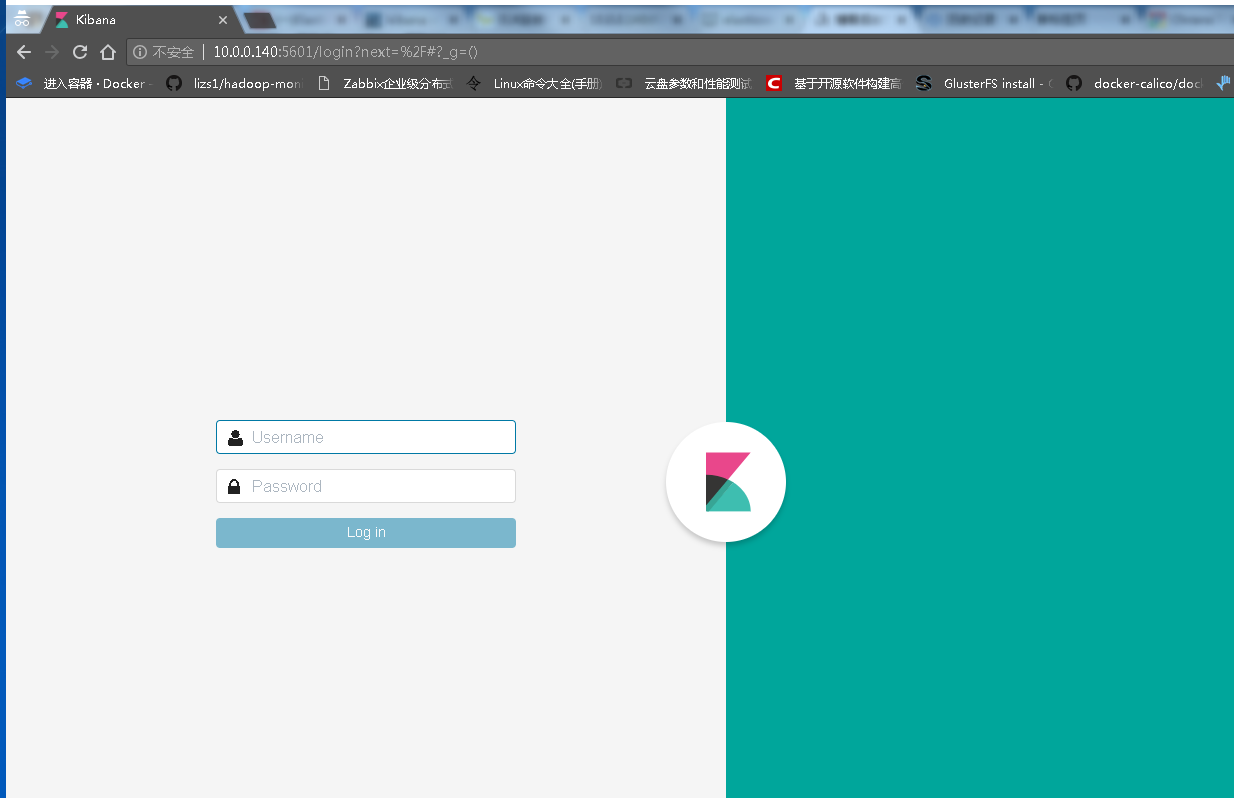一、elasticsearch安装x-pack
elasticsearch/bin/elasticsearch-plugin install x-pack ######## -> Downloading x-pack from elastic [=================================================] 100% @@@@@@@@@@@@@@@@@@@@@@@@@@@@@@@@@@@@@@@@@@@@@@@@@@@@@@@@@@@ @ WARNING: plugin requires additional permissions @ @@@@@@@@@@@@@@@@@@@@@@@@@@@@@@@@@@@@@@@@@@@@@@@@@@@@@@@@@@@ * java.io.FilePermission \\.\pipe\* read,write * java.lang.RuntimePermission accessClassInPackage.com.sun.activation.registries * java.lang.RuntimePermission getClassLoader * java.lang.RuntimePermission setContextClassLoader * java.lang.RuntimePermission setFactory * java.net.SocketPermission * connect,accept,resolve * java.security.SecurityPermission createPolicy.JavaPolicy * java.security.SecurityPermission getPolicy * java.security.SecurityPermission putProviderProperty.BC * java.security.SecurityPermission setPolicy * java.util.PropertyPermission * read,write See http://docs.oracle.com/javase/8/docs/technotes/guides/security/permissions.html for descriptions of what these permissions allow and the associated risks. Continue with installation? [y/N]y @@@@@@@@@@@@@@@@@@@@@@@@@@@@@@@@@@@@@@@@@@@@@@@@@@@@@@@@@@@ @ WARNING: plugin forks a native controller @ @@@@@@@@@@@@@@@@@@@@@@@@@@@@@@@@@@@@@@@@@@@@@@@@@@@@@@@@@@@ This plugin launches a native controller that is not subject to the Java security manager nor to system call filters. Continue with installation? [y/N]y Elasticsearch keystore is required by plugin [x-pack-security], creating... -> Installed x-pack with: x-pack-core,x-pack-deprecation,x-pack-graph,x-pack-logstash,x-pack-ml,x-pack-monitoring,x-pack-security,x-pack-upgrade,x-pack-watcher
二、logstash安装x-pack
[root@master~]#/usr/share/logstash/bin/logstash-plugin install x-pack Downloading file: https://artifacts.elastic.co/downloads/logstash-plugins/x-pack/x-pack-6.2.4.zip Downloading [=============================================================] 100% Installing file: /tmp/studtmp-5e1071698ef36c34c32ba89ced422d934f11aeab06627938b06b51da8764/x-pack-6.2.4.zip Install successful
三、kibana安装x-pack(这步很慢)
/usr/share/kibana/bin/kibana-plugin install x-pack ###如果下载在线安装失败就下载离线包安装 wget https://artifacts.elastic.co/downloads/elasticsearch/elasticsearch-6.3.0.tar.gz ###成功界面 [root@master~]#/usr/share/kibana/bin/kibana-plugin install file:///root/x-pack-6.2.4.zip Attempting to transfer from file:///root/x-pack-6.2.4.zip Transferring 264988487 bytes.................... Transfer complete Retrieving metadata from plugin archive Extracting plugin archive Extraction complete Optimizing and caching browser bundles... Plugin installation complete
四、创建账号密码
##重启elasticsearch systemctl restart elasticsearch.service [root@masterelasticsearch]bin/x-pack/setup-passwords auto Initiating the setup of passwords for reserved users elastic,kibana,logstash_system. The passwords will be randomly generated and printed to the console. Please confirm that you would like to continue [y/N]y Changed password for user kibana PASSWORD kibana = Yiq1kkGhWb6z8nNzPSZj Changed password for user logstash_system PASSWORD logstash_system = vd0c22X3p8VDktWTjTMo Changed password for user elastic PASSWORD elastic = EvUMU2gqMHGWdaArkV4s
###修改kibana配置的账号密码
[root@master~]#vim /etc/kibana/kibana.yml
elasticsearch.username: "kibana" ##上面的账号
elasticsearch.password: "Yiq1kkGhWb6z8nNzPSZj" ##上面的密码
五、登录查看