Elastic Search 6.8.0http请求基于用户名密码方式认证实现
使用elasticsearch-xpack基于用户名密码进行安全认证。
ES6.8.0下载地址
ES 安装目录:/home/kduser/ljb/elastic/elasticsearch-6.8.0
安装步骤:
- 更改Elastic Search的配置文件
cd /home/kduser/ljb/elastic/elasticsearch-6.8.0/config
vim elasticsearch.yml
添加以下内容
xpack.security.enabled: true
network.host: 172.18.1.80 #节点IP
xpack.security.transport.ssl.enabled: true
- 启动elasticsearch
cd /home/kduser/ljb/elastic/elasticsearch-6.8.0/bin
./elasticsearch
- 复制一个窗口并切入bin目录,手动生成密码
cd /home/kduser/ljb/elastic/elasticsearch-6.8.0/bin
./elasticsearch-setup-passwords interactive
- 重启elasticearch
- 验证
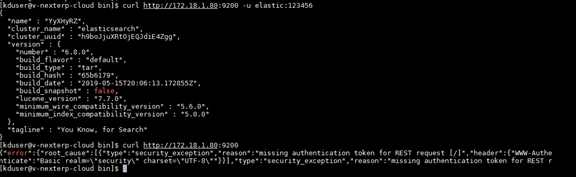
6.java客户端验证结果
public static void main(String[] args) throws Exception {
System.out.println(indexExists("twitter"));
}
private static JestClient createJestClient() {
JestClientFactory factory = new JestClientFactory();
factory.setHttpClientConfig(new HttpClientConfig.Builder("http://172.18.1.80:9200")
.defaultCredentials("elastic", "123456").build());
JestClient jestClient = factory.getObject();
return jestClient;
}
public static boolean indexExists(String indexName) throws IOException {
JestResult jestResult = createJestClient().execute(new IndicesExists.Builder(indexName).build());
if (jestResult.isSucceeded()) {
return true;
} else if (jestResult.getResponseCode() == 404) {
return false;
} else {
throw new IOException(jestResult.getResponseCode() + "," + jestResult.getErrorMessage());
}
}
7.maven依赖
<dependencies>
<dependency>
<groupId>org.elasticsearch</groupId>
<artifactId>elasticsearch</artifactId>
<version>6.8.0</version>
</dependency>
<dependency>
<groupId>io.searchbox</groupId>
<artifactId>jest</artifactId>
<version>5.3.3</version>
</dependency>
</dependencies>
``