clear all;
clf;
[X,Y,Z,V]=flow;
x1=min(min(min(X)));
x2=max(max(max(X)));
y1=min(min(min(Y)));
y2=max(max(max(Y)));
z1=min(min(min(Z)));
z2=max(max(max(Z)));
s1=linspace(x1+1.2,x2,5);
s2=0;
s3=0;
slice(X,Y,Z,V,s1,s2,s3);
view([-30,38]);
shading interp;
colormap parula;
%以下指令为设置图形的透明度
alpha('color');
alphamap('rampdown');
alphamap('increase',0.14);
colorbar;
axis off
%以下指令用等位线表现射流速度
clf;
v1=min(min(min(V)));
v2=max(max(max(V)));
c1=linspace(v1,v2,15);
contourslice(X,Y,Z,V,s1,s2,s3,c1);
view([-15,30])
colormap parula;
colorbar;box on
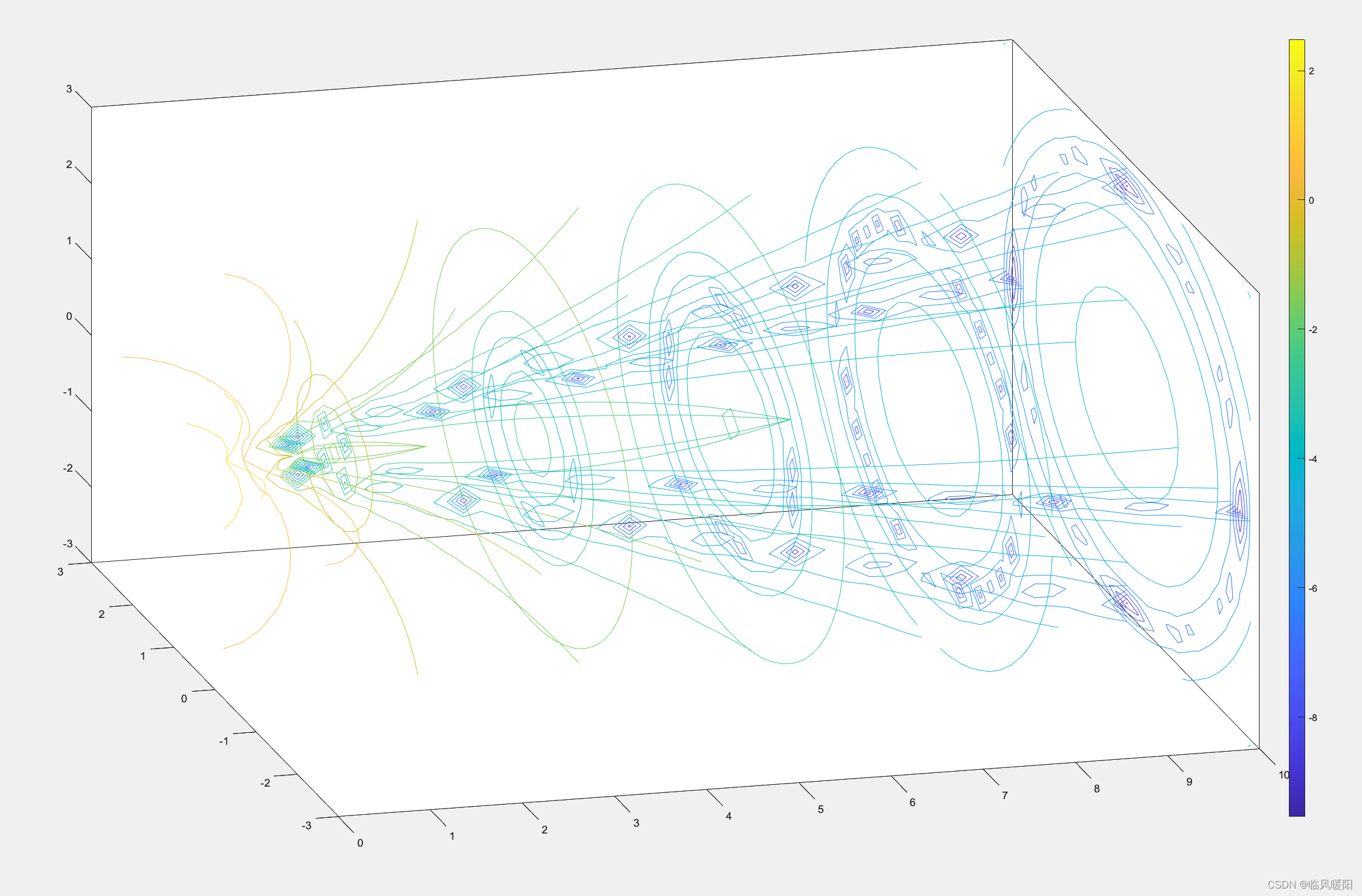
colormap turbo
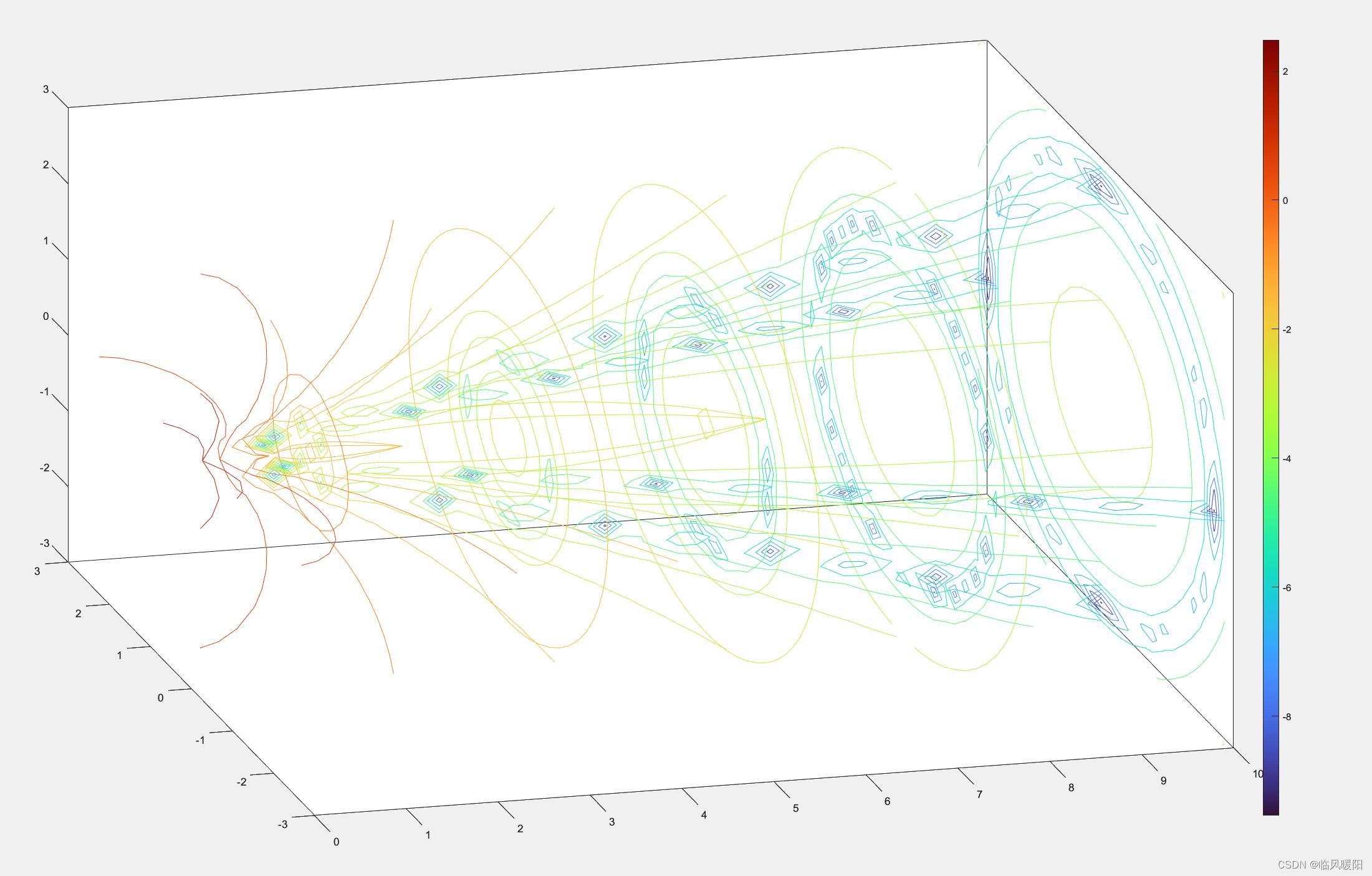
colormap jet
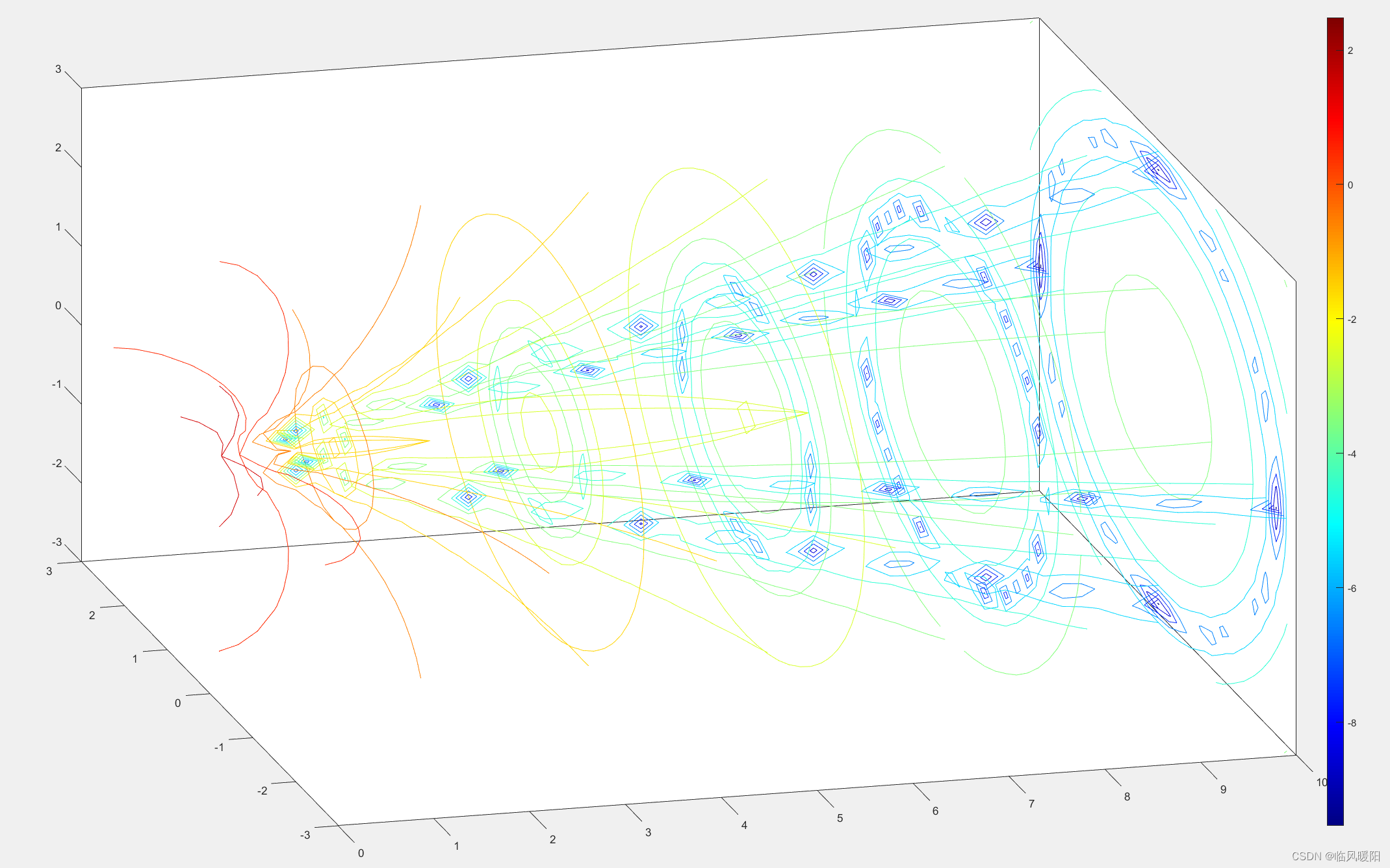
colormap hsv
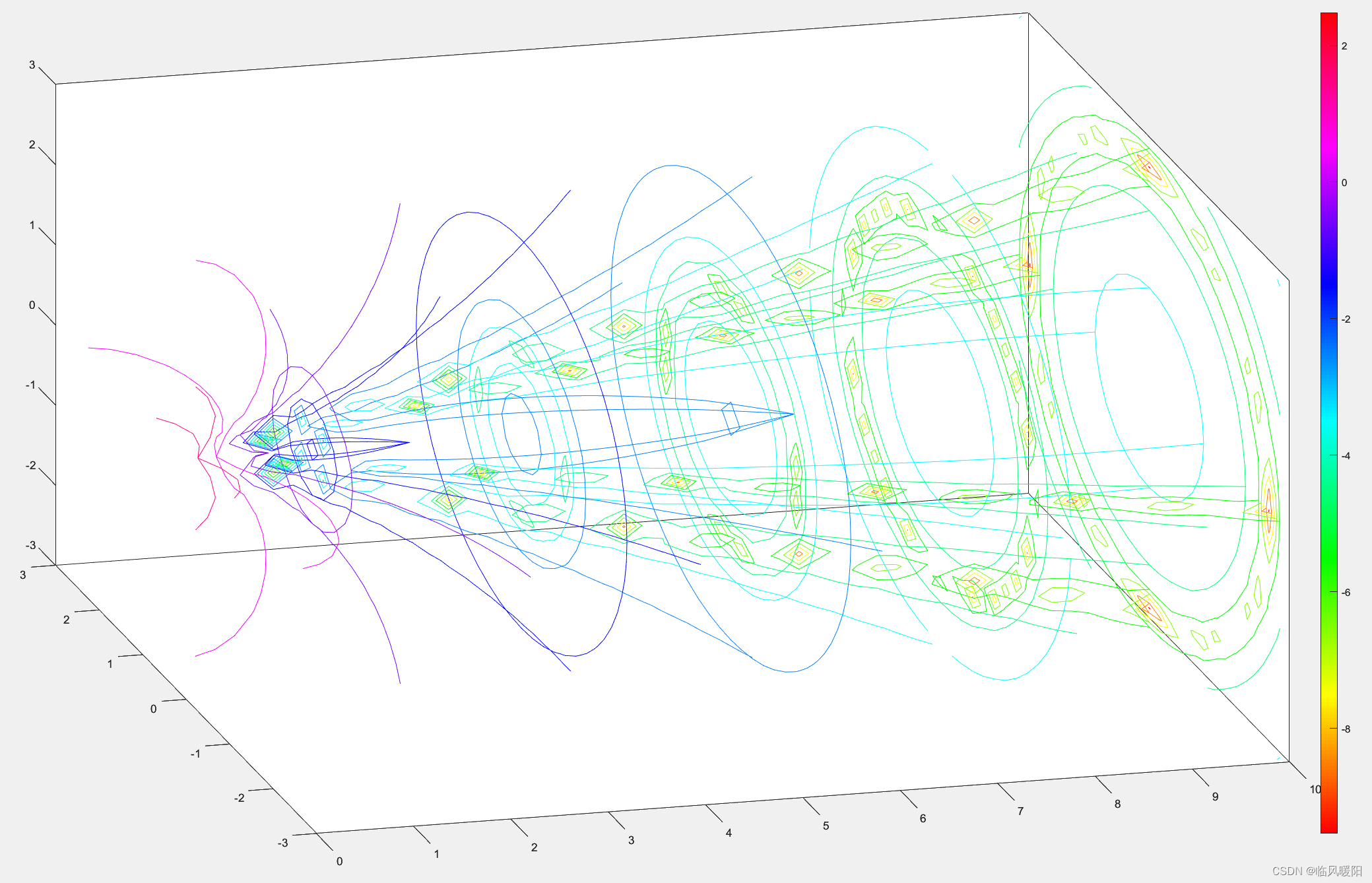
colormap hot
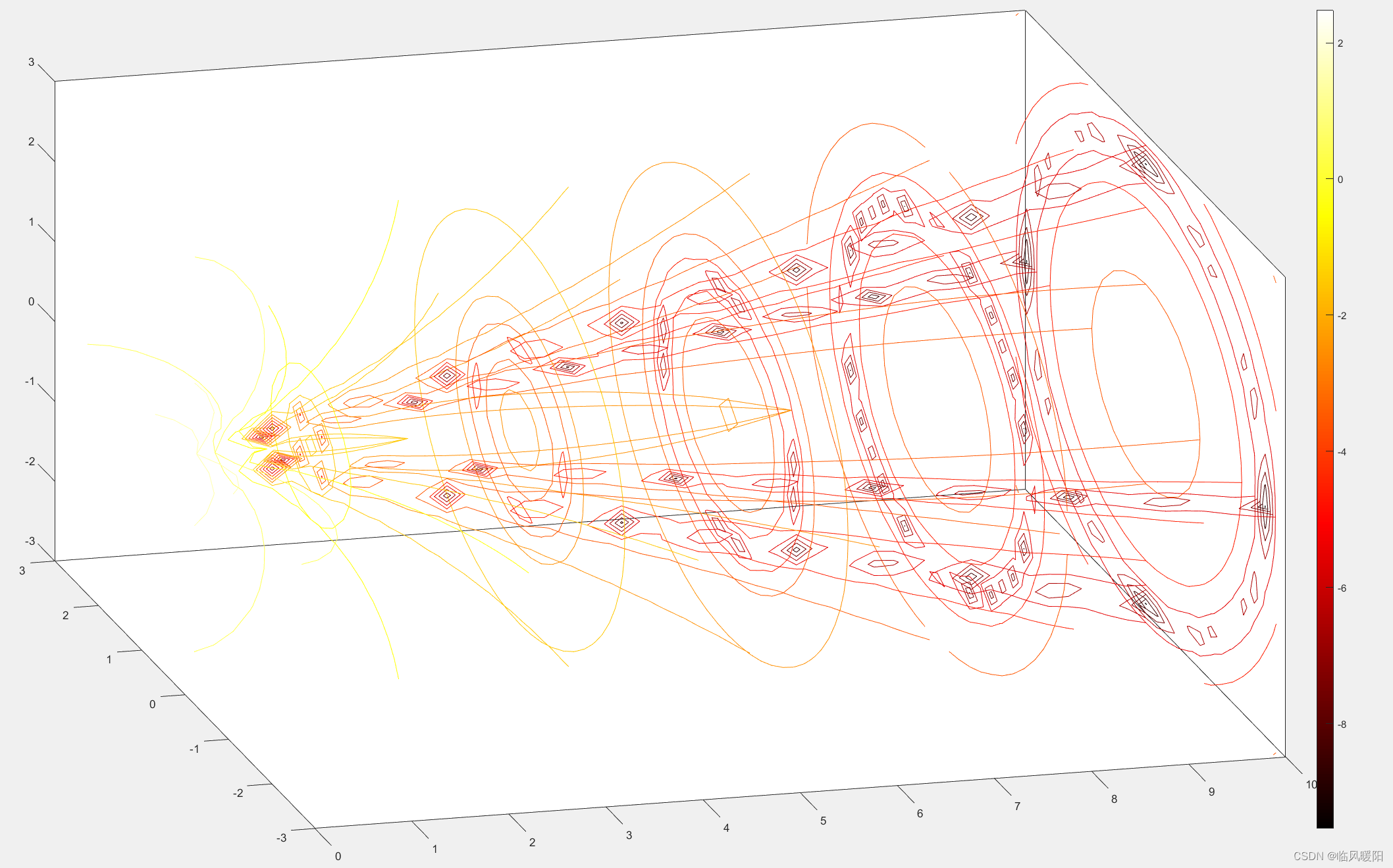
colormap cool
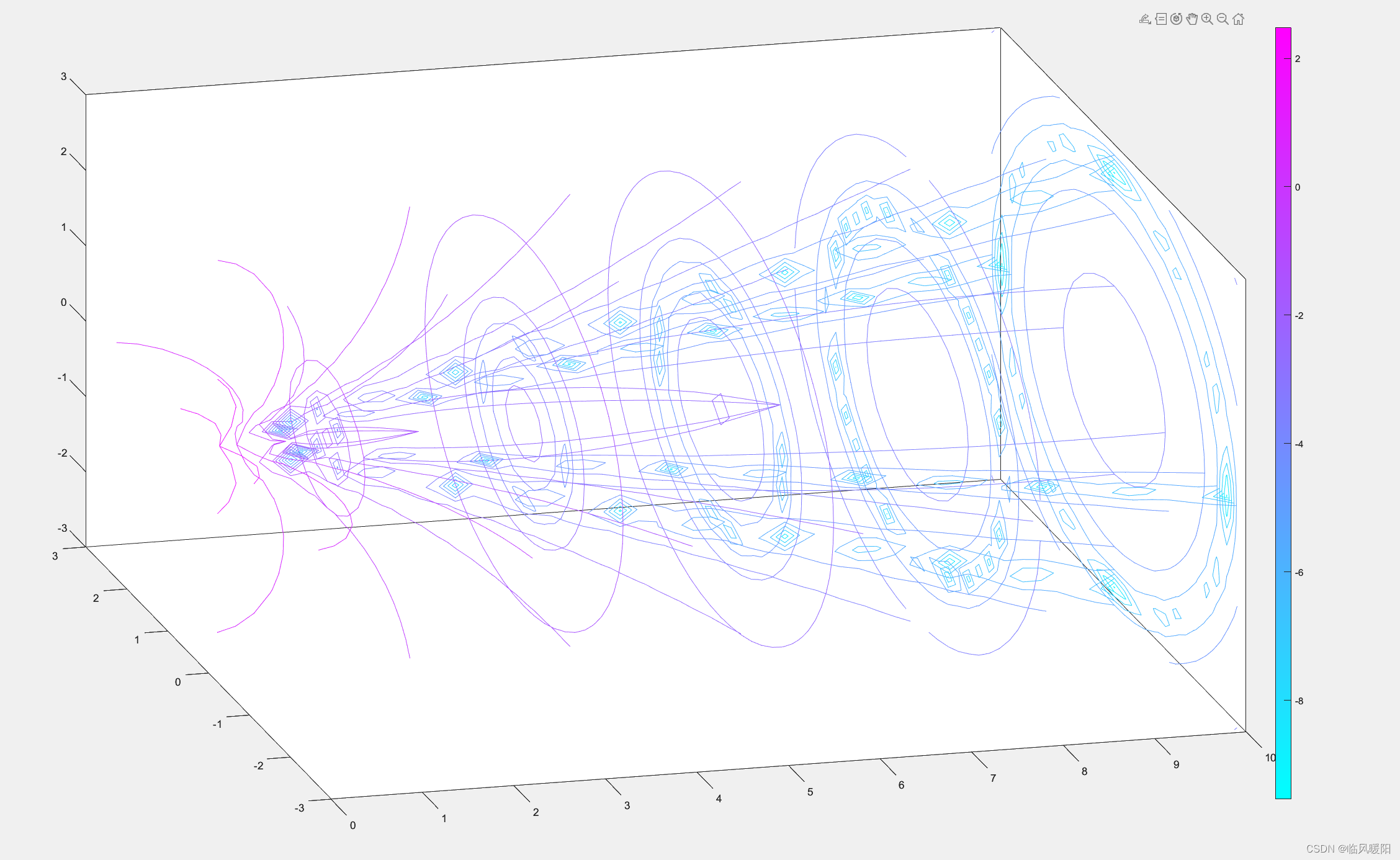
colormap spring
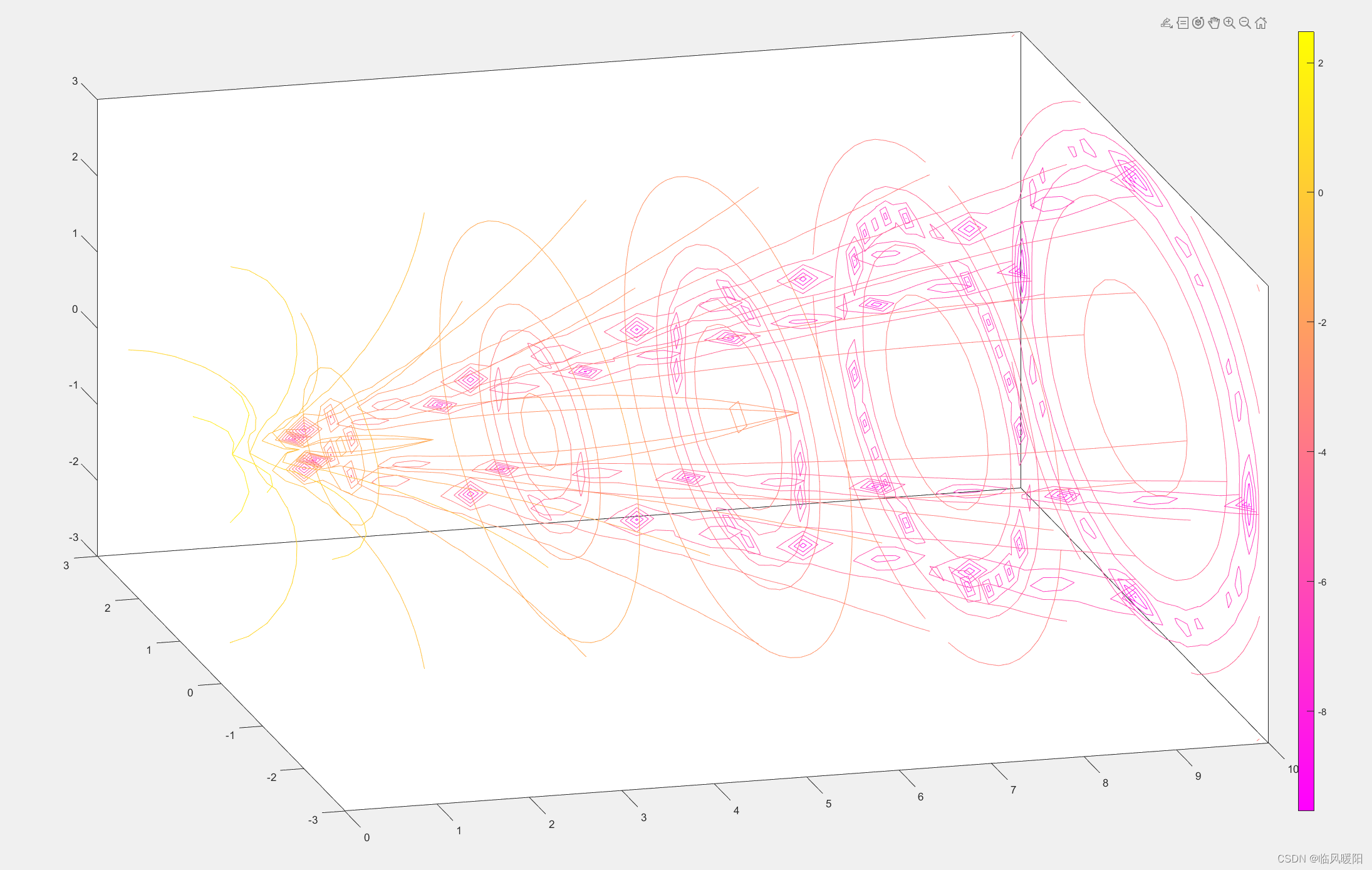
colormap summer
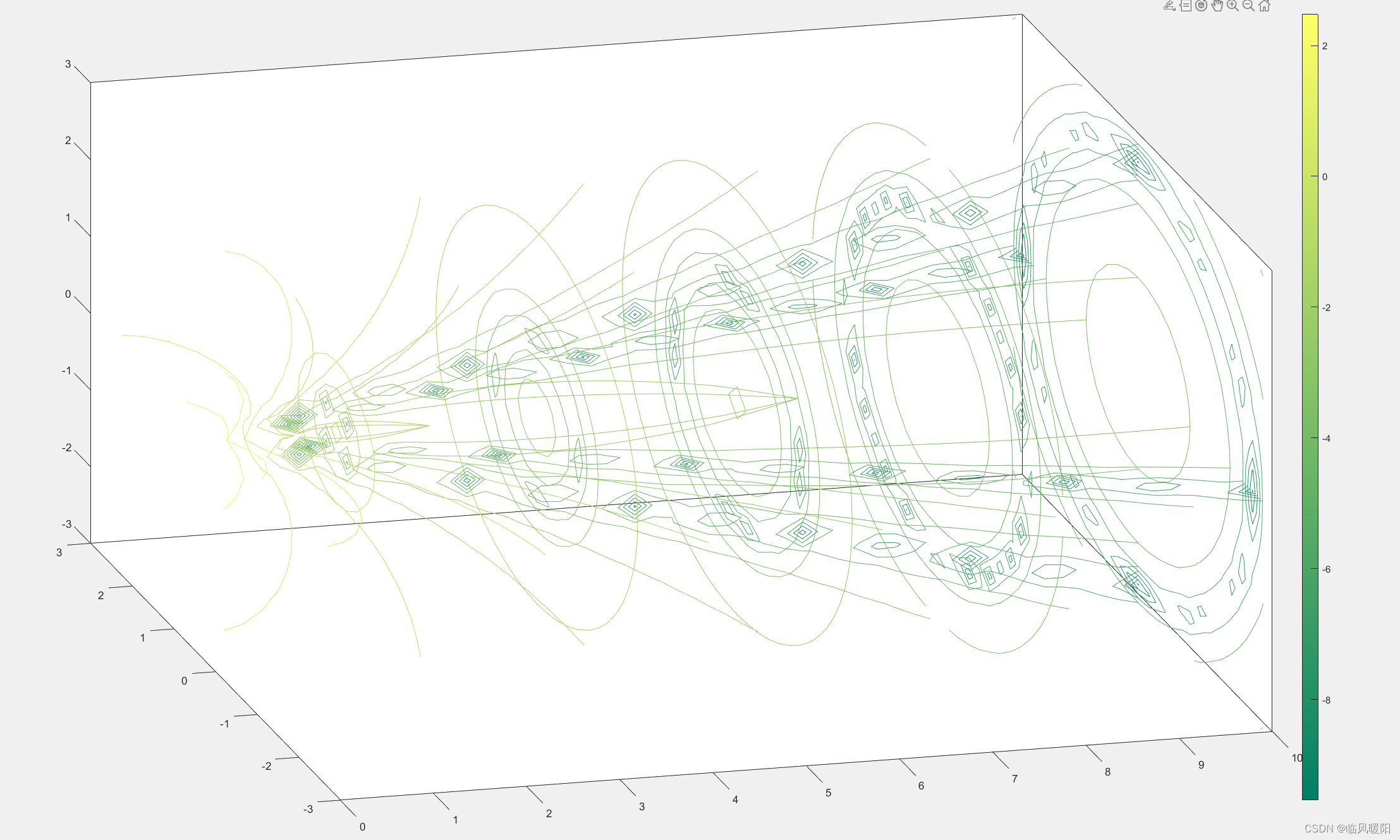
colormap autumn
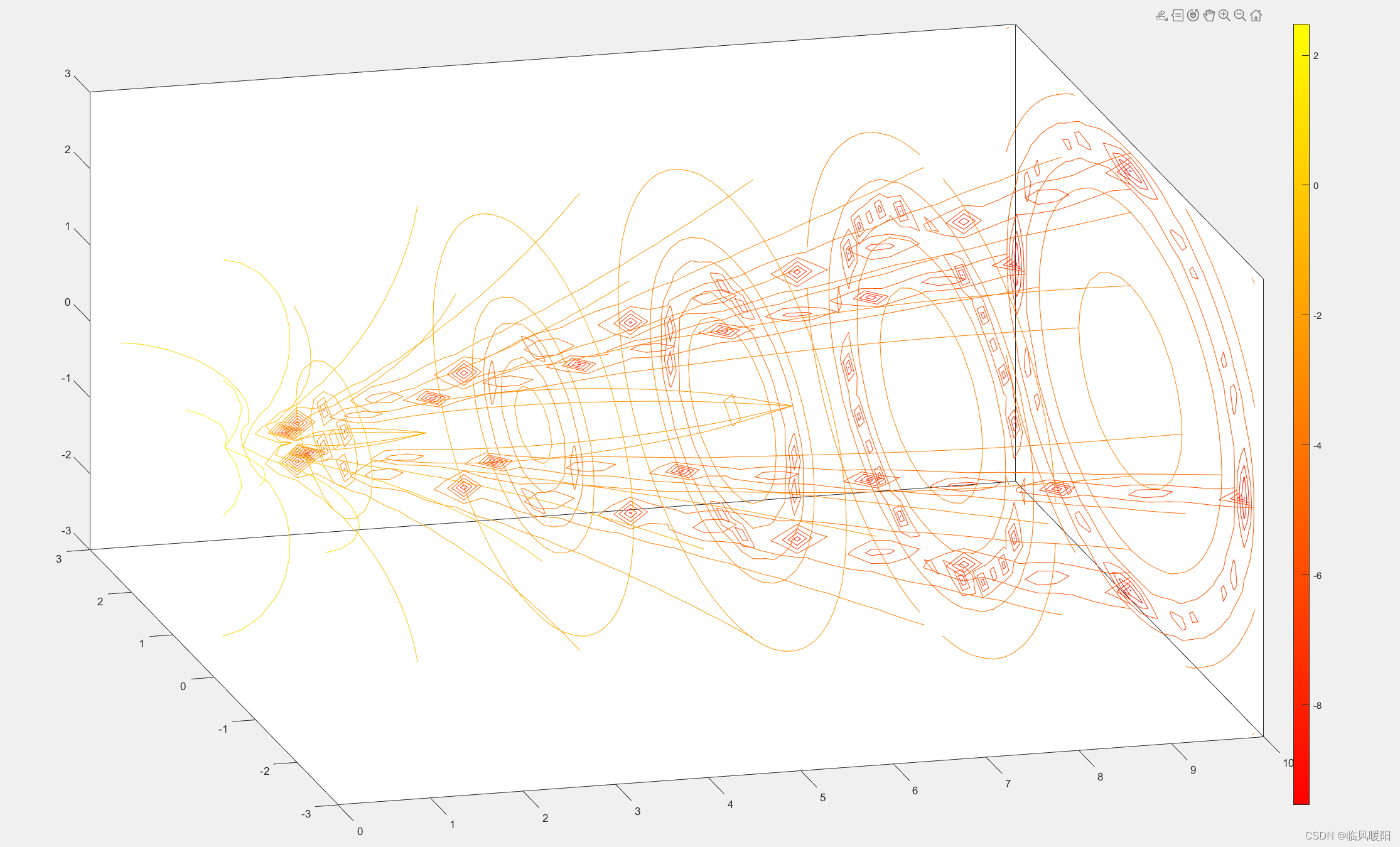
colormap winter
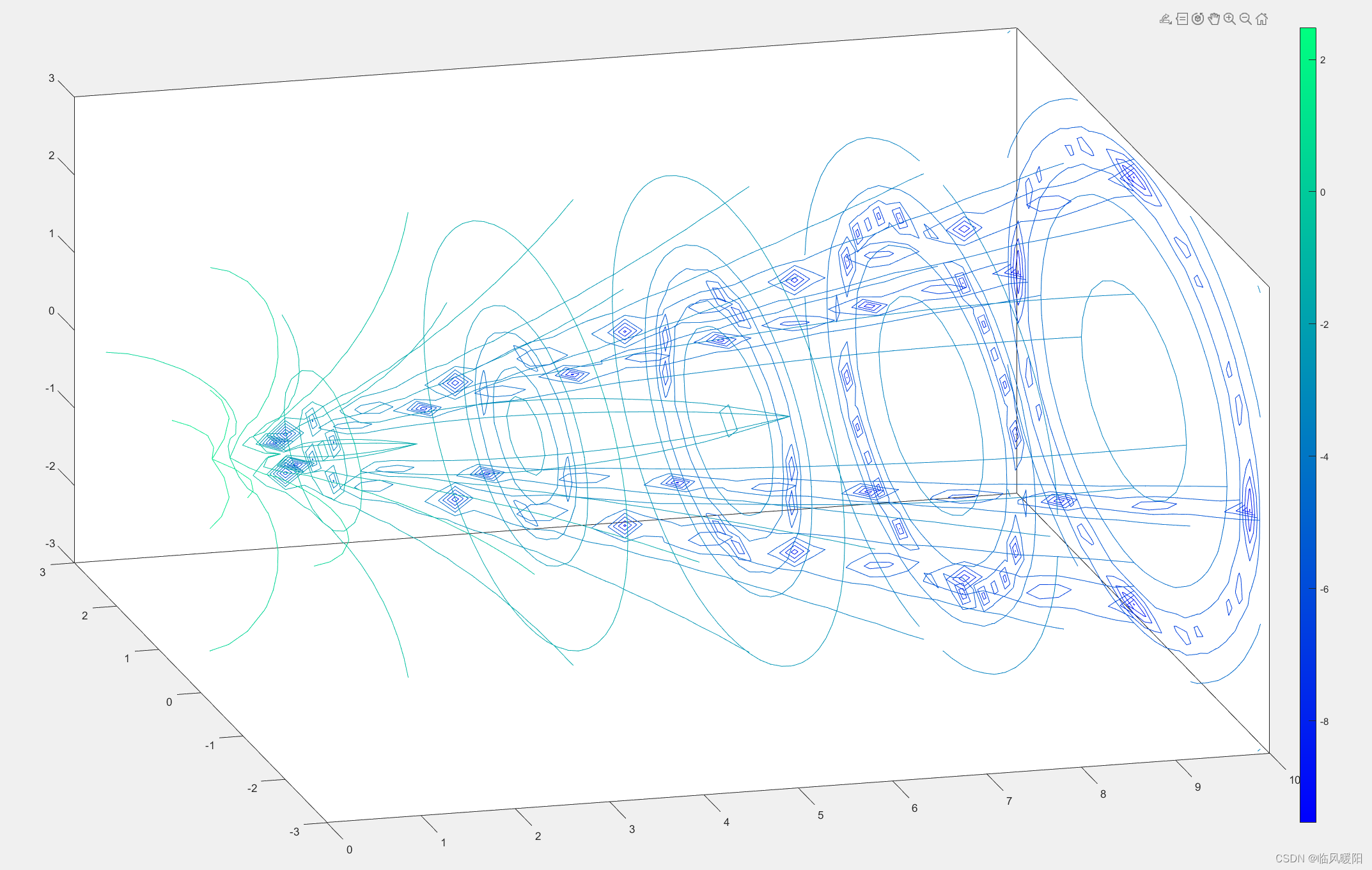
colormap gray
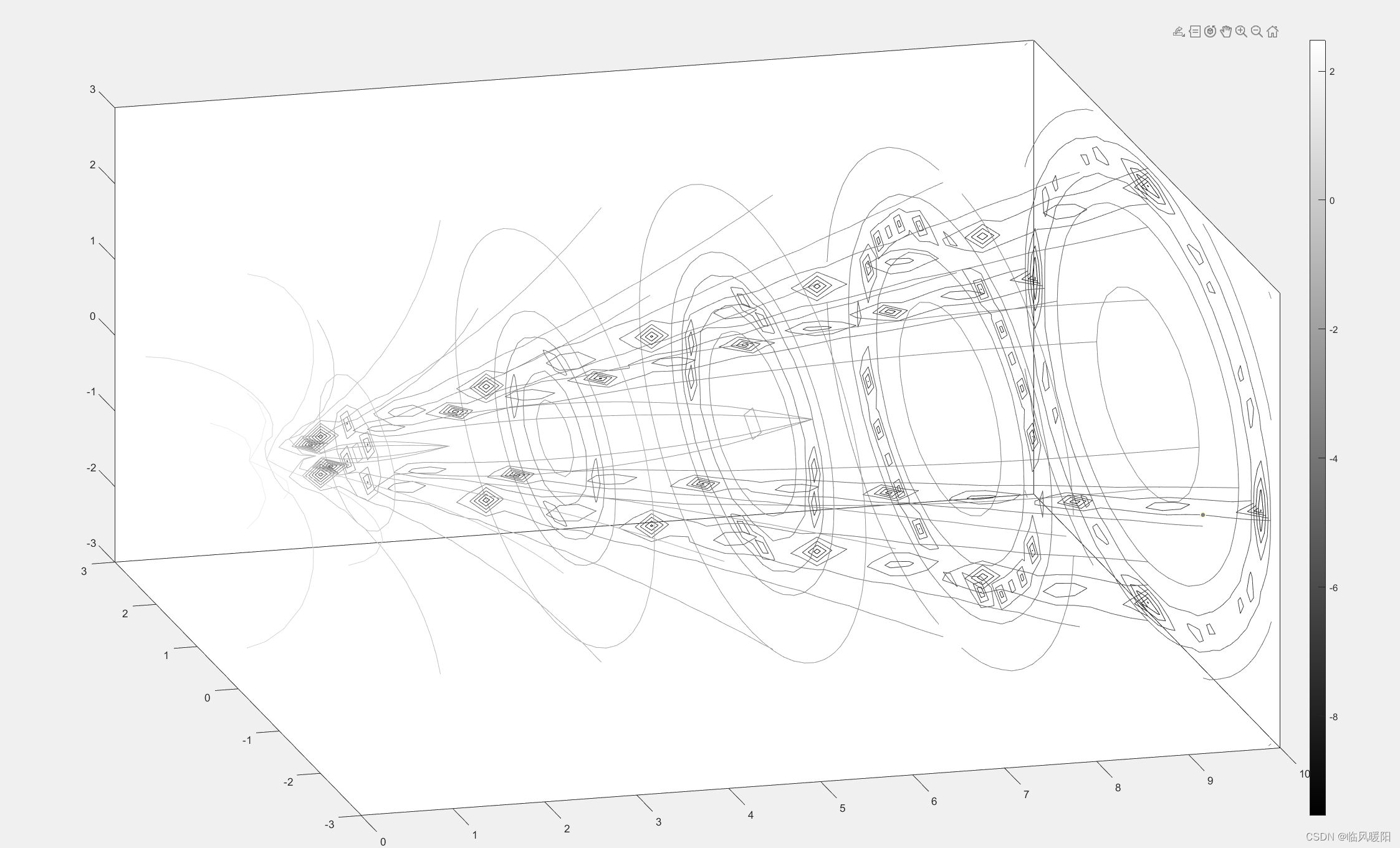
colormap bone
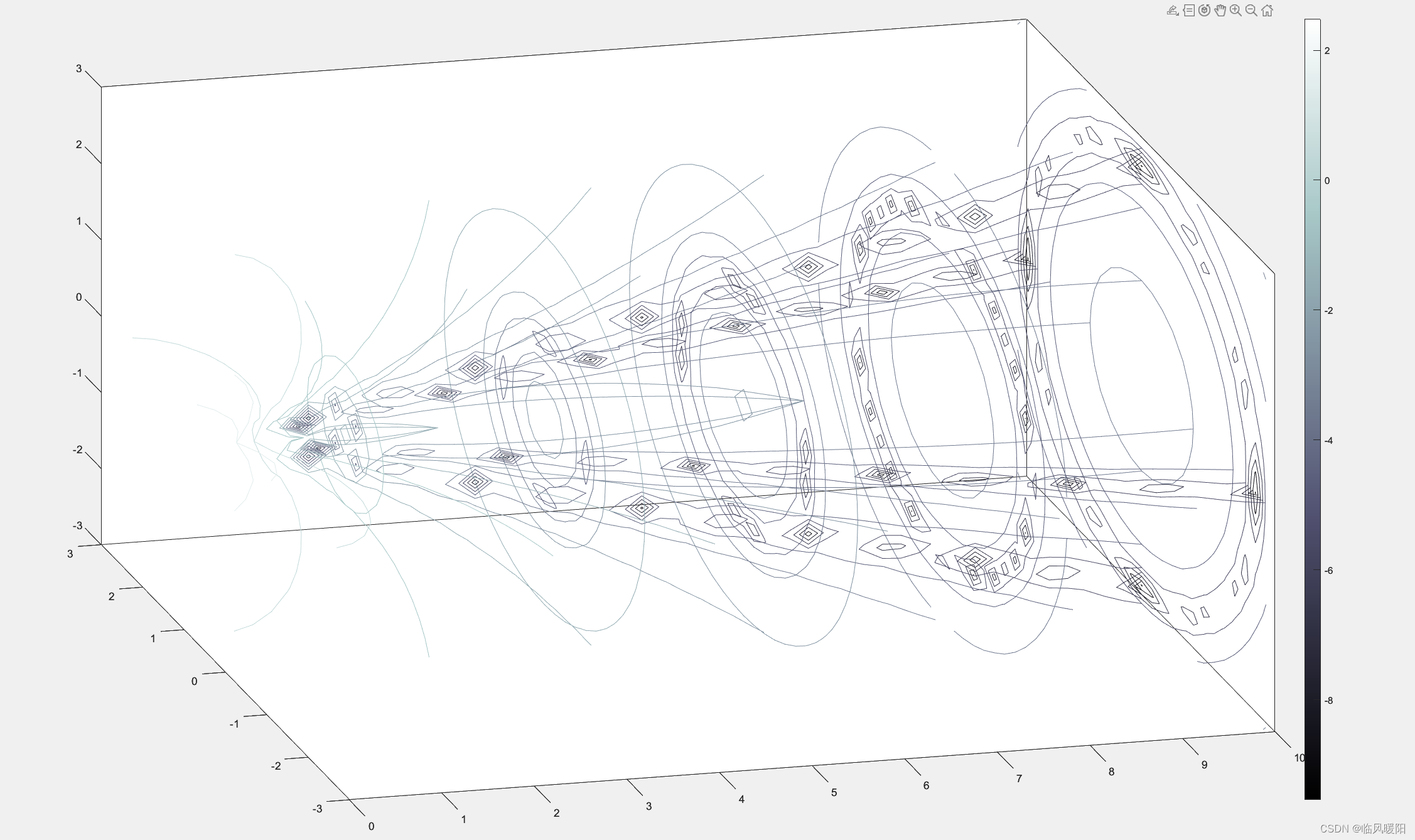
colormap copper
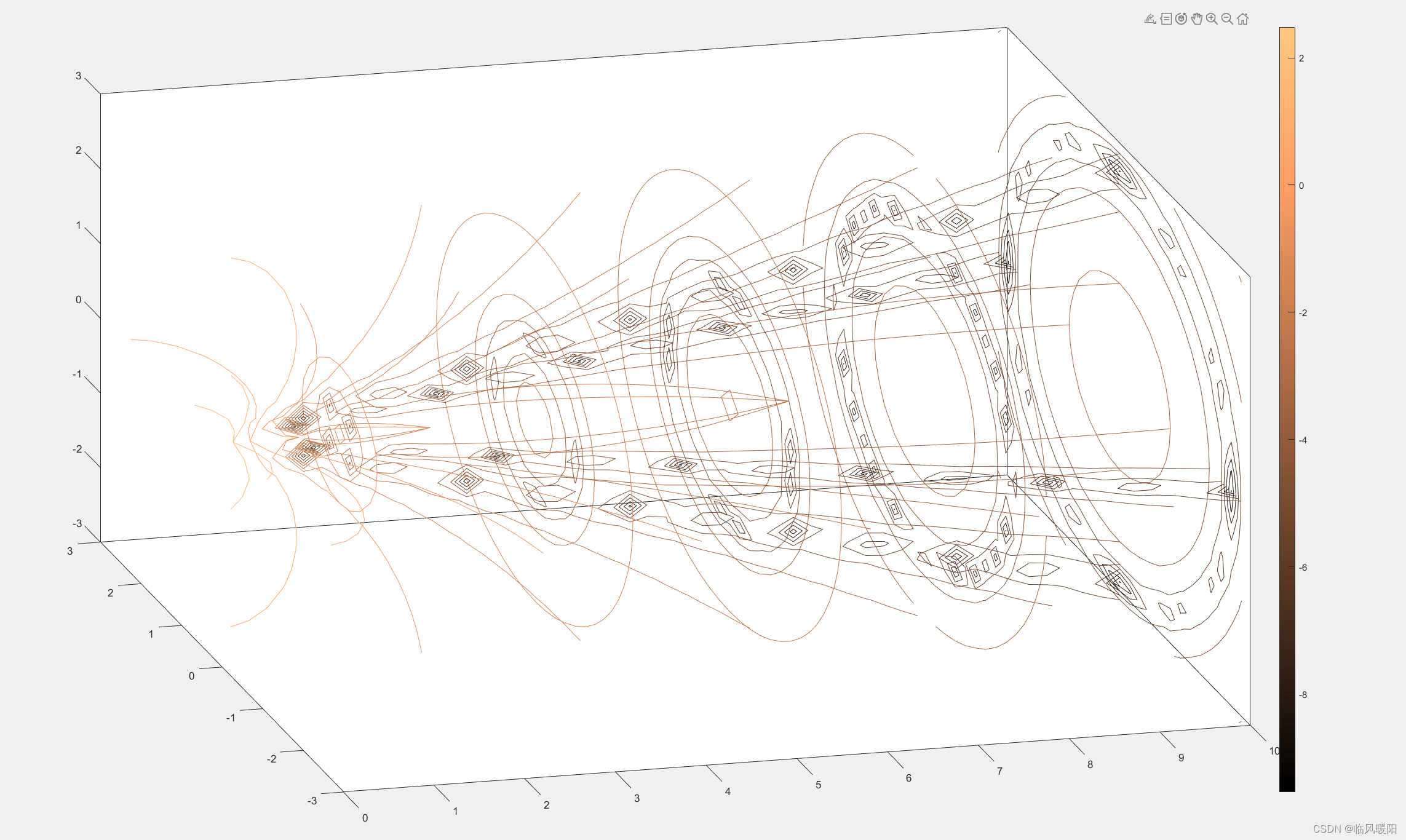
colormap pink
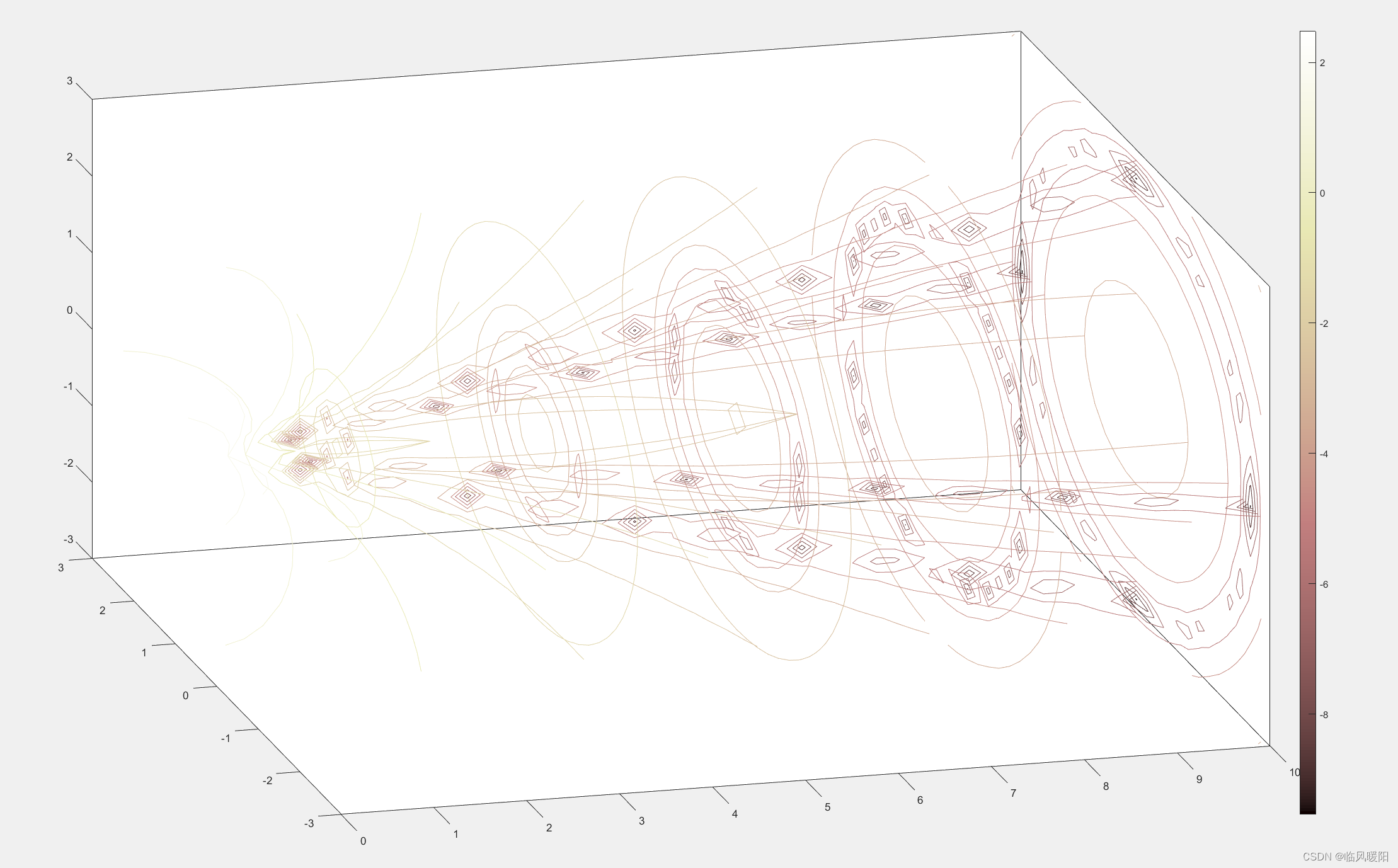
colormap lines
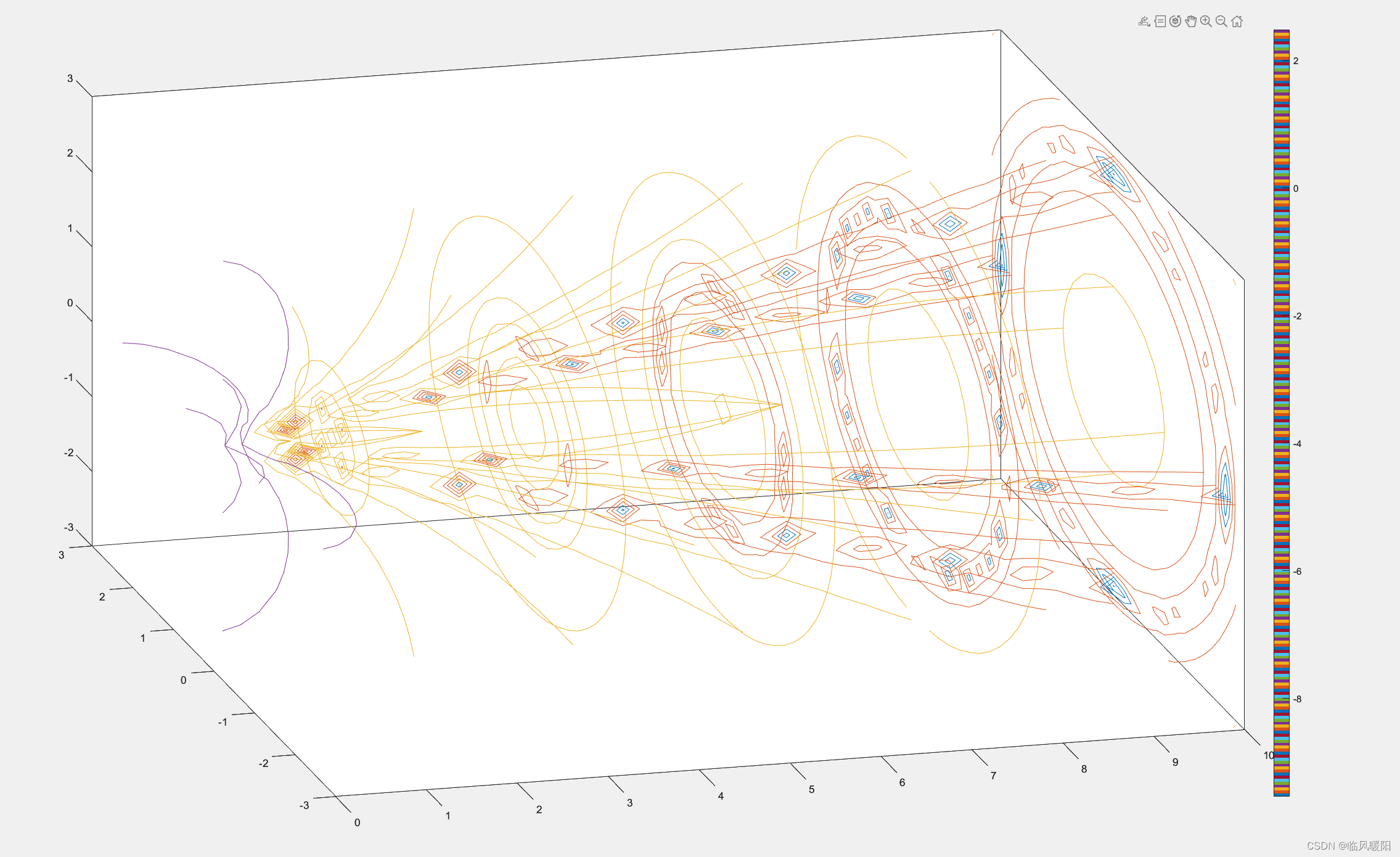
colormap colorcube
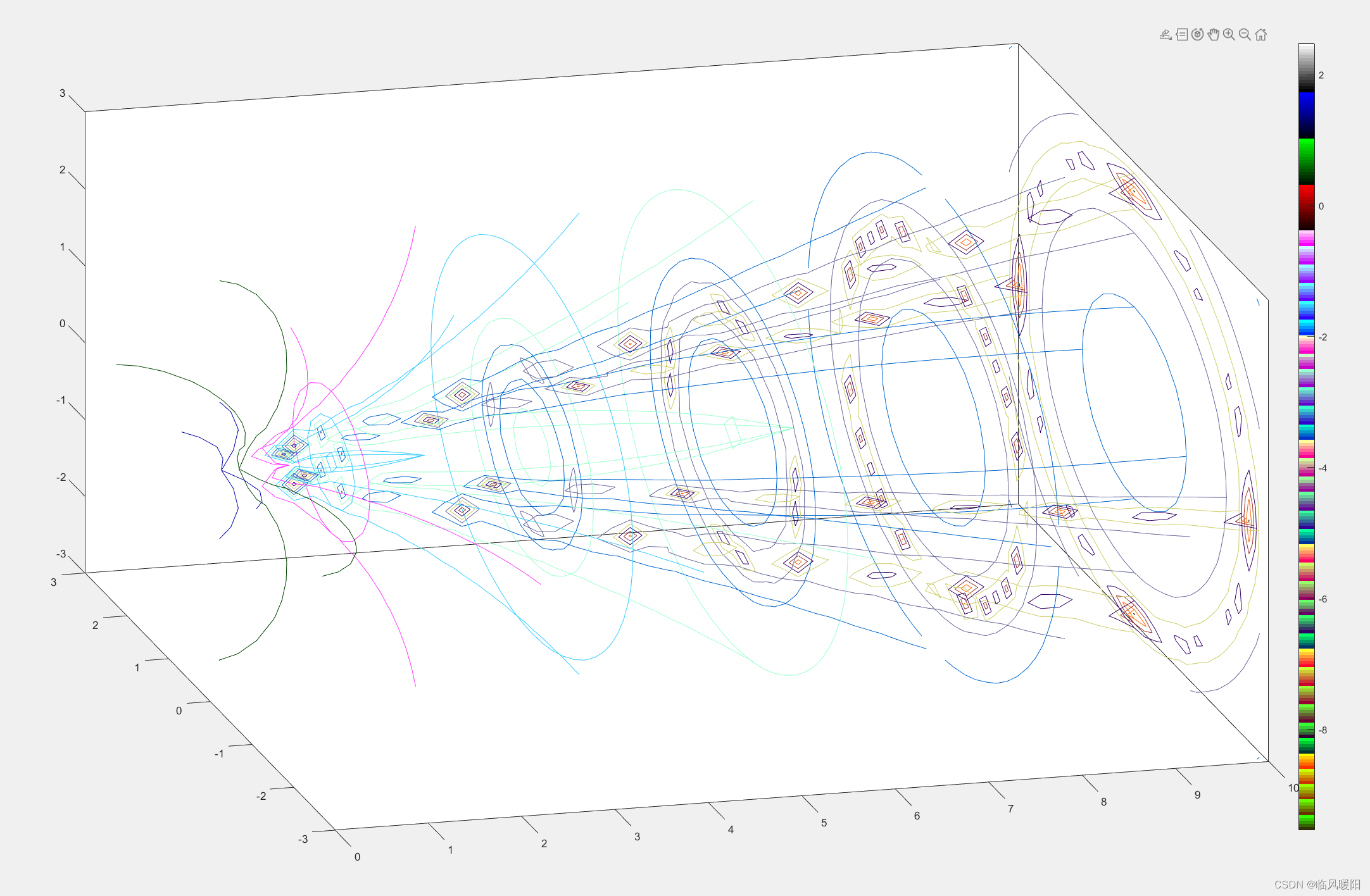
colormap prism
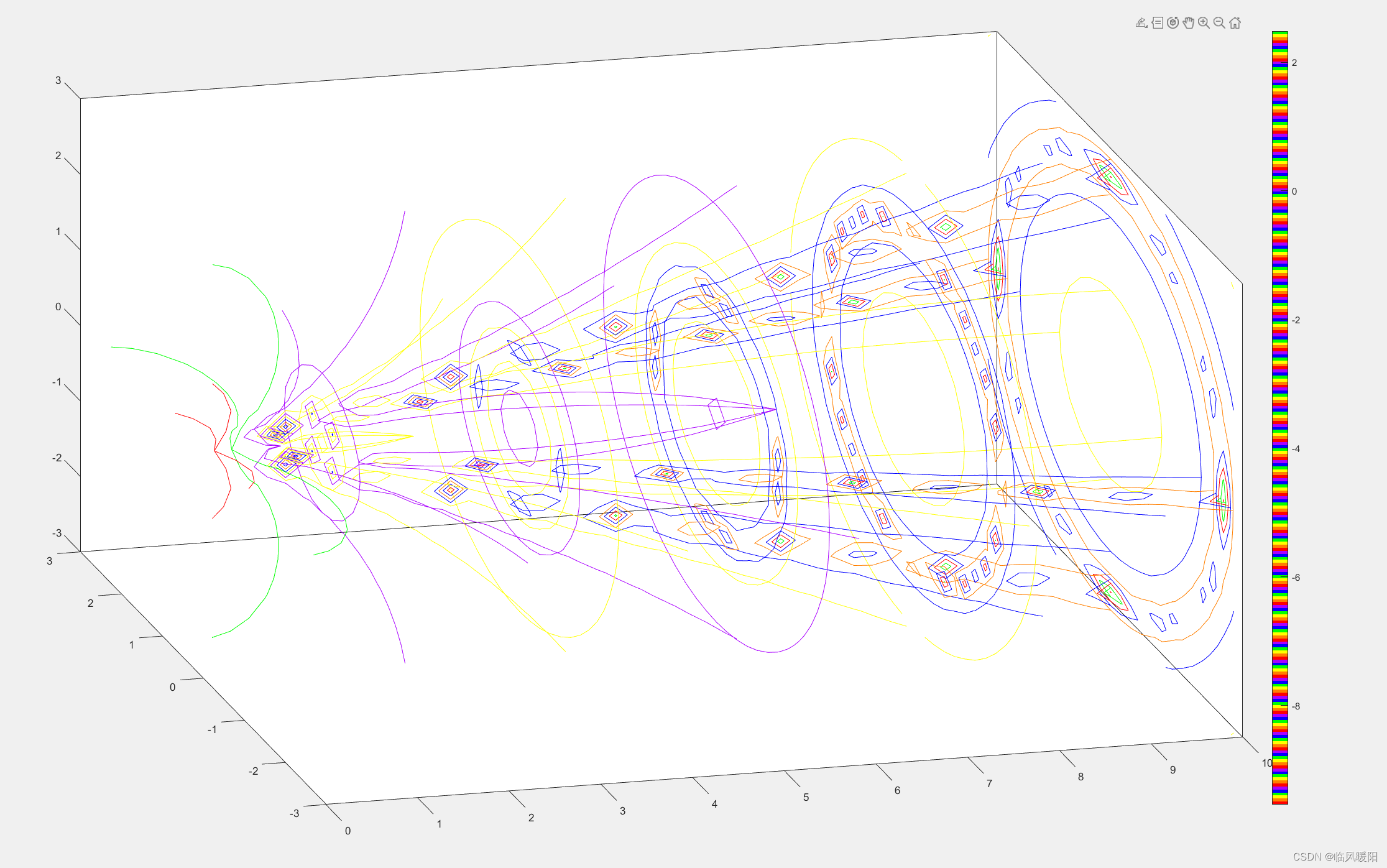
colormap flag
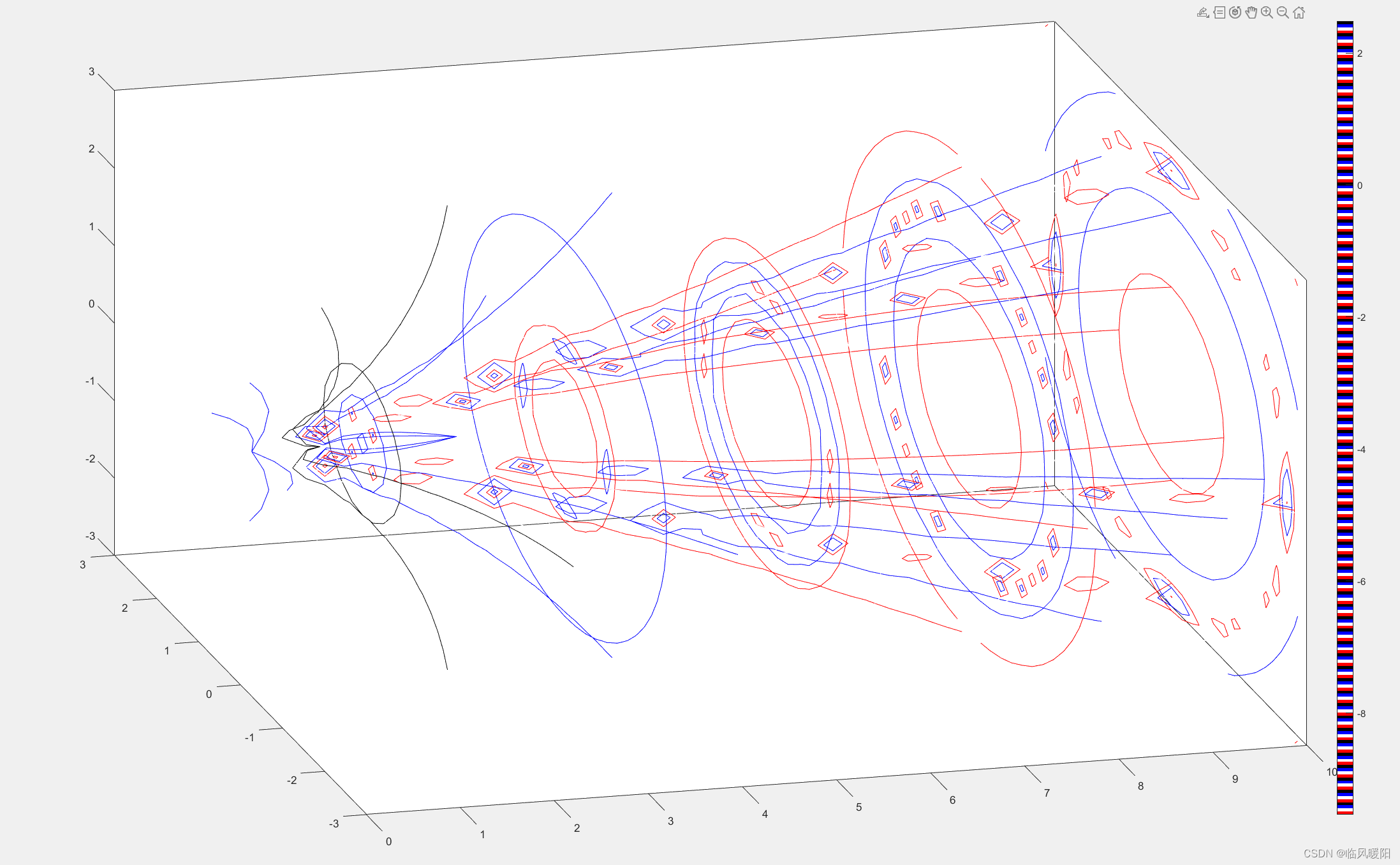
colormap default
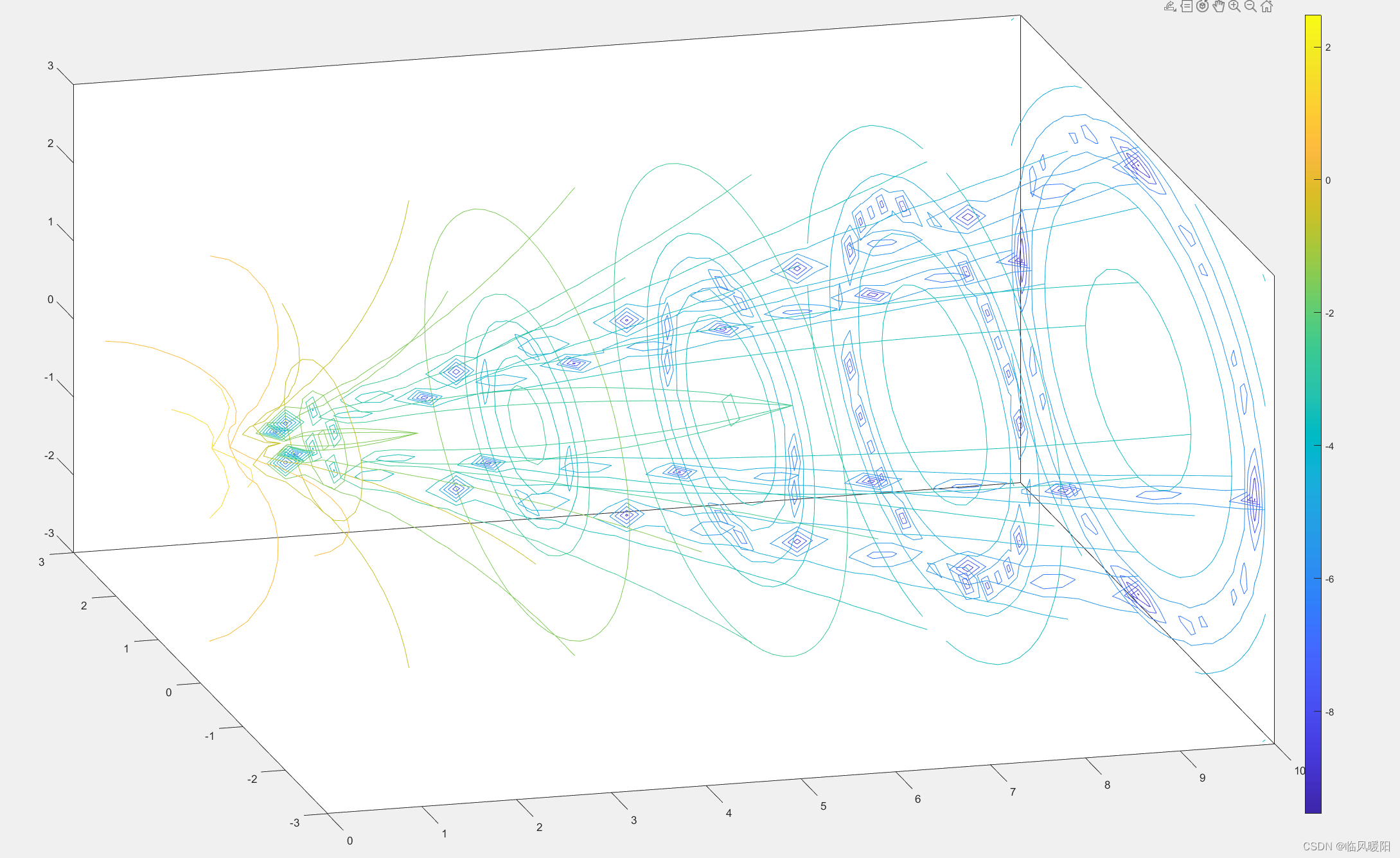
开发工具:MATLAB 2022b
微信Alt+A截屏工具