close all; %关闭当前所有图形窗口,清空工作空间变量,清除工作空间所有变量
clear all;
clc;
I=imread('tire.tif'); %输入图像
I1=im2double(I); %数值类型转换
f=@(x) min(x);
I2=colfilt(I1,[4 4],'sliding',f); %按照滑动邻域方式 进行对图像进行最小值邻域操作
m=2;n=2;
f=@(x) ones(m*n,1)*min(x); %
I3=colfilt(I1,[m n],'distinct',f);
m=4;n=4;
f=@(x) ones(m*n,1)*min(x);
I4=colfilt(I1,[4 4],'distinct',f);
set(0,'defaultFigurePosition',[100,100,1000,500]);%修改图形图像位置的默认设置
set(0,'defaultFigureColor',[1 1 1])%修改图形背景颜色的设置
figure
subplot(131),imshow(I2);
subplot(132),imshow(I3); %显示原图像和处理后图像
subplot(133),imshow(I4);
colormap parula
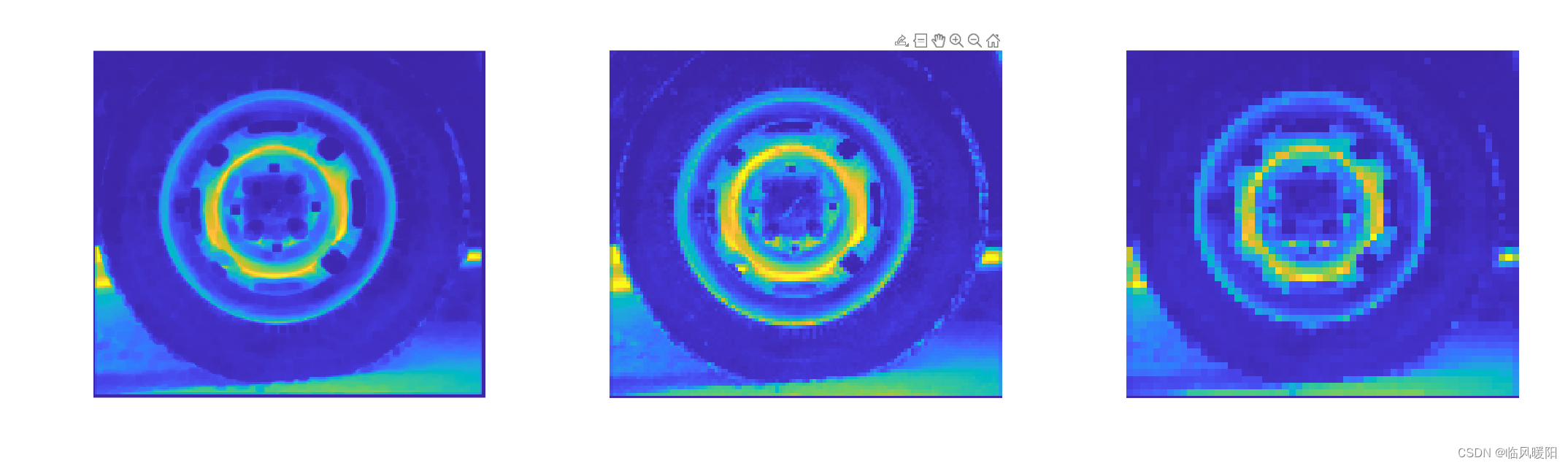
colormap turbo

colormap jet
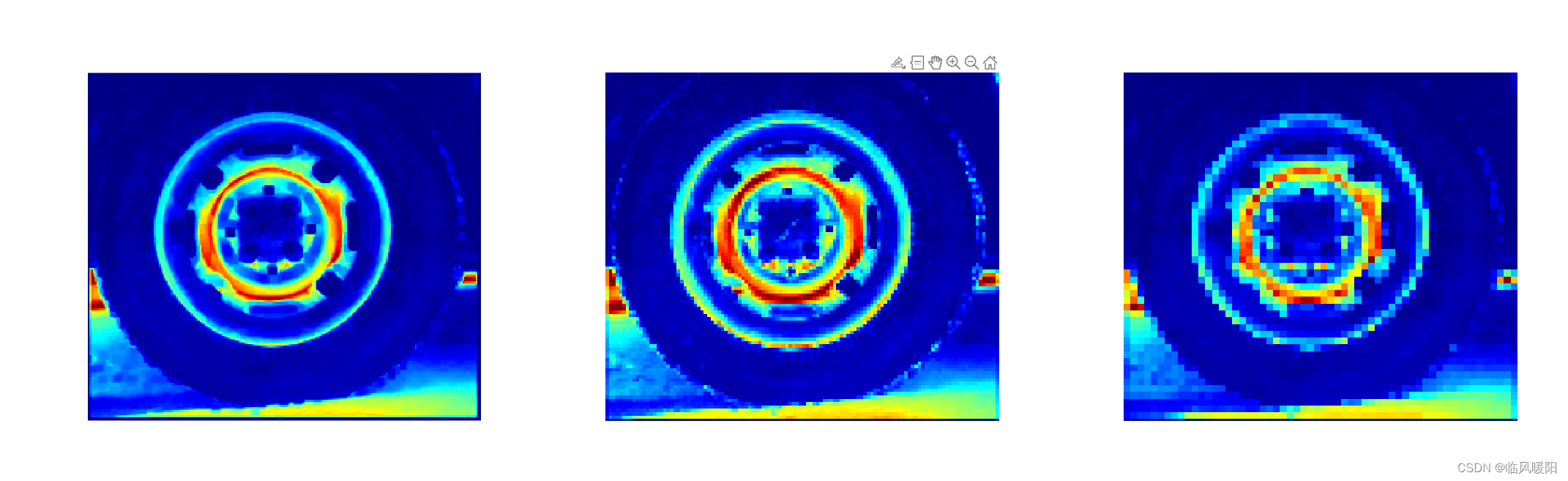
colormap hsv
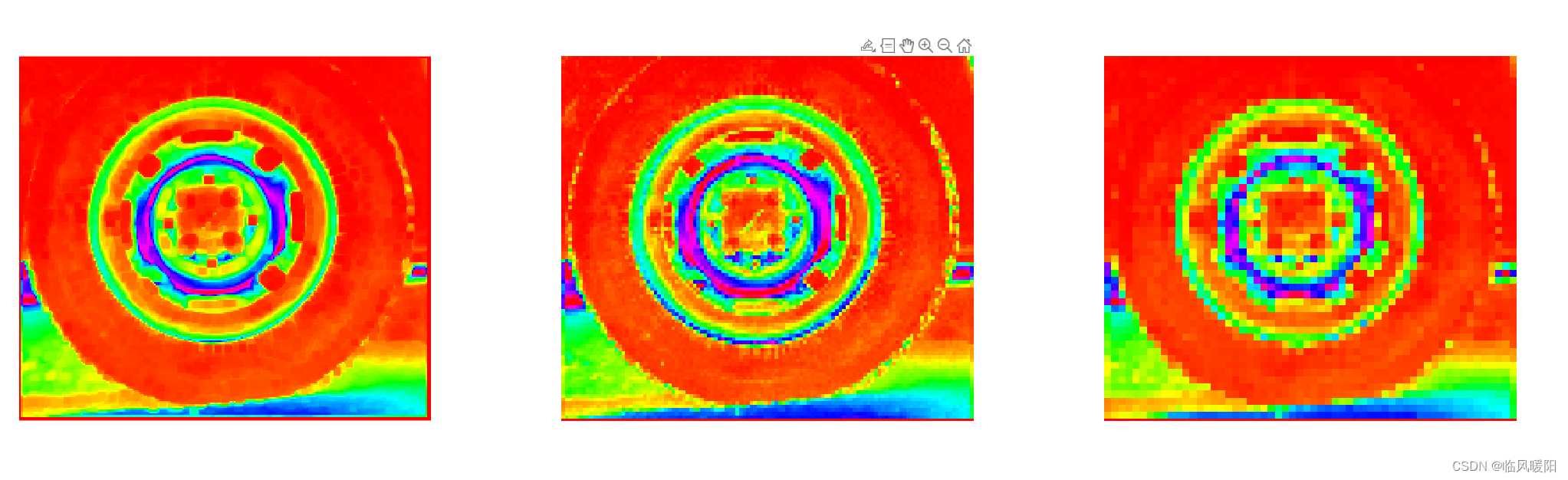
colormap hot

colormap cool
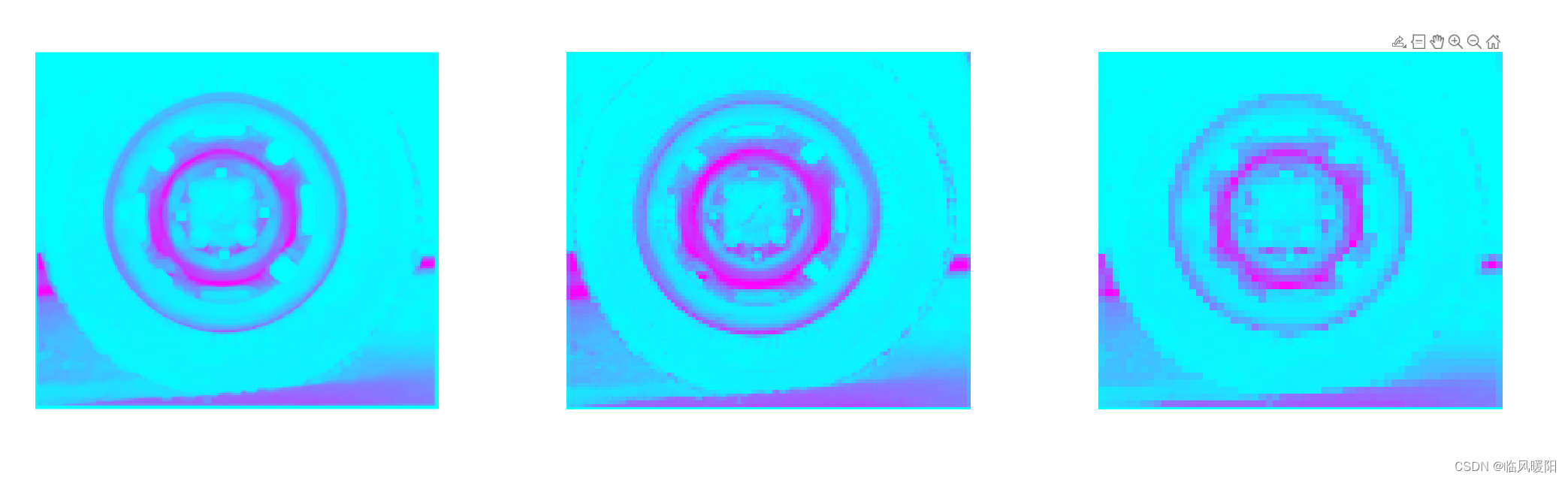
colormap spring
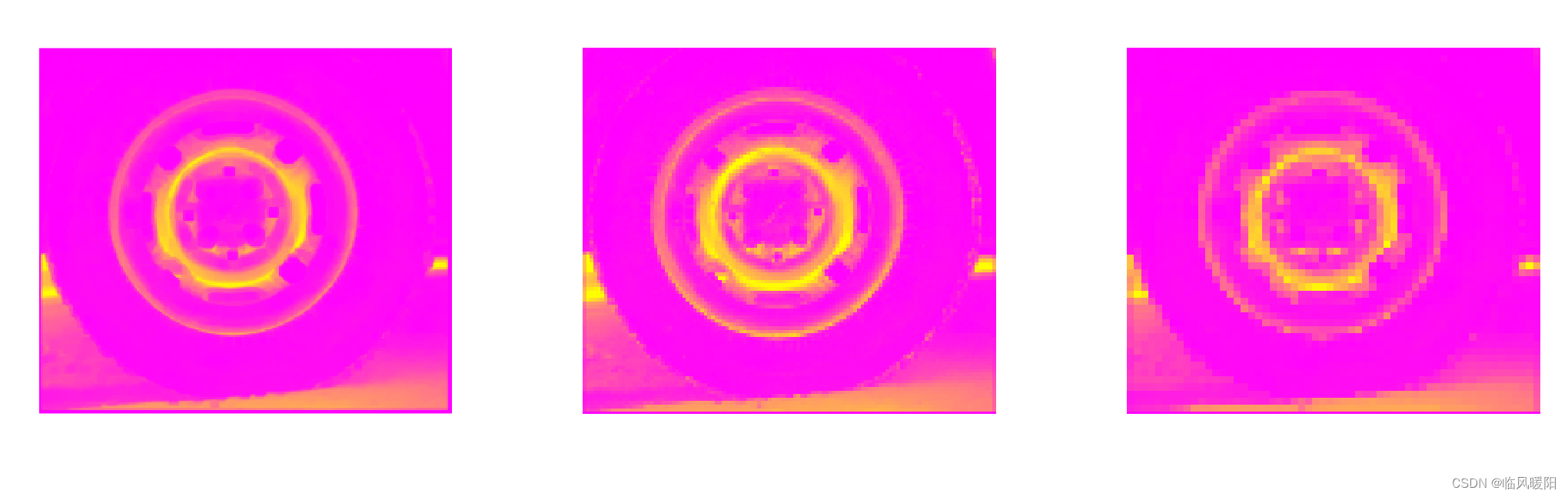
colormap summer
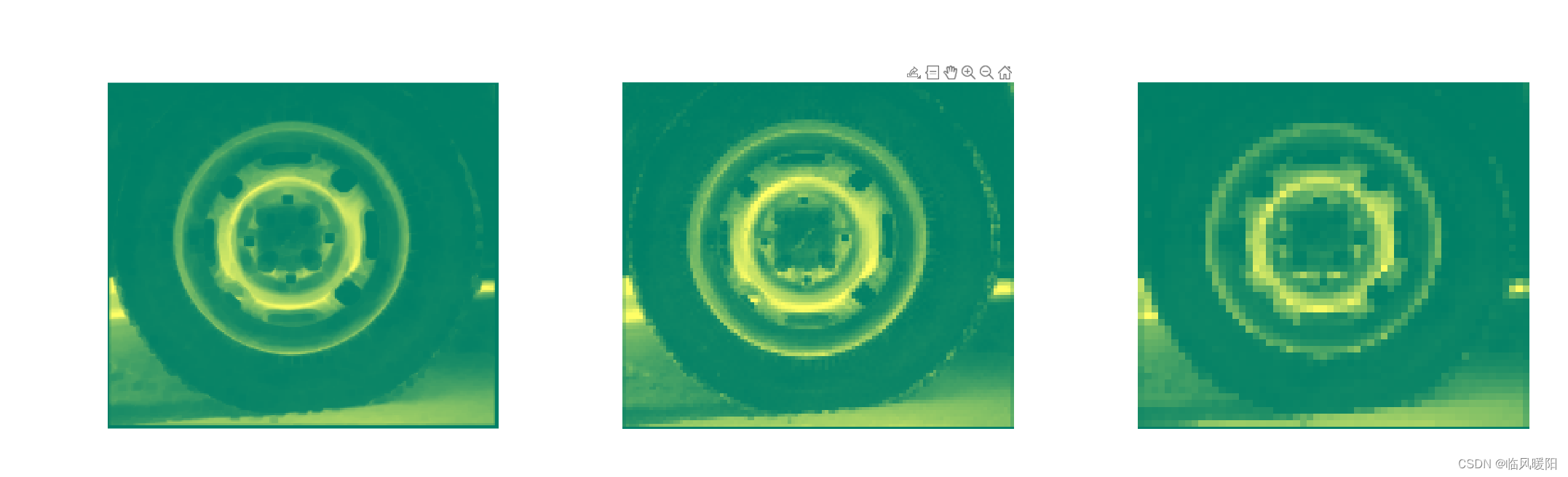
colormap autumn
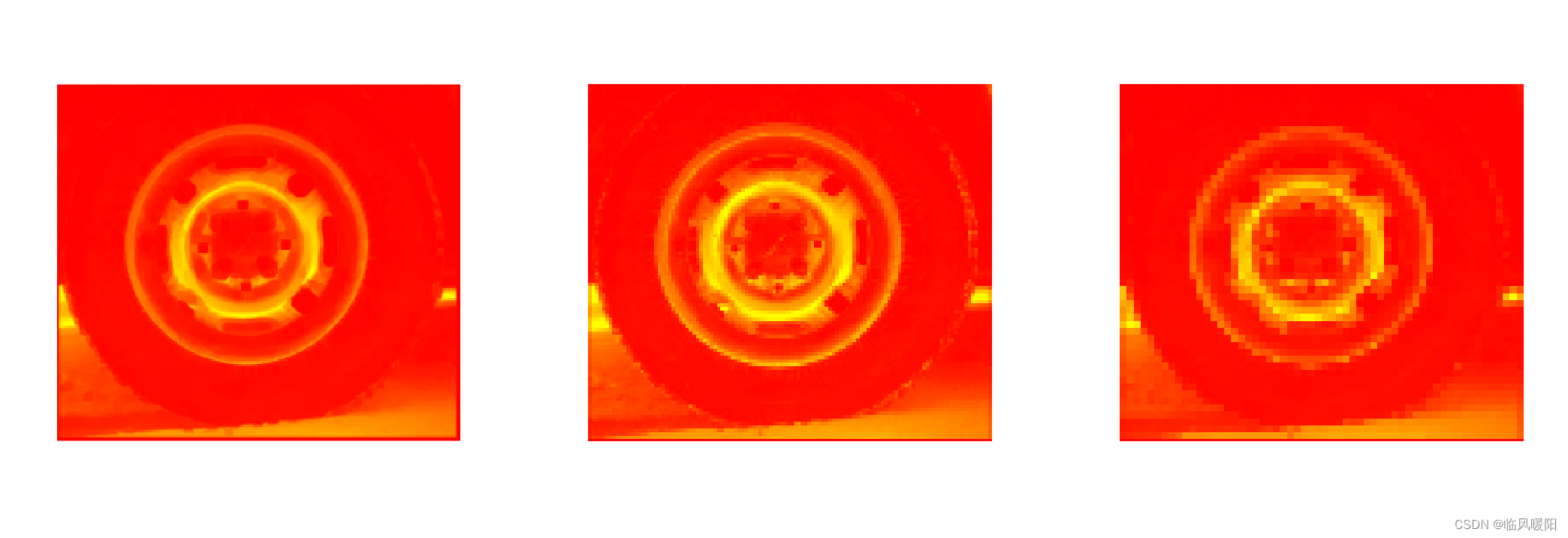
colormap winter

colormap gray
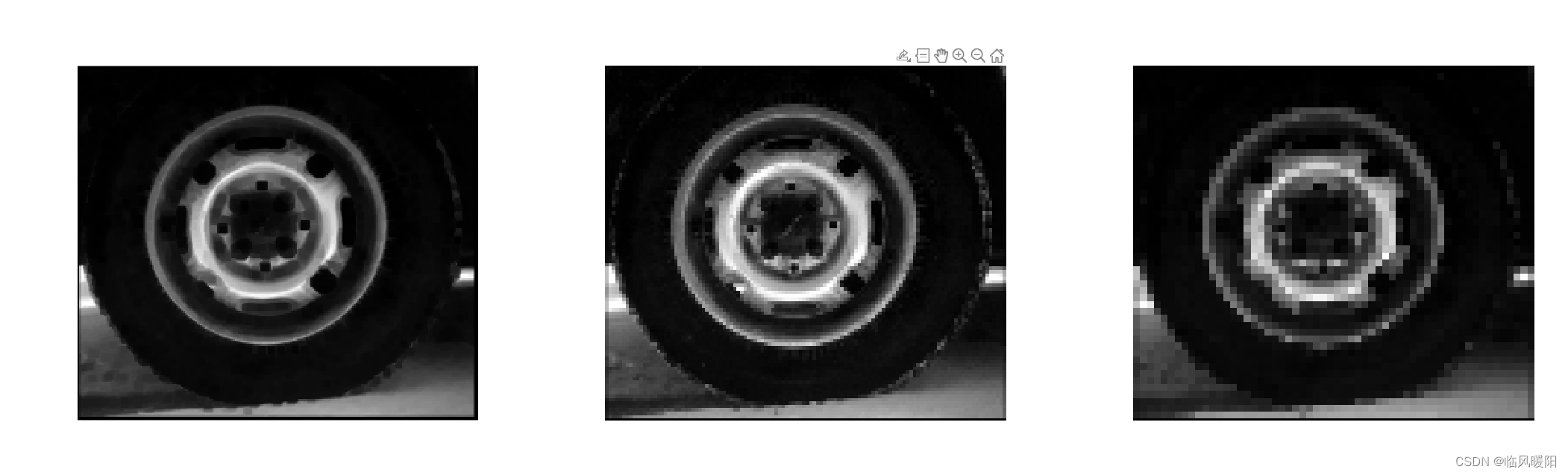
colormap bone
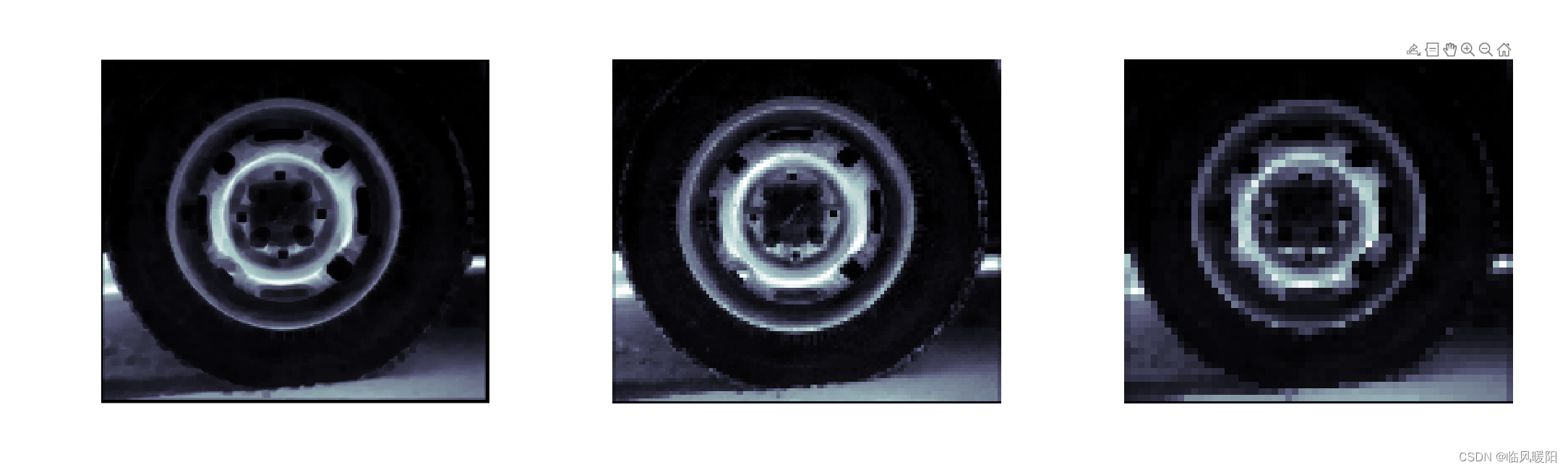
colormap copper
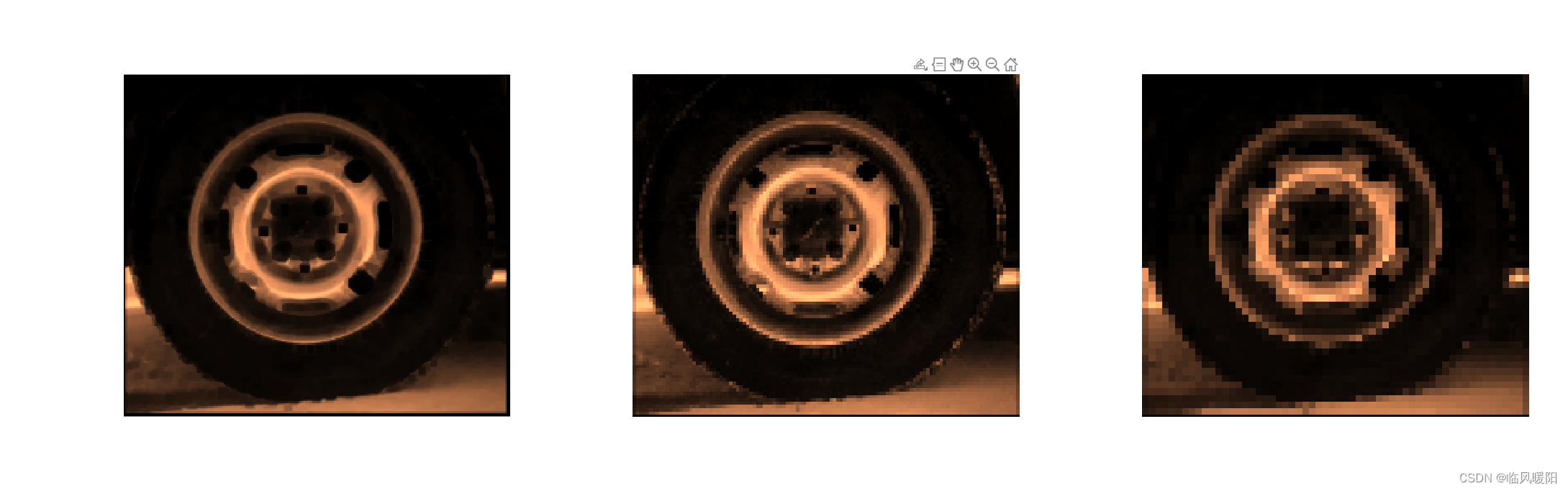
colormap pink

colormap default

开发工具:MATLAB 2022b
微信Alt+A截屏工具