当我们把一个图片送到网络这种进行推理预测的时候,如果这个图片和网络指定的宽高不一致,一般的网络就会直接报错了,如果按照正常处理用resize直接变换,就会导致变换后的图像的变形,导致特征点的失真。一般来说有两种解决办法:
一种是扩充成416*416的正方形大小的,一种是扩充成256*416的长方形大小 。在yolov5中采用的是第二种。
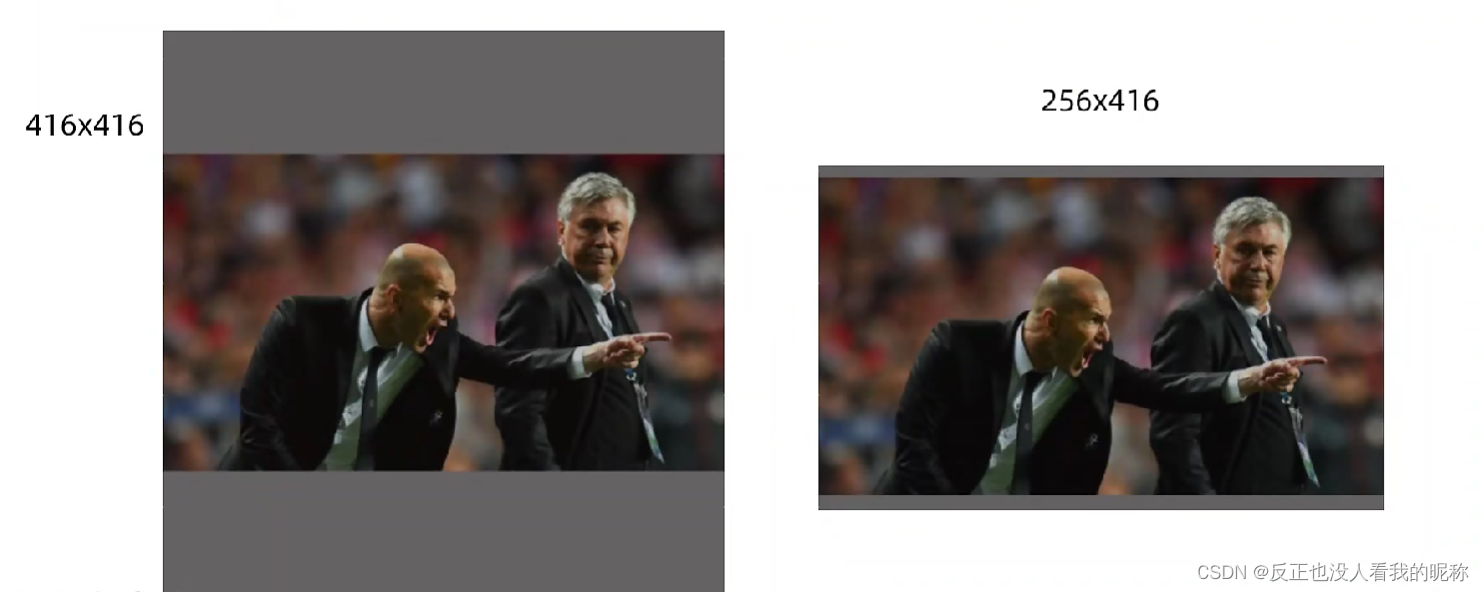
这个功能的相关代码是在./yolov5_master/utils/augmentations.py这个文件下(我的yolov5的版本是5.0的,早期因为代码量少,这一部分功能他放在了dataset.py这个文件里):
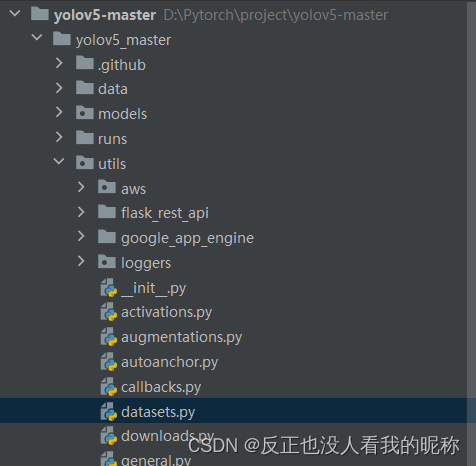
具体代码解析
# 图像缩放:保持图像的宽高比,剩下的用灰度填充
def letterbox(im, new_shape=(640, 640), color=(114, 114, 114), auto=True, scaleFill=False, scaleup=True, stride=32):
"""
im : 输入图片
new_shape : 推理图片大小 默认640,640
color : 填充颜色, 默认的(114, 114, 114)为灰色
auto : 是否获取最小矩形填充
scaleFill : 是否填充
scaleup : 是否进行上采样
"""
# Resize and pad image while meeting stride-multiple constraints
# 切片操作,只取宽高 (bs, c, h, w) -> (h, w)
shape = im.shape[:2] # current shape [height, width]
# 将预设的推理大小,进行赋值
if isinstance(new_shape, int):
new_shape = (new_shape, new_shape)
# Scale ratio (new / old)
# r 缩放因子(倍数) (设定的大小的长宽 和 原图的长宽 分别进行除法, 取最小倍数)
r = min(new_shape[0] / shape[0], new_shape[1] / shape[1])
"""
我们缩放的时候,如果没有设置上采样(放大),就只进行下采样(缩小)
因为上采样会导致图像的模糊,在训练时影响性能
"""
# 如果不进行上采样(放大), 再判断一次是 放大还是缩小,如果是缩小则保持原图
if not scaleup: # only scale down, do not scale up (for better val mAP)
r = min(r, 1.0)
# Compute padding 计算填充
# ratio 宽高咱得同时放大,做一个元组出来
ratio = r, r # width, height ratios
new_unpad = int(round(shape[1] * r)), int(round(shape[0] * r))
# 计算出长宽需要填充的具体值
dw, dh = new_shape[1] - new_unpad[0], new_shape[0] - new_unpad[1] # wh padding
# 如果auto为true 则重新计算出最小的矩形填充的值
if auto: # minimum rectangle
dw, dh = np.mod(dw, stride), np.mod(dh, stride) # wh padding
# 是否填充,如果不填充,那么直接暴力缩放
elif scaleFill: # stretch
dw, dh = 0.0, 0.0
new_unpad = (new_shape[1], new_shape[0])
ratio = new_shape[1] / shape[1], new_shape[0] / shape[0] # width, height ratios
# 计算上下左右填充的大小
dw /= 2 # divide padding into 2 sides
dh /= 2
# 直接用cv的热size....
if shape[::-1] != new_unpad: # resize
im = cv2.resize(im, new_unpad, interpolation=cv2.INTER_LINEAR)
# 计算出是从上下左右哪一个方向填充,填充的坐标是多少
top, bottom = int(round(dh - 0.1)), int(round(dh + 0.1))
left, right = int(round(dw - 0.1)), int(round(dw + 0.1))
# 给图片添加边界。。。。
im = cv2.copyMakeBorder(im, top, bottom, left, right, cv2.BORDER_CONSTANT, value=color) # add border
return im, ratio, (dw, dh)非常简单直接的代码,逻辑也很简单粗暴。