go快速学习:
官网学习方案(选择自己喜欢的语言):A Tour of Go
视频:B站是个不错的选择
(转go入门使用)推荐视频:
1-课程需知与课程提纲_哔哩哔哩_bilibili1-课程需知与课程提纲是8小时转职Golang工程师(如果你想低成本学习Go语言)的第1集视频,该合集共计52集,视频收藏或关注UP主,及时了解更多相关视频内容。 https://www.bilibili.com/video/BV1gf4y1r79E/?p=1&spm_id_from=pageDriver&vd_source=7f4825d3e8c655d4767b206d86d944db
https://www.bilibili.com/video/BV1gf4y1r79E/?p=1&spm_id_from=pageDriver&vd_source=7f4825d3e8c655d4767b206d86d944db
推荐go编辑idea:推荐vscode (Visual Studio Code - Code Editing. Redefined) golang(付费,头一个月免费,破解另说)
go环境安装:Download and install - The Go Programming Language
idea插件:vscode (goland也是一个不错的选择 JetBrains GoLand:不只是 Go IDE)
当ctrl shift l 格式化不起作用时,可能是插件未安装,尝试一下下面的方式
入门安装遇到的问题 1.vscode推荐的安装install (重启打开) 2.因为插件原因破坏,可能需要卸载后重新安装
vscode命令方式安装必要的插件: 控制台: go vet .

历史安装描述
D:\go\crm\dbutils>Finished running tool: C:\Go\bin\go.exe build -o C:\Users\haoha\AppData\Local\Temp\vscode-goan5lqB\go-code-check .
D:\go\crm\dbutils>Finished running tool: C:\Go\bin\go.exe vet .
Installing github.com/cweill/gotests/[email protected] (C:\Users\haoha\go\bin\gotests.exe) SUCCEEDED
Installing github.com/cweill/gotests/[email protected] (C:\Users\haoha\go\bin\gotests.exe) SUCCEEDED
Installing github.com/fatih/[email protected] (C:\Users\haoha\go\bin\gomodifytags.exe) SUCCEEDED
Installing github.com/fatih/[email protected] (C:\Users\haoha\go\bin\gomodifytags.exe) SUCCEEDED
Installing github.com/josharian/[email protected] (C:\Users\haoha\go\bin\impl.exe) SUCCEEDED
Installing github.com/josharian/[email protected] (C:\Users\haoha\go\bin\impl.exe) SUCCEEDED
Installing github.com/haya14busa/goplay/cmd/[email protected] (C:\Users\haoha\go\bin\goplay.exe) SUCCEEDED
Installing github.com/haya14busa/goplay/cmd/[email protected] (C:\Users\haoha\go\bin\goplay.exe) SUCCEEDED
Installing github.com/go-delve/delve/cmd/dlv@latest (C:\Users\haoha\go\bin\dlv.exe) SUCCEEDED
Installing github.com/go-delve/delve/cmd/dlv@latest (C:\Users\haoha\go\bin\dlv.exe) SUCCEEDED
Installing honnef.co/go/tools/cmd/staticcheck@latest (C:\Users\haoha\go\bin\staticcheck.exe) SUCCEEDED
Installing honnef.co/go/tools/cmd/staticcheck@latest (C:\Users\haoha\go\bin\staticcheck.exe) SUCCEEDED
Installing golang.org/x/tools/gopls@latest (C:\Users\haoha\go\bin\gopls.exe) SUCCEEDED
Installing golang.org/x/tools/gopls@latest (C:\Users\haoha\go\bin\gopls.exe) SUCCEEDEDAll tools successfully installed. You are ready to Go. :)
Installing github.com/ramya-rao-a/[email protected] (C:\Users\haoha\go\bin\go-outline.exe) SUCCEEDEDAll tools successfully installed. You are ready to Go. :)
推荐其他插件:Tabnine AI tab补全代码
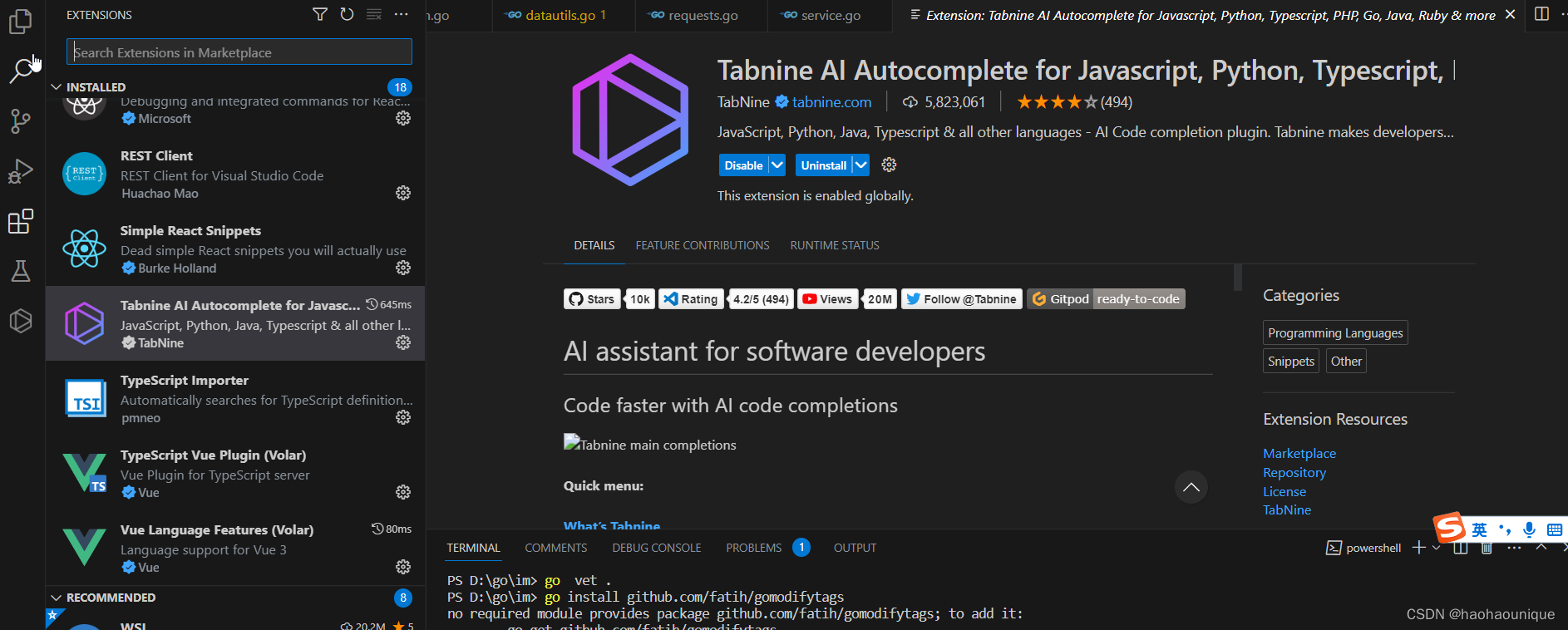
go安装后环境查看及其他常用命令
go mod init 模块名
命令:go mod init im

go mod tidy
编写main.go后就可以使用 go run main.go 或者 go run .
之后了解 package 、 数据类型(基本数据类型 ,复杂数据类型 ) 、函数 、import、 指针 struct (类似class概念)、channel 、 comparable 、值传递和引用传递(推荐官网方式)
if for循环 switch select 等
基本数据类型
uint8 the set of all unsigned 8-bit integers (0 to 255) uint16 the set of all unsigned 16-bit integers (0 to 65535) uint32 the set of all unsigned 32-bit integers (0 to 4294967295) uint64 the set of all unsigned 64-bit integers (0 to 18446744073709551615) int8 the set of all signed 8-bit integers (-128 to 127) int16 the set of all signed 16-bit integers (-32768 to 32767) int32 the set of all signed 32-bit integers (-2147483648 to 2147483647) int64 the set of all signed 64-bit integers (-9223372036854775808 to 9223372036854775807) float32 the set of all IEEE-754 32-bit floating-point numbers float64 the set of all IEEE-754 64-bit floating-point numbers complex64 the set of all complex numbers with float32 real and imaginary parts complex128 the set of all complex numbers with float64 real and imaginary parts byte alias for uint8 rune alias for int32
命令集合
go mod download 下载依赖的module到本地cache(默认为$GOPATH/pkg/mod目录)
go mod edit 编辑go.mod文件
go mod graph 打印模块依赖图
go mod init 模块名 初始化当前文件夹, 创建go.mod文件
go mod tidy 增加缺少的module,删除无用的module
go mod vendor 将依赖复制到vendor下
go mod verify 校验依赖
go mod why 解释为什么需要依赖
入门程序案例
package main
import (
"fmt"
"im/lib1" // . "im/lib1" 点号导包不推荐
_ "im/lib1" //匿名导包
mylib "im/lib2"
)
// 启动加载项 const var init main func
func main() {
r1, r2 := f(2, 3)
fmt.Println(r1, r2)
lib1.TestLib()
a := 18
fmt.Println()
fmt.Println("修改前的值:", a, &a)
changeValue(&a)
fmt.Println("修改后的值:", a)
pa := 10
pb := 20
swap(&pa, &pb)
fmt.Println(pa, pb)
mylib.Test()
fmt.Println("=======sumx==========")
lib1.GetSum()
fmt.Println("=======sumx==========")
}
func f0(a int, b int) (int, int) {
r1 := 10
r2 := 10
return r1, r2
}
func f(a int, b int) (r1, r2 int) {
r1 = 10
r2 = 10
return
}
// 指针即地址 取指针类型中的值用*,取地址第一种为&取地址,第二种指针本身为地址值
func changeValue(a *int) {
*a = 10
fmt.Println(a) //本身输出为地址值
}
func swap(a *int, b *int) {
var tmp int = *a
*a = *b
*b = tmp
}
vscode debug调试配置文件
{
// Use IntelliSense to learn about possible attributes.
// Hover to view descriptions of existing attributes.
// For more information, visit: https://go.microsoft.com/fwlink/?linkid=830387
"version": "0.2.0",
"configurations": [
{
"name": "Launch Package",
"type": "go",
"request": "launch",
"mode": "auto",
"program": "${workspaceFolder}\\admin-service\\main.go",
"args": [
"server"
]
}
]
}
