内心丰盈者,独行也如众
一、注册阿里云账号并开通OSS服务
1、登录阿里云账号

2、创建一个bucket

在实际项目中读写权限可以选择私有,即对存储空间中文件的读写权限都需要进行身份验证。
3、创建子用户
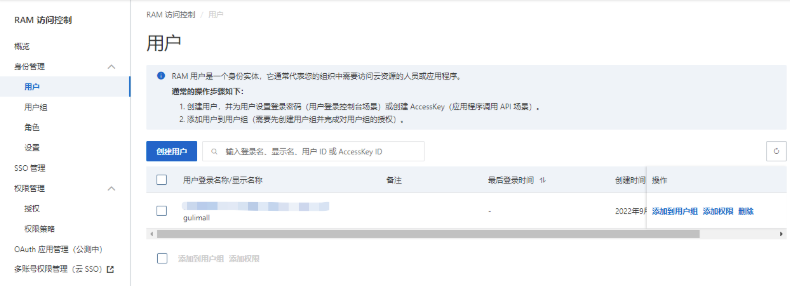
4、分配权限
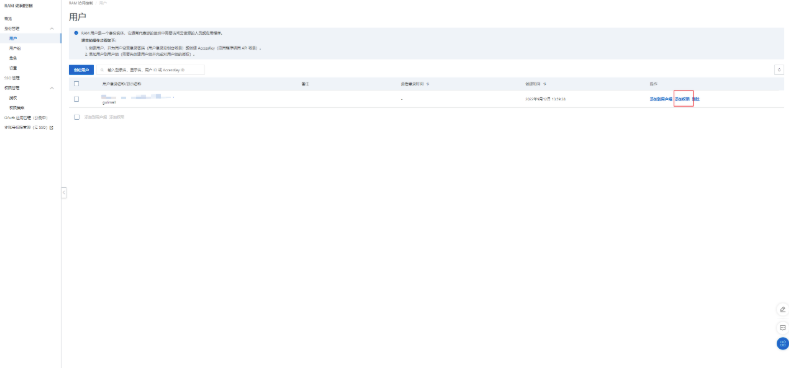
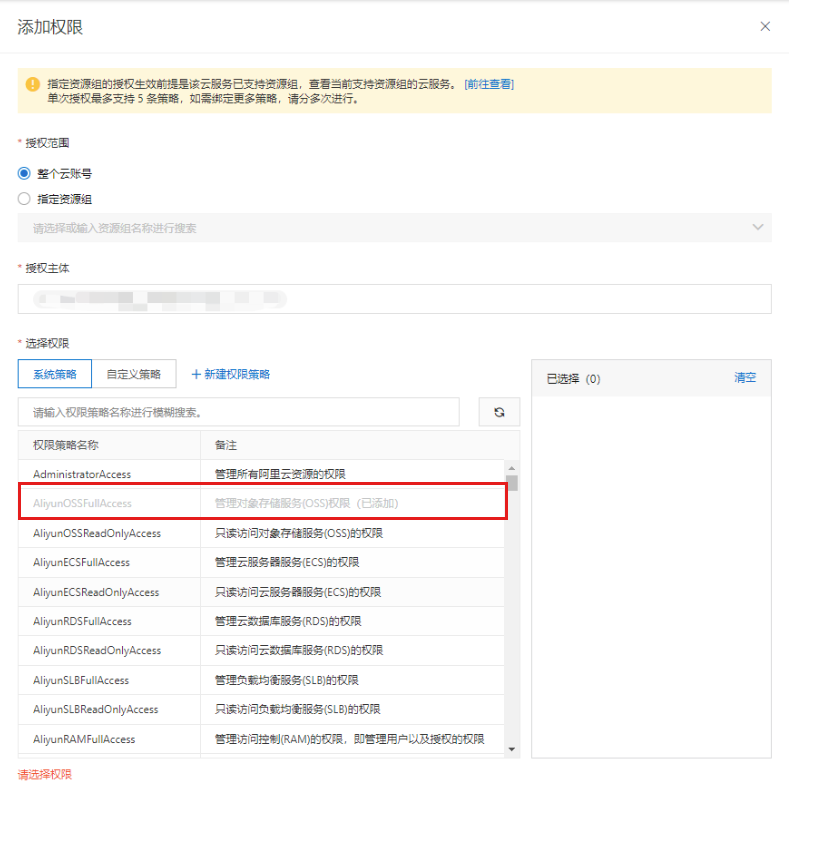
5、添加上传跨域规则
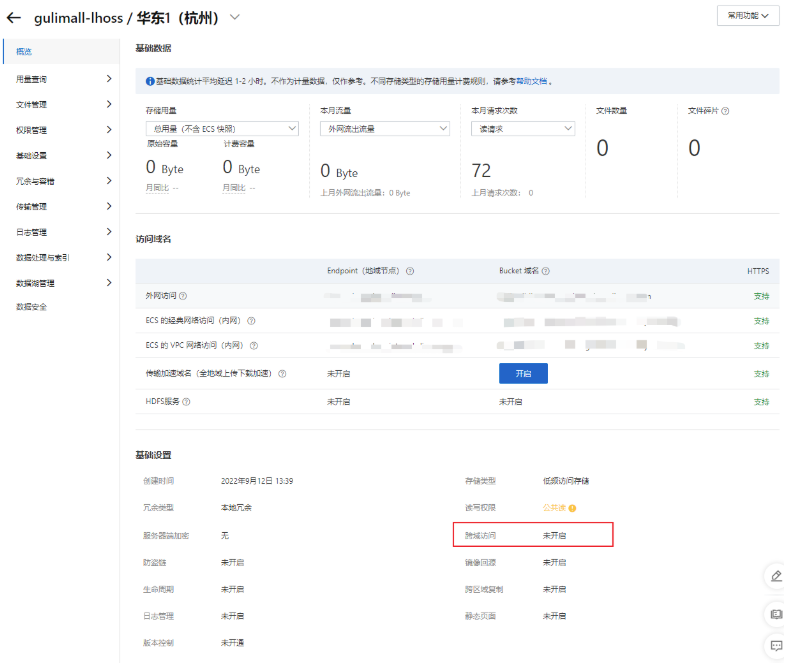

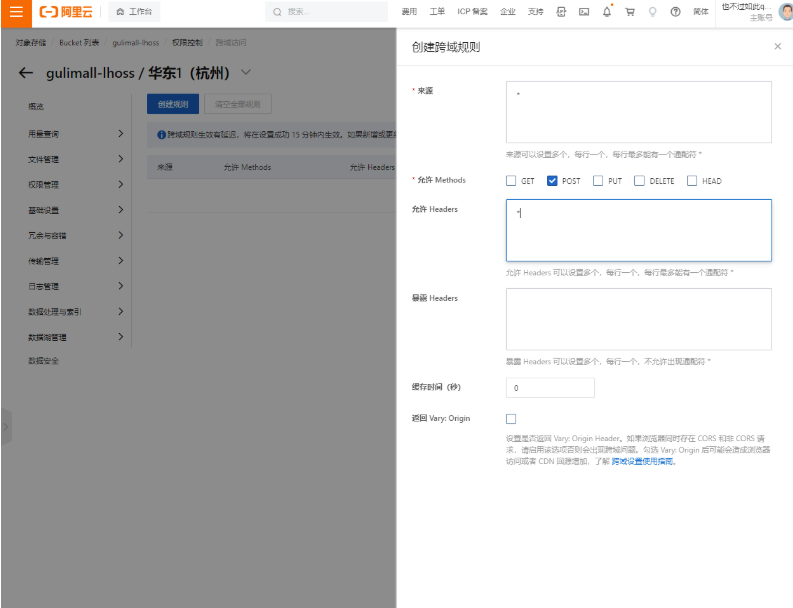
二、项目示例
spring简单上传
整合Springboot
实战demo
引入maven依赖
<dependency>
<groupId>com.alibaba.cloud</groupId>
<artifactId>aliyun-oss-spring-boot-starter</artifactId>
</dependency>配置文件里添加相关的阿里云配置
#AliyunOSS
AccessKeyID:
AccessKeySecret:
RoleArn:
TokenExpireTime:
PolicyFile:
Endpoint:
BucketName:
OssInternalEndpoint:
RegionId:
ProjectName:
EndpointStorage: 阿里云oss对象存储工具类
/**
* 阿里云oss对象存储工具类
* @author lh
*/
public class AliyunSdkUtil
{
private static final Logger LOG = LoggerFactory.getLogger(AliyunSdkUtil.class);
/**
* 图片格式
*/
private static final List<String> PICTURE_TYPE = Lists.newArrayList("bmp", "jpg", "jpeg", "png", "tif", "gif",
"pcx", "tga", "exif", "fpx", "svg", "psd", "cdr", "pcd", "dxf", "ufo", "eps", "ai", "raw", "WMF", "webp",
"avif", "mp4");
private static Map<String, String> pictureFromateMap;
static
{
pictureFromateMap = new HashMap<String, String>();
pictureFromateMap.put("FFD8FF", "jpg");
pictureFromateMap.put("89504E", "png");
pictureFromateMap.put("474946", "gif");
}
public static String endpoint = ContextApplicationConst.ENDPOINT;
public static String accessKeyId = ContextApplicationConst.ACCESSKEYID;
public static String accessKeySecret = ContextApplicationConst.ACCESSKEYSECRET;
public static String bucketName = ContextApplicationConst.BUCKETNAME;
public static String regionId = ContextApplicationConst.REGIONID;
public static String projectName = ContextApplicationConst.PROJECTNAME;
protected static String roleArn = ContextApplicationConst.ROLEARN;
protected static long tokenExpireTime = ContextApplicationConst.TOKENEXPIRETIME;
protected static String policyFile = ContextApplicationConst.POLICYFILE;
/**
* 获取阿里云Token
*/
public static Map<String, String> getAliyunToken() throws IOException
{
Map<String, String> respMap = new LinkedHashMap<String, String>();
respMap.put("AccessKeyId", "");
respMap.put("AccessKeySecret", "");
respMap.put("SecurityToken", "");
respMap.put("Expiration", "");
String point = "";
if (!CommonUtil.isEmpty(endpoint))
{
point = endpoint.substring(0, endpoint.indexOf("."));
}
long durationSeconds = tokenExpireTime;
String policy = AliyunUtil.readJson(AliyunSdkUtil.class.getResourceAsStream("/" + policyFile));
// 此处必须为 HTTPS
ProtocolType protocolType = ProtocolType.HTTPS;
try
{
final AssumeRoleResponse stsResponse = assumeRole(accessKeyId, accessKeySecret, roleArn,
AliyunUtil.ROLE_SESSION_NAME, policy, protocolType, durationSeconds);
respMap.put("status", "200");
respMap.put("AccessKeyId", stsResponse.getCredentials().getAccessKeyId());
respMap.put("AccessKeySecret", stsResponse.getCredentials().getAccessKeySecret());
respMap.put("SecurityToken", stsResponse.getCredentials().getSecurityToken());
respMap.put("Expiration", stsResponse.getCredentials().getExpiration());
respMap.put("bucket", bucketName);
respMap.put("region", regionId);
respMap.put("tokenExpireTime", String.valueOf(tokenExpireTime));
respMap.put("endpoint", point);
} catch (com.aliyuncs.exceptions.ClientException e)
{
respMap.put("status", e.getErrCode());
}
return respMap;
}
@SuppressWarnings("deprecation")
protected static AssumeRoleResponse assumeRole(String accessKeyId, String accessKeySecret, String roleArn,
String roleSessionName, String policy, ProtocolType protocolType, long durationSeconds)
throws com.aliyuncs.exceptions.ClientException
{
try
{
IClientProfile profile = DefaultProfile.getProfile(AliyunUtil.REGION_CN_HANGZHOU, accessKeyId,
accessKeySecret);
DefaultAcsClient client = new DefaultAcsClient(profile);
final AssumeRoleRequest request = new AssumeRoleRequest();
request.setVersion(AliyunUtil.STS_API_VERSION);
request.setMethod(MethodType.POST);
request.setProtocol(protocolType);
request.setRoleArn(roleArn);
request.setRoleSessionName(roleSessionName);
request.setPolicy(policy);
request.setDurationSeconds(durationSeconds);
// 发起请求,并得到response
final AssumeRoleResponse response = client.getAcsResponse(request);
return response;
} catch (com.aliyuncs.exceptions.ClientException e)
{
throw e;
}
}
/**
* 文件上传
* @param filePath 文件路径
*/
public static String uploadDocument(String filePath) throws IOException
{
/*Socket socket=new Socket();
SocketAddress remoteAddr=new InetSocketAddress("192.168.6.248",8081);
//等待建立连接的超时时间为1分钟
socket.connect(remoteAddr, 60000);*/
//fileId便是阿里云的alikey
String fileId = CommonUtil.getUUID();
OSSClient ossClient = new OSSClient(endpoint, accessKeyId, accessKeySecret);
try
{
File file = new File(filePath);
ossClient.putObject(new PutObjectRequest(bucketName, fileId, file));
} catch (OSSException e)
{
LOG.error("上传数据至阿里云失败!", e);
} finally
{
if (ossClient != null)
{
ossClient.shutdown();
}
}
return fileId;
}
/**
* 文件预览
* @param aliKeyId 阿里附件ID
* @param suffix 文件后缀
* @return 预览路径
* @throws Exception
*/
public static String previewByAliKeyId(String aliKeyId, String suffix) throws Exception
{
if (CommonUtil.isEmpty(aliKeyId))
{
throw new NormalRuntimeException("请选择需要预览的文件信息!");
}
if (CommonUtil.isEmpty(suffix))
{
throw new NormalRuntimeException("文件类型不能为空!");
}
if (PICTURE_TYPE.contains(suffix.toLowerCase()))
{
return getProvisionalUrl(aliKeyId).toString();
}
boolean flag = CommonUtil.isEmpty(suffix) ? false : CommonUtil.isCanPreview(suffix.toLowerCase());
if (!flag)
{
throw new NormalRuntimeException("该文件类型不可预览!");
}
return getPreview(aliKeyId);
}
/**
* 批量获取访问地址
* @param aliKeyList
* @return
*/
public static Map<String, URL> getUrlList(List<String> aliKeyList)
{
Map<String, URL> dataMap = Maps.newHashMap();
OSSClient ossClient = null;
try
{
ossClient = new OSSClient(endpoint, accessKeyId, accessKeySecret);
// 设置URL过期时间为1小时。
Date expiration = new Date(System.currentTimeMillis() + 3600 * 1000);
URL url = null;
for (String aliKey : aliKeyList)
{
url = ossClient.generatePresignedUrl(bucketName, aliKey, expiration);
dataMap.put(aliKey, url);
}
} catch (OSSException e)
{
LOG.error("上传数据至阿里云失败!", e);
} finally
{
if (ossClient != null)
{
ossClient.shutdown();
}
}
return dataMap;
}
@SuppressWarnings("deprecation")
public static String getPreview(String alikey) throws Exception
{
//处理业务逻辑
String srcUri = "oss://" + bucketName + "/" + alikey;
//调试所用
//srcUri = "oss://booway-tz/ZBGmMK_1589855755833.docx";
DefaultProfile profile = DefaultProfile.getProfile(regionId, accessKeyId, accessKeySecret);
IAcsClient client = new DefaultAcsClient(profile);
GetOfficePreviewURLRequest request = new GetOfficePreviewURLRequest();
request.setRegionId(regionId);
request.setProject(projectName);
request.setSrcUri(srcUri);
request.setActionName("GetOfficePreviewURL");
String result = "";
try
{
GetOfficePreviewURLResponse response = client.getAcsResponse(request);
result = new Gson().toJson(response);
} catch (ClientException e)
{
throw new Exception(e);
}
return result;
}
// 获取上传文件地址
public static URL getProvisionalUrl(String aliKey)
{
OSSClient ossClient = null;
URL url = null;
try
{
ossClient = new OSSClient(endpoint, accessKeyId, accessKeySecret);
// 设置URL过期时间为1小时。
Date expiration = new Date(System.currentTimeMillis() + 3600 * 1000);
// 生成以GET方法访问的签名URL,访客可以直接通过浏览器访问相关内容。
url = ossClient.generatePresignedUrl(bucketName, aliKey, expiration);
// System.out.println(url);
} catch (OSSException e)
{
LOG.error("上传数据至阿里云失败!", e);
} finally
{
if (ossClient != null)
{
ossClient.shutdown();
}
}
return url;
}
public static String uploadDocument(InputStream stream, String fileName)
{
//fileId便是阿里云的alikey
String fileId = CommonUtil.getUUID() + fileName;
OSSClient ossClient = null;
try
{
// 创建上传Object的Metadata
ObjectMetadata meta = new ObjectMetadata();
// 设置上传文件长度
meta.setContentLength(stream.available());
// 设置上传内容类型
meta.setContentType("text/plain");
meta.setContentDisposition("attachment;filename=\"" + fileName + "\"");
ossClient = new OSSClient(endpoint, accessKeyId, accessKeySecret);
ossClient.putObject(new PutObjectRequest(bucketName, fileId, stream, meta));
} catch (OSSException e)
{
LOG.error("上传数据至阿里云失败!", e);
} catch (IOException e)
{
LOG.error("本地流处理出错,上传数据至阿里云失败!", e);
} finally
{
if (ossClient != null)
{
ossClient.shutdown();
}
}
return fileId;
}
/**
* @Description 阿里云OSS附件流形式上传(alikey需要带附件后缀,否则预览时会报不支持的文件类型)
* @Param [stream, fileName, suffix]
* @return java.lang.String
**/
public static String uploadDocumentSuffix(InputStream stream, String fileName, String suffix)
{
//fileId便是阿里云的alikey
String fileId = CommonUtil.getUUID() + "." + suffix.toLowerCase();
OSSClient ossClient = null;
try
{
// 创建上传Object的Metadata
ObjectMetadata meta = new ObjectMetadata();
// 设置上传文件长度
meta.setContentLength(stream.available());
// 设置上传内容类型
//meta.setContentType("text/plain");
meta.setContentType(getcontentType(fileName.substring(fileName.lastIndexOf("."))));
meta.setContentDisposition("attachment;filename=\"" + fileName + "\"");
ossClient = new OSSClient(endpoint, accessKeyId, accessKeySecret);
ossClient.putObject(new PutObjectRequest(bucketName, fileId, stream, meta));
} catch (OSSException e)
{
LOG.error("上传数据至阿里云失败!", e);
} catch (IOException e)
{
LOG.error("本地流处理出错,上传数据至阿里云失败!", e);
} finally
{
if (ossClient != null)
{
ossClient.shutdown();
}
}
return fileId;
}
/**
* 告警图片上传
* @param stream 文件流
* @param fileName 文件名
* @param suffix 文件后缀
* @return key
*/
public static String aiAlarmUploadDocumentSuffix(InputStream stream, String fileName, String suffix)
{
OSSClient ossClient = null;
try
{
// 创建上传Object的Metadata
ObjectMetadata meta = new ObjectMetadata();
// 设置上传文件长度
meta.setContentLength(stream.available());
// 设置上传内容类型
//meta.setContentType("text/plain");
meta.setContentType(getcontentType(fileName.substring(fileName.lastIndexOf("."))));
meta.setContentDisposition("attachment;filename=\"" + fileName + "\"");
ossClient = new OSSClient(endpoint, accessKeyId, accessKeySecret);
ossClient.putObject(new PutObjectRequest(bucketName, fileName, stream, meta));
} catch (OSSException e)
{
LOG.error("上传数据至阿里云失败!", e);
} catch (IOException e)
{
LOG.error("本地流处理出错,上传数据至阿里云失败!", e);
} finally
{
if (ossClient != null)
{
ossClient.shutdown();
}
}
return fileName;
}
/**
* @Description 文件类型区分
* @Param filenameExtension
* @return java.lang.String
**/
public static String getcontentType(String filenameExtension)
{
if (filenameExtension.equalsIgnoreCase(".bmp"))
{
return "image/bmp";
}
if (filenameExtension.equalsIgnoreCase(".gif"))
{
return "image/gif";
}
if (filenameExtension.equalsIgnoreCase(".jpeg") || filenameExtension.equalsIgnoreCase(".jpg")
|| filenameExtension.equalsIgnoreCase(".png"))
{
return "image/jpg";
}
if (filenameExtension.equalsIgnoreCase(".html"))
{
return "text/html";
}
if (filenameExtension.equalsIgnoreCase(".txt"))
{
return "text/plain";
}
if (filenameExtension.equalsIgnoreCase(".vsd"))
{
return "application/vnd.visio";
}
return backContentType(filenameExtension);
}
private static String backContentType(String filenameExtension)
{
if (filenameExtension.equalsIgnoreCase(".pptx") || filenameExtension.equalsIgnoreCase(".ppt"))
{
return "application/vnd.ms-powerpoint";
}
if (filenameExtension.equalsIgnoreCase(".docx") || filenameExtension.equalsIgnoreCase(".doc"))
{
return "application/msword";
}
if (filenameExtension.equalsIgnoreCase(".xml"))
{
return "text/xml";
}
return "text/plain";
}
public static String uploadDocument(InputStream stream, String fileName, String fileId)
{
//fileId便是阿里云的alikey
//o String fileId = CommonUtil.getUUID();
OSSClient ossClient = null;
try
{
// 创建上传Object的Metadata
ObjectMetadata meta = new ObjectMetadata();
// 设置上传文件长度
meta.setContentLength(stream.available());
// 设置上传内容类型
meta.setContentType("text/plain");
meta.setContentDisposition("attachment;filename=\"" + fileName + "\"");
ossClient = new OSSClient(endpoint, accessKeyId, accessKeySecret);
ossClient.putObject(new PutObjectRequest(bucketName, fileId, stream, meta));
} catch (OSSException e)
{
LOG.error("上传数据至阿里云失败!", e);
} catch (IOException e)
{
LOG.error("本地流处理出错,上传数据至阿里云失败!", e);
} finally
{
if (ossClient != null)
{
ossClient.shutdown();
}
}
return fileId;
}
/**
* 用于获取网络图片 上传OSS
* 图片先下载到本地,上传后删除
* @param url
* @param fileId
* @return
*/
public static String uploadDocumentByUrl(String url, String fileId)
{
//fileId便是阿里云的alikey
OSSClient ossClient = null;
String fileName = "";
try
{
URL imgUrl = new URL(url);
URLConnection openConnection = imgUrl.openConnection();
//获取图片的实际长度
long contentLength = openConnection.getContentLengthLong();
if (contentLength > 2097152)
{
return null;
}
InputStream inStream = imgUrl.openStream();
ObjectMetadata meta = new ObjectMetadata();
// 获取文件类型
String formate = getPictureFormate(inStream);
String contentType = "image/" + (formate.equals("jpg") ? "jpeg" : formate);
// 设置上传内容类型 image/jpeg image/png image/gif
meta.setContentType(contentType);
fileName = fileId + "." + formate;
meta.setContentDisposition("attachment;filename=\"" + fileName + "\"");
download(url, fileName, "/temp");
File newFile = new File("/temp/" + fileName);
// 设置上传文件长度
meta.setContentLength(newFile.length());
ossClient = new OSSClient(endpoint, accessKeyId, accessKeySecret);
ossClient.putObject(new PutObjectRequest(bucketName, fileName, newFile, meta));
// 删除临时文件
newFile.delete();
} catch (OSSException e)
{
LOG.error("上传数据至阿里云失败!", e);
} catch (IOException e)
{
LOG.error("本地流处理出错,上传数据至阿里云失败!", e);
} finally
{
if (ossClient != null)
{
ossClient.shutdown();
}
}
return fileName;
}
public static String uploadDocumentForNewName(File file, String newName) throws Exception
{
String fileId = CommonUtil.getUUID();
// System.out.println("ID:" + fileId);
OSSClient ossClient = null;
try
{
// 创建上传Object的Metadata
ObjectMetadata meta = new ObjectMetadata();
// 设置上传文件长度
meta.setContentLength(file.length());
// 设置上传内容类型
meta.setContentType("text/plain");
meta.setContentDisposition("attachment;filename=\"" + newName + "\"");
ossClient = new OSSClient(endpoint, accessKeyId, accessKeySecret);
ossClient.putObject(bucketName, fileId, file, meta);
} catch (OSSException e)
{
LOG.error("上传数据至阿里云失败!", e);
} finally
{
if (ossClient != null)
{
ossClient.shutdown();
}
}
return fileId;
}
/**
* 删除阿里云oss对应key的文件
*
* @param key
*/
public static void deleteDocument(String key)
{
OSSClient ossClient = null;
try
{
ossClient = new OSSClient(endpoint, accessKeyId, accessKeySecret);
ossClient.deleteObject(bucketName, key);
} catch (OSSException e)
{
LOG.error("删除阿里云附件失败:" + key, e);
} finally
{
if (ossClient != null)
{
ossClient.shutdown();
}
}
}
/**
* 获取阿里云oss的文件
* @param key
* @return
* @throws Exception
*/
public static InputStream getDocument(String key) throws Exception
{
OSSClient ossClient = null;
OSSObject object = null;
InputStream input = null;
try
{
ossClient = new OSSClient(endpoint, accessKeyId, accessKeySecret);
object = ossClient.getObject(bucketName, key);
return new DataInputStream(object.getObjectContent());
} catch (OSSException oe)
{
System.out.println("Caught an OSSException, which means your request made it to OSS, "
+ "but was rejected with an error response for some reason.");
System.out.println("Error Message: " + oe.getErrorCode());
System.out.println("Error Code: " + oe.getErrorCode());
System.out.println("Request ID: " + oe.getRequestId());
System.out.println("Host ID: " + oe.getHostId());
} catch (ClientException ce)
{
System.out.println("Caught an ClientException, which means the client encountered "
+ "a serious internal problem while trying to communicate with OSS, "
+ "such as not being able to access the network.");
System.out.println("Error Message: " + ce);
} finally
{
if (object != null)
{
// object.close();
}
if (ossClient != null)
{
// ossClient.shutdown();
}
}
return input;
}
/**
* 获取阿里云oss的文件
* @param aliKey 阿里云key集合
* @return
* @throws Exception
*/
public static Map<String, InputStream> getDocument(List<String> aliKey) throws Exception
{
OSSClient ossClient = null;
Map<String, InputStream> map = Maps.newHashMap();
try
{
OSSObject obj = null;
ossClient = new OSSClient(endpoint, accessKeyId, accessKeySecret);
for (String alikey : aliKey)
{
try
{
obj = ossClient.getObject(bucketName, alikey);
map.put(alikey, new DataInputStream(obj.getObjectContent()));
} catch (OSSException oe)
{
System.out.println("Caught an OSSException, which means your request made it to OSS, "
+ "but was rejected with an error response for some reason.");
System.out.println("Error Message: " + oe.getErrorCode());
System.out.println("Error Code: " + oe.getErrorCode());
System.out.println("Request ID: " + oe.getRequestId());
System.out.println("Host ID: " + oe.getHostId());
} catch (ClientException ce)
{
System.out.println("Caught an ClientException, which means the client encountered "
+ "a serious internal problem while trying to communicate with OSS, "
+ "such as not being able to access the network.");
System.out.println("Error Message: " + ce);
}
}
} finally
{
if (ossClient != null)
{
// ossClient.shutdown();
}
}
return map;
}
/**
* 获取文件的MD5值
* @param fileKey 阿里云返回的文件key
* @return MD5
* @throws Exception
*/
public static String getFileMD5(String fileKey) throws Exception
{
String returnValue = null;
InputStream inputStream = null;
int i = 0;
do
{
// System.out.println(i + "============================>");
try
{
inputStream = AliyunSdkUtil.getDocument(fileKey);//文件流
returnValue = DigestUtils.md5Hex(inputStream);//文件MD5
break;
} catch (Exception e)
{
LOG.error("阿里云获取文件失败", e);
if (i > 50)
{
throw new Exception("阿里云获取文件失败", e);
}
i++;
Thread.sleep(200);
} finally
{
if (null != inputStream)
{
inputStream.close();
}
}
} while (true);
return returnValue;
}
/**TODO
* 删除无效的附件数据
* 只限删除前一天的所有无效数据
*/
public static void deleteInvalidAttachment()
{
}
private AliyunSdkUtil()
{
super();
}
public static String uploadDocument(String filePath, String fileName) throws IOException
{
/*Socket socket=new Socket();
SocketAddress remoteAddr=new InetSocketAddress("192.168.6.248",8081);
//等待建立连接的超时时间为1分钟
socket.connect(remoteAddr, 60000);*/
//fileId便是阿里云的alikey
String fileId = CommonUtil.getUUID() + fileName;
OSSClient ossClient = new OSSClient(endpoint, accessKeyId, accessKeySecret);
try
{
File file = new File(filePath);
ossClient.putObject(new PutObjectRequest(bucketName, fileId, file));
} catch (OSSException e)
{
LOG.error("上传数据至阿里云失败!", e);
} finally
{
if (ossClient != null)
{
ossClient.shutdown();
}
}
return fileId;
}
/**
* 从文件流中读出图片格式 仅支持3种格式
* JPEG
* PNG
* GIF
*
* @param inStream
* @return
*/
private static String getPictureFormate(InputStream inStream)
{
byte[] b = new byte[3];
try
{
inStream.read(b, 0, b.length);
} catch (IOException e)
{
LOG.error("读取流异常", e);
}
String head = bytesToHexString(b);
head = head.toUpperCase();
return pictureFromateMap.get(head);
}
/**
* 将文件头转换成16进制字符串
*
* @param
* @return 16进制字符串
*/
private static String bytesToHexString(byte[] src)
{
StringBuilder stringBuilder = new StringBuilder();
if (src == null || src.length <= 0)
{
return null;
}
for (int i = 0; i < src.length; i++)
{
int v = src[i] & 0xFF;
String hv = Integer.toHexString(v);
if (hv.length() < 2)
{
stringBuilder.append(0);
}
stringBuilder.append(hv);
}
return stringBuilder.toString();
}
/**
* 下载图片到本地
*
* @param urlString
* @param filename
* @param savePath
* @throws Exception
*/
public static void download(String urlString, String filename, String savePath) throws IOException
{
// 构造URL
URL url = new URL(urlString);
// 打开连接
URLConnection con = url.openConnection();
//设置请求超时为5s
con.setConnectTimeout(5 * 1000);
// 输入流
InputStream is = con.getInputStream();
// 1K的数据缓冲
byte[] bs = new byte[1024];
// 读取到的数据长度
int len;
// 输出的文件流
File sf = new File(savePath);
if (!sf.exists())
{
sf.mkdirs();
}
OutputStream os = new FileOutputStream(sf.getPath() + "/" + filename);
// 开始读取
while ((len = is.read(bs)) != -1)
{
os.write(bs, 0, len);
}
// 完毕,关闭所有链接
os.close();
is.close();
}
}上下文常量
/**
* 上下文常量类
*/
@Component
public interface ContextApplicationConst
{
/** aliyun-oss相关配置 start*/
public static String ACCESSKEYID = SpringContextConfig.getProp("AccessKeyID");
public static String ACCESSKEYSECRET = SpringContextConfig.getProp("AccessKeySecret");
public static String ENDPOINT = SpringContextConfig.getProp("Endpoint");
public static String REGIONID = SpringContextConfig.getProp("RegionId");
public static String BUCKETNAME = SpringContextConfig.getProp("BucketName");
public static String ROLEARN = SpringContextConfig.getProp("RoleArn");
public static long TOKENEXPIRETIME = Long.valueOf(SpringContextConfig.getProp("TokenExpireTime"));
public static String POLICYFILE = SpringContextConfig.getProp("PolicyFile");
public static String PROJECTNAME = SpringContextConfig.getProp("ProjectName");
}图片上传
@RequestMapping(value = "/aiInfo", method = RequestMethod.POST)
public void ai(@RequestBody JSONObject json) throws IOException
{
// 解析Json数据
String jsonStr = JSONObject.toJSONString(json);
AiInfo params = JSON.parseObject(jsonStr, AiInfo.class);
// 图片往OSS里面存
String fileId = AliyunSdkUtil.aiAlarmUploadDocumentSuffix(ImageUtils.baseToInputStream(params.getImgBase64()),
TokenUtil.getUUID() + ".jpg", "jpg");
}取图片
URL url = AliyunSdkUtil.getUrlListToList(aliKey);取图片有两种方式:
直接给前端OSS的aliKey,前端直接通过获取后端返回的前面直接去OSS里取图片展示。(pc端)
给前端直接能访问的url(绝对路径),前端通过这个url直接访问图片。
附:
all_policy.txt
{
"Statement": [
{
"Action": [
"oss:*"
],
"Effect": "Allow",
"Resource": ["acs:oss:*:*:*"]
}
],
"Version": "1"
}可以根据权限修改文件内容,官方文档。