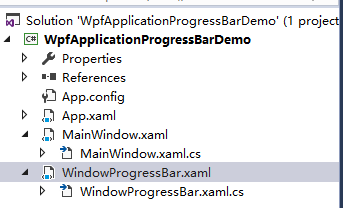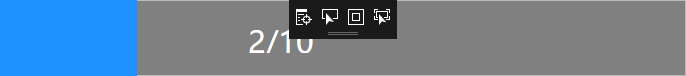Solution Explorer
WinProgressBar.xaml
<Window x:Class="WpfApplicationProgressBarDemo.WindowProgressBar"
xmlns="http://schemas.microsoft.com/winfx/2006/xaml/presentation"
xmlns:x="http://schemas.microsoft.com/winfx/2006/xaml"
xmlns:d="http://schemas.microsoft.com/expression/blend/2008"
xmlns:mc="http://schemas.openxmlformats.org/markup-compatibility/2006"
xmlns:local="clr-namespace:WpfApplicationProgressBarDemo"
mc:Ignorable="d"
Title="WindowProgressBar" Height="90" Width="700" WindowStyle="None">
<Grid>
<ProgressBar Name="progressBarDeleteRecords" Background="Gray" Foreground="DodgerBlue"></ProgressBar>
<Label Name="labelDeleteRecordsInfo" Height="40" Width="200" FontSize="30" Foreground="White" HorizontalAlignment="Center" VerticalAlignment="Center"></Label>
</Grid>
</Window>
WinProgressBar.xaml.cs
using System;
using System.Collections.Generic;
using System.Linq;
using System.Text;
using System.Threading;
using System.Threading.Tasks;
using System.Windows;
using System.Windows.Controls;
using System.Windows.Data;
using System.Windows.Documents;
using System.Windows.Input;
using System.Windows.Media;
using System.Windows.Media.Imaging;
using System.Windows.Shapes;
namespace WpfApplicationProgressBarDemo
{
/// <summary>
/// Interaction logic for WindowProgressBar.xaml
/// </summary>
delegate void UpdateDelegate(System.Windows.DependencyProperty dp, Object value);
public partial class WindowProgressBar : Window
{
public int ProgressBarMaxValue { get; set; }
public WindowProgressBar(int ProgressBarMaxValue)
{
InitializeComponent();
this.ProgressBarMaxValue = ProgressBarMaxValue;
progressBarDeleteRecords.Maximum = ProgressBarMaxValue;
progressBarDeleteRecords.Minimum = 0;
progressBarDeleteRecords.Value = 1;
}
public void SetProgressBarValue(int Value)
{
this.labelDeleteRecordsInfo.Content = Value + "/" + ProgressBarMaxValue;
UpdateDelegate updateProgressBarDelegate = new UpdateDelegate(progressBarDeleteRecords.SetValue);
Dispatcher.Invoke(updateProgressBarDelegate, System.Windows.Threading.DispatcherPriority.Background, new object[] { System.Windows.Controls.ProgressBar.ValueProperty, Convert.ToDouble(Value + 1) });
if (Value == ProgressBarMaxValue)
{
Thread.Sleep(1000);
ProgressBarMaxValue = 0;
this.Close();
}
}
}
}
MainWindow.xaml.cs
using System;
using System.Collections.Generic;
using System.Linq;
using System.Text;
using System.Threading;
using System.Threading.Tasks;
using System.Windows;
using System.Windows.Controls;
using System.Windows.Data;
using System.Windows.Documents;
using System.Windows.Input;
using System.Windows.Media;
using System.Windows.Media.Imaging;
using System.Windows.Navigation;
using System.Windows.Shapes;
namespace WpfApplicationProgressBarDemo
{
/// <summary>
/// Interaction logic for MainWindow.xaml
/// </summary>
public partial class MainWindow : Window
{
WindowProgressBar windowProgressBar = null;
public MainWindow()
{
InitializeComponent();
RunProgressBar();
}
private void RunProgressBar()
{
windowProgressBar = new WindowProgressBar(10);
windowProgressBar.WindowStartupLocation = WindowStartupLocation.CenterScreen;
windowProgressBar.Show();
windowProgressBar.Activate();
for (int i = 0; i < 10; i++)
{
Thread.Sleep(1000);
windowProgressBar.SetProgressBarValue(i + 1);
}
}
}
}
运行效果