<!DOCTYPE HTML>
<html>
<head>
<meta charset=UTF-8>
<title>SCROLL</title>
<style type="text/css">
</style>
<script type="text/javascript">
var goToWhere = function (where)
{
var me = this;
me.site = [];
me.sleep = me.sleep ? me.sleep : 26;
me.fx = me.fx ? me.fx : 26;
clearInterval (me.interval);
var dh = document.documentElement.scrollHeight || document.body.scrollHeight;
var height = !!where ? dh : 0;
me.interval = setInterval (function ()
{
var top = document.documentElement.scrollTop || document.body.scrollTop;
var speed = (height - top) / me.fx;
if (speed === me.site[0])
{
window.scrollTo (0, height);
clearInterval (me.interval);
}
window.scrollBy (0, speed);
me.site.unshift (speed);
}, me.sleep);
};
</script>
</head>
<body>
<div style="height: 1000px; text-align: center; font-size: 200px; font-weight: bold;">5</div>
<div style="height: 1000px; text-align: center; font-size: 200px; font-weight: bold;">4</div>
<div style="height: 1000px; text-align: center; font-size: 200px; font-weight: bold;">3</div>
<div style="height: 1000px; text-align: center; font-size: 200px; font-weight: bold;">2</div>
<div style="height: 1000px; text-align: center; font-size: 200px; font-weight: bold;">1</div>
<div style="height: 1000px; text-align: center; font-size: 200px; font-weight: bold;">0</div>
<div id="back-up" onclick="goToWhere(0)"
style="border: 1px solid red; height: 100px; width: 15px; position: fixed; cursor: pointer; right: 10px; bottom: 150px;">返回顶部</div>
<div id="back-up" onclick="goToWhere(1)"
style="border: 1px solid red; height: 100px; width: 15px; position: fixed; cursor: pointer; right: 10px; bottom: 30px;">返回底部</div>
</body>
</html>
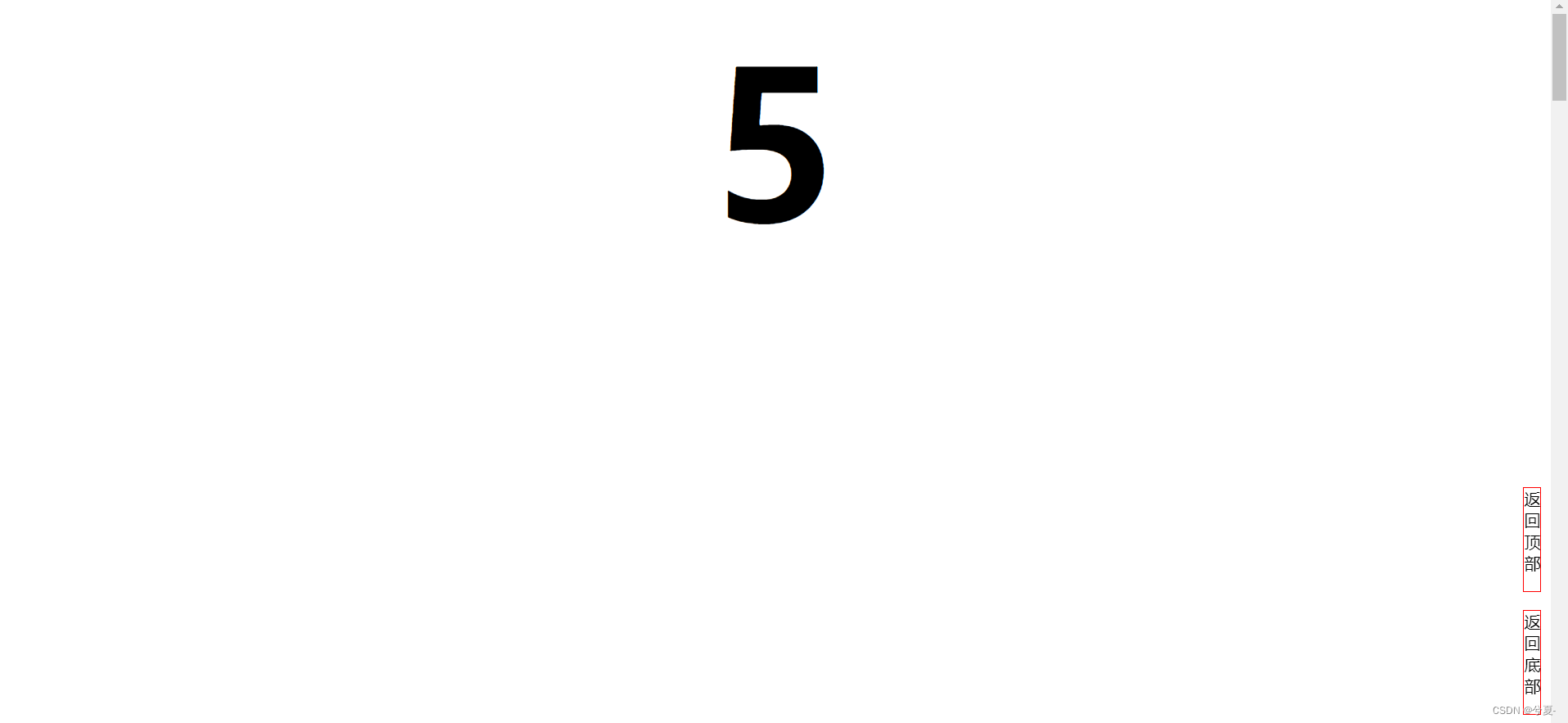
goToWhere(0) -----------------------> 返回顶部
goToWhere(1) -----------------------> 返回底部