目录
在unity2021中,WWW的资源加载方式过时了,新的方法为UnityWebRequest
在unity2021中,WWW的资源加载方式过时了,新的方法为UnityWebRequest
实际开发过程中,游戏APP通常在连接游戏服务器之前先从web服务器获取GM配置的相关信息,这里模拟服务器和前端的简单交互,用Unity的UnityWebRequest的GET和POST两种方式提交表单,向后端请求数据,后端返回JSON数据,前端根据返回数据执行相关逻辑。
Demo的内容:
- 用UnityWebRequest的GET和POST表单提交,与php(返回JSON)交互
- 从web服务器下载图片替换本地显示的图片
- 用BestHttp插件的GET和POST表单提交,与php(返回JSON)交互
演示图片:
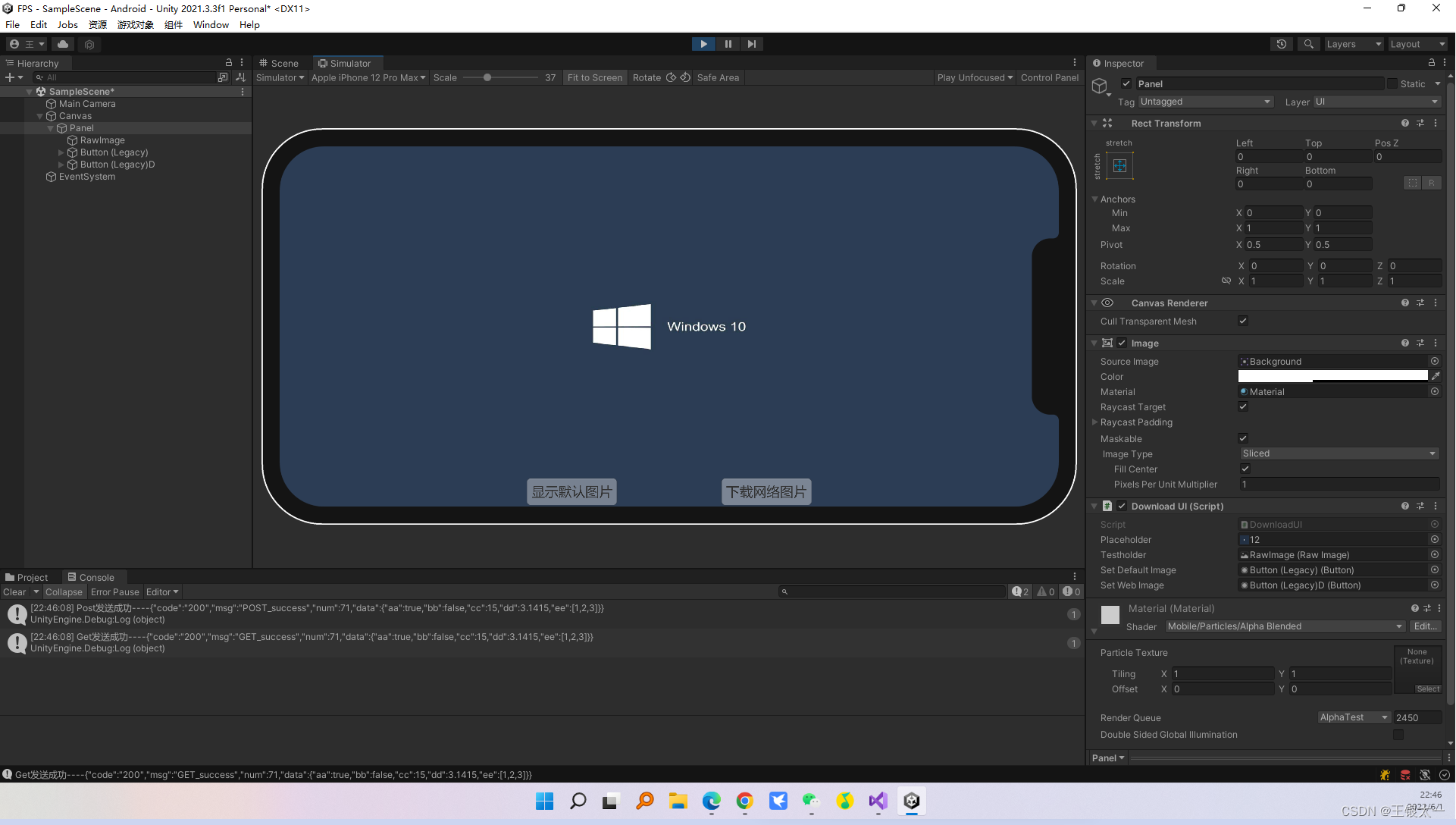
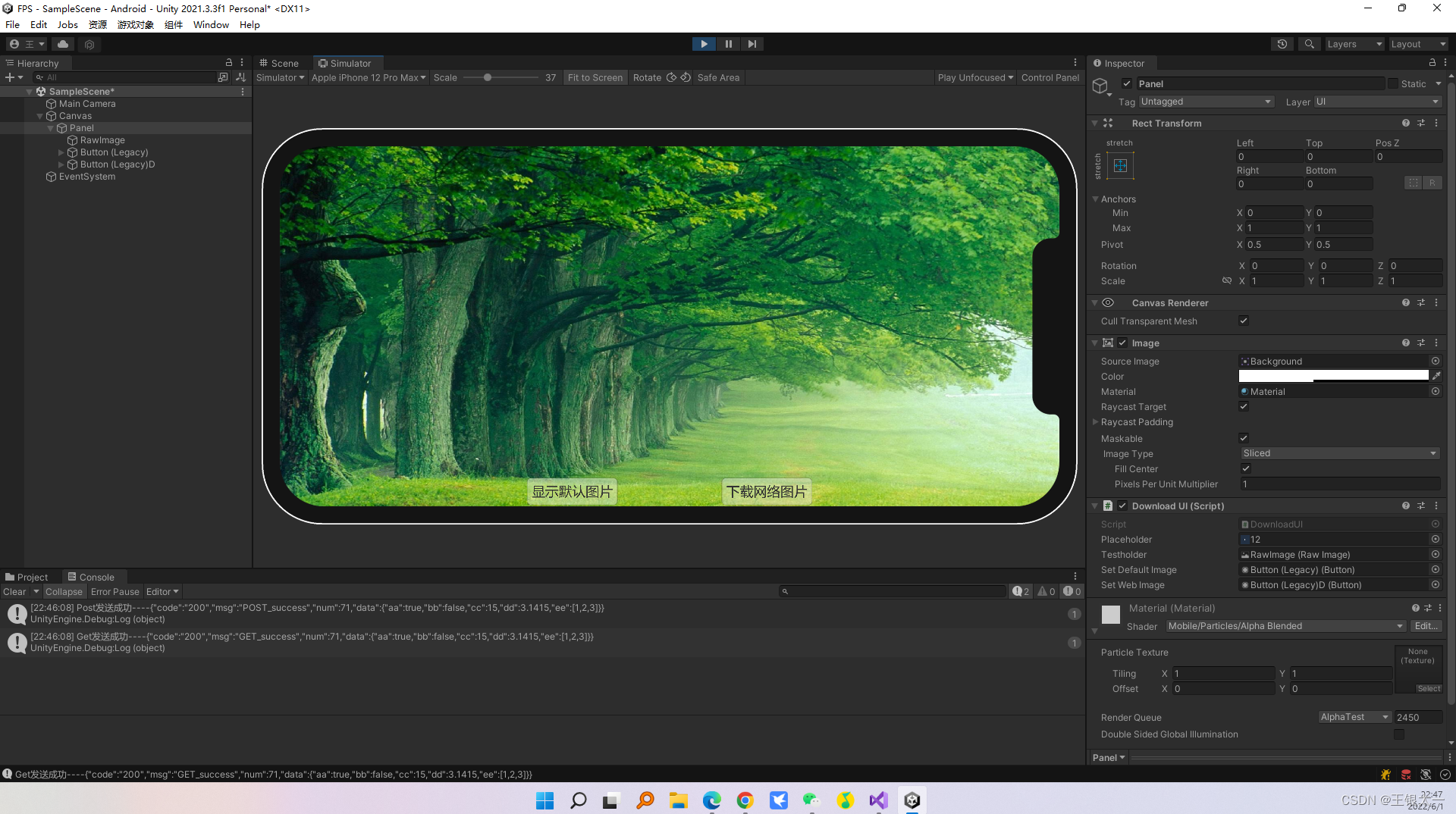
演示视频:
UnityWebRequest下载图片demo
直接上代码,都是老司机,demo仅供参考玩
PHP脚本:GetInfo.php
<?php
// 如果是GET请求
if ($_SERVER['REQUEST_METHOD'] == 'GET') {
// Get访问。。。。
if ($_GET["action"]=="login")
{
if ($_GET['user'] == 'admin' && $_GET['pwd'] == 'admin' && $_GET['time']>202205312146151616)
{
exit(json_encode([
'code' => '200',
'msg' => 'GET_success',
'num' => 71,
'data' => [
'aa' => true,
'bb' => false,
'cc' => 15,
'dd' => 3.1415,
'ee' => [1,2,3],
]
]));
// var_dump("登录成功");
} else {
exit(json_encode([
'code' => '200',
'msg' => 'user does not exist',
'data' => []
]));
}
}
else if ($_GET["action"]=="get_picture_num")
{
exit(json_encode([
'code' => '200',
'msg' => 'GET_success',
'num' => 71,
]));
}
else
{
exit(json_encode([
'code' => '200',
'msg' => 'GET 请求',
'data' => []
]));
}
}
// 如果是POST请求
if ($_SERVER['REQUEST_METHOD'] == 'POST') {
// POST访问。。。。
if ($_POST["action"]=="login")
{
if ($_POST['user'] == 'admin' && $_POST['pwd'] == 'admin' && $_POST['time']>202205312146151616)
{
exit(json_encode([
'code' => '200',
'msg' => 'POST_success',
'num' => 71,
'data' => [
'aa' => true,
'bb' => false,
'cc' => 15,
'dd' => 3.1415,
'ee' => [1,2,3],
]
]));
// var_dump("登录成功");
}
else {
exit(json_encode([
'code' => '200',
'msg' => 'user does not exist',
'data' => []
]));
}
} else {
exit(json_encode([
'code' => '200',
'msg' => 'POST 请求',
'data' => []
]));
}
}
C#代码:DownloadUI.cs
using MiniJSON;
using System;
using System.Collections;
using System.Collections.Generic;
using System.Text;
using UnityEngine;
using UnityEngine.Networking;
using UnityEngine.UI;
public class DownloadUI : MonoBehaviour
{
//图片占位图
public Texture placeholder;
//要替换背景的RawImage
public RawImage testholder;
//点击左边这个按钮,显示默认占位图
public Button setDefaultImage;
//点击这个按钮,从Web服务器加载图片显示在上面的RawImage
public Button setWebImage;
//索引,默认从第一张图片开始下载
private int index;
// 要下载的图片的总数量
private int num;
void Start()
{
//测试,用POST向服务器提交信息
StartCoroutine(HttpPostRequest());
//测试,用GET向服务器提交信息
StartCoroutine(HttpGetRequest());
//从服务器获取要下载的图片的数量
StartCoroutine(HttpGetPictureNumRequest());
//两个按钮的点击事件(注:此处省略了用代码获取UI主件,直接在UI上拖拽设置了)
setDefaultImage.onClick.AddListener(DefaultCallBack);
setWebImage.onClick.AddListener(WebCallBack);
//初始化索引,默认从第一张图片开始下载
index = 1;
}
/// <summary>
/// 从服务器获取要下载的图片的数量
/// </summary>
/// <returns></returns>
private IEnumerator HttpGetPictureNumRequest()
{
string url = "http://wy.bestshe.top/game/GetInfo.php?action=get_picture_num";
UnityWebRequest web = UnityWebRequest.Get(url);
yield return web.SendWebRequest();
if (web.isDone)
{
string str = Encoding.UTF8.GetString(web.downloadHandler.data);
Dictionary<string, object> data = (Dictionary<string, object>)Json.Deserialize(str);
if (data.ContainsKey("num"))
{
num = Convert.ToInt32(data["num"]);
}
}
}
private void WebCallBack()
{
string url = "http://wy.bestshe.top/game/";
if (index > num) index = 1;
url = url + index + ".jpeg";
AsyncImageDownload.Instance.SetAsyncImage(url, testholder);
index++;
}
private void DefaultCallBack()
{
//开始下载图片前,如果没有图片,则将UITexture的主图片设置为占位图
if (testholder.texture == null)
{
testholder.texture = placeholder;
}
else
{
//再次点击default替换掉下载的图
testholder.texture = placeholder;
}
}
private IEnumerator HttpPostRequest()
{
string url = "http://wy.bestshe.top/game/GetInfo.php";
WWWForm form = new WWWForm();
form.AddField("action", "login");
form.AddField("user", "admin");
form.AddField("pwd", "admin");
form.AddField("time", string.Format("{0:yyyyMMddHHmmssffff}", DateTime.Now));
UnityWebRequest web = UnityWebRequest.Post(url, form);
yield return web.SendWebRequest();
if (web.result != UnityWebRequest.Result.Success)
Debug.Log(" error:" + web.error);
else if (web.isDone)
{
string str = Encoding.UTF8.GetString(web.downloadHandler.data);
Debug.Log("Post发送成功----" + str);
}
}
private IEnumerator HttpGetRequest()
{
string url = "http://wy.bestshe.top/game/GetInfo.php?action=login&user=admin&pwd=admin";
url = SetUrlTime(url);
UnityWebRequest web = UnityWebRequest.Get(url);
yield return web.SendWebRequest();
if (web.result != UnityWebRequest.Result.Success)
Debug.Log(" error:" + web.error);
else if (web.isDone)
{
string str = Encoding.UTF8.GetString(web.downloadHandler.data);
Debug.Log("Get发送成功----" + str);
}
}
public string SetUrlTime(string url)
{
string symbol = url.IndexOf("?") > -1 ? "&" : "?";
url = string.Format("{0}{1}time={2}", url, symbol, string.Format("{0:yyyyMMddHHmmssffff}", DateTime.Now));
return url;
}
}
AsyncImageDownload.cs
using UnityEngine;
using System.Collections;
using System.Collections.Generic;
using System.IO;
using UnityEngine.Networking;
using UnityEngine.UI;
public class AsyncImageDownload : MonoBehaviour
{
public static AsyncImageDownload Instance = null;
private static string path;
public Dictionary<string, Texture2D> textureCache = new Dictionary<string, Texture2D>();
void Awake()
{
Instance = this;
path = Application.persistentDataPath + "/ImageCache/";
if (!Directory.Exists(path))
{
Directory.CreateDirectory(path);
}
}
public void SetAsyncImage(string url, RawImage texture)
{
//判断是否是第一次加载这张图片
if (!File.Exists(path + url.GetHashCode()))
{
//如果之前不存在缓存文件
StartCoroutine(DownloadImage(url, texture));
}
else
{
StartCoroutine(LoadLocalImage(url, texture));
}
}
IEnumerator DownloadImage(string url, RawImage texture)
{
using UnityWebRequest uwr = UnityWebRequestTexture.GetTexture(url);
yield return uwr.SendWebRequest();
if (uwr.result != UnityWebRequest.Result.Success)
Debug.Log("DownloadImage error:" + uwr.error);
else if (uwr.isDone)
{
//将下载到的图片赋值到RawImage上
Texture2D mTexture2D = DownloadHandlerTexture.GetContent(uwr);
texture.texture = mTexture2D;
//将下载到的图片赋值到RawImage上(二选一都行)
//texture.texture = ((DownloadHandlerTexture)uwr.downloadHandler).texture;
//将图片保存至缓存路径
byte[] jpgData = mTexture2D.EncodeToJPG();
File.WriteAllBytes(path + url.GetHashCode(), jpgData);
textureCache[url] = mTexture2D;
}
}
IEnumerator LoadLocalImage(string url, RawImage texture)
{
string filePath = "file:///" + path + url.GetHashCode();
if (textureCache.TryGetValue(url, out Texture2D tex))
{
texture.texture = tex;
}
else
{
using UnityWebRequest uwr = UnityWebRequestTexture.GetTexture(filePath);
yield return uwr.SendWebRequest();
if (uwr.result != UnityWebRequest.Result.Success)
Debug.Log("DownloadImage error:" + uwr.error);
else if (uwr.isDone)
{
Texture2D mTexture2D = DownloadHandlerTexture.GetContent(uwr);
textureCache[url] = mTexture2D;
texture.texture = mTexture2D;
}
}
}
}BestHttp的Get方式和Post方式
/*----------------------------------------------------------------
Created by 王银
文件名: BestHttpTest.cs
创建时间: 2022.6.26
文件功能描述:
Copyright © 2022年 王银 All rights reserved.
----------------------------------------------------------------*/
using System;
using System.IO;
using BestHTTP;
using UnityEngine;
using UnityEngine.UI;
namespace BestHttpDemo
{
public class BestHttpTest : MonoBehaviour
{
private Button button;
private RawImage image;
void Start()
{
button = transform.Find("Button (Legacy)").GetComponent<Button>();
image = transform.Find("RawImage").GetComponent<RawImage>();
button.onClick.AddListener(ButtonCallBack);
OnGetRequest();
OnPostRequest();
}
private void ButtonCallBack()
{
OnLoadImage();
}
//Get请求
public void OnGetRequest()
{
string url = "https://wy3.bestshe.top/game/GetInfo.php?action=login&user=admin&pwd=admin";
url = SetUrlTime(url);
HTTPRequest request = new HTTPRequest(new
Uri(url), HTTPMethods.Get, OnRequestFinished);
request.Send();
}
public string SetUrlTime(string url)
{
string symbol = url.IndexOf("?") > -1 ? "&" : "?";
url = string.Format("{0}{1}time={2}", url, symbol, string.Format("{0:yyyyMMddHHmmssffff}", DateTime.Now));
return url;
}
//Post请求
private void OnPostRequest()
{
string url = "https://wy3.bestshe.top/game/GetInfo.php";
HTTPRequest request = new HTTPRequest(new
Uri(url), HTTPMethods.Post, OnRequestFinished);
request.AddField("action", "login");
request.AddField("user", "admin");
request.AddField("pwd", "admin");
request.AddField("time", string.Format("{0:yyyyMMddHHmmssffff}", DateTime.Now));
request.Send();
}
//请求回调
void OnRequestFinished(HTTPRequest request, HTTPResponse response)
{
Debug.Log(response.DataAsText);
}
//下载图片
public void OnLoadImage()
{
new HTTPRequest(new Uri("https://wy3.bestshe.top/game/13.jpeg"), (request, response) =>
{
image.texture = response.DataAsTexture2D;
//保存图片
try
{
if (Application.platform == RuntimePlatform.Android)
{
File.WriteAllBytes("jar:file://" + Application.persistentDataPath + "/13.jpeg", response.Data);
}
else
{
File.WriteAllBytes(Application.dataPath + "/13.jpeg", response.Data);
}
}
catch (IOException e)
{
Debug.LogError(e);
}
}).Send();
}
}
}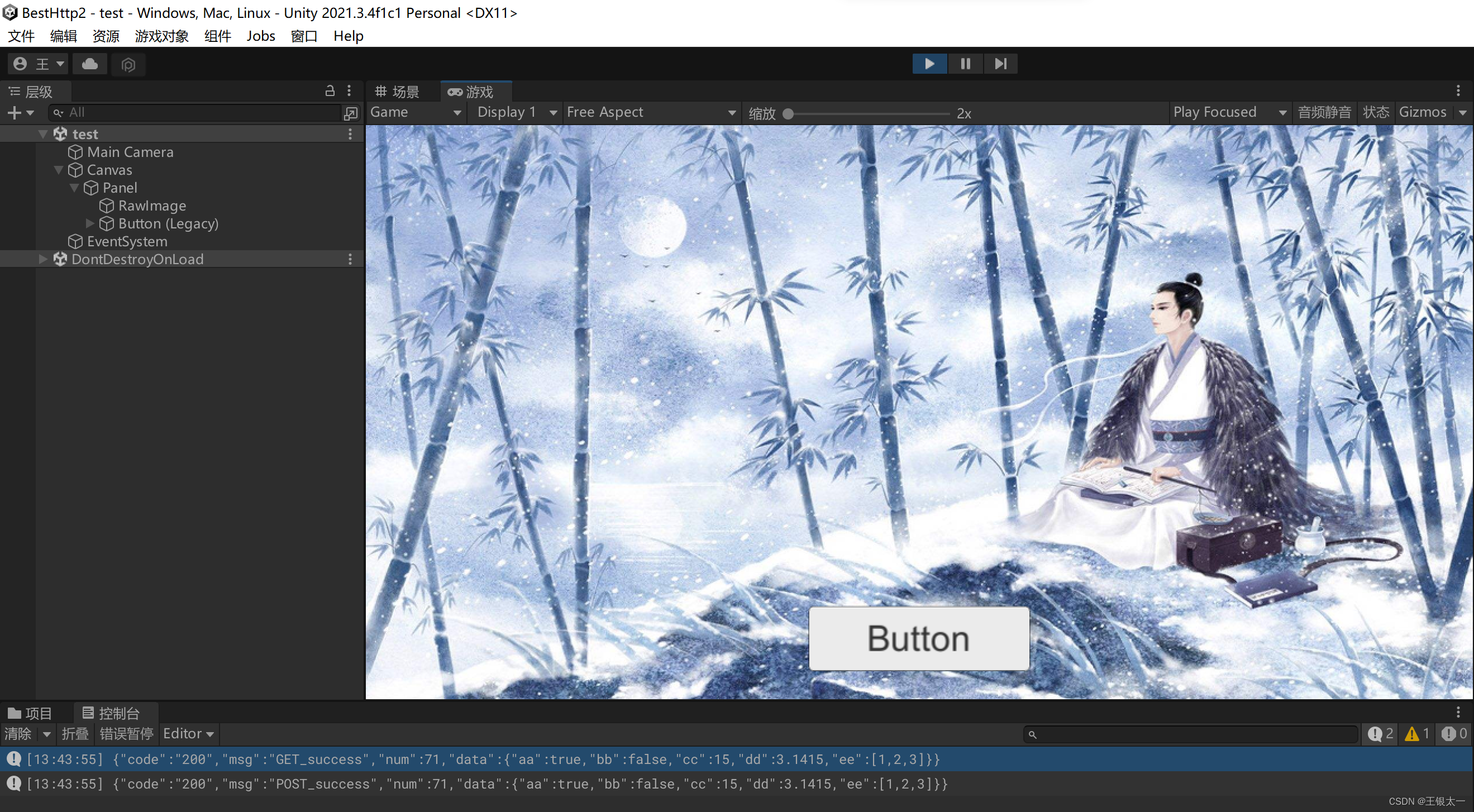
部分API
public void BestHttpAPI()
{
GeneralStatistics stats = HTTPManager.GetGeneralStatistics(StatisticsQueryFlags.All); //获取统计信息,统计类型全部
BestHTTP.Caching.HTTPCacheService.IsSupported //是否支持缓存(只读)
stats.CacheEntityCount.ToString(); //缓存对象个数
stats.CacheSize.ToString("N0"); //缓存总大小
BestHTTP.Caching.HTTPCacheService.BeginClear(); //清空缓存
BestHTTP.Cookies.CookieJar.IsSavingSupported //是否支持保存Cookie(只读)
stats.CookieCount.ToString(); //Cookie个数
stats.CookieJarSize.ToString("N0"); //Cookie总大小
BestHTTP.Cookies.CookieJar.Clear(); //清空Cookie
HTTPManager.GetRootCacheFolder() //获取缓存和Cookies目录路径
stats.Connections.ToString(); //Http连接数
stats.ActiveConnections.ToString(); //激活的Http连接数
stats.FreeConnections.ToString(); //空闲的Http连接数
stats.RecycledConnections.ToString(); //回收的Http连接数
stats.RequestsInQueue.ToString(); //Request请求在队列的数量
BestHTTP.HTTPManager.OnQuit(); //退出统计
//缓存维护 缓存最大1mb, 删除2天前的缓存
BestHTTP.Caching.HTTPCacheService.BeginMaintainence(new BestHTTP.Caching.HTTPCacheMaintananceParams( TimeSpan.FromDays(2),1 *1024*1024 ));
//Cookie维护 删除7天前的Cookie并保持在最大允许大小内。
BestHTTP.Cookies.CookieJar.Maintain();
//获取Cookie集合
List<Cookie> cookie = CookieJar.Get(new Uri("https://www.baidu.com/"));
//Cookie的API很多
cookie[0].Name
cookie[0].Domain
cookie[0].Value
}
*/
原文链接:https://blog.csdn.net/u012322710/article/details/52860747