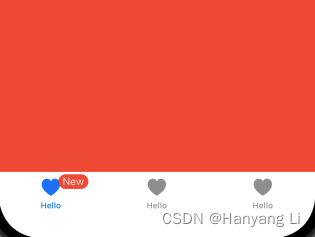1. ListSwipeActions 列表滑动操作
1.1 实现
/// 列表滑动操作
struct ListSwipeActionsBootcamp: View {
/// 水果
@State var fruits: [String] = [
"apple", "orange", "banana", "peach"
]
var body: some View {
List{
ForEach(fruits, id: \.self) {fruit in
Text(fruit.capitalized)
.swipeActions(edge: .trailing,
allowsFullSwipe: true) {
Button("Archive") {
}
.tint(.green)
Button("Save") {
}
.tint(.blue)
Button("Junk") {
}
.tint(.yellow)
}.swipeActions(edge: .leading,
allowsFullSwipe: true) {
Button("Share") {
}
.tint(.orange)
}
}
//.onDelete(perform: delete)
}
}
/// 删除
func delete(indexSet: IndexSet) {
}
}1.2 效果图:

2. Badges 徽章/提示小红点的使用
2.1 实现
// 一般会使用的控件:
// List
// TabView
/// 徽章/提示小红点
struct BadgesBootcamp: View {
var body: some View {
//badges1
badges2
}
// 方式二
var badges2: some View{
List{
Text("Hello, world!")
.badge("New Items")
Text("Hello, world!")
Text("Hello, world!")
Text("Hello, world!")
Text("Hello, world!")
}
}
// 方式一
var badges1: some View{
TabView{
Color.red
.tabItem {
Image(systemName: "heart.fill")
Text("Hello")
}
.badge("New")
Color.green
.tabItem {
Image(systemName: "heart.fill")
Text("Hello")
}
Color.blue
.tabItem {
Image(systemName: "heart.fill")
Text("Hello")
}
}
}
}2.2 效果图: